Page 231 of 578
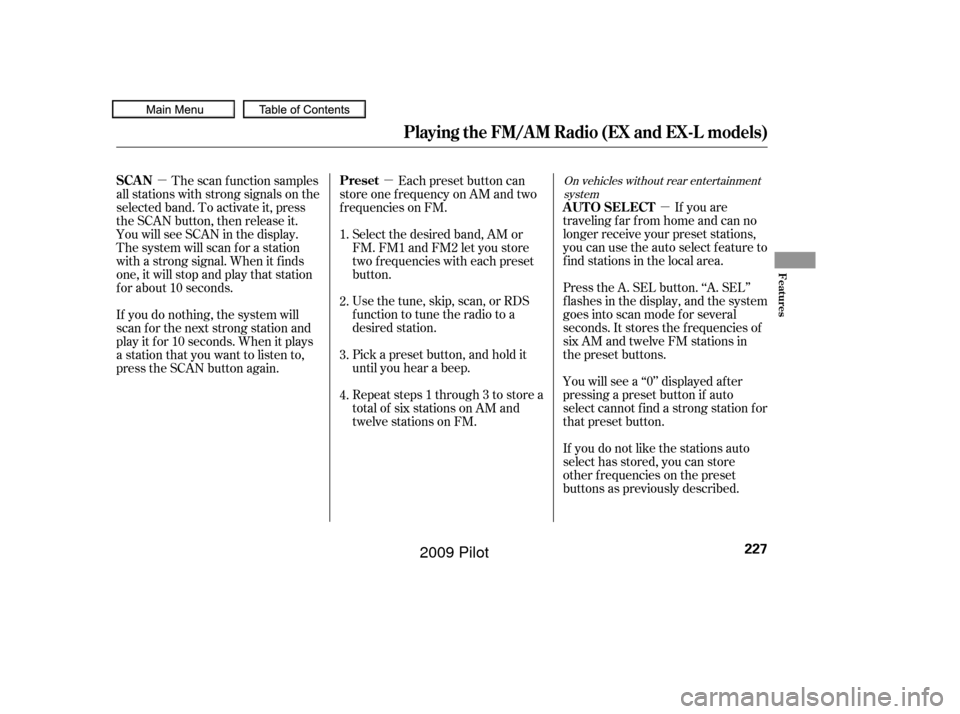
�µ
�µ
�µ
If you are
traveling far from home and can no
longer receive your preset stations,
you can use the auto select feature to
find stations in the local area.
Press the A. SEL button. ‘‘A. SEL’’
f lashes in the display, and the system
goes into scan mode f or several
seconds. It stores the f requencies of
six AM and twelve FM stations in
the preset buttons.
You will see a ‘‘0’’ displayed af ter
pressing a preset button if auto
select cannot f ind a strong station f or
that preset button.
If you do not like the stations auto
select has stored, you can store
other f requencies on the preset
buttons as previously described.
Each preset button can
store one f requency on AM and two
f requencies on FM.
Select the desired band, AM or
FM. FM1 and FM2 let you store
two f requencies with each preset
button.
Usethetune,skip,scan,orRDS
function to tune the radio to a
desired station.
Pick a preset button, and hold it
until you hear a beep.
Repeat steps 1 through 3 to store a
total of six stations on AM and
twelve stations on FM.
The scan f unction samples
all stations with strong signals on the
selected band. To activate it, press
the SCAN button, then release it.
You will see SCAN in the display.
The system will scan f or a station
with a strong signal. When it f inds
one, it will stop and play that station
f or about 10 seconds.
If you do nothing, the system will
scan f or the next strong station and
play it f or 10 seconds. When it plays
a station that you want to listen to,
press the SCAN button again. 1.
2.
3.
4.
On vehicles without rear entertainment
system
Playing the FM/AM Radio (EX and EX-L models)
AUTO SELECT
Preset
SCAN
Features
227
�����—�����—�
���y�
�������������y���
�(�/���������y���������y
2009 Pilot
Page 238 of 578
Playing the XMSatellite Radio (EX-L and U.S. EX models)
234
PRESET BUTTONSSELECTOR KNOB
XM RADIO
BUTTON
EX and EX-L models without rear entertainment system
XM RADIO
BUTTON
SCAN BUTTON
CATEGORY BAR
SELECTOR KNOBA.SEL (AUTO SELECT)
BUTTON
U.S. model is shown. PRESET BUTTONS
POWER/
VOLUME
KNOB CATEGORY
BAR POWER/
VOLUME
KNOB
SCAN
BUTTON
EX-L models with rear entertainment system
�����—�����—�
���y�
�������������y���
�(�/���������y���������y
2009 Pilot
Page 244 of 578
Playing Discs (EX and EX-L models)
240
DISC SLOT
DISC LOAD
BUTTON
SCAN BUTTON EX and EX-L models without rear entertainment systemMP3/WMA INDICATOR
DISC SLOTDISC LOAD
BUTTON
SKIP BAR
CATEGORY
BAR
U.S. model is shown. MP3/WMA INDICATOR
CATEGORY
BAR
SKIP BAR
EJECT
BUTTON
POWER/
VOLUME
KNOB
POWER/
VOLUME
KNOBEJECT BUTTON SCAN BUTTON
EX-L models with rear entertainment system
SELECTOR KNOB
SELECTOR KNOB
�����—�����—�
���y�
����
����
���y���
�(�/���������y���������y
2009 Pilot
Page 255 of 578
Playing the FM/A M Radio (Models with navigation system)
Features
251
INTERFACE DIALAUDIO DISPLAY
PRESET BUTTONS
With rear entertainment system
Without rear entertainment system
INTERFACE DIAL
FM
BUTTON
AM
BUTTON
SCAN
BUTTON
AUDIO DISPLAY
PRESET BUTTONS
TUNE KNOB
AUDIO
BUTTON POWER/
VOLUME KNOB
AUDIO
BUTTON AM
BUTTON
FM
BUTTON
SCAN
BUTTON
TUNE KNOB POWER/
VOLUME KNOB
A.SEL (AUTO
SELECT) BUTTON
�����—�����—�
���y�
������
��
���y���
�(�/���������y���������y
2009 Pilot
Page 258 of 578
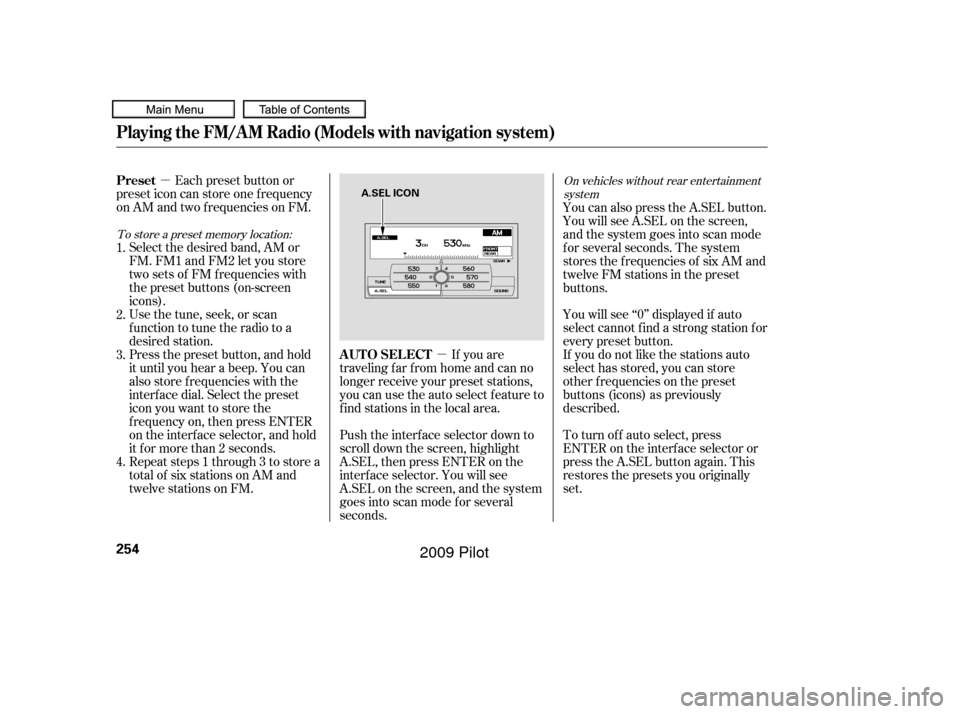
�µ
�µ
If you are
traveling far from home and can no
longer receive your preset stations,
you can use the auto select feature to
find stations in the local area.
Each preset button or
preset icon can store one f requency
on AM and two f requencies on FM.
Select the desired band, AM or
FM. FM1 and FM2 let you store
twosetsof FMfrequencieswith
the preset buttons (on-screen
icons).
Usethetune,seek,orscan
function to tune the radio to a
desired station.
Press the preset button, and hold
it until you hear a beep. You can
also store f requencies with the
interf ace dial. Select the preset
icon you want to store the
f requency on, then press ENTER
on the interf ace selector, and hold
it f or more than 2 seconds.
Repeat steps 1 through 3 to store a
total of six stations on AM and
twelve stations on FM. You will see ‘‘0’’ displayed if auto
select cannot f ind a strong station f or
every preset button.
If you do not like the stations auto
select has stored, you can store
other f requencies on the preset
buttons (icons) as previously
described.
To turn of f auto select, press
ENTER on the interf ace selector or
press the A.SEL button again. This
restores the presets you originally
set.
Push the interf ace selector down to
scroll down the screen, highlight
A.SEL, then press ENTER on the
interf ace selector. You will see
A.SEL on the screen, and the system
goes into scan mode f or several
seconds. You can also press the A.SEL button.
YouwillseeA.SELonthescreen,
and the system goes into scan mode
f or several seconds. The system
stores the f requencies of six AM and
twelve FM stations in the preset
buttons.
1.
2.
3.
4.
To store a preset memory location: On vehicles without rear entertainment
system
AUTO SELECT
Preset
Playing the FM/A M Radio (Models with navigation system)
254
A.SEL ICON
�����—�����—�
���y�
������
������y���
�(�/���������y���������y
2009 Pilot
Page 268 of 578
Playing the XMSatellite Radio (Models with navigation system)
264
INTERFACE DIALAUDIO DISPLAY
PRESET BUTTONS
With rear entertainment system
Without rear entertainment system
INTERFACE DIAL
AUDIO DISPLAY
PRESET BUTTONS
TUNE KNOB
AUDIO
BUTTON XM
BUTTON
SCAN
BUTTON
CATEGORY
BAR POWER/
VOLUME KNOB
TUNE KNOB
CATEGORY
BAR
AUDIO
BUTTON XM
BUTTON
POWER/
VOLUME KNOB
TITLE
BUTTON TITLE
BUTTON
SCAN
BUTTON
�����—�����—�
���y�
�������������y���
�(�/���������y���������y
2009 Pilot
Page 276 of 578
Playing Discs (Models with navigation system)
272
INTERFACE DIALAUDIO DISPLAY
PRESET BUTTONS
With rear entertainment system
Without rear entertainment system
INTERFACE DIAL
AUDIO DISPLAY PRESET BUTTONS
AUDIO
BUTTON SCAN
BUTTON
CATEGORY
BAR
TUNE KNOB
CATEGORY
BAR
AUDIO
BUTTON POWER/
VOLUME KNOB
TUNE KNOB TITLE BUTTON
POWER/
VOLUME KNOB
SKIP BUTTONS LOAD
BUTTON
SCAN BUTTON
CD/AUX
BUTTON
EJECT BUTTON
TITLE BUTTON
SKIP BAR
LOAD
BUTTON
CD BUTTON
EJECT BUTTON
�����—�����—�
���y�
�������������y���
�(�/���������y���������y
2009 Pilot
Page 289 of 578
Small, irregular shaped discsDiscs with scratches, dirty discs
CD-R or CD-RW may not play due
to the recording conditions.
Scratches and f ingerprints on the
discs may cause the sound to skip. Recommended discs are printed
with the following logo. For the
rear entertainment system, see
page .
This audio unit cannot play a Dual-
disc
.
Audio unit may not play the
following formats.
4.
5.
342
Protecting Your Discs
Features
285
Fingerprints, scratches, etc.
3-inch (8-cm) CD Triangle Shape
Arrow Shape
Can Shape
�����—�����—�
���y�
�������������y���
�(�/���������y���������y
2009 Pilot