Page 346 of 578
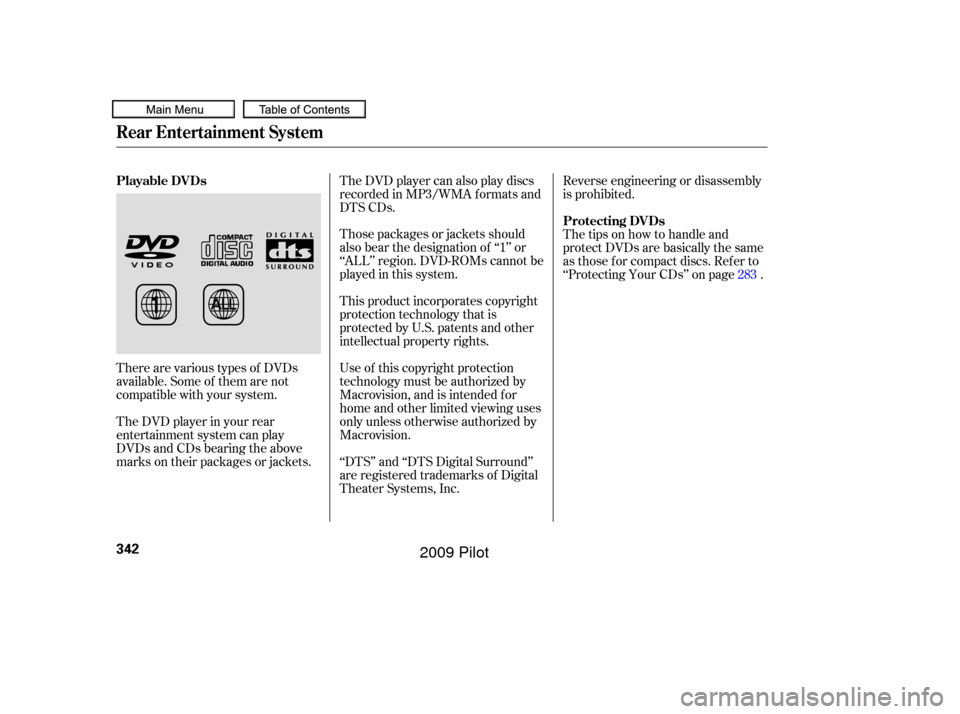
There are various types of DVDs
available. Some of them are not
compatible with your system.
The DVD player in your rear
entertainment system can play
DVDs and CDs bearing the above
marks on their packages or jackets.Those packages or jackets should
also bear the designation of ‘‘1’’ or
‘‘ALL’’ region. DVD-ROMs cannot be
played in this system. The DVD player can also play discs
recorded in MP3/WMA f ormats and
DTS CDs.
This product incorporates copyright
protection technology that is
protected by U.S. patents and other
intellectual property rights.
Use of this copyright protection
technology must be authorized by
Macrovision, and is intended f or
home and other limited viewing uses
only unless otherwise authorized by
Macrovision.
The tips on how to handle and
protect DVDs are basically the same
as those f or compact discs. Ref er to
‘‘Protecting Your CDs’’ on page . Reverse engineering or disassembly
is prohibited.
‘‘DTS’’ and ‘‘DTS Digital Surround’’
are registered trademarks of Digital
Theater Systems, Inc. 283
Playable DVDs
Protecting DVDs
Rear Entertainment System
342
�����—�����—�
���y�
����
��������y���
�(�/���������y���������y
2009 Pilot
Page 347 of 578
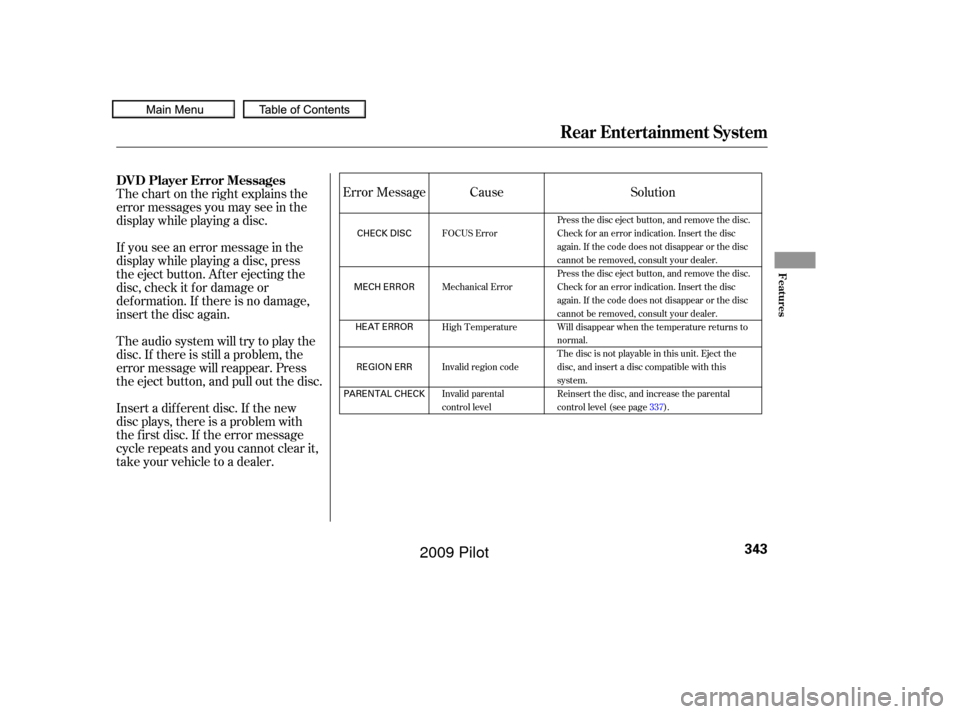
Thechartontherightexplainsthe
error messages you may see in the
display while playing a disc.
If you see an error message in the
display while playing a disc, press
the eject button. After ejecting the
disc, check it for damage or
deformation. If there is no damage,
insert the disc again.
Theaudiosystemwilltrytoplaythe
disc. If there is still a problem, the
error message will reappear. Press
the eject button, and pull out the disc.
Insert a dif f erent disc. If the new
disc plays, there is a problem with
the f irst disc. If the error message
cycle repeats and you cannot clear it,
take your vehicle to a dealer.Solution
Cause
Error Message
Press the disc eject button, and remove the disc.
Check for an error indication. Insert the disc
again. If the code does not disappear or the disc
cannot be removed, consult your dealer.
Press the disc eject button, and remove the disc.
Check for an error indication. Insert the disc
again. If the code does not disappear or the disc
cannot be removed, consult your dealer.
Will disappear when the temperature returns to
normal.
The disc is not playable in this unit. Eject the
disc, and insert a disc compatible with this
system.
Reinsert the disc, and increase the parental
control level (see page 337).
FOCUS Error
Mechanical Error
High Temperature
Invalid region code
Invalid parental
control level
Rear Entertainment System
DVD Player Error Messages
Features
343
CHECK DISC
MECH ERROR HEAT ERRORREGION ERR
PARENTAL CHECK
�����—�����—�
���y�
����
��������y���
�(�/���������y���������y
2009 Pilot
Page 348 of 578
Some state and local government
agencies prohibit the use of
headphones by the driver of a motor
vehicle. Always obey applicable laws
and regulations.The audio f or the rear entertainment
system is sent to the wireless
headphones that come with the
system. When using the headphones,
make sure you wear them correctly:
L (lef t) and R (right) are marked on
the sides of the frame. Wearing the
headphones backwards may affect
audio reception, limiting the sound
quality and range.To use the headphones, pivot the
earpieces outward. This turns them
on. To adjust the volume, turn the
dial on the bottom of the right
earpiece. When you remove the
headphones, the earpieces
automatically pivot inward, and the
headphones turn of f . When not in
use, store the headphones in the
pocketof eitherfrontseat,orthe
rear door lining pockets.
Wireless Headphones
Rear Entertainment System
344
VOLUME DIAL
�����—�����—�
���y�
����
��������y���
�(�/���������y���������y
2009 Pilot
Page 349 of 578
CONT INUED
Auxiliary input jacks and headphone
connectors f or the rear
entertainment system are on the
back of the center console
compartment.
Remove the battery. Install the new
battery in the earpiece as shown in
the diagram next to the battery slot.
Slide the cover back into place on the
earpiece, then press down on the
back edge to lock it in place.
Each headphone uses one AAA
battery. The battery is under the
cover on the lef t earpiece. To
remove the cover, insert a coin in the
slot and twist it slightly to pry the
cover away f rom the earpiece. Pull
the cover outward, and pivot it out of
the way.
An improperly disposed of battery
can hurt the environment.
Always conf irm local regulations f or
battery disposal.
Rear Entertainment System
Replacing Bat t eriesAuxiliary Input Jacks
Features
345
COVER
BATTERY
TAB
�����—�����—�
���y�
����
��������y���
�(�/���������y���������y
2009 Pilot
Page 350 of 578
There are three headphone
connectors f or the third seat
passengers. Each connector has its
own volume control.
The system will accept auxiliary
inputs f rom standard video games
and video equipment.
Some video game power supplies
may cause poor picture quality.
V=Videojack
L = Lef t audio jack
R = Right audio jack
Rear Entertainment System
346
AUXILIARY INPUT JACKS VOLUME DIALS
HEADPHONE CONNECTORS
�����—�����—�
���y�
����
��������y���
�(�/���������y�������
�y
2009 Pilot
Page 538 of 578
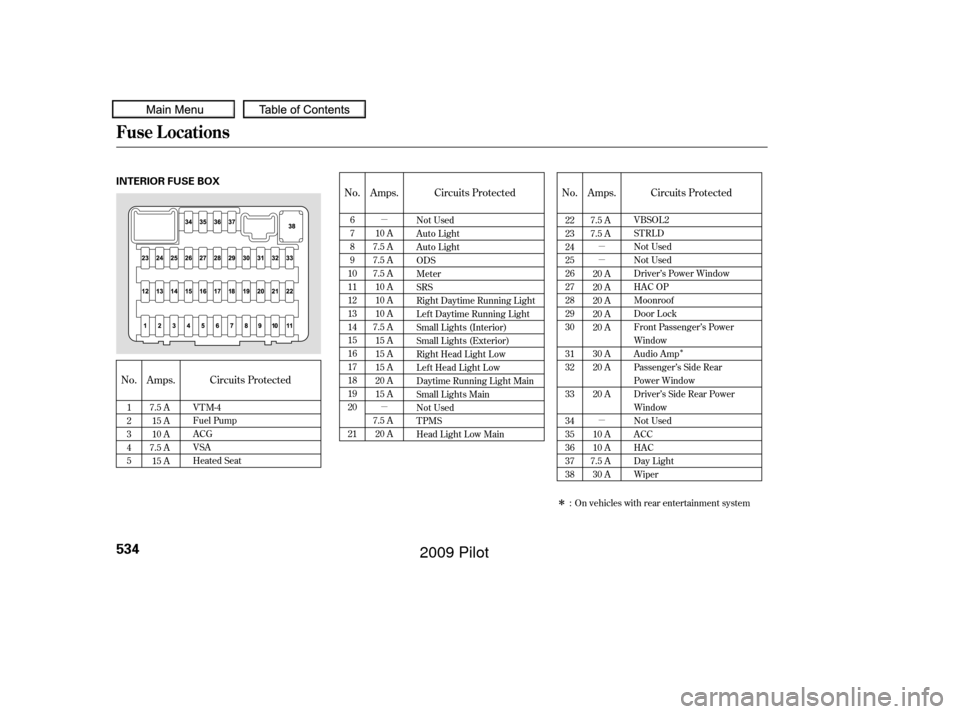
�µ
�µ�µ
�µ
�µ
�Î
�Î
No. Amps.
Circuits Protected
No. Amps. Circuits Protected
No. Amps.
Circuits Protected
6
7
8
9
10
11
12
13
14
15
16
17
18
19
20
21 10 A
7.5 A
7.5 A
7.5 A 10 A
10 A
10 A
7.5 A 15 A
15 A
15 A
20 A
15 A
7.5 A 20 A
VTM-4
Fuel Pump
ACG
VSA
Heated Seat
1
2
3
4
5 7.5 A
15 A
10 A
7.5 A 15 A VBSOL2
STRLD
Not Used
Not Used
Driver’s Power Window
HAC OP
Moonroof
Door Lock
Front Passenger’s Power
Window
Audio Amp
Passenger’s Side Rear
Power Window
Driver’s Side Rear Power
Window
Not Used
ACC
HAC
Day Light
Wiper
22
23
24
25
26
27
28
29
30
31
32
33
34
35
36
37
38 7.5 A
7.5 A
20 A
20 A
20 A
20 A
20 A
30 A
20 A
20 A
10 A
10 A
7.5 A 30 A
Not Used
Auto Light
Auto Light
ODS
Meter
SRS
Right Daytime Running Light
Lef t Daytime Running Light
Small Lights (Interior)
Small Lights (Exterior)
Right Head Light Low
Left Head Light Low
Daytime Running Light Main
Small Lights Main
Not Used
TPMS
Head Light Low Main
: On vehicles with rear entertainment system
Fuse Locations
534
INTERIOR FUSE BOX
�����—�����—�
���y�
�������������y���
�(�/���������y���������y
2009 Pilot
Page 572 of 578

CONT INUED
Oil........................
Change, How to .477
......................
Change, When to .459
......................
Checking Engine .402
...............................
Lif e, Engine .459
..............
Pressure Indicator . 68,525
Selecting Proper Viscosity ......................................
Chart .476
.........
ON (Ignition Key Position) . 135
............................
Outside Mirrors .168
...............
Outside Temperature . 83,88
....................
Overheating, Engine .523
....
Owner’s Maintenance Checks . 471
.........................
Oxygenated Fuels .398
............
Panel Brightness Control . 129
........................
Park Gear Position .418
...........................................
Parking .423
...............................
Parking Brake .167
Parking Brake and Brake .................
System Indicator . 69,527
...............................
Parking Lights .124
..
Parking Over Things that Burn . 423
....
Passenger Airbag Of f Indicator . 34.............................
PGM-FI System .552
...................................
Pollen Filter .494
........................
Power Door Locks .136
..............
Power Seat Adjustments . 152
...............
Power Socket Locations . 177
............................
Power Windows .163
.........
Pregnancy, Using Seat Belts . 18
.........
Protecting Adults and Teens . 11
...
Additional Safety Precautions . 19
.....
Advice f or Pregnant Women . 18
........................
Protecting Children .37
.....................
General Guidelines .37
.......................
Protecting Inf ants .42
.......
Protecting Larger Children . 55
.........
Protecting Small Children . 43
Using Child Seats with .....................................
Tethers .52
.............................
Using LATCH .47
...................
Radiator Overheating . 523
Radio/Disc Sound .......................
System .208, 225,251
.................
Radio Thef t Protection . 311
................................
RDS .211, 228,255 ...........................
Readiness Codes .554
.......................
Rear A/C Unit .195, 202
............
Rear Audio Control Panel . 319
........
Rear Entertainment System . 315
..
Rear Lights, Bulb Replacement . 490
...
Rearview Camera and Monitor . 394
...........................
Rearview Mirror .168
.......
Rear Window Def ogger . 192,201
Rear Window Wiper and .......................................
Washer .123
.....
Reclining the Seat Backs . 152,153
.........
Reclining the Second Seats . 157
.......................
Reminder Indicators .67
................
Remote Audio Controls . 309
.................
Remote Control (RES) . 320
.....................
Remote Transmitter .148
Replacement Inf ormation ................
Engine Oil and Filter . 477
..........................................
Fuses .529
................................
Light Bulbs .487
....................................
Schedule .459
................................
Timing Belt .486
...........................................
Tires .503
.............................
Wiper Blades .496
Index
INDEX
P
R
VII
�����—�����—�
���y�
���������
�
�y���
�(�/���������y���������y
2009 Pilot