Page 193 of 578

The standard audio system has
many f eatures. This section
describes those f eatures and how to
use them.
Your vehicle has an anti-theft audio
system that requires a code number
to enable it. The heating and air conditioning
system in your vehicle provides a
comf ortable driving environment in
all weather conditions.
The security system helps to dis-
courage vandalism and thef t of your
vehicle.
Theclimatecontrolsystemandthe
audio system have a voice control
feature. Refer to the navigation
system manual f or more inf ormation...............
Vents, Heating and A/C . 190
.........
Using the Rear A/C Unit . 195
...............
Climate Control System . 197
..............
Rear Climate Controls . 202
................................
Audio System .206
..........
Playing the FM/AM Radio . 208
................................
Playing a Disc .216
.......
Disc Player Error Messages . 223
................................
Audio System .224
..........
Playing the FM/AM Radio . 225
.
Playing the XM
Satellite Radio . 234
.................................
Playing Discs .240
...
Disc Changer Error Messages . 249
................................
Audio System .250
..........
Playing the FM/AM Radio . 251
.
Playing the XM
Satellite Radio . 264
.................................
Playing Discs .272
...
Disc Changer Error Messages . 282
..................
Protecting Your Discs . 283
............................
PlayinganiPod
. 286
.................
iPod
Error Messages . 295Playing a USB Flash Memory
........................................
Device .296
USB Flash Memory Device Error ...................................
Messages .305
............
FM/AM Radio Reception . 306
......................
Auxiliary Input Jack .308
................
Remote Audio Controls . 309
.................
Radio Thef t Protection . 311
..........................
Setting the Clock .312
........
Rear Entertainment System . 315
............................
Security System .347
...............................
Cruise Control .348
.........................................
Compass .351
HomeLink
Universal ................................
Transceiver .355
.......
Bluetooth
HandsFreeLink. 360
................
Parking Sensor System . 390
...
Rearview Camera and Monitor . 394
LX models
EX and EX-L models without navigation system
Models with navigation system
On vehicles with navigation system
Except LX models
Features
Features
189
�����—�����—�
���y�
�����������
�y���
�(�/���������y���
�����y
2009 Pilot
Page 290 of 578
Playing an iPod(Models with navigation system)
286
CATEGORY BARUSB ICON
iPod ICON
MAP/GUIDE BUTTON
AUDIO BUTTON CANCEL BUTTON
With rear entertainment system
CENTER DISPLAY
SKIP BAR
INTERFACE DIALCD/AUX BUTTON
�����—�����—�
���y�
�������������y���
�(�/���������y�������
�y
2009 Pilot
Page 291 of 578
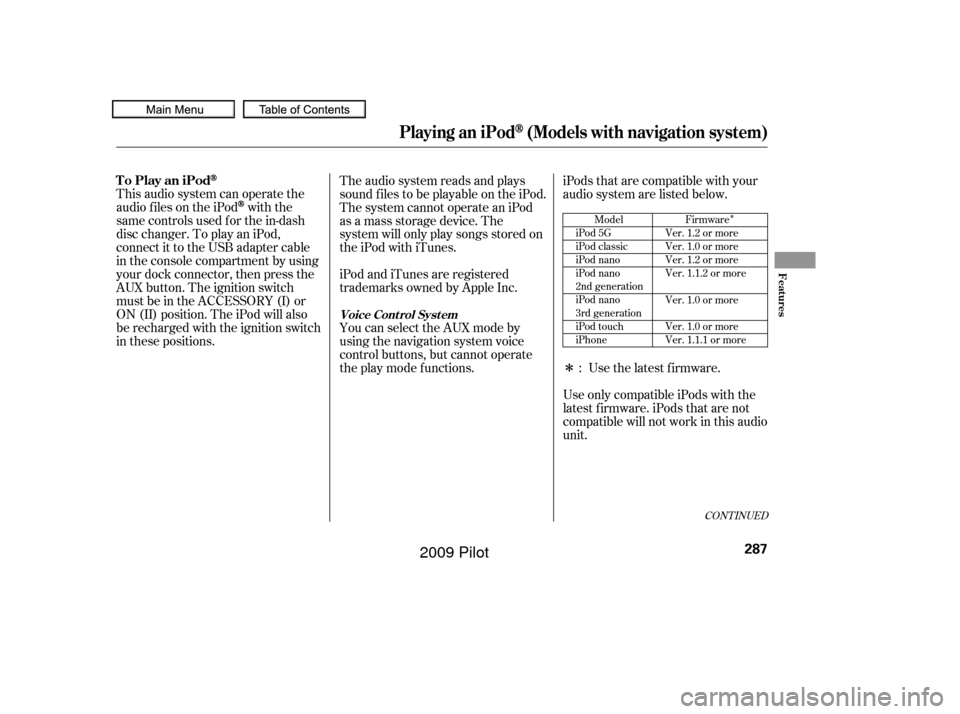
�Î
�Î
This audio system can operate the
audio f iles on the iPod
with the
same controls used f or the in-dash
disc changer. To play an iPod,
connect it to the USB adapter cable
in the console compartment by using
your dock connector, then press the
AUX button. The ignition switch
must be in the ACCESSORY (I) or
ON (II) position. The iPod will also
be recharged with the ignition switch
in these positions. The audio system reads and plays
sound f iles to be playable on the iPod.
The system cannot operate an iPod
as a mass storage device. The
system will only play songs stored on
the iPod with iTunes.
iPod and iTunes are registered
trademarks owned by Apple Inc.
You can select the AUX mode by
using the navigation system voice
control buttons, but cannot operate
theplaymodefunctions.iPods that are compatible with your
audio system are listed below.
Use the latest f irmware.
UseonlycompatibleiPodswiththe
latest f irmware. iPods that are not
compatible will not work in this audio
unit. :Model
iPod 5G
iPod classic
iPod nano
iPod nano
2nd generation
iPod nano
3rd generation
iPod touch
iPhone Firmware
Ver. 1.2 or more
Ver. 1.0 or more
Ver. 1.2 or more
Ver. 1.1.2 or more
Ver. 1.0 or more
Ver. 1.0 or more
Ver. 1.1.1 or more
CONT INUED
To Play an iPod
Voice Cont rol Syst em
Playing an iPod(Models with navigation system)
Features
287
�����—�����—�
���y�
�����������
�y���
�(�/���������y���������y
2009 Pilot
Page 292 of 578
Do not connect your iPod using a
HUB.
Do not use an extension cable
between the USB adapter cable
equipped with your vehicle and
your dock connector.
We recommend backing up your
data bef ore playing it.In AAC f ormat, DRM (digital rights
management) f iles cannot be played.
If the system finds a DRM file, the
audio unit displays UNPLAYABLE,
andthenskipstothenextfile.
Unclip the USB connector by
pivoting it, and pull out the USB
adapter cable in the console
compartment.
DonotkeeptheiPodinthe
vehicle. Direct sunlight and high
heat will damage it.
1.
Connect ing an iPod
Playing an iPod(Models with navigation system)
288
NOTE:
USB ADAPTER CABLE
USB CONNECTOR
�����—�����—�
���y�
�������������y���
�(�/���������y���������y
2009 Pilot
Page 293 of 578
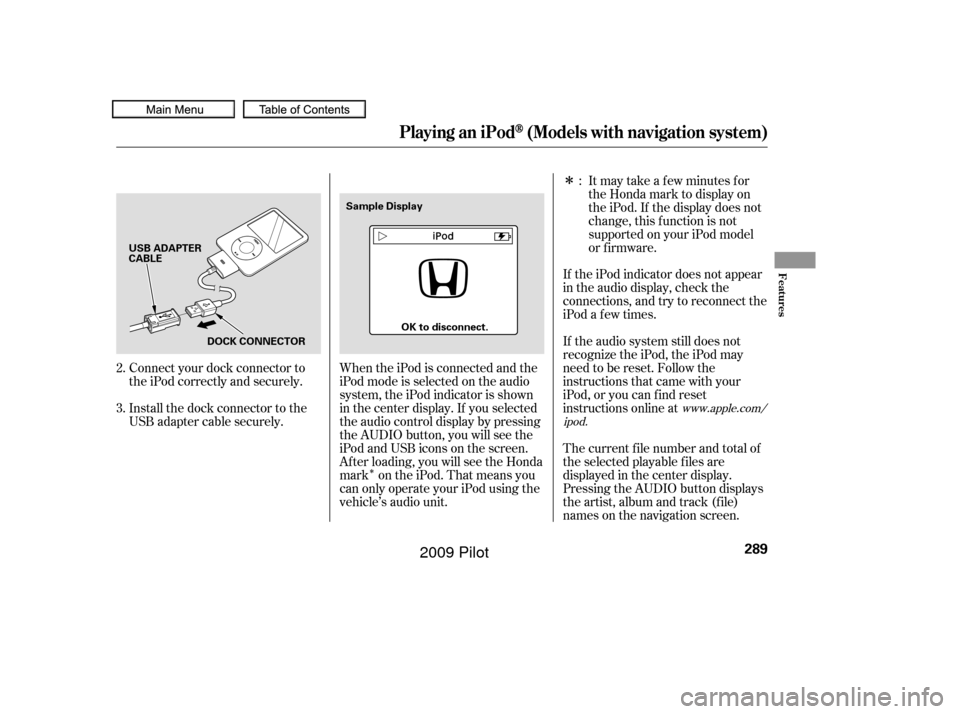
�Î
�Î
Connect your dock connector to
the iPod correctly and securely.
Install the dock connector to the
USB adapter cable securely. If the iPod indicator does not appear
in the audio display, check the
connections, and try to reconnect the
iPod a f ew times.
If the audio system still does not
recognize the iPod, the iPod may
need to be reset. Follow the
instructions that came with your
iPod, or you can f ind reset
instructions online at
The current f ile number and total of
the selected playable f iles are
displayed in the center display.
Pressing the AUDIO button displays
the artist, album and track (f ile)
names on the navigation screen.
When the iPod is connected and the
iPod mode is selected on the audio
system, the iPod indicator is shown
in the center display. If you selected
the audio control display by pressing
the AUDIO button, you will see the
iPod and USB icons on the screen.
Af ter loading, you will see the Honda
mark on the iPod. That means you
can only operate your iPod using the
vehicle’s audio unit. Itmaytakeafewminutesfor
the Honda mark to display on
the iPod. If the display does not
change, this f unction is not
supported on your iPod model
or f irmware.
2.
3. :
www.apple.com/
ipod.
Playing an iPod(Models with navigation system)
Features
289
USB ADAPTER
CABLE
DOCK CONNECTOR Sample Display
OK to disconnect.
�����—�����—�
���y�
���������
���y���
�(�/���������y���������y
2009 Pilot
Page 298 of 578
�Î
�ΠYou can disconnect the iPod at any
time when you see ‘‘OK to
Disconnect’’ message in the iPod
display. Always make sure you see
‘‘OK to Disconnect’’ message in the
iPod display bef ore you disconnect it.
Make sure to f ollow the iPod’s
instructions on how to disconnect
the dock connector f rom the USB
adapter cable.The displayed message may
vary on models or versions. On
some models, there is no
message to disconnect.
When you disconnect the iPod while
it is playing, the center display and
the audio screen (if selected) show
NO DATA. If you see an error message in the
center display, see page .
If you reconnect the same iPod, the
system may begin playing where it
lef t of f , depending on what mode the
iPod is in when it is reconnected.
: 295
Disconnect ing an iPodiPod Error Messages
Playing an iPod(Models with navigation system)
294
�����—�����—�
���y�
�������������y���
�(�/���������y���������y
2009 Pilot
Page 300 of 578
Playing a USB Flash Memory Device (Models with navigation system)
296
With rear entertainment systemINTERFACE DIAL SKIP BAR SCAN BUTTON CD/AUX BUTTON CENTER DISPLAY AUDIO CONTROL DISPLAY
USB INDICATOR
CATEGORY BAR
MAP/GUIDE BUTTON
CANCEL BUTTON
AUDIO BUTTON
�����—�����—�
���y�
�������������y���
�(�/���������y�������
�y
2009 Pilot
Page 301 of 578
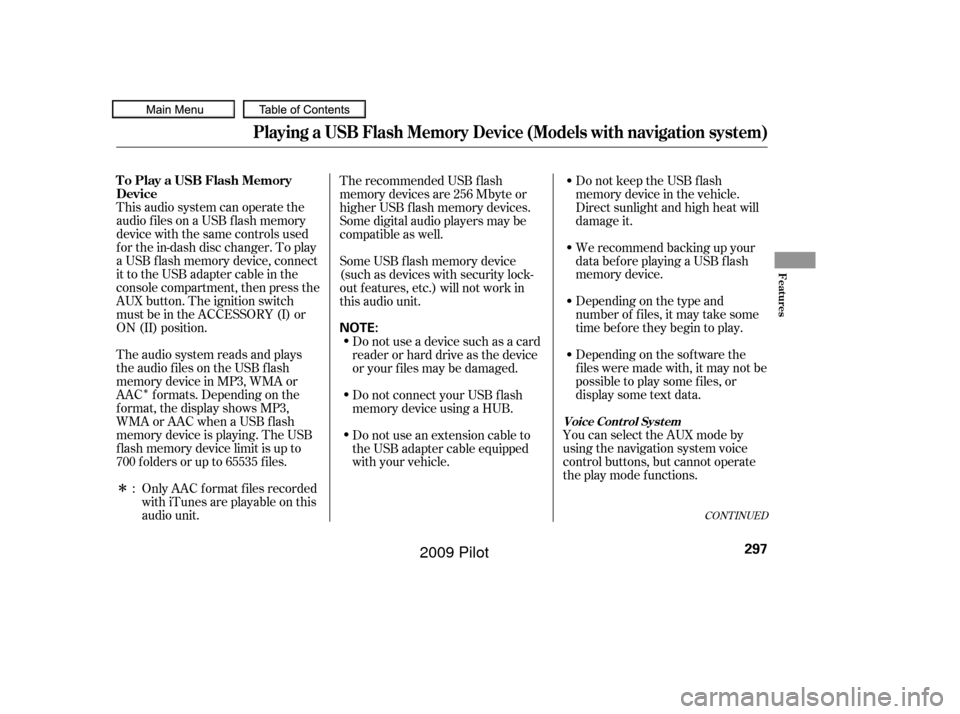
�Î
�ΠThis audio system can operate the
audio f iles on a USB f lash memory
device with the same controls used
f or the in-dash disc changer. To play
a USB f lash memory device, connect
it to the USB adapter cable in the
console compartment, then press the
AUX button. The ignition switch
must be in the ACCESSORY (I) or
ON (II) position.Only AAC f ormat f iles recorded
with iTunes are playable on this
audio unit. Do not keep the USB f lash
memory device in the vehicle.
Direct sunlight and high heat will
damage it.
We recommend backing up your
data bef ore playing a USB f lash
memory device.
Depending on the type and
number of f iles, it may take some
time bef ore they begin to play.
Depending on the sof tware the
f iles were made with, it may not be
possibletoplaysomefiles,or
display some text data.
You can select the AUX mode by
using the navigation system voice
control buttons, but cannot operate
theplaymodefunctions.
The recommended USB f lash
memory devices are 256 Mbyte or
higher USB f lash memory devices.
Some digital audio players may be
compatible as well.
The audio system reads and plays
the audio f iles on the USB f lash
memory device in MP3, WMA or
AAC f ormats. Depending on the
f ormat, the display shows MP3,
WMA or AAC when a USB flash
memory device is playing. The USB
f lash memory device limit is up to
700 f olders or up to 65535 f iles. Some USB f lash memory device
(such as devices with security lock-
out f eatures, etc.) will not work in
this audio unit.
Do not use a device such as a card
reader or hard drive as the device
or your f iles may be damaged.
Do not connect your USB f lash
memory device using a HUB.
Do not use an extension cable to
the USB adapter cable equipped
with your vehicle.
:
CONT INUED
To Play a USB Flash Memory
Device
Voice Cont rol Syst em
Playing a USB Flash Memory Device (Models with navigation system)
Features
297
NOTE:
�����—�����—�
���y�
���������
���y���
�(�/���������y���������y
2009 Pilot