Page 90 of 532
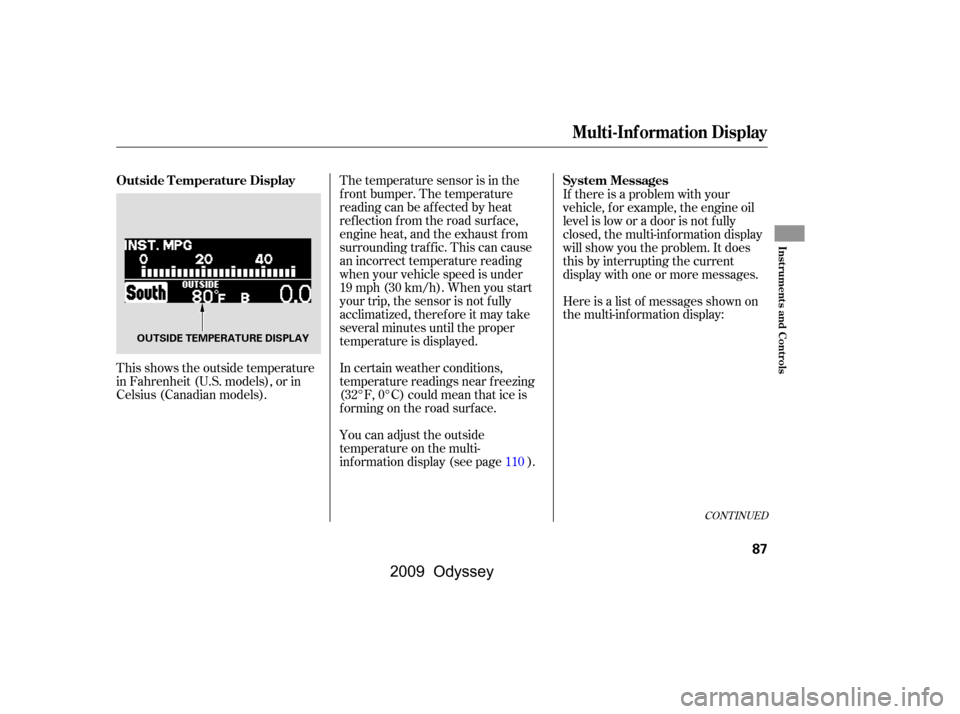
The temperature sensor is in the
f ront bumper. The temperature
reading can be affected by heat
ref lection f rom the road surf ace,
engine heat, and the exhaust f rom
surrounding traf f ic. This can cause
an incorrect temperature reading
when your vehicle speed is under
19 mph (30 km/h). When you start
your trip, the sensor is not f ully
acclimatized, theref ore it may take
several minutes until the proper
temperature is displayed.
In certain weather conditions,
temperature readings near f reezing
(32°F, 0°C) could mean that ice is
f orming on the road surf ace.
You can adjust the outside
temperature on the multi-
inf ormation display (see page ).If there is a problem with your
vehicle, f or example, the engine oil
level is low or a door is not f ully
closed, the multi-inf ormation display
will show you the problem. It does
this by interrupting the current
display with one or more messages.
Here is a list of messages shown on
the multi-information display:
This shows the outside temperature
in Fahrenheit (U.S. models), or in
Celsius (Canadian models).
110
CONT INUED
Multi-Inf ormation Display
Outside Temperature Display System Messages
Inst rument s and Cont rols
87
OUTSIDE TEMPERATURE DISPLAY
�\f���—�\f���—���
�y�
�
���������
�y���
�(���������\f�y�\f�\f�����y
2009 Odyssey
Page 95 of 532
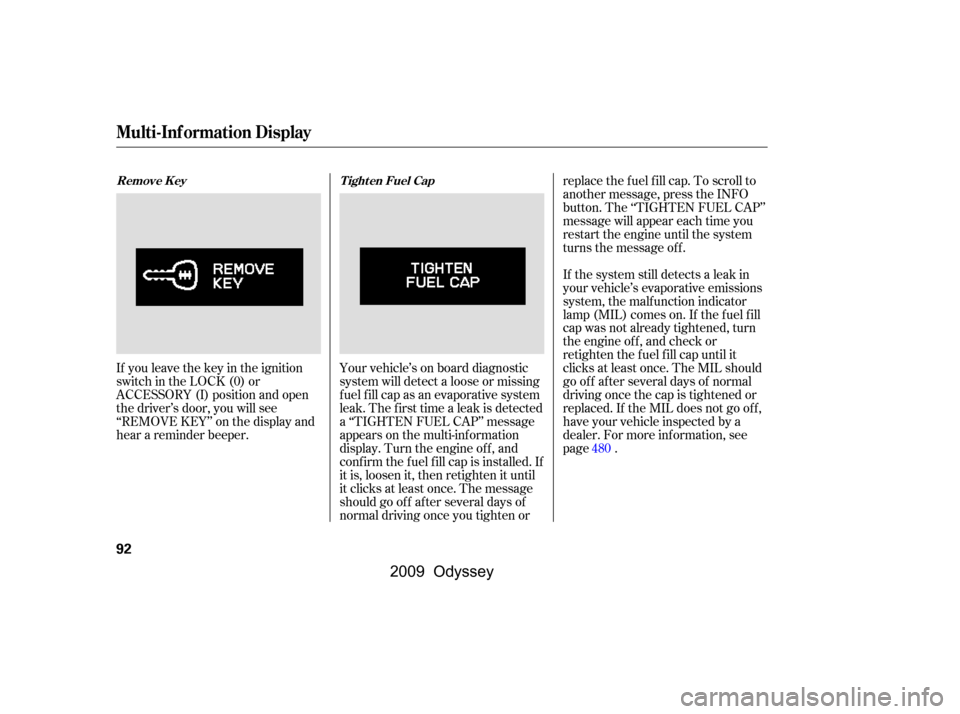
If you leave the key in the ignition
switch in the LOCK (0) or
ACCESSORY (I) position and open
the driver’s door, you will see
‘‘REMOVE KEY’’ on the display and
hear a reminder beeper.Your vehicle’s on board diagnostic
system will detect a loose or missing
f uel f ill cap as an evaporative system
leak. The f irst time a leak is detected
a ‘‘TIGHTEN FUEL CAP’’ message
appears on the multi-inf ormation
display. Turn the engine of f , and
conf irm the f uel f ill cap is installed. If
it is, loosen it, then retighten it until
it clicks at least once. The message
should go of f af ter several days of
normal driving once you tighten orreplace the f uel f ill cap. To scroll to
another message, press the INFO
button. The ‘‘TIGHTEN FUEL CAP’’
message will appear each time you
restart the engine until the system
turns the message of f .
If the system still detects a leak in
your vehicle’s evaporative emissions
system, the malf unction indicator
lamp (MIL) comes on. If the f uel f ill
cap was not already tightened, turn
the engine of f , and check or
retighten the f uel f ill cap until it
clicks at least once. The MIL should
go off after several days of normal
driving once the cap is tightened or
replaced. If the MIL does not go of f ,
have your vehicle inspected by a
dealer. For more inf ormation, see
page .
480
Multi-Inf ormation Display
Remove K ey T ight en Fuel Cap
92
�\f���—�\f���—���
�y�
�
�����������y���
�(���������\f�y�\f�\f�����y
2009 Odyssey
Page 96 of 532
If the brake f luid level is at or below
theMINmarkonthesideof the
brake f luid reservoir in the engine
compartment, you will see ‘‘BRAKE
FLUID LOW.’’ If you see this
message, have the brake system
checked by your dealer (see page). If the f luid level in the windshield
washer reservoir gets low, you will
see ‘‘WASHER FLUID LOW’’ on the
multi-inf ormation display.
If the level of the fuel in the tank
gets low, you will see ‘‘FUEL LOW’’
on the multi-information display, and
you must ref uel soon. The low f uel
indicator on the instrument panel will
also come on.
481
CONT INUED
On Canadian Touring model only
Multi-Inf ormation Display
Brake Fluid L ow Fuel L ow Washer Fluid L ow
Inst rument s and Cont rols
93
U.S.
Canada
�\f���—�\f���—���
�y�
�
�����������y���
�(���������\f�y�\f�\f�����y
2009 Odyssey
Page 98 of 532
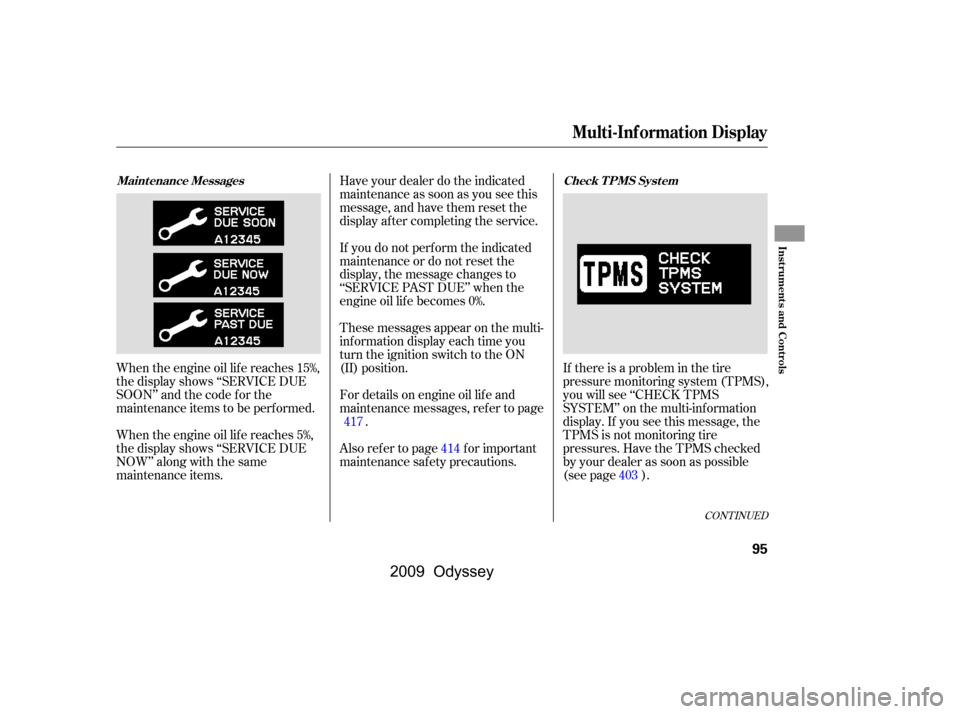
CONT INUED
When the engine oil lif e reaches 15%,
the display shows ‘‘SERVICE DUE
SOON’’ and the code f or the
maintenance items to be perf ormed.
When the engine oil lif e reaches 5%,
the display shows ‘‘SERVICE DUE
NOW’’ along with the same
maintenance items.If there is a problem in the tire
pressure monitoring system (TPMS),
you will see ‘‘CHECK TPMS
SYSTEM’’ on the multi-inf ormation
display. If you see this message, the
TPMS is not monitoring tire
pressures. Have the TPMS checked
by your dealer as soon as possible
(see page ).
Have your dealer do the indicated
maintenance as soon as you see this
message, and have them reset the
display af ter completing the service.
If you do not perf orm the indicated
maintenance or do not reset the
display, the message changes to
‘‘SERVICE PAST DUE’’ when the
engine oil lif e becomes 0%.
These messages appear on the multi-
inf ormation display each time you
turn the ignition switch to the ON
(II) position.
For details on engine oil lif e and
maintenance messages, ref er to page
.
Also ref er to page f or important
maintenance saf ety precautions. 417
414 403
Multi-Inf ormation Display
Maint enance Messages Check T PMS Syst em
Inst rument s and Cont rols
95
�\f���—�\f���—���
�y�
�
�������\f���y���
�(���������\f�y�\f�
�\f�\f�y
2009 Odyssey
Page 99 of 532
If you see ‘‘CHECK CHARGING
SYSTEM’’ on the multi-inf ormation
display, it means the battery is not
being charged. See page f or
more inf ormation.
If the engine oil is very low or has
lost pressure, you will see ‘‘CHECK
ENGINE OIL LEVEL’’ on the multi-
inf ormation display. You will also see
the low oil pressure indicator in the
instrument panel f lashing or staying
on. If you see this message, you
should take immediate action since
serious engine damage is possible.
Follow the procedure on page .
If there is a problem with the vehicle
stability assist (VSA) system, you
will see ‘‘CHECK VSA SYSTEM’’ on
the multi-information display. If you
see this message, have the VSA
system checked by your dealer (see
page ).
394
479479
Multi-Inf ormation Display
Check Charging Syst em
Check Engine Oil L evel
Check VSA Syst em
96
�\f���—�\f���—���
�y�
�
�������
���y���
�(���������\f�y�\f�
�\f�
�y
2009 Odyssey
Page 100 of 532
CONT INUED
If there is a problem with the
automatic transmission, you will see
‘‘CHECK TRANSMISSION’’ on the
multi-inf ormation display. Avoid
rapid acceleration, and have the
transmission checked by a dealer as
soon as possible.
If there is a problem with the brake
system, you will see ‘‘CHECK
BRAKE SYSTEM’’ on the multi-
inf ormation display. The parking
brake and brake system indicator in
the instrument panel will also come
on. See page f or more
inf ormation.
If you see ‘‘CHECK EMISSION
SYSTEM’’ on the multi-inf ormation
display, it means one of the engine’s
emission systems may have a
problem. Have your vehicle checked
by your dealer (see page ).
480
481
Multi-Inf ormation Display
Check T ransmission
Check Brake Syst em
Check Emission Syst em
Inst rument s and Cont rols
97
U.S.
Canada
�\f���—�\f���—���
�y�
�
�����������y���
�(���������\f�y�\f�
�\f���y
2009 Odyssey
Page 145 of 532

These keys contain electronic
circuits that are activated by the
immobilizer system. They will not
work to start the engine if the
circuits are damaged.Protect the keys f rom direct
sunlight, high temperature, and
high humidity.
Donotdropthekeysorsetheavy
objects on them.
Keep the keys away f rom liquids.
If they get wet, dry them
immediately with a sof t cloth.
The master key fits all the locks on
your vehicle. The valet key works
only in the ignition and the door
locks. You can keep the glove box
locked when you leave your vehicle
and the valet key at a parking f acility. Youshouldhavereceivedakey
number tag with your keys. You will
need this key number if you ever
have to get a lost key replaced. Use
only Honda-approved key blanks. The keys without a remote
transmitter do not contain batteries.
Do not try to take them apart.
Keys and Locks
142
KEY
NUMBER
TAG KEY
NUMBER
TAGMASTER KEYS
WITH REMOTE
TRANSMITTER
VALET KEY
(Gray)
VALET KEY
(Gray)
MASTER
KEYS
(Black) LX and Canadian DX models
EX, EX-L and Touring models
�\f���—�\f���—���
�y�
�
�������\f�
�y���
�(���������\f�y�\f�
�����y
2009 Odyssey
Page 146 of 532
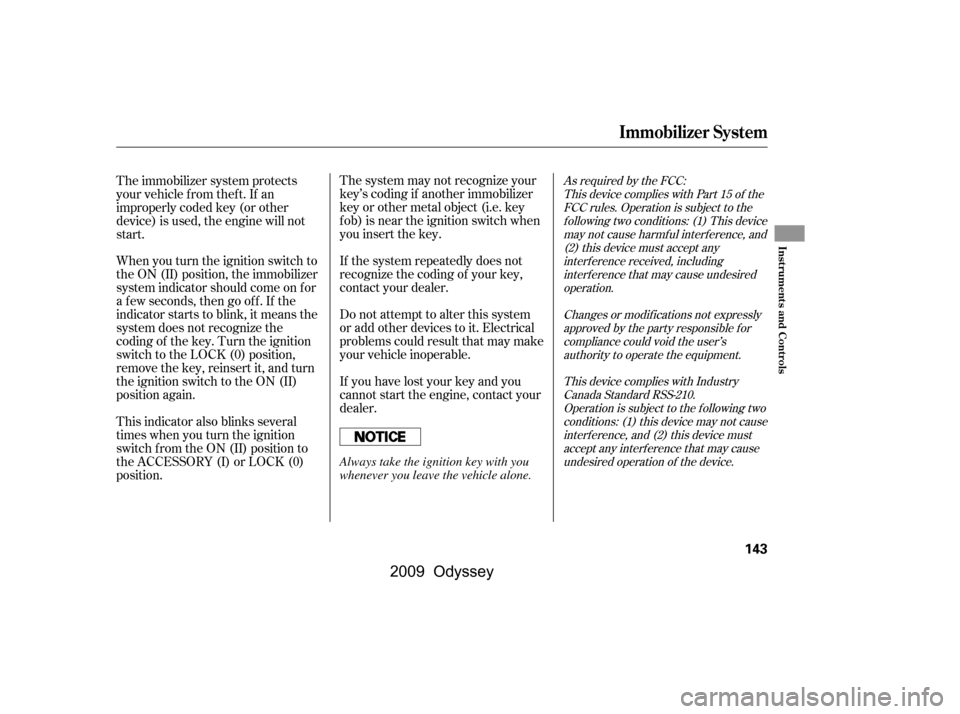
The system may not recognize your
key’s coding if another immobilizer
key or other metal object (i.e. key
f ob) is near the ignition switch when
you insert the key.
If the system repeatedly does not
recognize the coding of your key,
contact your dealer.
Do not attempt to alter this system
or add other devices to it. Electrical
problems could result that may make
your vehicle inoperable.
If you have lost your key and you
cannot start the engine, contact your
dealer.
This indicator also blinks several
times when you turn the ignition
switch f rom the ON (II) position to
the ACCESSORY (I) or LOCK (0)
position.
When you turn the ignition switch to
the ON (II) position, the immobilizer
system indicator should come on f or
a f ew seconds, then go of f . If the
indicator starts to blink, it means the
system does not recognize the
coding of the key. Turn the ignition
switch to the LOCK (0) position,
remove the key, reinsert it, and turn
the ignition switch to the ON (II)
position again.
The immobilizer system protects
your vehicle f rom thef t. If an
improperly coded key (or other
device) is used, the engine will not
start.As required by the FCC:
This device complies with Part 15 of theFCC rules. Operation is subject to thef ollowing two conditions: (1) This devicemay not cause harmf ul interf erence, and(2) this device must accept anyinterf erence received, includinginterf erence that may cause undesiredoperation.
Changes or modif ications not expresslyapproved by the party responsible f orcompliance could void the user’sauthority to operate the equipment.
This device complies with IndustryCanada Standard RSS-210.Operation is subject to the f ollowing twoconditions: (1) this device may not causeinterf erence, and (2) this device mustaccept any interf erence that may causeundesired operation of the device.
Immobilizer System
Inst rument s and Cont rols
143
Always take the ignition key with you
whenever you leave the vehicle alone.
�\f���—�\f���—���
�y�
�
�������
�\f�y���
�(���������\f�y�\f�
�����y
2009 Odyssey