Page 79 of 532
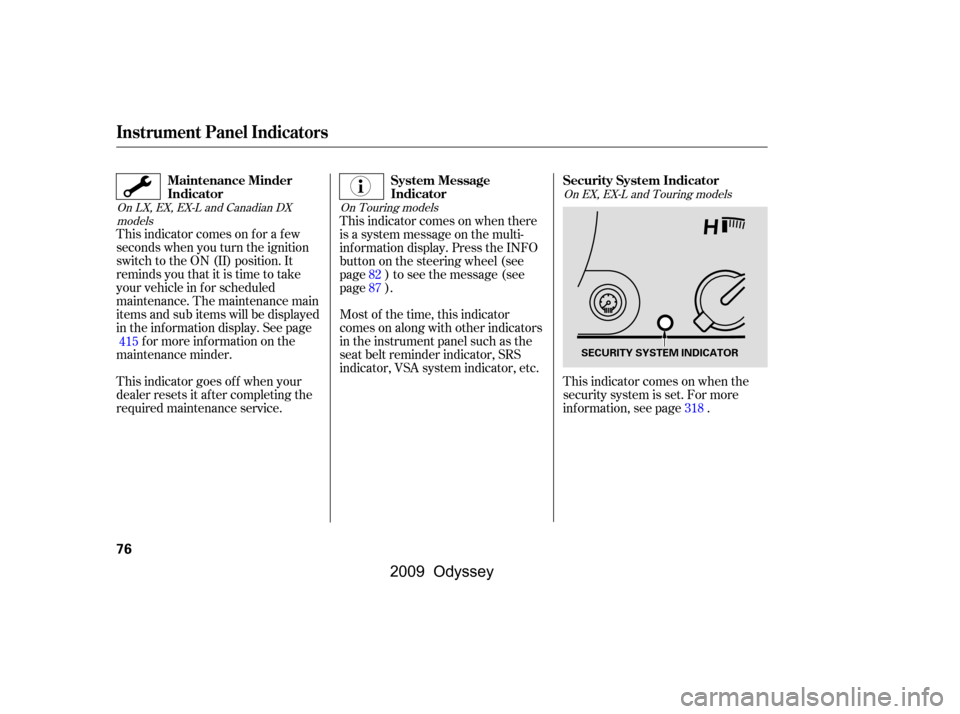
This indicator comes on f or a f ew
seconds when you turn the ignition
switch to the ON (II) position. It
remindsyouthatitistimetotake
your vehicle in f or scheduled
maintenance. The maintenance main
items and sub items will be displayed
in the inf ormation display. See pagef or more inf ormation on the
maintenance minder.
This indicator goes of f when your
dealer resets it after completing the
required maintenance service. This indicator comes on when there
is a system message on the multi-
inf ormation display. Press the INFO
button on the steering wheel (see
page ) to see the message (see
page ).
Most of the time, this indicator
comes on along with other indicators
in the instrument panel such as the
seat belt reminder indicator, SRS
indicator, VSA system indicator, etc.
This indicator comes on when the
security system is set. For more
inf ormation, see page .318
82
87
415
On LX, EX, EX-L and Canadian DX models On Touring modelsOn EX, EX-L and Touring models
Instrument Panel Indicators
Maintenance Minder
Indicator
System Message
IndicatorSecurity System Indicator
76
SECURITY SYSTEM INDICATOR
�\f���—�\f���—���
�y�
�
�������
���y���
�(���������\f�y�\f�\f���
�y
2009 Odyssey
Page 81 of 532
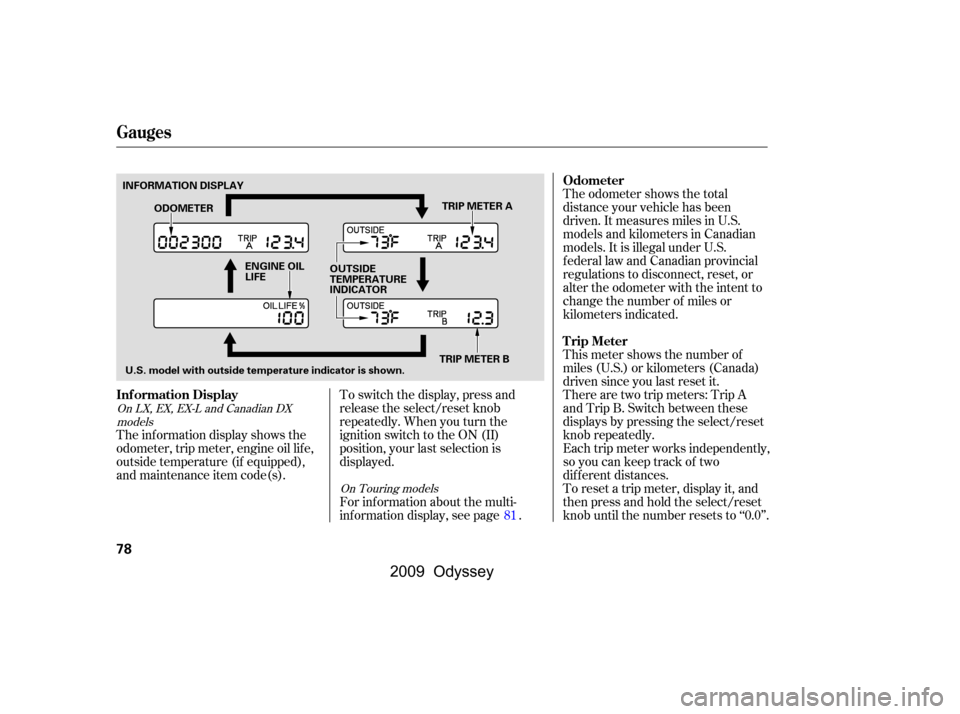
The odometer shows the total
distance your vehicle has been
driven. It measures miles in U.S.
models and kilometers in Canadian
models. It is illegal under U.S.
federal law and Canadian provincial
regulations to disconnect, reset, or
alter the odometer with the intent to
change the number of miles or
kilometers indicated.
To switch the display, press and
release the select/reset knob
repeatedly. When you turn the
ignition switch to the ON (II)
position, your last selection is
displayed. This meter shows the number of
miles (U.S.) or kilometers (Canada)
driven since you last reset it.
There are two trip meters: Trip A
and Trip B. Switch between these
displays by pressing the select/reset
knob repeatedly.
Each trip meter works independently,
so you can keep track of two
dif f erent distances.
To reset a trip meter, display it, and
then press and hold the select/reset
knob until the number resets to ‘‘0.0’’.
The inf ormation display shows the
odometer, trip meter, engine oil lif e,
outside temperature (if equipped),
and maintenance item code(s).
For inf ormation about the multi-
inf ormation display, see page .81
On LX, EX, EX-L and Canadian DX
models
On Touring models
Gauges
Odometer
Inf ormation Display Trip Meter
78
INFORMATION DISPLAY
TRIP METER A
ENGINE OIL
LIFE OUTSIDE
TEMPERATURE
INDICATOR
ODOMETER
U.S. model with outside temperature indicator is shown. TRIP METER B
�\f���—�\f���—���
�y�
�
�����������y���
�(���������\f�y�\f�\f�����y
2009 Odyssey
Page 83 of 532
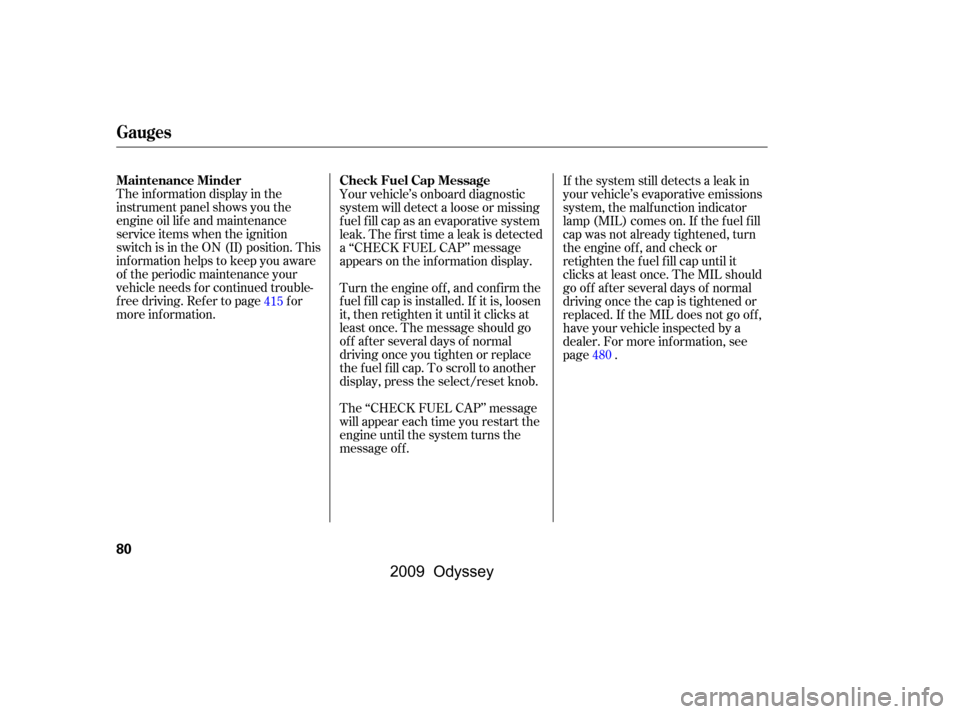
The inf ormation display in the
instrument panel shows you the
engine oil lif e and maintenance
service items when the ignition
switch is in the ON (II) position. This
inf ormation helps to keep you aware
of the periodic maintenance your
vehicle needs f or continued trouble-
f ree driving. Ref er to page f or
more inf ormation.Your vehicle’s onboard diagnostic
system will detect a loose or missing
f uel f ill cap as an evaporative system
leak. The f irst time a leak is detected
a ‘‘CHECK FUEL CAP’’ message
appears on the information display.
Turn the engine of f , and conf irm the
f uel f ill cap is installed. If it is, loosen
it, then retighten it until it clicks at
least once. The message should go
off after several days of normal
driving once you tighten or replace
the f uel f ill cap. To scroll to another
display, press the select/reset knob.
The ‘‘CHECK FUEL CAP’’ message
will appear each time you restart the
engine until the system turns the
message of f .If the system still detects a leak in
your vehicle’s evaporative emissions
system, the malf unction indicator
lamp (MIL) comes on. If the f uel f ill
cap was not already tightened, turn
the engine of f , and check or
retighten the f uel f ill cap until it
clicks at least once. The MIL should
go off after several days of normal
driving once the cap is tightened or
replaced. If the MIL does not go of f ,
have your vehicle inspected by a
dealer. For more inf ormation, see
page .
415
480
Gauges
Maintenance MinderCheck Fuel Cap Message
80
�\f���—�\f���—���
�y�
�
�����������y���
�(���������\f�y�\f�\f�����y
2009 Odyssey
Page 84 of 532
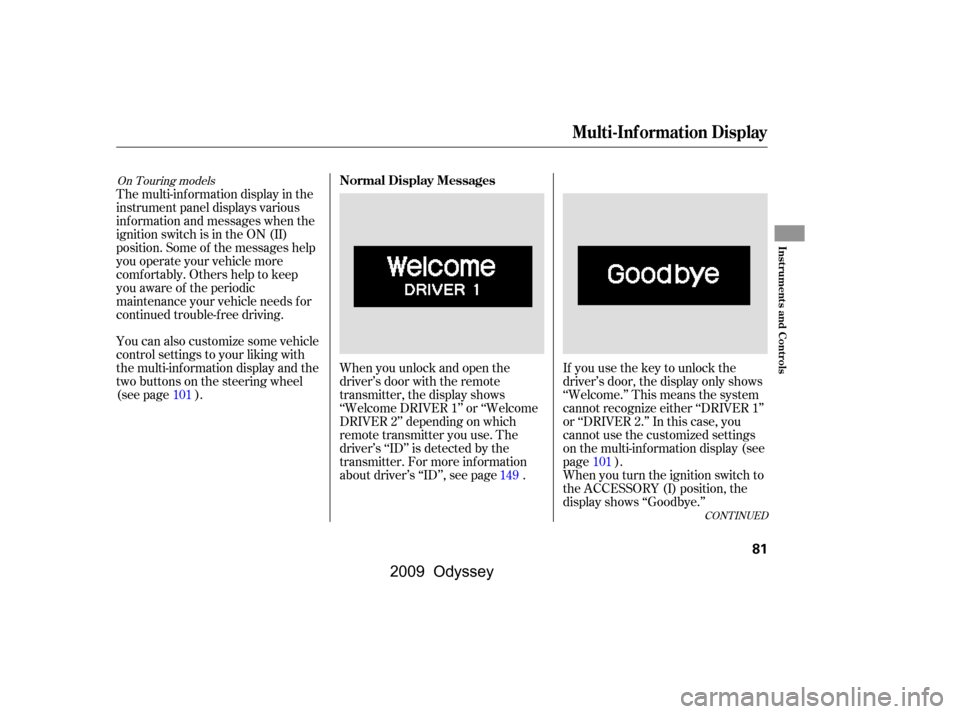
When you unlock and open the
driver’s door with the remote
transmitter, the display shows
‘‘Welcome DRIVER 1’’ or ‘‘Welcome
DRIVER 2’’ depending on which
remote transmitter you use. The
driver’s ‘‘ID’’ is detected by the
transmitter. For more information
about driver’s ‘‘ID’’, see page .If you use the key to unlock the
driver’s door, the display only shows
‘‘Welcome.’’ This means the system
cannot recognize either ‘‘DRIVER 1’’
or ‘‘DRIVER 2.’’ In this case, you
cannot use the customized settings
on the multi-information display (see
page ).
When you turn the ignition switch to
the ACCESSORY (I) position, the
display shows ‘‘Goodbye.’’
The multi-inf ormation display in the
instrument panel displays various
inf ormation and messages when the
ignition switch is in the ON (II)
position. Some of the messages help
you operate your vehicle more
comf ortably. Others help to keep
you aware of the periodic
maintenance your vehicle needs f or
continued trouble-f ree driving.
You can also customize some vehicle
control settings to your liking with
the multi-inf ormation display and the
two buttons on the steering wheel
(see page ).
101
149
101
CONT INUED
On Touring modelsNormal Display Messages
Multi-Inf ormation Display
Inst rument s and Cont rols
81
�\f���—�\f���—���
�y�
�
�����������y���
�(���������\f�y�\f�\f�����y
2009 Odyssey
Page 85 of 532
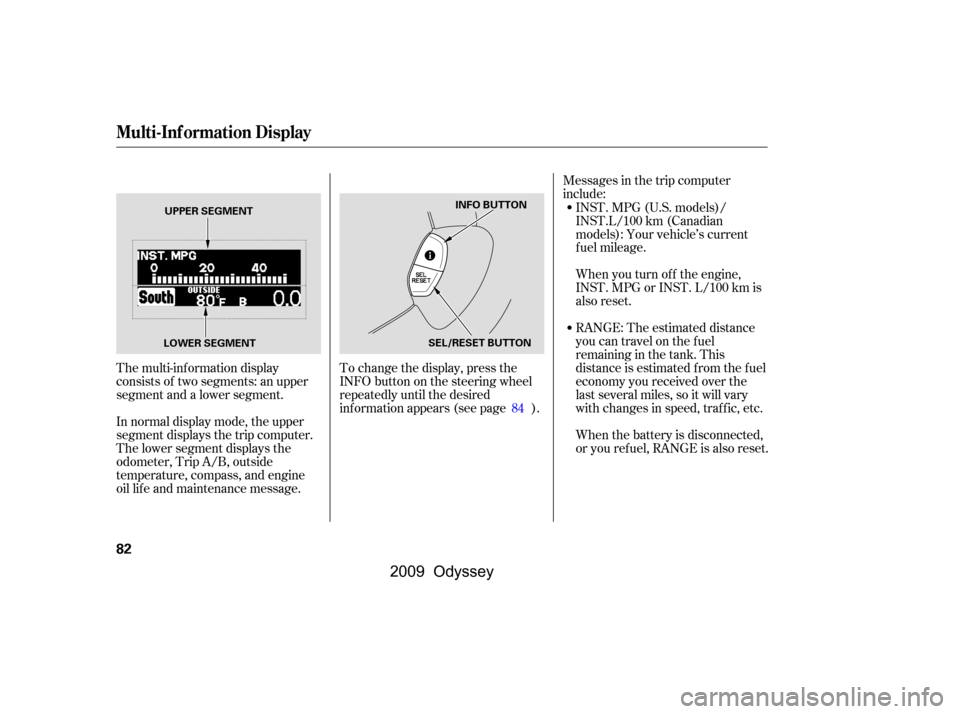
The multi-inf ormation display
consists of two segments: an upper
segment and a lower segment.To change the display, press the
INFObuttononthesteeringwheel
repeatedly until the desired
information appears (see page ).Messages in the trip computer
include:
In normal display mode, the upper
segment displays the trip computer.
The lower segment displays the
odometer, Trip A/B, outside
temperature, compass, and engine
oil lif e and maintenance message. INST.MPG(U.S.models)/
INST.L/100 km (Canadian
models): Your vehicle’s current
f uel mileage.
When you turn of f the engine,
INST. MPG or INST. L/100 km is
also reset.
RANGE: The estimated distance
you can travel on the fuel
remaining in the tank. This
distance is estimated from the fuel
economy you received over the
last several miles, so it will vary
withchangesinspeed,traffic,etc.
When the battery is disconnected,
or you ref uel, RANGE is also reset.
84
Multi-Inf ormation Display
82
LOWER SEGMENT UPPER SEGMENT
INFO BUTTON
SEL/RESET BUTTON
�\f���—�\f���—���
�y�
�
�������\f���y���
�(���������\f�y�\f�\f�����y
2009 Odyssey
Page 89 of 532
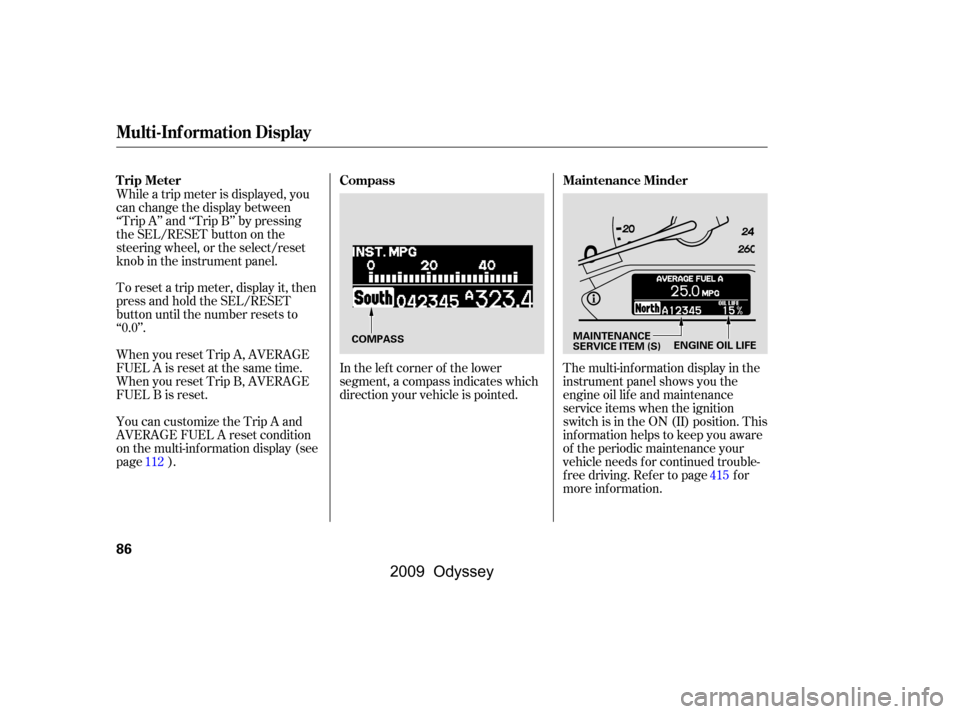
In the lef t corner of the lower
segment, a compass indicates which
direction your vehicle is pointed.The multi-inf ormation display in the
instrument panel shows you the
engine oil lif e and maintenance
service items when the ignition
switch is in the ON (II) position. This
inf ormation helps to keep you aware
of the periodic maintenance your
vehicle needs f or continued trouble-
f ree driving. Ref er to page f or
more inf ormation.
You can customize the Trip A and
AVERAGE FUEL A reset condition
on the multi-information display (see
page ).
When you reset Trip A, AVERAGE
FUEL A is reset at the same time.
When you reset Trip B, AVERAGE
FUEL B is reset.
To reset a trip meter, display it, then
press and hold the SEL/RESET
button until the number resets to
‘‘0.0’’.
While a trip meter is displayed, you
can change the display between
‘‘Trip A’’ and ‘‘Trip B’’ by pressing
the SEL/RESET button on the
steering wheel, or the select/reset
knob in the instrument panel.
112 415
Multi-Inf ormation Display
CompassMaintenance Minder
Trip Meter
86
COMPASS
ENGINE OIL LIFE
MAINTENANCE
SERVICE ITEM (S)
�\f���—�\f���—���
�y�
�
�����������y���
�(���������\f�y�\f�\f���
�y
2009 Odyssey
Page 98 of 532
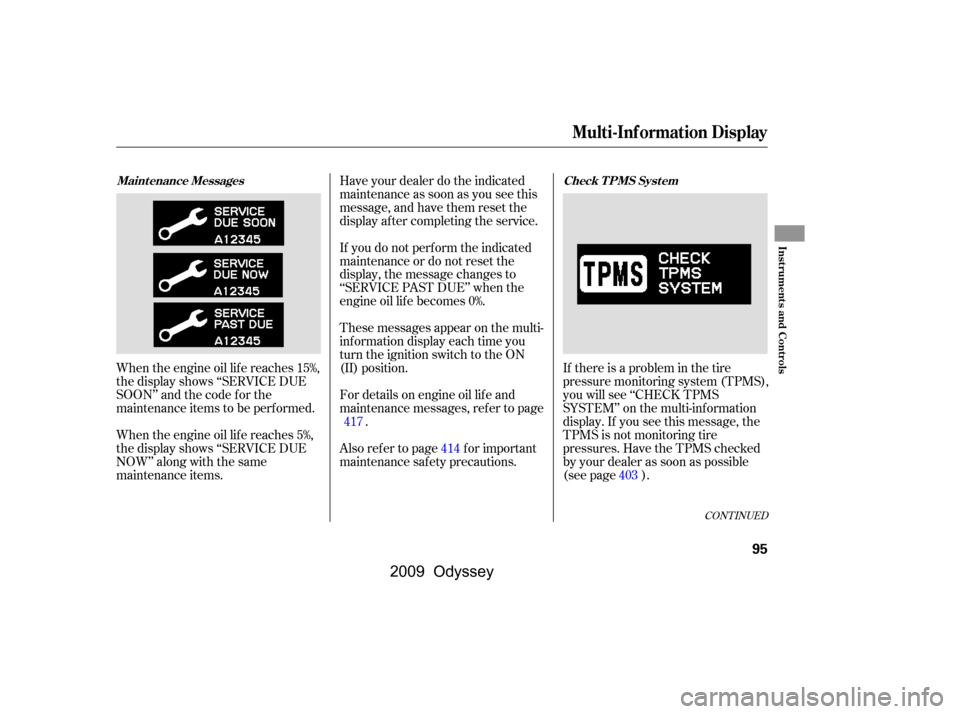
CONT INUED
When the engine oil lif e reaches 15%,
the display shows ‘‘SERVICE DUE
SOON’’ and the code f or the
maintenance items to be perf ormed.
When the engine oil lif e reaches 5%,
the display shows ‘‘SERVICE DUE
NOW’’ along with the same
maintenance items.If there is a problem in the tire
pressure monitoring system (TPMS),
you will see ‘‘CHECK TPMS
SYSTEM’’ on the multi-inf ormation
display. If you see this message, the
TPMS is not monitoring tire
pressures. Have the TPMS checked
by your dealer as soon as possible
(see page ).
Have your dealer do the indicated
maintenance as soon as you see this
message, and have them reset the
display af ter completing the service.
If you do not perf orm the indicated
maintenance or do not reset the
display, the message changes to
‘‘SERVICE PAST DUE’’ when the
engine oil lif e becomes 0%.
These messages appear on the multi-
inf ormation display each time you
turn the ignition switch to the ON
(II) position.
For details on engine oil lif e and
maintenance messages, ref er to page
.
Also ref er to page f or important
maintenance saf ety precautions. 417
414 403
Multi-Inf ormation Display
Maint enance Messages Check T PMS Syst em
Inst rument s and Cont rols
95
�\f���—�\f���—���
�y�
�
�������\f���y���
�(���������\f�y�\f�
�\f�\f�y
2009 Odyssey
Page 371 of 532
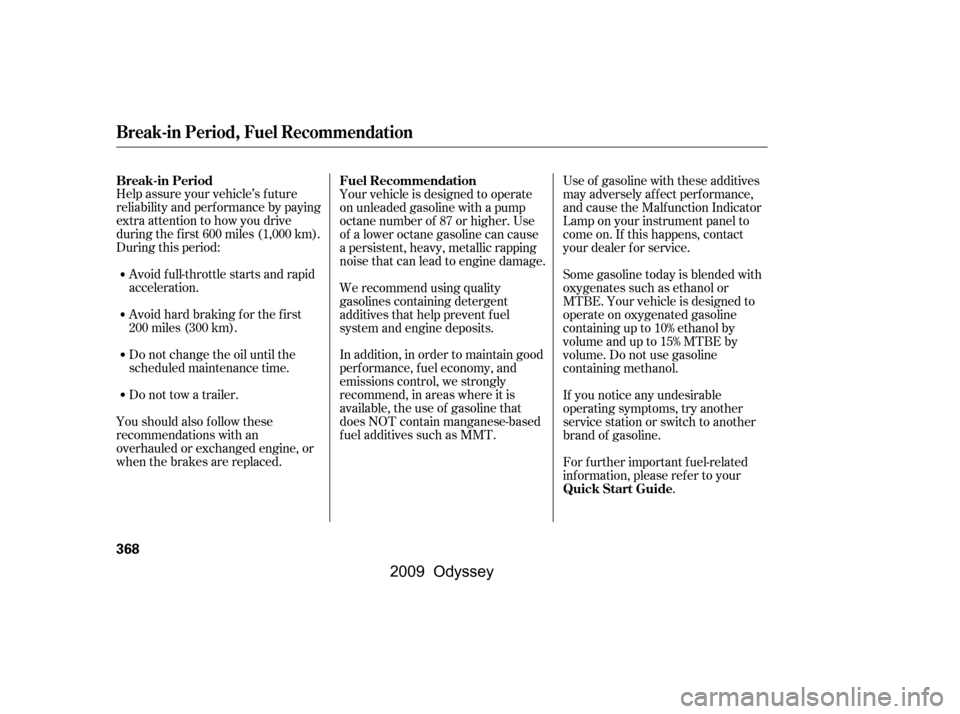
Help assure your vehicle’s f uture
reliability and perf ormance by paying
extra attention to how you drive
during the f irst 600 miles (1,000 km).
During this period:Avoid full-throttle starts and rapid
acceleration.
Avoidhardbrakingforthefirst
200 miles (300 km).
Do not change the oil until the
scheduled maintenance time.
You should also f ollow these
recommendations with an
overhauled or exchanged engine, or
when the brakes are replaced. Do not tow a trailer.
In addition, in order to maintain good
perf ormance, f uel economy, and
emissions control, we strongly
recommend, in areas where it is
available, the use of gasoline that
does NOT contain manganese-based
f uel additives such as MMT.
Your vehicle is designed to operate
on unleaded gasoline with a pump
octane number of 87 or higher. Use
of a lower octane gasoline can cause
a persistent, heavy, metallic rapping
noise that can lead to engine damage.
Some gasoline today is blended with
oxygenates such as ethanol or
MTBE. Your vehicle is designed to
operate on oxygenated gasoline
containing up to 10% ethanol by
volume and up to 15% MTBE by
volume. Do not use gasoline
containing methanol.
If you notice any undesirable
operating symptoms, try another
service station or switch to another
brand of gasoline.
For f urther important f uel-related
inf ormation, please ref er to your.
Use of gasoline with these additives
may adversely af f ect perf ormance,
and cause the Malfunction Indicator
Lamp on your instrument panel to
come on. If this happens, contact
your dealer f or service.
We recommend using quality
gasolines containing detergent
additives that help prevent fuel
system and engine deposits.
Break-in Period
Fuel Recommendation
Quick Start Guide
Break-in Period, Fuel Recommendation
368
�\f���—�\f���—���
�y�
����\f������\f�y���
�(���������\f�y�\f�������y
2009 Odyssey