Page 85 of 352
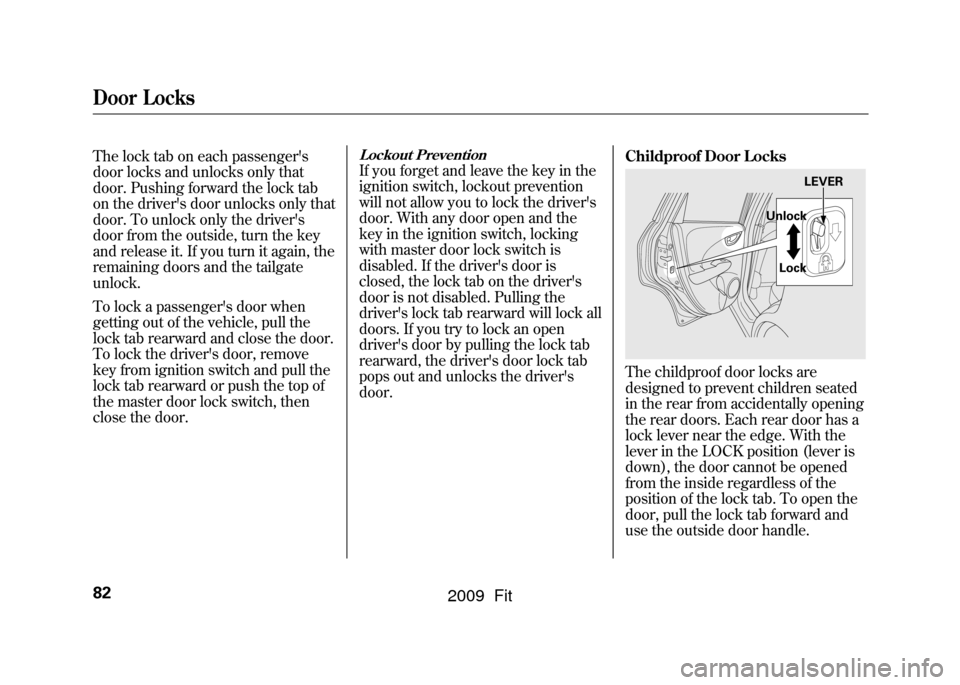
The lock tab on each passenger's
door locks and unlocks only that
door. Pushing forward the lock tab
on the driver's door unlocks only that
door. To unlock only the driver's
door from the outside, turn the key
and release it. If you turn it again, the
remaining doors and the tailgate
unlock.
To lock a passenger's door when
getting out of the vehicle, pull the
lock tab rearward and close the door.
To lock the driver's door, remove
key from ignition switch and pull the
lock tab rearward or push the top of
the master door lock switch, then
close the door.
Lockout PreventionIf you forget and leave the key in the
ignition switch, lockout prevention
will not allow you to lock the driver's
door. With any door open and the
key in the ignition switch, locking
with master door lock switch is
disabled. If the driver's door is
closed, the lock tab on the driver's
door is not disabled. Pulling the
driver's lock tab rearward will lock all
doors. If you try to lock an open
driver's door by pulling the lock tab
rearward, the driver's door lock tab
pops out and unlocks the driver's
door.Childproof Door Locks
The childproof door locks are
designed to prevent children seated
in the rear from accidentally opening
the rear doors. Each rear door has a
lock lever near the edge. With the
lever in the LOCK position (lever is
down), the door cannot be opened
from the inside regardless of the
position of the lock tab. To open the
door, pull the lock tab forward and
use the outside door handle.
LEVER
Unlock
Lock
Door Locks82
2009 Fit
Page 91 of 352
All models except Canadian DX andDX-A modelsThe tailgate will lock or unlock when
you lock or unlock the driver's door
by using the key, the lock tab on the
driver's door, the master door lock
switch or the remote transmitter (if
equipped).
All models except Sport model andCanadian LX modelYou can lock or unlock the tailgate
with the key.
To open the tailgate, pull the handle,
then lift up.
LOCK
UNLOCK
KEY
HANDLE
Tailgate88
2009 Fit
Page 93 of 352
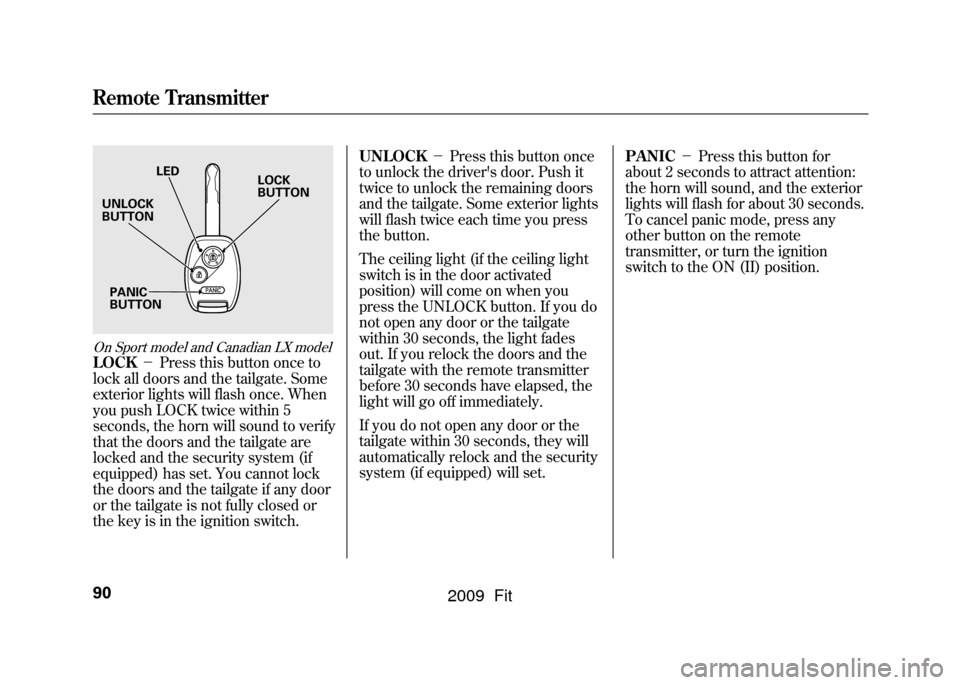
On Sport model and Canadian LX modelLOCK-Press this button once to
lock all doors and the tailgate. Some
exterior lights will flash once. When
you push LOCK twice within 5
seconds, the horn will sound to verify
that the doors and the tailgate are
locked and the security system (if
equipped) has set. You cannot lock
the doors and the tailgate if any door
or the tailgate is not fully closed or
the key is in the ignition switch. UNLOCK
-Press this button once
to unlock the driver's door. Push it
twice to unlock the remaining doors
and the tailgate. Some exterior lights
will flash twice each time you press
the button.
The ceiling light (if the ceiling light
switch is in the door activated
position) will come on when you
press the UNLOCK button. If you do
not open any door or the tailgate
within 30 seconds, the light fades
out. If you relock the doors and the
tailgate with the remote transmitter
before 30 seconds have elapsed, the
light will go off immediately.
If you do not open any door or the
tailgate within 30 seconds, they will
automatically relock and the security
system (if equipped) will set. PANIC
-Press this button for
about 2 seconds to attract attention:
the horn will sound, and the exterior
lights will flash for about 30 seconds.
To cancel panic mode, press any
other button on the remote
transmitter, or turn the ignition
switch to the ON (II) position.
LED
UNLOCK
BUTTON
PANIC
BUTTON LOCK
BUTTON
Remote Transmitter90
2009 Fit
Page 95 of 352
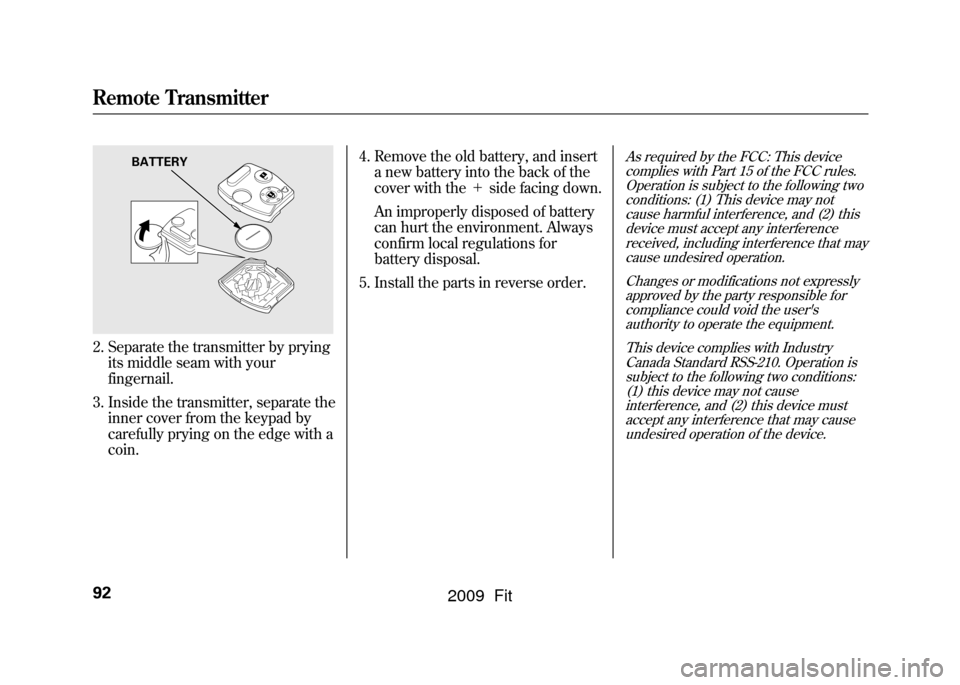
2. Separate the transmitter by pryingits middle seam with your
fingernail.
3. Inside the transmitter, separate the inner cover from the keypad by
carefully prying on the edge with a
coin. 4. Remove the old battery, and insert
a new battery into the back of the
cover with the +side facing down.
An improperly disposed of battery
can hurt the environment. Always
confirm local regulations for
battery disposal.
5. Install the parts in reverse order.
As required by the FCC: This device complies with Part 15 of the FCC rules.
Operation is subject to the following twoconditions: (1) This device may notcause harmful interference, and (2) thisdevice must accept any interference
received, including interference that maycause undesired operation.
Changes or modifications not expresslyapproved by the party responsible forcompliance could void the user'sauthority to operate the equipment.
This device complies with IndustryCanada Standard RSS-210. Operation issubject to the following two conditions:(1) this device may not causeinterference, and (2) this device must
accept any interference that may causeundesired operation of the device.
BATTERY
Remote Transmitter92
2009 Fit
Page 110 of 352
Ceiling LightThe ceiling light has a three-position
switch: ON, Door Activated, and
OFF. In the Door Activated (center)
position, the light comes on when
you:●Open any door.●Unlock the doors and the tailgate
with the key or the remote
transmitter (if equipped).After all doors are closed tightly, the
light fades out in about 30 seconds.
The ceiling light (with the switch in
the door activated position) comes on
when you remove the key from the
ignition switch. If you do not open a
door, the light fades out in about 30
seconds.
If you leave any door open without
the key in the ignition switch, the
ceiling light will go off after 15
minutes.DOOR ACTIVATED
ON
OFF
Interior Lights
107
Instruments and Controls
2009 Fit
Page 170 of 352
In album mode, the album name is
also displayed on the right side of
each selectable icon. Select the
desired file.
Song Search FunctionWhen you select‘‘Song Search ’’
from the track list display, the song
search menu appears.
You can then select any of three
modes to search a file: Title by
keyword, Artist, and Album.
ALBUM NAME
RETURN ICON
SONG SEARCH ICON
Folder mode is shown.
TITLE BY KEYWORD ICON
ARTIST ICON ALBUM ICON
CONTINUED
Playing a PC card (Models with navigation system)
167
Features
2009 Fit
Page 171 of 352
Searching for a Song Title by keywordIn Title by keyword mode, enter the
title name, or any keyword, by
touching the letter icons on the
screen. Press the List icon to begin
the song search. If you press the
CANCEL button on the control
panel, the display returns to the
mode menu without doing a search.
To cancel the selected letter, touch
the Delete icon. To select more
characters, touch the More icon. The
other character list will be shown.
After the system searches for a song,
a file list is displayed. To scroll
through the list, touch the
or
icon on the side of the screen. Select
the desired file by touching the
appropriate icon, or moving the
joystick and pressing the ENT.
Searching for a Song by Artist NameSelect the Artist icon, and the artist
list appears. Select the desired artist,
and the artist's file list is displayed.
MORE ICON
DELETE ICON LIST ICON
FILE LIST
ARTIST LIST
Playing a PC card (Models with navigation system)168
2009 Fit
Page 196 of 352

On Sport modelThe security system helps to protect
your vehicle and valuables from
theft. The horn sounds and a
combination of headlights, parking/
side marker lights and taillights
flashes if someone attempts to break
into your vehicle or remove the audio
unit. This alarm continues for 2
minutes, then the system resets. To
reset an activated system before the
2 minutes have elapsed, unlock the
driver's door with the key or the
remote transmitter.
The security system automatically
sets 15 seconds after you lock the
doors, hood, and the tailgate. For the
system to activate, you must lock the
doors and the tailgate from the
outside with the key, driver's lock
tab, door lock master switch, or
remote transmitter. The security
system indicator on the instrument
panel starts blinking immediately to
show you the system is setting itself.
Once the security system is set,
opening any door, the tailgate, or the
hood without using the key or the
remote transmitter, will cause it to
alarm. It also alarms if the radio is
removed from the dashboard or the
wiring is cut.
The alarm will also be activated if a
passenger inside the locked vehicle
turns the ignition switch on.The security system will not set if the
hood, tailgate, or any door is not fully
closed. If the system will not set,
check the door and tailgate open
indicator on the instrument panel
(see page
62)to see if the doors and
tailgate are fully closed. Since it is
not part of the monitor display,
manually check the hood.
NOTE: To see if the system is set
after you exit the vehicle, press the
LOCK button on the remote
transmitter within 5 seconds. If the
system is set, the horn will beep
once.
Do not attempt to alter this system or
add other devices to it.
SECURITY SYSTEM INDICATOR
Security System
193
Features
2009 Fit