Page 6 of 352
ꭧ: If equippedVehicle with navigation system is shown.DRIVER'S FRONT AIRBAG
(P.
9,25)
MIRROR CONTROLS
(P. 101 )
DOOR LOCK TAB
(P. 81)
POWER DOOR LOCK
MASTER SWITCH
ꭧ
(P. 81)
POWER WINDOW
SWITCHES
(P. 100 )
HOOD RELEASE
HANDLE
(P. 200 ) INSTRUMENT PANEL
INDICATOR (P.
60)
GAUGES (P. 68) AUDIO SYSTEM
(P.
115, 143)
PASSENGER'S FRONT
AIRBAG
(P. 9,25)
USB ADAPTER CABLE
ꭧ
(P. 130, 137,171, 178)
HEATING/COOLING
CONTROLS
ꭧ
(P. 110)
PARKING BRAKE
(P. 102) AUTOMATIC TRANSMISSION (P.
219)
MANUAL TRANSMISSION (P. 217)
NAVIGATION SYSTEM
ꭧ
CONTINUED
Your Vehicle at a Glance
3
Your Vehicle at a Glance
2009 Fit
Page 61 of 352
ꭧ: If equippedMIRROR CONTROLS
(P. 101)
POWER DOOR
LOCK MASTER SWITCH
ꭧ
(P. 81)
HOOD RELEASE HANDLE
(P. 200)
POWER WINDOW
SWITCHES
(P.
100)
PARKING BRAKE (P.102)AUTOMATIC TRANSMISSION
(P.
219)
MANUAL TRANSMISSION
(P. 217) HEATING/COOLING
CONTROLS
ꭧ
(P.
110)
AUDIO SYSTEM (P.
115,143)
INSTRUMENT PANEL INDICATORS (P. 60)
GAUGES (P. 68)
DOOR LOCK TAB
(P. 81)
Vehicle with navigation system is shown. USB ADAPTER CABLE
ꭧ
(P.
130, 137,171,178)
NAVIGATION SYSTEM
ꭧ
Control Locations58
2009 Fit
Page 112 of 352

The heating and air conditioning
system in your vehicle provides a
comfortable driving environment in
all weather conditions.
The standard audio system has many
features. This section describes
those features and how to use them.
Your vehicle has an anti-theft audio
system that requires a code number
to enable it.
The security system helps to
discourage vandalism and theft of
your vehicle.Vents, Heating, and A/C
.............
110
Playing the FM/AM Radio (Models without navigationsystem)
...............................
115
Playing a Disc (Models without navigation system)
..................
122
Disc Player Error Messages (Models without navigationsystem)
...............................
128
Playing an iPod
®(Models without
navigation system)
..................
129
iPod
®Error Messages (Models
without navigation system)
.....
135
Playing a USB Flash Memory Device (Models without
navigation system)
..............
136
USB Flash Memory Device Error
Messages (Models withoutnavigation system)
..............
142
Playing the AM/FM Radio
(Models with navigationsystem)
...............................
143
Playing a Disc (Models with
navigation system)
..................
149 Disc Player Error Messages
(Models with navigationsystem)
...............................
157
Playing a PC card (Models with
navigation system)
..................
158
Playing an iPod
®(Models with
navigation system)
..................
170
iPod
®Error Messages (Models
with navigation system)
..........
176
Playing a USB Flash Memory Device (Models withnavigation system)
..............
177
USB Flash Memory Device Error Messages (Models withnavigation system)
..............
183
FM/AM Radio Reception
............
184
Protecting Your Discs
.................
186
Remote Audio Controls
...............
189
Auxiliary Input Jack
....................
190
Radio Theft Protection
................
191
Setting the Clock
.........................
192
Security System
..........................
193
Cruise Control
............................
194
Features
109
Features
2009 Fit
Page 132 of 352
ꂺPLAY BUTTON
USB INDICATOR
RANDOM
BUTTON
\b
SEEK
(SKIP +)
BUTTON
TITLE BUTTON AUX BUTTON
ꂹꂾ
BUTTON
VOL/SELECT KNOB REPEAT BUTTON
ꀾ
SEEK
(SKIP
-)
BUTTON iPod INDICATOR
POWER ( ꂻ) BUTTON
On Sport model
CONTINUED
Playing an iPod
®
(Models without navigation system)
129
Features
2009 Fit
Page 133 of 352

To Play an iPod
ꭂ
This audio system can operate the
audio files on the iPod
ꭂwith the
same controls used for the in-dash
disc player. To play an iPod, connect
it to the USB adapter cable in the
upper glove box by using your dock
connector, then press the AUX
button. The ignition switch must be
in the ACCESSORY (I) or ON (II)
position. The iPod will also be
recharged with the ignition switch in
these positions.
The audio system reads and plays
sound files to be playable on the
iPod. The system cannot operate an
iPod as a mass storage device. The
system will only play songs stored on
the iPod with iTunes.
iPod and iTunes are registered
trademarks owned by Apple Inc.
iPods that are compatible with your
audio system are listed below.
Model Firmware
ꭧ
iPod 5G Ver. 1.2 or more
iPod classic Ver. 1.0 or more
iPod nano Ver. 1.2 or more
iPod nano 2nd
generation Ver. 1.1.2 or more
iPod nano 3rd
generation Ver. 1.0 or more
iPod touch Ver. 1.1.1 or more
iPhone Ver. 1.1.1 or moreꭧ: Use the latest firmware.
Use only compatible iPods with the
latest firmware. iPods that are not
compatible will not work in this audio
unit.
NOTE:●Do not connect your iPod using a
HUB.●Do not keep the iPod in the
vehicle. Direct sunlight and high
heat will damage it.
●Do not use an extension cable
between the USB adapter cable
equipped with your vehicle and
your dock connector.●We recommend backing up your
data before playing it.
In AAC format, DRM (digital rights
management) files cannot be played.
If the system finds a DRM file, the
audio unit displays UNPLAYABLE,
and then skips to the next file.
Playing an iPod
®
(Models without navigation system)
130
2009 Fit
Page 134 of 352
Connecting an iPod1. Open the upper glove box, and pullout the USB adapter cable.
2. Connect your dock connector tothe iPod correctly and securely.
3. Install the dock connector to the USB connector securely.
When the iPod is connected and the
iPod mode is selected on the audio
display, the USB and iPod indicators
are shown in the display. After
loading, you will see Honda mark
ꭧ
on the iPod. That means you can
only operate your iPod using the
vehicle ’s audio unit.
ꭧ : It may take a few minutes for the
Honda mark to display on the iPod. If
the display does not change, this
function is not supported on your
iPod model or firmware.
USB CONNECTOR
USB ADAPTER CABLE
DOCK CONNECTOR
USB CONNECTOR
Sample Display OK to disconnect.
CONTINUED
Playing an iPod
®
(Models without navigation system)
131
Features
2009 Fit
Page 137 of 352
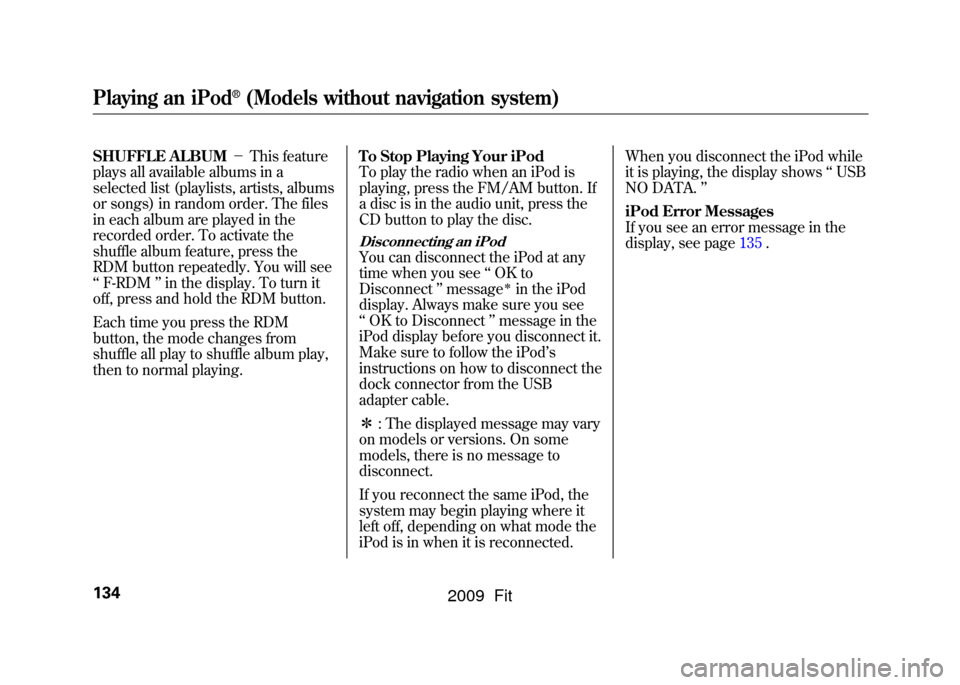
SHUFFLE ALBUM-This feature
plays all available albums in a
selected list (playlists, artists, albums
or songs) in random order. The files
in each album are played in the
recorded order. To activate the
shuffle album feature, press the
RDM button repeatedly. You will see
‘‘ F-RDM ’’in the display. To turn it
off, press and hold the RDM button.
Each time you press the RDM
button, the mode changes from
shuffle all play to shuffle album play,
then to normal playing. To Stop Playing Your iPod
To play the radio when an iPod is
playing, press the FM/AM button. If
a disc is in the audio unit, press the
CD button to play the disc.
Disconnecting an iPodYou can disconnect the iPod at any
time when you see
‘‘OK to
Disconnect ’’message
ꭧin the iPod
display. Always make sure you see
‘‘ OK to Disconnect ’’message in the
iPod display before you disconnect it.
Make sure to follow the iPod ’s
instructions on how to disconnect the
dock connector from the USB
adapter cable.
ꭧ : The displayed message may vary
on models or versions. On some
models, there is no message to
disconnect.
If you reconnect the same iPod, the
system may begin playing where it
left off, depending on what mode the
iPod is in when it is reconnected. When you disconnect the iPod while
it is playing, the display shows
‘‘USB
NO DATA. ’’
iPod Error Messages
If you see an error message in the
display, see page 135.
Playing an iPod
®
(Models without navigation system)
134
2009 Fit
Page 139 of 352
ꂺPLAY BUTTON
USB INDICATOR
RANDOM
BUTTON
\b
SEEK
(SKIP +)
BUTTON
TITLE BUTTON AUX BUTTON
ꂹꂾ
BUTTON
VOL/SELECT KNOB REPEAT BUTTON
ꀾ
SEEK
(SKIP
-)
BUTTON POWER ( ꂻ) BUTTON
On Sport model
Playing a USB Flash Memory Device (Models without navigation system)136
2009 Fit