2009 HONDA ELEMENT phone
[x] Cancel search: phonePage 167 of 345
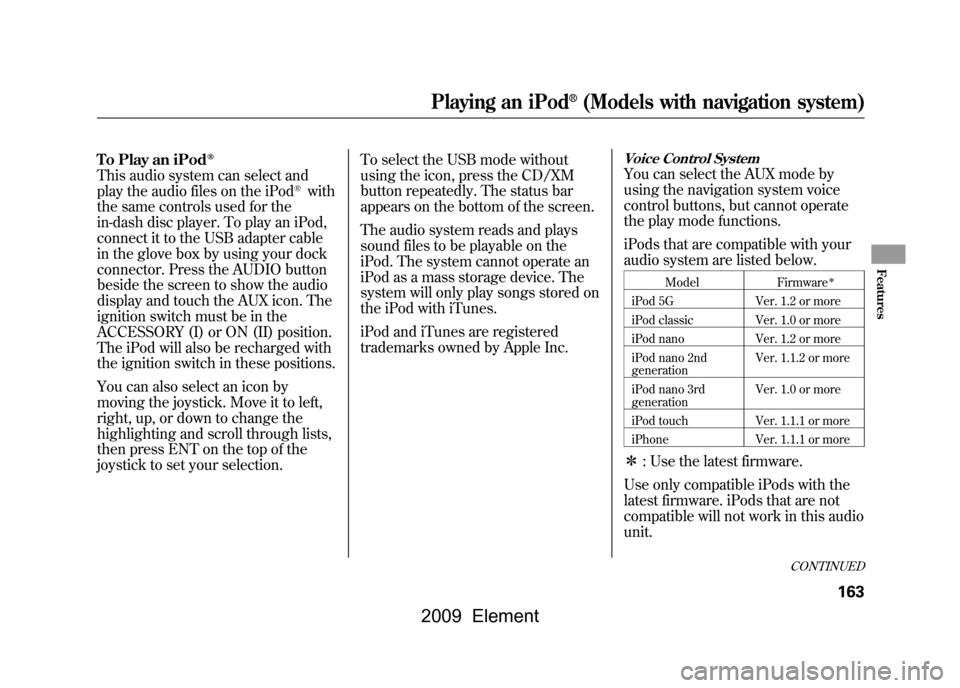
To Play an iPod
ꭂ
This audio system can select and
play the audio files on the iPod
®with
the same controls used for the
in-dash disc player. To play an iPod,
connect it to the USB adapter cable
in the glove box by using your dock
connector. Press the AUDIO button
beside the screen to show the audio
display and touch the AUX icon. The
ignition switch must be in the
ACCESSORY (I) or ON (II) position.
The iPod will also be recharged with
the ignition switch in these positions.
You can also select an icon by
moving the joystick. Move it to left,
right, up, or down to change the
highlighting and scroll through lists,
then press ENT on the top of the
joystick to set your selection. To select the USB mode without
using the icon, press the CD/XM
button repeatedly. The status bar
appears on the bottom of the screen.
The audio system reads and plays
sound files to be playable on the
iPod. The system cannot operate an
iPod as a mass storage device. The
system will only play songs stored on
the iPod with iTunes.
iPod and iTunes are registered
trademarks owned by Apple Inc.
Voice Control SystemYou can select the AUX mode by
using the navigation system voice
control buttons, but cannot operate
the play mode functions.
iPods that are compatible with your
audio system are listed below.
Model
Firmware
ꭧ
iPod 5G Ver. 1.2 or more
iPod classic Ver. 1.0 or more
iPod nano Ver. 1.2 or more
iPod nano 2nd
generation Ver. 1.1.2 or more
iPod nano 3rd
generation Ver. 1.0 or more
iPod touch Ver. 1.1.1 or more
iPhone Ver. 1.1.1 or moreꭧ: Use the latest firmware.
Use only compatible iPods with the
latest firmware. iPods that are not
compatible will not work in this audio
unit.
CONTINUED
Playing an iPod
®(Models with navigation system)
163
Features
2009 Element
Page 209 of 345

Modifying your vehicle, or installing
some non-Honda accessories, can
make it unsafe. Before you make any
modifications or add any accessories,
be sure to read the following
information.
Accessories
Your dealer has Honda accessories
that allow you to personalize your
vehicle. These accessories have been
designed and approved for your
vehicle, and are covered by warranty.
Although non-Honda accessories
may fit on your vehicle, they may not
meet factory specifications, and could
adversely affect your vehicle's
handling and stability.
Improper accessories or
modifications can affect your
vehicle's handling, stability, and
performance, and cause a
crash in which you can be hurt
or killed.
Follow all instructions in this
owner's manual regarding
accessories and modifications.
When properly installed, cellular
phones, alarms, two-way radios, and
low-powered audio systems should
not interfere with your vehicle's
computer controlled systems, such
as your airbags, anti-lock brakes, and
tire pressure monitoring system. Before installing any accessory:
●Make sure the accessory does not
obscure any lights, or interfere
with proper vehicle operation or
performance.●Be sure electronic accessories do
not overload electrical circuits (see
page298)or interfere with the
proper operation of your vehicle.●Before installing any electronic
accessory, have the installer
contact your dealer for assistance.
If possible, have your dealer
inspect the final installation.●Do not install accessories on the
side pillars or across the rear
windows. Accessories installed in
these areas may interfere with
proper operation of the side
curtain airbags.
CONTINUED
Accessories and Modifications
205
Before Driving
2009 Element
Page 237 of 345

Tongue Load:The weight that the
tongue of a fully-loaded trailer puts
on the hitch should be approximately
10% of the total trailer weight. Too
much tongue load reduces front-tire
traction and steering control. Too
little tongue load can make the trailer
unstable and cause it to sway. To achieve a proper tongue load,
start by loading 60% of the load
toward the front of the trailer and 40%
toward the rear, then re-adjust the
load as needed.
●Gross Vehicle Weight Rating
(GVWR):
The maximum allowable weight of
the vehicle, all occupants, all
accessories, all cargo, and the
tongue load is:
4,450 lbs (2,020 kg)●Gross Axle Weight Rating
(GAWR):
The maximum allowable weight of
the vehicle axles is:2,300 lbs (1,045 kg)
on the front axle
2,205 lbs (1,000 kg)
on the rear axle Checking Loads
The best way to confirm that all loads
are within limits is to check them at a
public scale. For public scales in your
area, check your local phone book,
or contact your trailer dealer or
rental agency for assistance.
If you cannot get to a public scale,
you can estimate the total trailer
weight by adding the weight of your
trailer (as quoted by the
manufacturer) with everything in or
on the trailer.
If you normally pull the same load
each time you tow a trailer, you can
use a suitable scale or a special
tongue load gauge to check the
tongue load the first time you set up
a towing combination (a fully loaded
vehicle and trailer), then recheck the
tongue load whenever the conditions
change.
CONTINUED
Towing a Trailer
233
Driving
2009 Element
Page 326 of 345

Honda dealership personnel are
trained professionals. They should
be able to answer all your questions.
If you encounter a problem that your
dealership does not solve to your
satisfaction, please discuss it with the
dealership's management. The
service manager or general manager
can help. Almost all problems are
solved in this way.
If you are dissatisfied with the
decision made by the dealership's
management, contact Honda
Customer Service.
U.S. Owners:American Honda Motor Co., Inc.
Automobile Customer Service
Mail Stop 500-2N-7A
1919 Torrance Boulevard
Torrance, California 90501-2746
Tel: (800) 999-1009
Canadian Owners:CUSTOMER RELATIONS
Honda Canada Inc.
715 Milner Avenue
Toronto, ON
M1B 2K8
Tel: 1-888-9-HONDA-9
Fax: Toll-free 1-877-939-0909Toronto (416) 287-4776In Puerto Rico and the U.S. Virgin
Islands:Bella International
P.O. Box 190816
San Juan, PR 00919-0816
Tel: (787) 620-7546
When you call or write, please give
us this information:●Vehicle identification number (see
page306)●Name and address of the dealer
who services your vehicle●Date of purchase●Odometer reading of your vehicle●Your name, address, and
telephone number●A detailed description of the
problem●Name of the dealer who sold the
vehicle to you
Customer Service Information322
2009 Element
Page 329 of 345

Purchasing Factory Authorized Manuals (U.S. only)The publications shown below can be purchased from Helm
Incorporated. You can order by phone or online:●Call Helm Inc. at (800)782-4356 (credit card orders only)●Go online at
www. helminc. com
If you are interested in other years or models, contact HelmInc.
at (800) 782-4356.Publication
Form Number Form Description
61SCV07 2009 Honda Element Service Manual
61SCV07EL 2009 Honda Element
Electrical Troubleshooting Manual
61SCV30 2009 Honda Element Body Repair Manual
31SCV660 2009 Honda Element Owner's Manual
31SCV800 2009 Honda Element
Navigation System Owner's Manual
31SCVM40 2009 Honda Element Honda Service History
31SCVQ60 2009 Honda Element Quick Start Guide
HON-R Order Form for Previous Years-
Indicate Year and Model Desired
Service Manual:
Covers maintenance and recommended procedures for
repair to engine and chassis components. It is written
for the journeyman mechanic, but it is simple enough
for most mechanically inclined owners to understand.
Electrical Troubleshooting Manual:
Complements the Service Manual by providing in-depth
troubleshooting information for each electrical circuit in
your vehicle.
Body Repair Manual:
Describes the procedures involved in the replacement
of damaged body parts.
Authorized Manuals
325
Warranty and Customer Relations
2009 Element