2009 HONDA ELEMENT CD player
[x] Cancel search: CD playerPage 170 of 345

On the map screen, you can see the
audio information whenever you
touch the AUDIO INFO icon on the
lower part of the screen.
To Change or Select FilesUse the preset buttons while an iPod
is playing to select passages and
change files. Each preset button's
function is shown on the bottom of
the screen.SKIP
-Each time you press and
release
(preset 6), the player
skips forward to the beginning of the
next file. Press and release
(preset 5), to skip backward to
the beginning of the current file.
Press it again to skip to the
beginning of the previous file.
FF/REW -To move rapidly within
a file, press and hold
(preset 4) or
(preset 3).
AUDIO INFO ICON
Playing an iPod
®(Models with navigation system)
166
2009 Element
Page 178 of 345
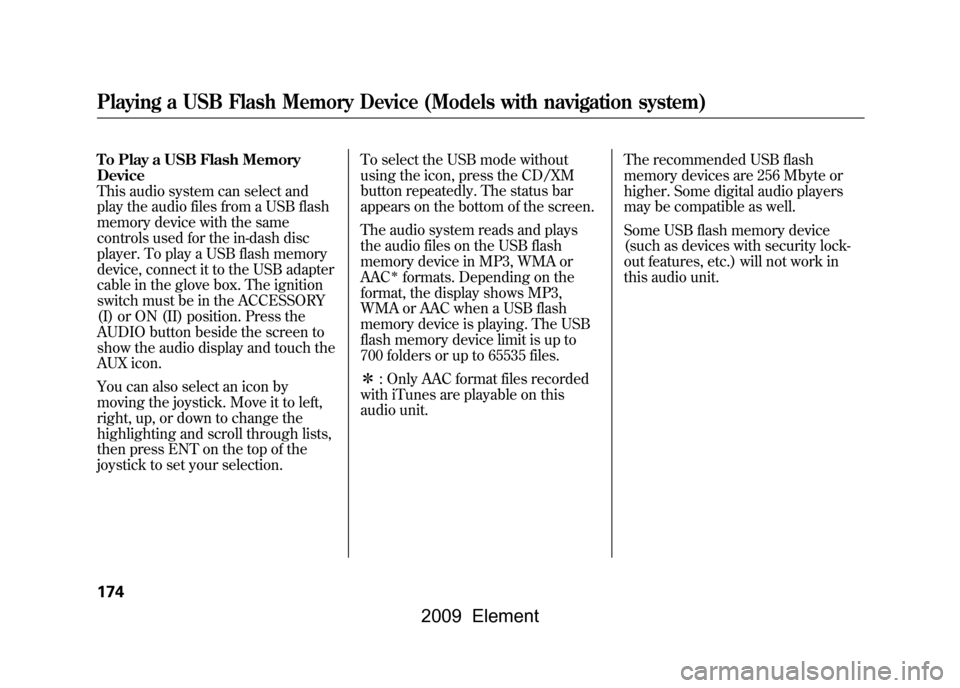
To Play a USB Flash Memory
Device
This audio system can select and
play the audio files from a USB flash
memory device with the same
controls used for the in-dash disc
player. To play a USB flash memory
device, connect it to the USB adapter
cable in the glove box. The ignition
switch must be in the ACCESSORY
(I) or ON (II) position. Press the
AUDIO button beside the screen to
show the audio display and touch the
AUX icon.
You can also select an icon by
moving the joystick. Move it to left,
right, up, or down to change the
highlighting and scroll through lists,
then press ENT on the top of the
joystick to set your selection.To select the USB mode without
using the icon, press the CD/XM
button repeatedly. The status bar
appears on the bottom of the screen.
The audio system reads and plays
the audio files on the USB flash
memory device in MP3, WMA or
AAC
ꭧformats. Depending on the
format, the display shows MP3,
WMA or AAC when a USB flash
memory device is playing. The USB
flash memory device limit is up to
700 folders or up to 65535 files.
ꭧ : Only AAC format files recorded
with iTunes are playable on this
audio unit. The recommended USB flash
memory devices are 256 Mbyte or
higher. Some digital audio players
may be compatible as well.
Some USB flash memory device
(such as devices with security lock-
out features, etc.) will not work in
this audio unit.
Playing a USB Flash Memory Device (Models with navigation system)174
2009 Element
Page 187 of 345

General Information●When using CD-R or CD-RW
discs, use only high quality CDs
labeled for audio use.●When recording a CD-R or
CD-RW, the recording must be
closed for it to be used by the
system.●Play only standard round discs.
Odd-shaped discs may jam in the
drive or cause other problems.●Handle your discs properly to
prevent damage and skipping.Do not use discs with adhesive labels.
The label can curl up and cause the
disc to jam in the unit.Protecting Discs
When a disc is not being played,
store it in its case to protect it from
dust and other contamination. To
prevent warpage, keep discs out of
direct sunlight and extreme heat.
To clean a disc, use a clean soft cloth.
Wipe across the disc from the center
to the outside edge.
A new disc may be rough on the
inner and outer edges. The small
plastic pieces causing this roughness
can flake off and fall on the recorded
surface of the disc, causing skipping
or other problems. Remove these
pieces by rubbing the inner and
outer edges with the side of a pencil
or pen.
Never try to insert foreign objects in
the CD player or the magazine.
Handle a disc by its edges; never
touch either surface. Do not place
stabilizer rings or labels on the disc.
These, along with contamination
from finger prints, liquids, and felt-tip
pens, can cause the disc to not play
properly, or possibly jam in the drive.
CONTINUED
Protecting Your Discs
183
Features
2009 Element
Page 188 of 345

Additional Information on
Recommended Discs
The disc player/changer has a
sophisticated and delicate
mechanism. If you insert a damaged
disc as indicated below, it may
become stuck inside and damage the
audio unit.
Examples of these discs are shown to
the right:1. Bubbled, wrinkled, labeled, and excessively thick discs
2. Damaged discs
3. Poor quality discs
Bubbled/
Wrinkled
With Label/
Sticker Using Printer
Label Kit Sealed With Plastic
RingChipped/
Cracked Warped
Burrs
Protecting Your Discs184
2009 Element
Page 332 of 345

Bulbs, Halogen
..........................
261
Bungee Cords
............................
211
C
Capacities Chart
.........................
309
Carbon Monoxide Hazard
............
52
Cargo
.........................................
207
Cargo Area Light
..........................
96
Cargo Hook
................................
212
Cargo, How to Carry
..................
207
Carrying Cargo
..........................
207
CAUTION, Explanation of
............
iii
CD Care
.....................................
183
CD Error Messages
............
125,148
CD Player
...........................
119,140
Certification Label
......................
306
Chains, Tires
..............................
276
Changing a Flat Tire
..................
283
Changing Oil How to
....................................
252
When to
..................................
243
Charging System
Indicator
...........................
58,295
Check Fuel Cap Message
............
66 Checklist, Before Driving
...........
215
Child Safety
..................................
35
Booster Seats
...........................
50
Child Seats
....................
40,41, 42
Important Safety Reminders
.....
39
Infants
......................................
40
Large Children
.........................
49
LATCH
.....................................
44
Risks with Airbags
...................
36
Small Children
.........................
41
Tethers
....................................
48
Warning Labels
........................
37
Where Should a Child Sit?
........
36
Child Seats
.............................
35,42
LATCH Anchorage Points
........
44
Tether Anchorage Points
.........
48
Cleaning the Seat Belts
..............
268
Clock
..........................................
189
Clutch Fluid
...............................
258
Code, Audio System
...................
188
CO in the Exhaust
................
52,316
Cold Weather, Starting in
...........
216
Compact Spare Tire
....................
282
Controls, Instruments and
............
55
Coolant Adding
....................................
254 Checking
................................
201
Proper Solution
.......................
254
Temperature Gauge
.................
67
Cooler Box
...................................
98
Courtesy Light
.............................
96
Crankcase Emissions Control System
...................................
316
Cruise Control Indicator
...............
60
Cruise Control Operation
...........
193
Cruise Main Indicator
..................
60
Cup Holders
.................................
99
Customer Service
.......................
322
D
DANGER, Explanation of
.............
iii
Dashboard
...............................
3,56
Daytime Running Lights
..............
72
Daytime Running Lights Indicator
...................................
60
Dead Battery
..............................
291
Defects, Reporting Safety
...........
324
Defogger, Rear Window
...............
74
Dimensions
................................
308
Dimming the Headlights
..............
71
IndexII
2009 Element
Page 333 of 345

DipstickAutomatic Transmission
.........
256
Engine Oil
...............................
201
Directional Signals
.......................
60
Disc Brake Wear Indicators
.......
225
Disc Care
...................................
183
Disc Changer Error Messages
...............................
126
Disc Player Error Messages
........................
125,148
Disposal of Used Oil
...................
253
Doors
Indicator
...................................
11
Locking and Unlocking
............
80
Power Door Locks
...................
80
DOT Tire Quality Grading (U.S. Vehicles)
................................
311
Downshifting, Manual Transmission
..........................
217
Driver and Passenger Safety
..........
5
Driving
.......................................
213
Economy
.................................
202
Driving Guidelines
.....................
214
Dust and Pollen Filter
................
269 E
Economy, Fuel
...........................
202
Emergencies on the Road
..........
281
Battery, Jump Starting
.............
291
Brake System Indicator
.....
58,297
Changing a Flat Tire
...............
283
Charging System
Indicator
........................
58,295
Checking the Fuses
................
298
Driving with a Flat Tire
...........
282
Hazard Warning Flashers
........
73
Jump Starting
..........................
291
Low Oil Pressure Indicator
........................
58,295
Malfunction Indicator Lamp
.............................
58,296
Overheated Engine
.................
293
Towing
....................................
303
Emergency Brake
........................
94
Emergency Flashers
....................
73
Emergency Towing
....................
303
Emissions Controls
....................
316
Emissions Testing
......................
319 Engine
Adding Engine Coolant
...........
254
Coolant Temperature Gauge
....
67
If it Won ’t Start
........................
289
Malfunction Indicator Lamp
.............................
58,296
Oil Life Indicator
.....................
243
Oil Pressure Indicator
.......
58,295
Oil, What Kind to Use
.............
251
Overheating
............................
293
Specifications
..........................
308
Speed Limiter
..................
218,221
Starting
...................................
216
Ethanol in Gasoline
....................
198
Evaporative Emissions Controls
..................................
316
Exhaust Fumes
............................
52
Expectant Mothers, Use of Seat Belts by
....................................
16
F
Fan, Interior
...............................
105
Features, Comfort and Convenience
...........................
103
CONTINUED
Index
III
INDEX
2009 Element