Page 100 of 345
Courtesy LightOn vehicles with navigation systemThe courtesy light between the map
lights comes on when you turn the
parking lights on. To adjust its
brightness, turn the select/reset
knob on the instrument panel (see
page72).Ceiling Light
The ceiling light has a three-position
switch: ON, Door Activated, and OFF.
In the Door Activated (center)
position, the light comes on when you:●Open any door.●Remove the key from the ignition.
If you do not open a door, the light
fades out in about 30 seconds.●Unlock the doors with the key or
remote transmitter.
Cargo Area Light
The cargo area light has a three-
position switch. In the center
position, the light comes on when
you open the hatch.
Ignition Switch Light
The ignition switch light comes on
when you unlock the driver's door,
and fades out about 30 seconds after
you close the door.
COURTESY LIGHT
ON
OFF DOOR ACTIVATED
Interior Lights96
2009 Element
Page 114 of 345
LX modelEX and SC models
AM/FM BUTTON STEREO INDICATOR SCAN BUTTON
SCAN
INDICATOR
VOL/PWR
KNOB SEEK/SKIP BAR
PRESET BUTTONS TUNE KNOBA.SEL
BUTTON
VOL/PWR KNOB
AM/FM BUTTON STEREO INDICATOR
SCAN BUTTON PRESET BUTTONS TUNE KNOB
A.SEL BUTTON
SEEK/SKIP BUTTON
Playing the FM/AM Radio (Models without navigation system)110
2009 Element
Page 115 of 345
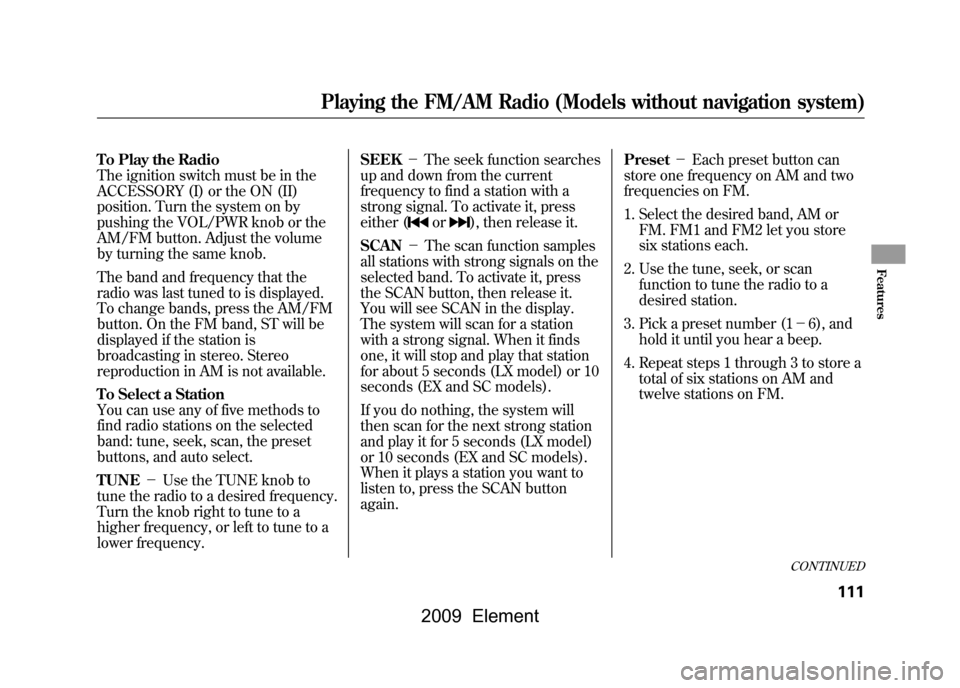
To Play the Radio
The ignition switch must be in the
ACCESSORY (I) or the ON (II)
position. Turn the system on by
pushing the VOL/PWR knob or the
AM/FM button. Adjust the volume
by turning the same knob.
The band and frequency that the
radio was last tuned to is displayed.
To change bands, press the AM/FM
button. On the FM band, ST will be
displayed if the station is
broadcasting in stereo. Stereo
reproduction in AM is not available.
To Select a Station
You can use any of five methods to
find radio stations on the selected
band: tune, seek, scan, the preset
buttons, and auto select.
TUNE-Use the TUNE knob to
tune the radio to a desired frequency.
Turn the knob right to tune to a
higher frequency, or left to tune to a
lower frequency. SEEK
-The seek function searches
up and down from the current
frequency to find a station with a
strong signal. To activate it, press
either (
or
), then release it.
SCAN -The scan function samples
all stations with strong signals on the
selected band. To activate it, press
the SCAN button, then release it.
You will see SCAN in the display.
The system will scan for a station
with a strong signal. When it finds
one, it will stop and play that station
for about 5 seconds (LX model) or 10
seconds (EX and SC models).
If you do nothing, the system will
then scan for the next strong station
and play it for 5 seconds (LX model)
or 10 seconds (EX and SC models).
When it plays a station you want to
listen to, press the SCAN button
again. Preset
-Each preset button can
store one frequency on AM and two
frequencies on FM.
1. Select the desired band, AM or FM. FM1 and FM2 let you store
six stations each.
2. Use the tune, seek, or scan function to tune the radio to a
desired station.
3. Pick a preset number (1 -6), and
hold it until you hear a beep.
4. Repeat steps 1 through 3 to store a total of six stations on AM and
twelve stations on FM.
CONTINUED
Playing the FM/AM Radio (Models without navigation system)
111
Features
2009 Element
Page 116 of 345

AUTO SELECT-If you are
traveling far from home and can no
longer receive your preset stations,
you can use the auto select feature to
find stations in the local area.
Press the A. SEL button. ‘‘A. SEL’’
flashes in the display, and the system
goes into scan mode for several
seconds. It stores the frequencies of
six AM and twelve FM stations in the
preset buttons.
You will see a ‘‘0’’ displayed after
pressing a preset button if auto select
cannot find a strong station for every
preset button.
If you do not like the stations auto
select has stored, you can store other
frequencies on the preset buttons as
previously described.To turn off auto select,
press the A.
SEL button. This restores the presets
you originally set. For information on FM/AM radio
frequencies and reception, see page
186.
Adjusting the Sound
Press the MODE or SOUND knob
repeatedly to display the bass (BAS),
treble (TRE), balance (BAL), fader
(FAD), and sub-woofer (SUB-W)
ꭧ
settings.
ꭧ
: If equipped
Each mode is shown in the display as
it changes. Turn the MODE or
SOUND knob to adjust the setting to
your liking. When the level reaches
the center, you will see ‘‘C ’’in the
display. The system will
automatically return the display to
the selected audio mode about 5
seconds after you stop adjusting a
mode. Balance/Fader
-These two
modes adjust the strength of the
sound coming from each speaker.
BAL adjusts the side-to-side strength,
while FAD adjusts the front-to-back
strength.
Treble/Bass/Sub-Woofer -Use
the TRE/BAS/SUB-W modes to
adjust the tone to your liking.
Playing the FM/AM Radio (Models without navigation system)112
2009 Element
Page 117 of 345
XM
®Radio
On EX and SC modelsYour vehicle is capable of receiving
XM
®Radio anywhere in the United
States, and Canada except Hawaii
and Alaska.
XM®is a registered trademark of XM
Satellite Radio
®, Inc.
PRESET BUTTONS CATEGORY
BUTTONS
TUNE
KNOB
SCAN
BUTTON VOL/PWR KNOB XM BUTTON
CHANNEL INDICATOR
CATEGORY INDICATOR
DISP/MODE BUTTON
CONTINUED
Playing the XM
®Radio (Models without navigation system)
113
Features
2009 Element
Page 119 of 345

SCAN-The scan function gives
you sampling of all channels while in
the channel mode. In the category
mode, only the stations within that
category are scanned. To activate
scan, press the SCAN button. The
system plays each channel in
numerical order for a few seconds,
then selects the next channel. When
you hear a channel you want to
continue listening to, press the
button. Preset
-You can store up to 12
preset channels using the six preset
buttons. Each button stores one
channel from the XM1 band and one
channel from the XM2 band.
To store a channel:
1. Press the XM button. Either XM1 or XM2 will show in the display.
2. Use the TUNE knob, the CATEGORY buttons, or the SCAN
buttons to tune to a desired
channel.
In category mode, only channels
within that category can be
selected. In channel mode, all
channels can be selected.
3. Pick the preset button you want for that channel. Press and hold the
button until you hear a beep.
4. Repeat steps 2 and 3 to store the first six channels. 5. Press the XM button again. The
other XM band will show. Store
the next six channels using steps 2
and 3.
Once a channel is stored, press and
release the proper preset button to
tune to it.
CONTINUED
Playing the XM
®Radio (Models without navigation system)
115
Features
2009 Element
Page 128 of 345
Audio System Malfunction
See pages125and126for
information on error messages.
Protecting Discs
For information on how to handle
and protect discs, see page183.Operating the Optional Disc
Changer
On LX modelAn optional six disc changer is
available for your vehicle. This disc
changer uses the same controls used
for the in-dash disc player or the
radio.
Load the desired discs in the
magazine, and load the magazine in
the changer according to the
instructions that came with the unit.
To select the disc changer, press the
CD/TAPE button. The disc and track
numbers will be displayed. To select
a different disc, use the preset 5
(DISC
-) or the preset 6 (DISC +)
button. To select the previous disc,
press the preset 5 (DISC -), or the
preset 6 (DISC +) to select the next
disc in sequence. If you select an empty slot in the
magazine, the changer will search for
the next available disc to load and
play.
Playing a Disc (Models without navigation system)124
2009 Element
Page 131 of 345
Voice Control System
In addition to the standard audio
controls, the audio system in your
vehicle can be operated using the
voice control system. See the
navigation section in your Quick
Start Guide for an overview of this
system, and the Navigation System
Manual for complete details.Playing the FM/AM Radio
AUTO SELECT
ICON
AM/FM
BUTTON
AUDIO
BUTTON
SCAN
BUTTON
TUNER BAR PRESET BUTTONS SOUND ICON
BACKGROUND
ICON
FM1 ICON
FM2 ICON
AM ICON
CONTINUED
Playing the FM/AM Radio (Models with navigation system)
127
Features
2009 Element