Page 92 of 384
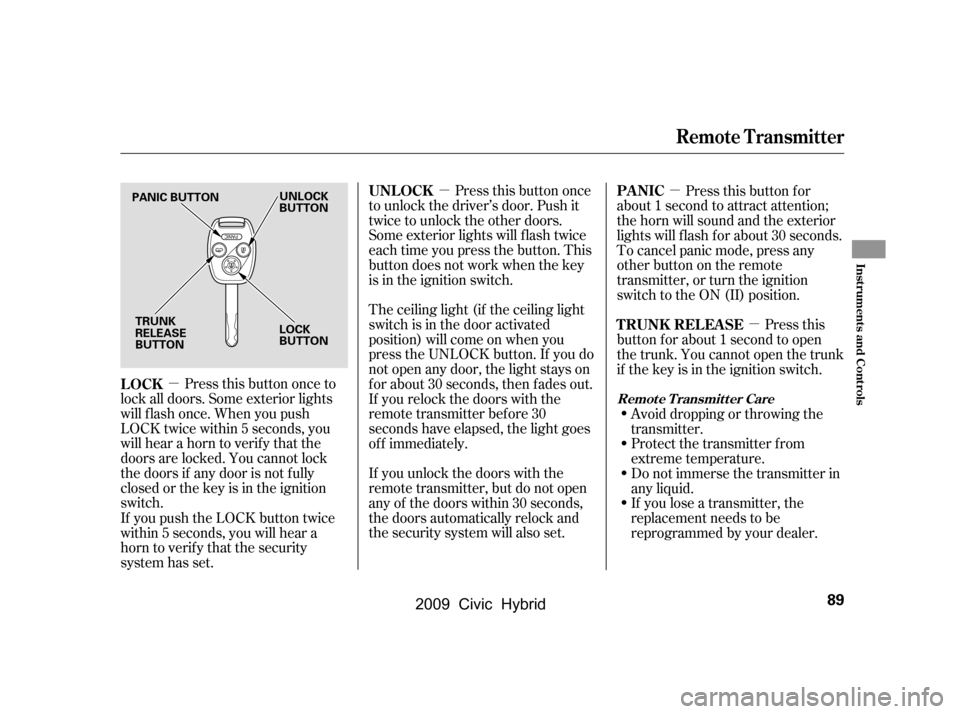
�µ�µ�µ
�µ
Press this button once to
lock all doors. Some exterior lights
will f lash once. When you push
LOCK twice within 5 seconds, you
will hear a horn to verif y that the
doors are locked. You cannot lock
the doors if any door is not f ully
closed or the key is in the ignition
switch. Press this button once
to unlock the driver’s door. Push it
twice to unlock the other doors.
Some exterior lights will f lash twice
each time you press the button. This
button does not work when the key
is in the ignition switch.
The ceiling light (if the ceiling light
switch is in the door activated
position) will come on when you
press the UNLOCK button. If you do
not open any door, the light stays on
f or about 30 seconds, then f ades out.
If you relock the doors with the
remote transmitter before 30
seconds have elapsed, the light goes
of f immediately.
If you unlock the doors with the
remote transmitter, but do not open
any of the doors within 30 seconds,
the doors automatically relock and
the security system will also set. Pressthisbuttonfor
about 1 second to attract attention;
the horn will sound and the exterior
lights will f lash f or about 30 seconds.
To cancel panic mode, press any
other button on the remote
transmitter, or turn the ignition
switch to the ON (II) position.
If you push the LOCK button twice
within 5 seconds, you will hear a
horn to verify that the security
system has set. Press this
button f or about 1 second to open
the trunk. You cannot open the trunk
if the key is in the ignition switch.
Avoid dropping or throwing the
transmitter.
Protect the transmitter from
extreme temperature.
Do not immerse the transmitter in
any liquid.
If you lose a transmitter, the
replacement needs to be
reprogrammed by your dealer.
LOCK UNL OCK
PA NIC
T RUNK REL EA SE
Remote Transmitter Care
Remote Transmitter
Inst rument s and Cont rols
89
LOCK
BUTTON
PANIC BUTTON
TRUNK
RELEASE
BUTTON UNLOCK
BUTTON
�\f���—�\f���—�
���y�\f�����������
�y���
�(�#�������\f�y�\f�\f�����y
2009 Civic Hybrid
Page 97 of 384
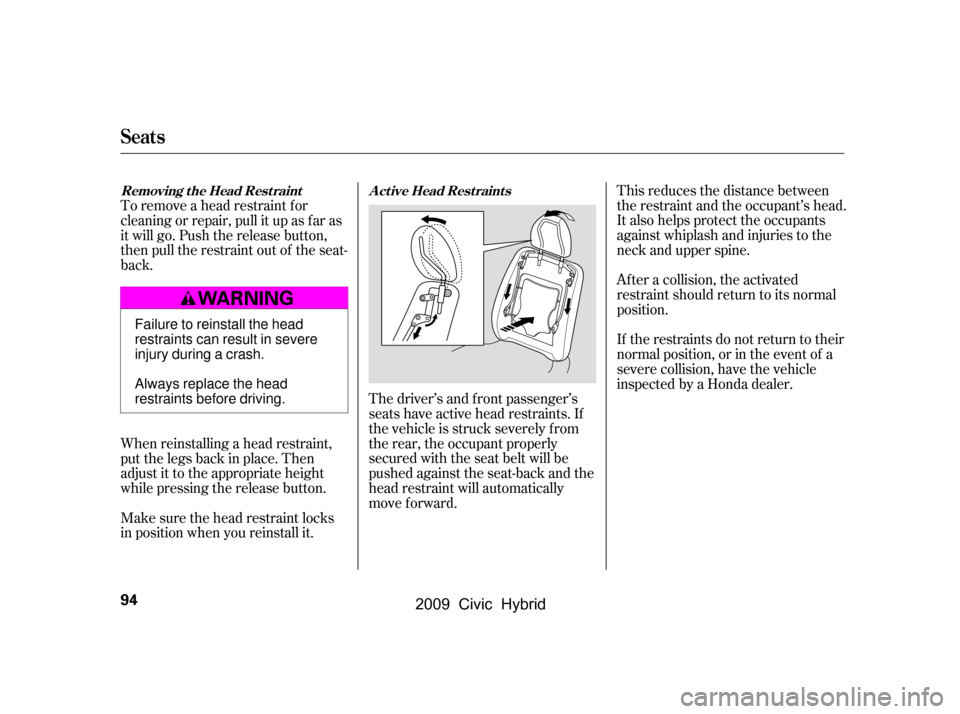
This reduces the distance between
the restraint and the occupant’s head.
It also helps protect the occupants
against whiplash and injuries to the
neck and upper spine.
Af ter a collision, the activated
restraint should return to its normal
position.
If the restraints do not return to their
normal position, or in the event of a
severe collision, have the vehicle
inspected by a Honda dealer.
The driver’s and f ront passenger’s
seats have active head restraints. If
the vehicle is struck severely f rom
the rear, the occupant properly
secured with the seat belt will be
pushed against the seat-back and the
head restraint will automatically
move forward.
To remove a head restraint f or
cleaning or repair, pull it up as f ar as
it will go. Push the release button,
then pull the restraint out of the seat-
back.
When reinstalling a head restraint,
put the legs back in place. Then
adjust it to the appropriate height
while pressing the release button.
Make sure the head restraint locks
in position when you reinstall it.A ct ive Head Rest raint s
Removing t he Head Rest raint
Seats
94
Failure to reinstall the head
restraints can result in severe
injury during a crash.
Always replace the head
restraints before driving.
�\f���—�\f���—�
���y�\f���������
�
�y���
�(�#�������\f�y�\f�\f�����y
2009 Civic Hybrid
Page 98 of 384
The lid of the console compartment
canbeusedasanarmrestbymoving
it f orward and backward. Make sure
the armrest is securely latched.
Make sure your passenger’s hands
orfingersareawayfromthearmrest
bef ore moving it.
For a head restraint system to work
properly:
Do not hang any items on the head
restraints, or f rom the restraint
legs.
Do not place any object between
an occupant and the seat-back.
Install each restraint in its proper
location.
Only use genuine Honda
replacement head restraints. Armrest
Seats
Inst rument s and Cont rols
95
�\f���—�\f���—�
���y�\f���������
���y���
�(�#�������\f�y�\f�
�\f�\f�y
2009 Civic Hybrid
Page 106 of 384
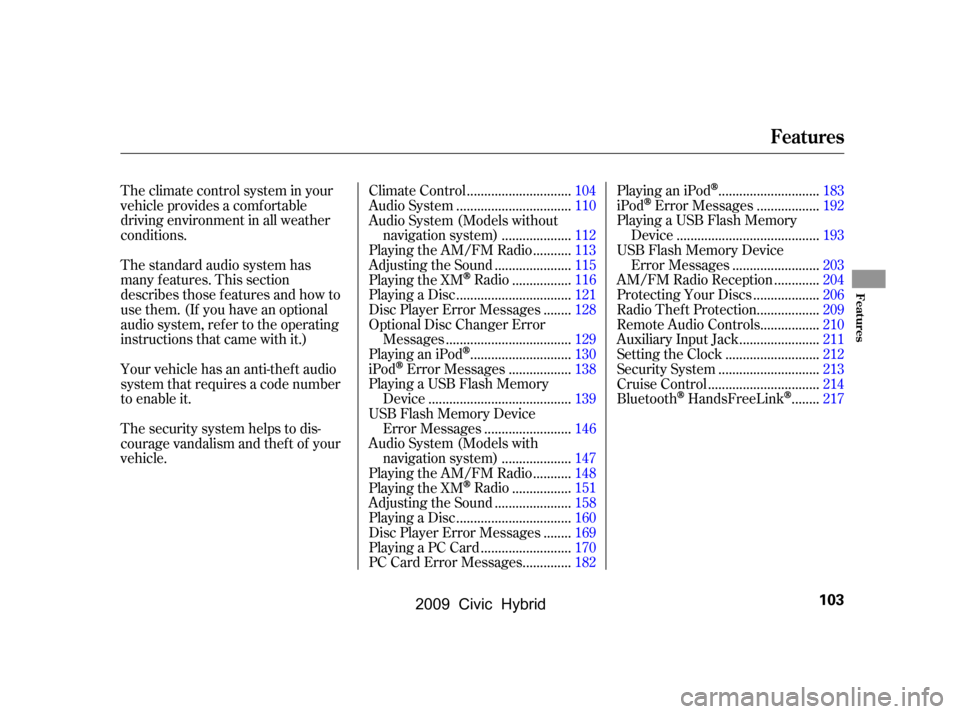
The climate control system in your
vehicle provides a comfortable
driving environment in all weather
conditions.
The standard audio system has
many f eatures. This section
describes those f eatures and how to
use them. (If you have an optional
audio system, ref er to the operating
instructions that came with it.)
Your vehicle has an anti-theft audio
system that requires a code number
to enable it.
The security system helps to dis-
courage vandalism and thef t of your
vehicle..............................
Climate Control .104
................................
Audio System .110
Audio System (Models without ...................
navigation system) .112
..........
Playing the AM/FM Radio .113
.....................
Adjusting the Sound .115
................
Playing the XM
Radio .116
................................
Playing a Disc .121
.......
Disc Player Error Messages .128
Optional Disc Changer Error
...................................
Messages .129
............................
PlayinganiPod
.130
.................
iPod
Error Messages .138
Playing a USB Flash Memory ........................................
Device .139
USB Flash Memory Device ........................
Error Messages .146
Audio System (Models with ...................
navigation system) .147
..........
Playing the AM/FM Radio .148
................
Playing the XM
Radio .151
.....................
Adjusting the Sound .158
................................
Playing a Disc .160
.......
Disc Player Error Messages .169
.........................
Playing a PC Card .170
.............
PC Card Error Messages .182 ............................
PlayinganiPod
.183
.................
iPod
Error Messages .192
Playing a USB Flash Memory ........................................
Device .193
USB Flash Memory Device ........................
Error Messages .203
............
AM/FM Radio Reception .204
..................
Protecting Your Discs .206
.................
Radio Thef t Protection .209
................
Remote Audio Controls .210
......................
Auxiliary Input Jack .211
..........................
Setting the Clock .212
............................
Security System .213
...............................
Cruise Control .214
.......
Bluetooth
HandsFreeLink.217
Features
Features
103
�\f���—�\f���—�
���y�\f������\f��
���y���
�(�#�������\f�y�\f�
�\f���y
2009 Civic Hybrid
Page 135 of 384
Do not connect your iPod using a
hub.
DonotkeeptheiPodinthe
vehicle. Direct sunlight and high
heat will damage it.
Do not use an extension cable
between the USB adapter cable
equipped with your vehicle and
your dock connector.
We recommend backing up your
data bef ore playing it.
In AAC f ormat, DRM (digital rights
management) f iles cannot be played.
If the system finds a DRM file, the
audio unit displays UNPLAYABLE,
andthenskipstothenextfile. Install the dock connector to the
USB adapter cable securely.
Connect your dock connector to
the iPod correctly and securely.
Pull out the USB connector f rom
the holder and remove the cable
f rom the clip in the console
compartment.
1.
2.
3.
Playing an iPod(Models without navigation system)
NOT E:Connect ing an iPod
132
DOCK CONNECTOR
USB CONNECTOR
USB ADAPTER
CABLE
CABLE
�\f���—�\f���—�
���y�\f���������\f�\f�y���
�(�#�������\f�y�\f�
�����y
2009 Civic Hybrid
Page 143 of 384
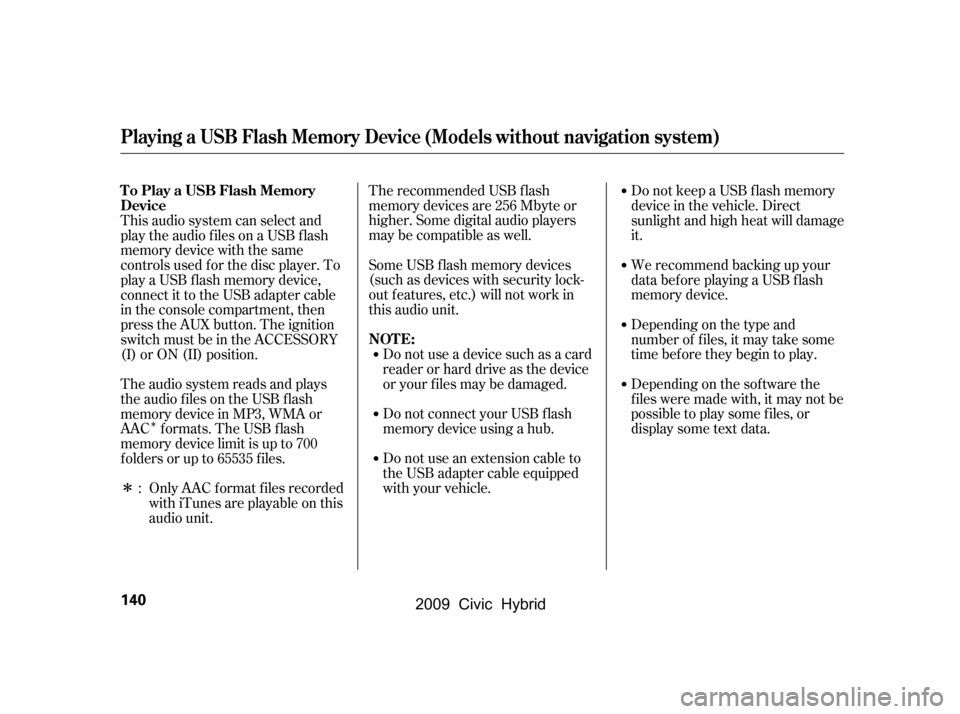
�Î
�ÎThe recommended USB f lash
memory devices are 256 Mbyte or
higher. Some digital audio players
maybecompatibleaswell.
Some USB f lash memory devices
(such as devices with security lock-
out f eatures, etc.) will not work in
this audio unit.
Do not use a device such as a card
reader or hard drive as the device
or your f iles may be damaged.
Do not connect your USB f lash
memory device using a hub.
Do not use an extension cable to
the USB adapter cable equipped
with your vehicle. Do not keep a USB f lash memory
device in the vehicle. Direct
sunlight and high heat will damage
it.
We recommend backing up your
data bef ore playing a USB f lash
memory device.
Depending on the type and
number of f iles, it may take some
time bef ore they begin to play.
Depending on the sof tware the
f iles were made with, it may not be
possible to play some f iles, or
displaysometextdata.
This audio system can select and
play the audio f iles on a USB f lash
memory device with the same
controls used f or the disc player. To
play a USB f lash memory device,
connect it to the USB adapter cable
in the console compartment, then
press the AUX button. The ignition
switch must be in the ACCESSORY
(I) or ON (II) position.
The audio system reads and plays
the audio f iles on the USB f lash
memory device in MP3, WMA or
AAC formats. The USB flash
memory device limit is up to 700
f olders or up to 65535 f iles.
Only AAC f ormat f iles recorded
with iTunes are playable on this
audio unit.
:
Playing a USB Flash Memory Device (Models without navigation system)
To Play a USB Flash Memory
Device
NOT E:
140
�\f���—�\f���—�
���y�\f�������������y���
�(�#�������\f�y�\f�
�����y
2009 Civic Hybrid
Page 145 of 384
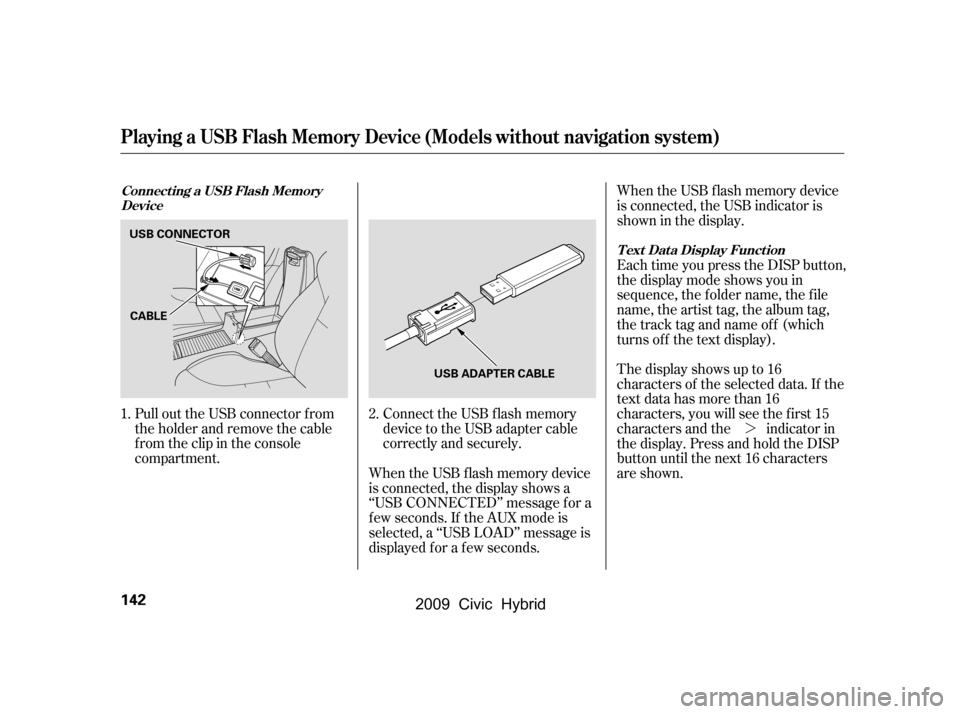
�¼
Connect the USB f lash memory
device to the USB adapter cable
correctly and securely.
Pull out the USB connector f rom
the holder and remove the cable
f rom the clip in the console
compartment.
When the USB f lash memory device
is connected, the display shows a
‘‘USB CONNECTED’’ message f or a
f ew seconds. If the AUX mode is
selected, a ‘‘USB LOAD’’ message is
displayed f or a f ew seconds. The display shows up to 16
characters of the selected data. If the
text data has more than 16
characters, you will see the first 15
characters and the indicator in
the display. Press and hold the DISP
button until the next 16 characters
are shown.
Each time you press the DISP button,
the display mode shows you in
sequence, the f older name, the f ile
name, the artist tag, the album tag,
the track tag and name off (which
turns off the text display).
When the USB f lash memory device
is connected, the USB indicator is
showninthedisplay.
1. 2.
Connect ing a USB Flash Memory
Device
T ext Data Display Function
Playing a USB Flash Memory Device (Models without navigation system)
142
USB CONNECTOR
USB ADAPTER CABLE
CABLE
�\f���—�\f���—�
���y�\f���������
���y���
�(�#�������\f�y�\f�
�����y
2009 Civic Hybrid
Page 188 of 384
Do not connect your iPod using a
hub.
DonotkeeptheiPodinthe
vehicle. Direct sunlight and high
heat will damage it.
Do not use an extension cable
between the USB adapter cable
equipped with your vehicle and
your dock connector.
We recommend backing up your
data bef ore playing it.
In AAC f ormat, DRM (digital rights
management) f iles cannot be played.
If the system finds a DRM file, the
audio unit displays UNPLAYABLE,
andthenskipstothenextfile. Install the dock connector to the
USB adapter cable securely.
Connect your dock connector to
the iPod correctly and securely.
Pull out the USB connector f rom
the holder and remove the cable
f rom the clip in the console
compartment.
1.
2.
3.
CONT INUED
NOT E:Connect ing an iPod
Playing an iPod(Models with navigation system)
Features
185
DOCK CONNECTOR
USB ADAPTER
CABLE
CABLE USB CONNECTOR
�\f���—�\f���—�
���y�\f������\f������y���
�(�#�������\f�y�\f�
���\f�y
2009 Civic Hybrid