Page 236 of 384
To make a call f rom the list shown onthe navigation display, do this:
Press the INFO button to show
the inf ormation screen, then select
a ‘‘Cellular Phonebook’’ icon.
The screen is changed as shown
above.
Say or select a ‘‘Search Imported
Phonebook’’ icon. Select a desired phonebook (see
page ).
Select a name f rom the list on the
screen. The ‘‘Select a number to
call’’ screen is displayed.
Select the desired number f rom
the list to store it in HFL.The ‘‘Select a number to store’’
screen is displayed. Select a
desired number to call.
1.
2.
3. 4.
5.
6.7.
244
CONT INUED
BluetoothHandsFreeL ink
Features
233
�\f���—�\f���—�
���y�\f�������������y���
�(�#�������\f�y�\f�������y
2009 Civic Hybrid
Page 245 of 384
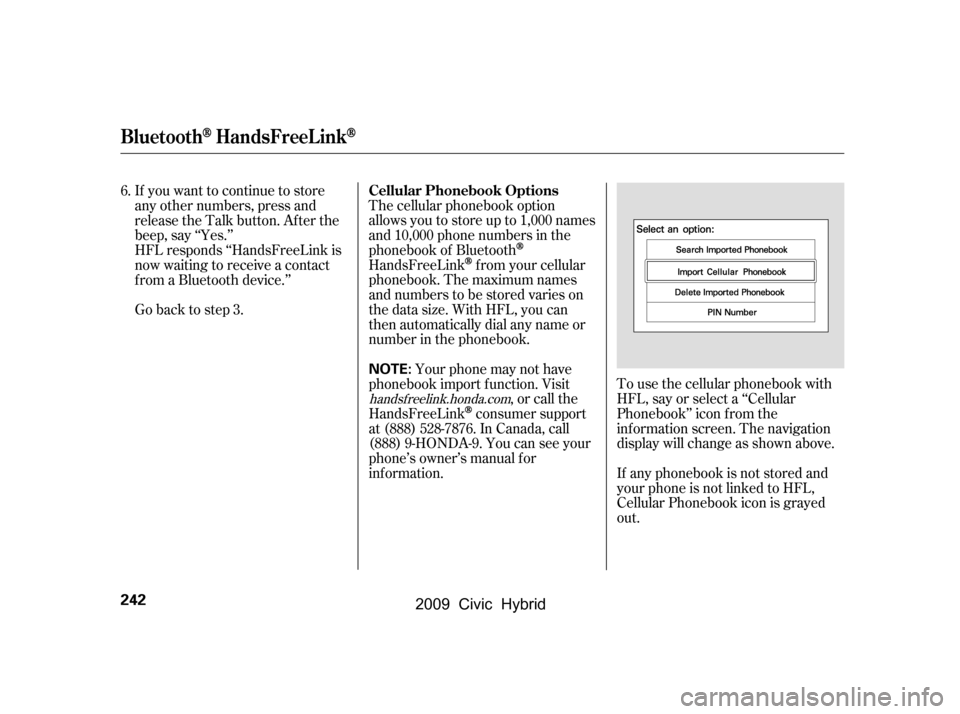
The cellular phonebook option
allows you to store up to 1,000 names
and 10,000 phone numbers in the
phonebook of Bluetooth
HandsFreeLinkf rom your cellular
phonebook. The maximum names
and numbers to be stored varies on
the data size. With HFL, you can
then automatically dial any name or
number in the phonebook.
Your phone may not have
phonebook import f unction. Visit ,orcallthe
HandsFreeLink
consumer support
at (888) 528-7876. In Canada, call
(888) 9-HONDA-9. You can see your
phone’s owner’s manual f or
inf ormation. To use the cellular phonebook with
HFL, say or select a ‘‘Cellular
Phonebook’’ icon f rom the
information screen. The navigation
display will change as shown above.
If any phonebook is not stored and
your phone is not linked to HFL,
Cellular Phonebook icon is grayed
out.
If you want to continue to store
any other numbers, press and
release the Talk button. After the
beep, say ‘‘Yes.’’
HFL responds ‘‘HandsFreeLink is
now waiting to receive a contact
f rom a Bluetooth device.’’
Go back to step 3.
6.
handsf reelink.honda.com
Cellular Phonebook Options
BluetoothHandsFreeL ink
242
NOTE:
�\f���—�\f���—�
���y�\f���������
���y���
�(�#�������\f�y�\f�������y
2009 Civic Hybrid
Page 246 of 384
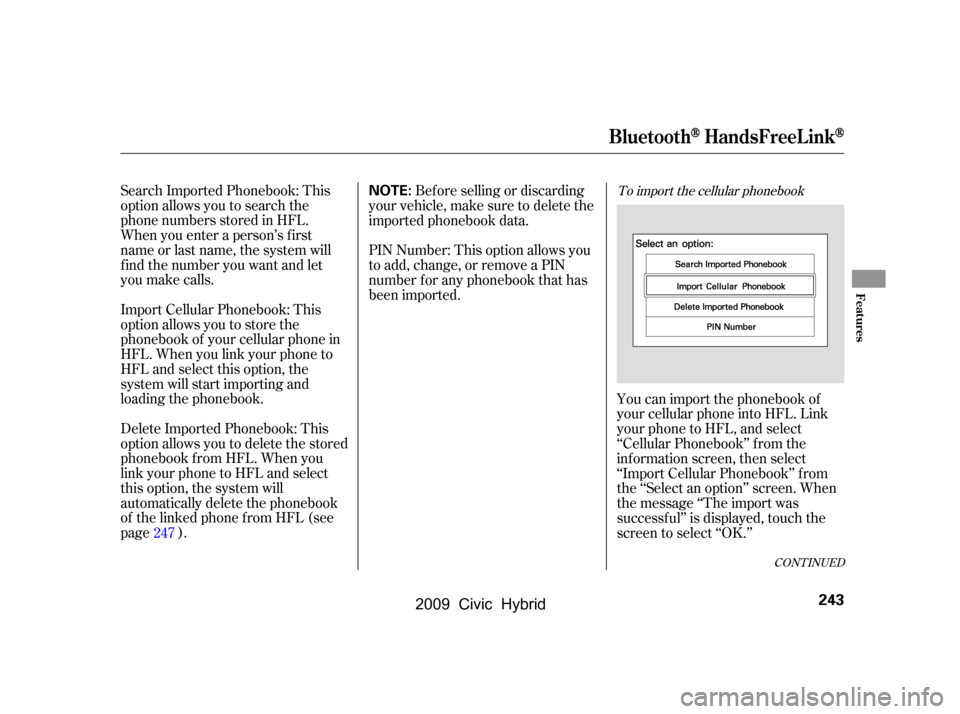
CONT INUED
To import the cellular phonebookSearch Imported Phonebook: This
option allows you to search the
phone numbers stored in HFL.
When you enter a person’s f irst
name or last name, the system will
f ind the number you want and let
you make calls.
Import Cellular Phonebook: This
option allows you to store the
phonebook of your cellular phone in
HFL. When you link your phone to
HFL and select this option, the
system will start importing and
loading the phonebook.
Delete Imported Phonebook: This
option allows you to delete the stored
phonebook f rom HFL. When you
link your phone to HFL and select
this option, the system will
automatically delete the phonebook
of the linked phone f rom HFL (see
page ).Bef ore selling or discarding
your vehicle, make sure to delete the
imported phonebook data.
PIN Number: This option allows you
to add, change, or remove a PIN
number f or any phonebook that has
been imported.
You can import the phonebook of
your cellular phone into HFL. Link
your phone to HFL, and select
‘‘Cellular Phonebook’’ f rom the
inf ormation screen, then select
‘‘Import Cellular Phonebook’’ f rom
the ‘‘Select an option’’ screen. When
the message ‘‘The import was
successf ul’’ is displayed, touch the
screen to select ‘‘OK.’’
247
BluetoothHandsFreeL ink
Features
243
NOTE:
�\f���—�\f���—�
���y�\f�������������y���
�(�#�������\f�y�\f�������y
2009 Civic Hybrid
Page 247 of 384
To search the imported phonebook
You can search the stored number
by entering keywords to make calls
by using HFL.
Select ‘‘Cellular Phonebook’’ f rom
the inf ormation screen, then select
‘‘Search Imported Phonebook’’ f rom
the ‘‘Select an option’’ screen. The
display will change as shown above.Select a phonebook f rom the
displayed list. If the phonebook you
select has a PIN icon, you will need
the f our-digit PIN number to access
the phonebook. The f ollowing screen
will appear.
HFL does not allow you to import
your phone if your phone is not
paired to HFL.
For more inf ormation on pairing
your cell phone to HFL, see page .222
BluetoothHandsFreeL ink
NOT E:
244
IMPORTED PHONEBOOK PIN ICON
IMPORTED DATE
�\f���—�\f���—�
���y�\f�����������
�y���
�(�#�������\f�y�\f�������y
2009 Civic Hybrid
Page 248 of 384
CONT INUED
The system will display a list of
person’s names, with the closest
match to the name you entered at
the top of the list.
Enter the PIN number. You cannot
access a PIN protected phonebook if
you do not use the correct PIN
number. Enter the person’s f irst name or last
name, using the joystick or touching
an appropriate icon. If the system
does not f ind an exact match, say or
select ‘‘LIST’’ when you f inish
entering the keyword.
BluetoothHandsFreeL ink
Features
245
List ICON
�\f���—�\f���—�
���y�\f�������������y���
�(�#�������\f�y�\f�����\f�y
2009 Civic Hybrid
Page 249 of 384
Select the desired number f rom the
list to store it in HFL.
The f ollowing category icons will
appear:
Say or select ‘‘Store in
HandsFreeLink’’ f rom the ‘‘Select a
number to call’’ screen. The screen
shown above will appear.
Up to three category icons are
displayed in the lef t side of the list.
These category icons indicate how
many numbers are stored f or the
person. If a name has more than
three category icons, ‘‘…’’ is
displayed.
Af ter selecting a person, the system
will display a list of the person’s
phone numbers.
Select the desired number f rom the
list to make a call.
To store a number in the Bluetooth
HandsFreeLink
BluetoothHandsFreeL ink
246
Work
Home
Preference
Mobile
Pager Fax
Car VoiceOther
�\f���—�\f���—�
���y�\f�����������
�y���
�(�#�������\f�y�\f�����
�y
2009 Civic Hybrid
Page 250 of 384
CONT INUED
To delete the imported phonebook
You can delete the stored
phonebook f rom HFL. Link your
phone to HFL and select ‘‘Cellular
Phonebook’’ f rom the inf ormation
screen, then select ‘‘Delete Imported
Phonebook’’ f rom the ‘‘Select an
option’’ screen. The display will
change as shown above.Select a phonebook f rom the
displayed list. If the phonebook you
select has a PIN icon, you will need
the f our-digit PIN number to access
the phonebook. The f ollowing screen
will appear.
Enter the PIN number. You cannot
access a PIN protected phonebook if
you do not use the correct PIN
number.After you enter the correct PIN
number, or if the phonebook you
select is not PIN protected, the
f ollowing screen appears.
Say or select ‘‘Yes’’, and the message
‘‘The imported phonebook has been
deleted.’’ will appear. Select ‘‘OK’’ to
complete the deletion.
BluetoothHandsFreeL ink
Features
247
�\f���—�\f���—�
���y�\f�������������y���
�(�#�������\f�y�\f�������y
2009 Civic Hybrid
Page 251 of 384
To add, change, or remove a PINnumber f rom any phonebook To add a PIN number
You can add, change, or remove a
PIN number f rom any phonebook.
Select ‘‘Cellular Phonebook’’ f rom
the inf ormation screen, then select
‘‘PIN Number’’ f rom the ‘‘Select an
option’’ screen. The display will
change as shown above.Select the phonebook you wish to
add the PIN number to. When you
select the phonebook without a
PIN icon, the display will change
as shown above.
Enter the f our-digit PIN number.
Youwillbeaskedtore-enterthe
PIN to verif y.
1.
2.
BluetoothHandsFreeL ink
248
�\f���—�\f���—�
���y�
�\f��\f�\f��\f���y���
�(�#�������\f�y�\f�������y
2009 Civic Hybrid