Page 205 of 384
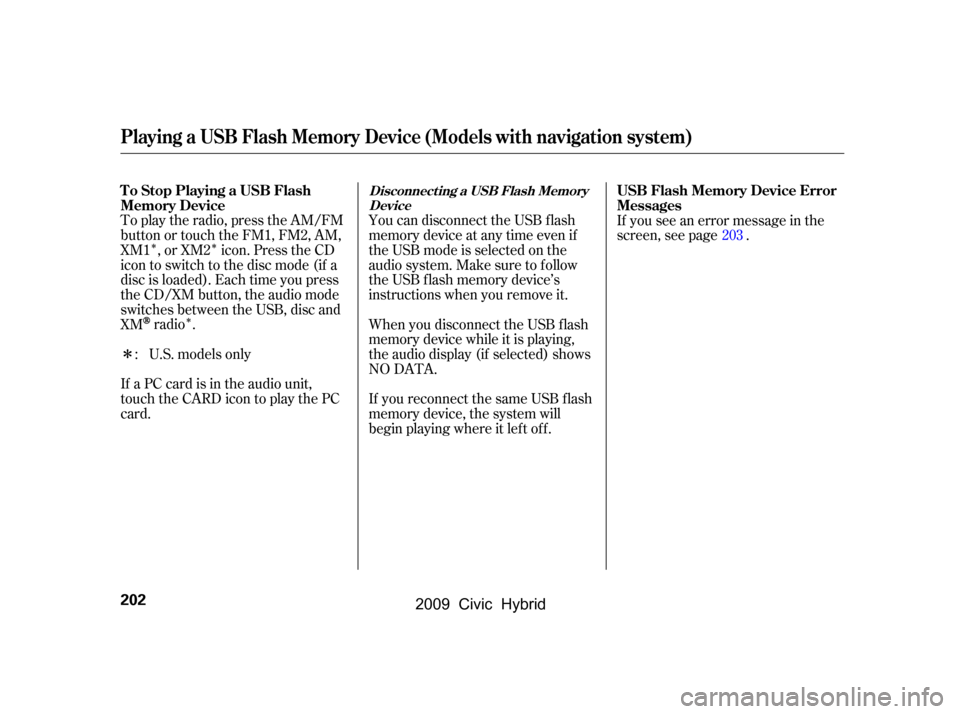
�Î�Î�Î
�Î
To play the radio, press the AM/FM
button or touch the FM1, FM2, AM,
XM1 , or XM2 icon. Press the CD
icon to switch to the disc mode (if a
disc is loaded). Each time you press
the CD/XM button, the audio mode
switches between the USB, disc and
XM
radio .
If a PC card is in the audio unit,
touch the CARD icon to play the PC
card. You can disconnect the USB f lash
memory device at any time even if
the USB mode is selected on the
audio system. Make sure to f ollow
the USB f lash memory device’s
instructions when you remove it.
When you disconnect the USB f lash
memory device while it is playing,
the audio display (if selected) shows
NO DATA.
If you reconnect the same USB f lash
memory device, the system will
begin playing where it lef t of f .If you see an error message in the
screen, see page .
U.S. models only
: 203
Playing a USB Flash Memory Device (Models with navigation system)
To Stop Playing a USB Flash
Memory Device
USB Flash Memory Device Error
MessagesDisconnect ing a USB Flash Memory
Device
202
�\f���—�\f���—�
���y�\f�������������y���
�(�#�������\f�y�\f���\f���y
2009 Civic Hybrid
Page 207 of 384
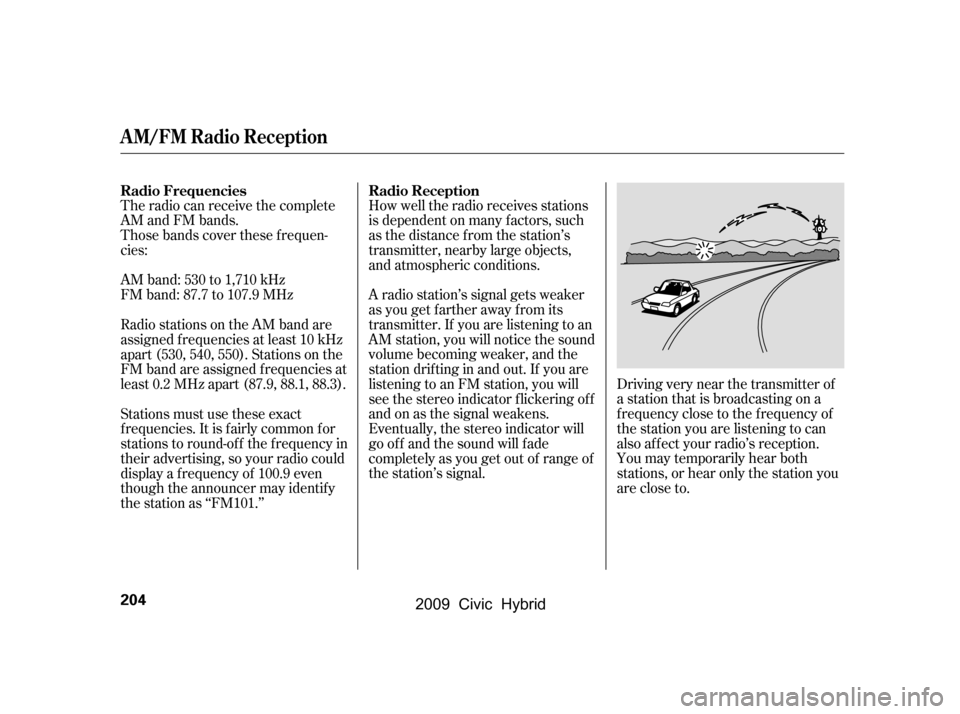
The radio can receive the complete
AM and FM bands.
Those bands cover these f requen-
cies:
AM band: 530 to 1,710 kHz
FM band: 87.7 to 107.9 MHzHow well the radio receives stations
is dependent on many f actors, such
as the distance from the station’s
transmitter, nearby large objects,
and atmospheric conditions.
Driving very near the transmitter of
a station that is broadcasting on a
f requency close to the f requency of
the station you are listening to can
also af f ect your radio’s reception.
You may temporarily hear both
stations,orhearonlythestationyou
are close to.
A radio station’s signal gets weaker
as you get f arther away f rom its
transmitter. If you are listening to an
AM station, you will notice the sound
volume becoming weaker, and the
stationdriftinginandout.If youare
listening to an FM station, you will
see the stereo indicator f lickering of f
and on as the signal weakens.
Eventually, the stereo indicator will
go of f and the sound will f ade
completely as you get out of range of
the station’s signal.
Radio stations on the AM band are
assigned f requencies at least 10 kHz
apart (530, 540, 550). Stations on the
FM band are assigned f requencies at
least 0.2 MHz apart (87.9, 88.1, 88.3).
Stations must use these exact
f requencies. It is f airly common f or
stations to round-of f the f requency in
their advertising, so your radio could
display a f requency of 100.9 even
though the announcer may identif y
the station as ‘‘FM101.’’
Radio Frequencies Radio Reception
A M/FM Radio Reception
204
�\f���—�\f���—�
���y�\f���������
���y���
�(�#�������\f�y�\f���\f���y
2009 Civic Hybrid
Page 215 of 384

Change the hours by pressing the H
(preset 1) button until the numbers
advance to the desired time. Change
the minutes by pressing the M
(preset 2) button until the numbers
advance to the desired time.
To set the time, press the CLOCK
button until the displayed time
begins to blink, then release the
button.
Press the CLOCK button again to
enter the set time.
You can quickly set the time to the
nearest hour. If the displayed time is
bef ore the half hour, pressing the
CLOCK button until you hear a beep,
then pressing the R (preset 3) button
sets the clock back to the previous
hour. If the displayed time is af ter
the half hour, the clock sets forward
to the beginning of the next hour.The navigation system receives
signals f rom the global positioning
system (GPS), and the displayed
time is updated automatically by the
GPS. Ref er to the navigation system
manual f or how to adjust the time.
For example: 1:06 will reset to 1:00
1:52 will reset to 2:00
On models with navigation system
On models without navigation system
Setting the Clock
212
HOUR BUTTON RESET BUTTON
CLOCK BUTTON
MINUTE BUTTON
�\f���—�\f���—�
���y�\f���������
���y���
�(�#�������\f�y�\f���
���y
2009 Civic Hybrid
Page 216 of 384

The security system helps to protect
your vehicle and valuables f rom thef t.
The horn sounds and a combination
of headlights (low beam), parking
lights, side marker lights, and
taillights f lash if someone attempts
to break into your vehicle or remove
the radio. This alarm continues f or 2
minutes, then it stops. To reset an
activated system before the 2
minutes have elapsed, unlock the
driver’s door with the key or the
remote transmitter.
The security system automatically
sets 15 seconds after you lock the
doors, hood, and trunk. For the
system to activate, you must lock the
doors f rom the outside with the key,
driver’s lock tab, door lock master
switch, or remote transmitter. The
security system indicator on the
instrument panel starts blinking
immediately to show you the system
is setting itself .Once the security system is set,
opening any door, the trunk, or the
hood without using the key or the
remote transmitter will cause it to
alarm. It also alarms if the radio is
removed f rom the dashboard or the
wiring is cut.
With the system set, you can still
open the trunk with the master key
or the remote transmitter without
triggering the alarm. The alarm will
sound if the trunk lock is f orced, orthe trunk is opened with the trunk
release handle.
The security system will not set if
the hood, trunk, or either door is not
f ully closed. If the system will not set,
turn the ignition switch to the ON
(II) position, and check the
indicators on the instrument panel.
Close either door or the trunk
indicatedonthedisplay.Checkthe
hood visually since it is not part of
the display, and shut it if necessary.
To see if the system is set
af ter you exit the vehicle, press the
LOCK button on the remote
transmitter within 5 seconds. If the
system is set, the horn will beep
once.
Do not attempt to alter this system
or add other devices to it.
Security System
Features
213
NOTE:
SECURITY SYSTEM INDICATOR
�\f���—�\f���—�
���y�\f�������������y���
�(�#�������\f�y�\f���
���y
2009 Civic Hybrid
Page 221 of 384
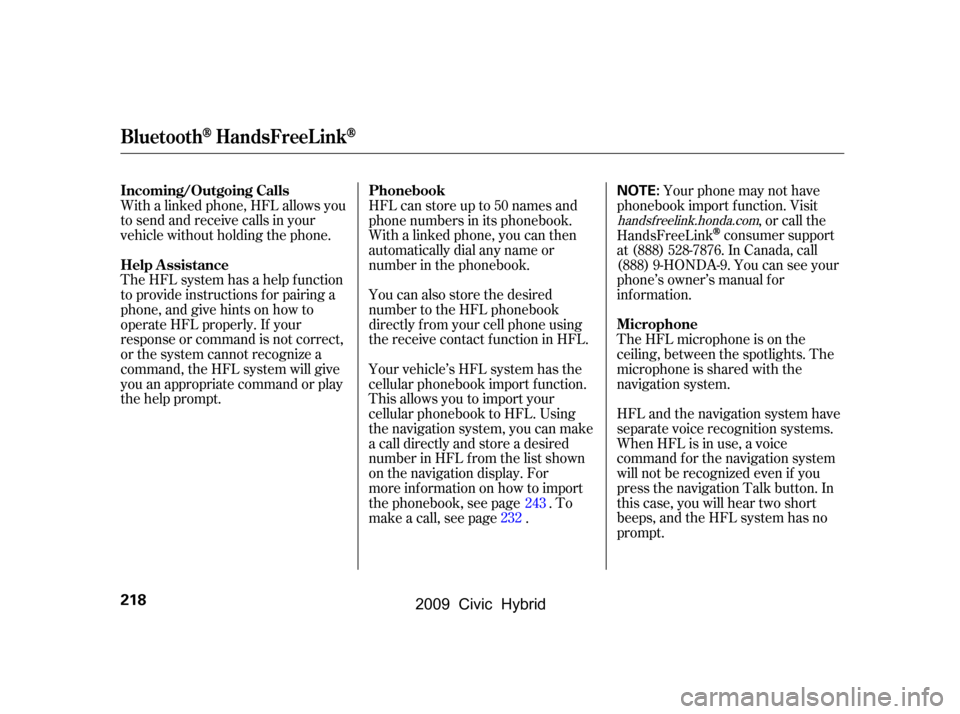
With a linked phone, HFL allows you
to send and receive calls in your
vehicle without holding the phone.
The HFL system has a help f unction
to provide instructions f or pairing a
phone, and give hints on how to
operate HFL properly. If your
response or command is not correct,
or the system cannot recognize a
command, the HFL system will give
you an appropriate command or play
the help prompt.HFL can store up to 50 names and
phone numbers in its phonebook.
Withalinkedphone,youcanthen
automatically dial any name or
number in the phonebook.
Your vehicle’s HFL system has the
cellular phonebook import f unction.
This allows you to import your
cellular phonebook to HFL. Using
the navigation system, you can make
acalldirectlyandstoreadesired
number in HFL f rom the list shown
on the navigation display. For
more inf ormation on how to import
the phonebook, see page . To
make a call, see page . Your phone may not have
phonebook import f unction. Visit ,orcallthe
HandsFreeLink
consumer support
at (888) 528-7876. In Canada, call
(888) 9-HONDA-9. You can see your
phone’s owner’s manual f or
inf ormation.
The HFL microphone is on the
ceiling, between the spotlights. The
microphone is shared with the
navigation system.
You can also store the desired
number to the HFL phonebook
directly f rom your cell phone using
the receive contact f unction in HFL.
HFL and the navigation system have
separate voice recognition systems.
When HFL is in use, a voice
command f or the navigation system
willnotberecognizedevenif you
press the navigation Talk button. In
this case, you will hear two short
beeps, and the HFL system has no
prompt.
243
232
handsf reelink.honda.com
BluetoothHandsFreeL ink
Incoming/Outgoing Calls
Help Assistance Phonebook
Microphone
218
NOTE:
�����—�����—�
���y���������������y���
�(�#���������y���������y
2009 Civic Hybrid
Page 223 of 384
When you are operating HFL, dialing
or receiving calls with the audio
system in use, you will see the above
screen on the navigation display.On the map screen, you will see a
‘‘HFL’’ message on the screen.
A indicator will also be
displayed on the screen if your
phone is linked to HFL.
BluetoothHandsFreeL ink
Inf ormation Display
220
HFL MESSAGEBLUETOOTH INDICATOR
�\f���—�\f���—�
���y�\f�����������\f�y���
�(�#�������\f�y�\f�������y
2009 Civic Hybrid
Page 227 of 384
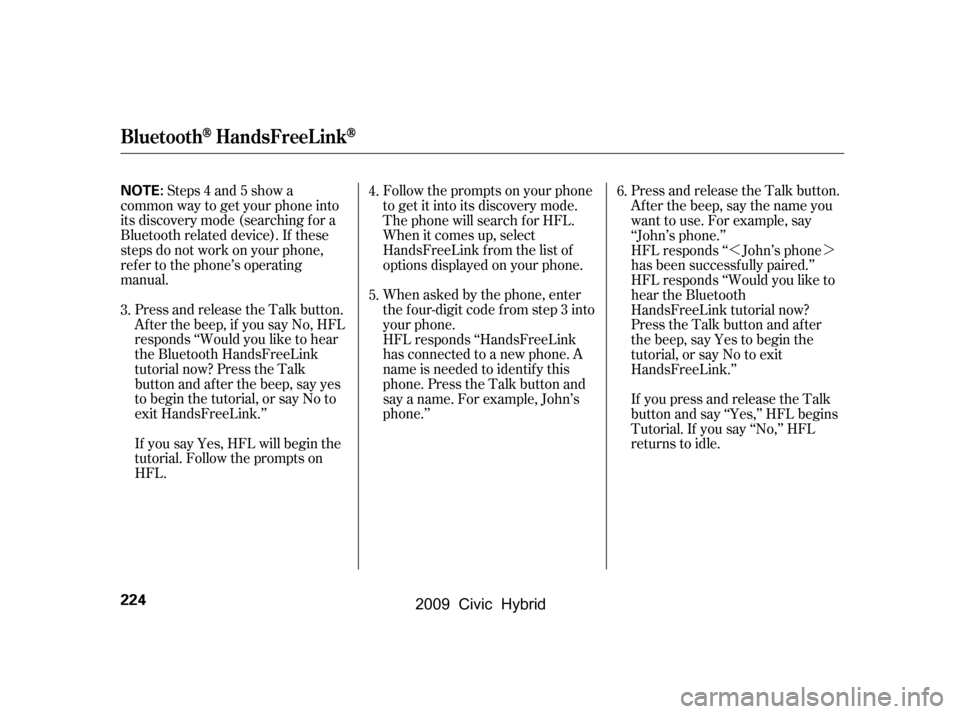
�»�¼
Steps 4 and 5 show a
common way to get your phone into
its discovery mode (searching f or a
Bluetooth related device). If these
steps do not work on your phone,
ref er to the phone’s operating
manual. Follow the prompts on your phone
to get it into its discovery mode.
The phone will search f or HFL.
When it comes up, select
HandsFreeLink f rom the list of
options displayed on your phone.
Press and release the Talk button.
Af ter the beep, if you say No, HFL
responds ‘‘Would you like to hear
the Bluetooth HandsFreeLink
tutorial now? Press the Talk
button and af ter the beep, say yes
to begin the tutorial, or say No to
exit HandsFreeLink.’’
If you say Yes, HFL will begin the
tutorial. Follow the prompts on
HFL. When asked by the phone, enter
the four-digit code from step 3 into
your phone.
HFL responds ‘‘HandsFreeLink
has connected to a new phone. A
name is needed to identif y this
phone. Press the Talk button and
say a name. For example, John’s
phone.’’Press and release the Talk button.
After the beep, say the name you
want to use. For example, say
‘‘John’s phone.’’
HFL responds ‘‘ John’s phone
has been successf ully paired.’’
HFL responds ‘‘Would you like to
hear the Bluetooth
HandsFreeLink tutorial now?
Press the Talk button and after
the beep, say Yes to begin the
tutorial, or say No to exit
HandsFreeLink.’’
If you press and release the Talk
button and say ‘‘Yes,’’ HFL begins
Tutorial. If you say ‘‘No,’’ HFL
returns to idle.
3.
6.
4.
5.
BluetoothHandsFreeL ink
224
NOTE:
�\f���—�\f���—�
���y�\f�������������y���
�(�#�������\f�y�\f�������y
2009 Civic Hybrid
Page 234 of 384
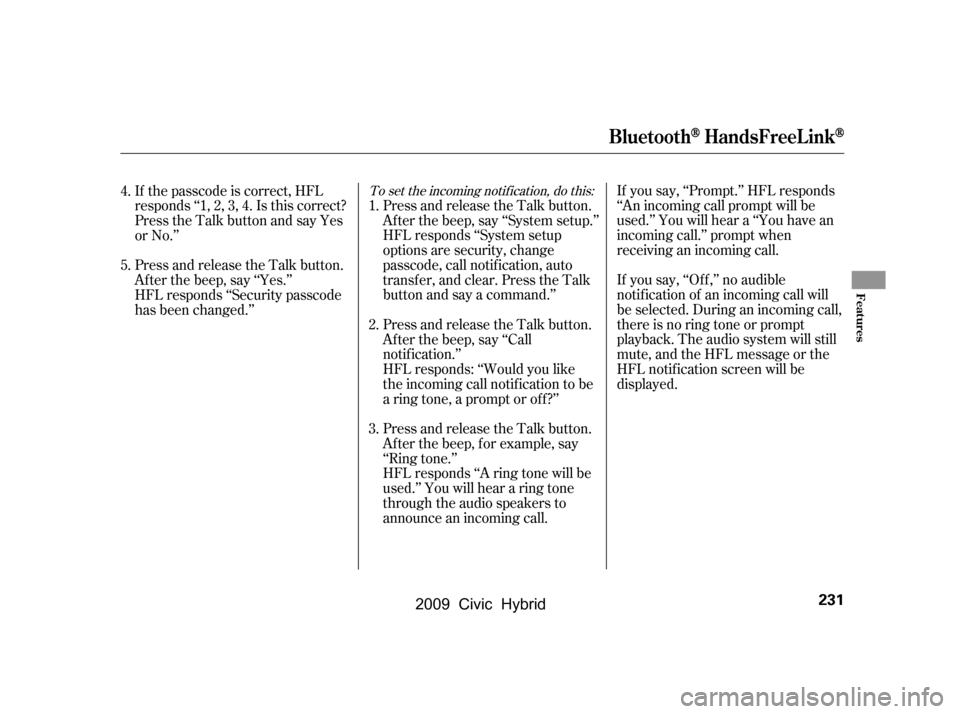
To set the incoming notif ication, do this:If you say, ‘‘Prompt.’’ HFL responds
‘‘An incoming call prompt will be
used.’’ You will hear a ‘‘You have an
incoming call.’’ prompt when
receiving an incoming call.
If you say, ‘‘Of f ,’’ no audible
notif ication of an incoming call will
be selected. During an incoming call,
thereisnoringtoneorprompt
playback. The audio system will still
mute, and the HFL message or the
HFL notif ication screen will be
displayed.
Press and release the Talk button.
Af ter the beep, say ‘‘System setup.’’
HFL responds ‘‘System setup
options are security, change
passcode, call notif ication, auto
transf er, and clear. Press the Talk
button and say a command.’’
Press and release the Talk button.
After the beep, say ‘‘Call
notification.’’
HFL responds: ‘‘Would you like
the incoming call notif ication to be
aringtone,apromptoroff?’’
Press and release the Talk button.
Af ter the beep, f or example, say
‘‘Ring tone.’’
HFL responds ‘‘A ring tone will be
used.’’ You will hear a ring tone
through the audio speakers to
announce an incoming call.
If thepasscodeiscorrect,HFL
responds‘‘1,2,3,4.Isthiscorrect?
Press the Talk button and say Yes
or No.’’
Press and release the Talk button.
Af ter the beep, say ‘‘Yes.’’
HFL responds ‘‘Security passcode
has been changed.’’
2.
1.
3.
4.
5.
BluetoothHandsFreeL ink
Features
231
�\f���—�\f���—�
���y�\f���������
���y���
�(�#�������\f�y�\f�������y
2009 Civic Hybrid