Page 7 of 436
�Î
�Î�Î�Î
�Î
If equipped
:
Your Vehicle at a Glance
Your Vehicle at a Glance
3
POWER DOOR LOCK
MASTER SWITCH
MIRROR CONTROLS
(P.102)
(P.79)
(P.103) (P.107)
INSTRUMENT PANEL
INDICATORS MOONROOF SWITCH
(P.55)
GAUGES (P.63)
DRIVER’S FRONT
AIRBAG
POWER WINDOW
SWITCHES (P.214)
(P.219)
AUXILIARY INPUT JACK
(P.212)
HOOD RELEASE
HANDLE
(P.264)
TRUNK RELEASE
LEVER
FUEL FILL DOOR RELEASE
LEVER
(P.90)
ACCESSORY POWER SOCKETS(P.111)
(P.9, 23)
(P.261)
U.S. EX-L V6 model without navigation system is shown. HOMELINK
BUTTONS
(P.226) MIRROR CONTROL
AUTO BUTTON
CLOCK
COMPASS
PASSENGER’S
FRONT AIRBAG
(P.9, 23)
HEATING/COOLING
CONTROLS
(P.120)
CLIMATE CONTROL
SYSTEM
(P.125)
AUDIO SYSTEM
(P.133)
MANUAL
TRANSMISSION
(P.282)
AUTOMATIC
TRANSMISSION
(P.284) (P.101)
�����—�����—�����y�
�������������y���
�)�������
���y���������y
Page 69 of 436
�Î
�Î�Î
�Î�Î
If equipped
:
Control L ocations
54
MIRROR CONTROLS
CLIMATE CONTROL
SYSTEM
HEATING/COOLING
CONTROLS
POWER DOOR LOCK
MASTER SWITCH
POWER WINDOW
SWITCHES
TRUNK RELEASE
LEVER AUTOMATIC
TRANSMISSIONMANUAL
TRANSMISSION
INSTRUMENT PANEL
INDICATORS
(P.55)
(P.63)
(P.102)
(P.79) (P.103)
(P.90) (P.120)
(P.125)
FUEL FILL DOOR
RELEASE LEVER (P.133)
GAUGES
AUDIO SYSTEM(P.214)
(P.219)
(P.282)
(P.284)
AUXILIARY INPUT JACK (P.212)
HOOD RELEASE
HANDLE
(P.264)
ACCESSORY POWER SOCKETS (P.111)
(P.261)
U.S. EX-L V6 model without navigation system is shown. MOONROOF SWITCH
(P.107)HOMELINK
BUTTONS
(P.226)
CLOCK
COMPASS
(P.101)
MIRROR CONTROL
AUTO BUTTON
�����—�����—�����y�
���������
���y���
�)�������
���y���������y
Page 95 of 436

The lock tab on any passenger’s door
locks and unlocks that door.
When the door is unlocked, you can
seetheredindicatoronthelocktab
above the inner door handle.Youcanopenorclosethewindows
and the moonroof (if equipped) by
using the key in the driver’s door
(see page ).
All doors can be locked f rom the
outsidebyusingthekeyinthe
driver’s door. To unlock only the
driver’s door, insert the key, turn it
clockwise, and release it. The
remaining doors unlock when you
turn the key a second time within a
f ew seconds.
To lock all doors, push the f ront of
the master door lock switch on
either f ront door, pull the lock tab
rearward on the driver’s door, or use
the key on the outside lock on the
driver’s door.
Pushing the rear of either master
door lock switch will unlock all doors.
Pushing f orward the lock tab on the
driver’s door unlocks only that door. To lock any passenger’s door when
getting out of the vehicle, pull the
lock tab rearward and close the door.
To lock the driver’s door, remove the
key f rom the ignition switch, pull the
locktabrearwardorpushthefront
of the master switch, then close the
door.
105
CONT INUED
Door L ocks
Inst rument s and Cont rols
79
POWER DOOR LOCK MASTER SWITCH
RED INDICATORLock
Unlock
Lock
Unlock LOCK TAB
�����—�����—�����y�
�������������y���
�)�������
���y���������y
Page 104 of 436
�µ�µ Pressthisbuttonfor
about 2 seconds to attract attention:
the horn will sound, and the exterior
lights will f lash f or about 30 seconds.
To cancel panic mode, press any
other button on the remote
transmitter, or turn the ignition
switch to the ON (II) position.
Press and hold this
button f or about 1 second to open
the trunk. You cannot open the trunk
if the key is in the ignition switch.
You can also open all power windows
and the moonroof (if equipped) f rom
outside the vehicle with the remote
transmitter (see page ).
Avoid dropping or throwing the
transmitter.
Protect the transmitter from
extreme temperature.
Do not immerse the transmitter in
any liquid.
If you lose a transmitter, the
replacement needs to be
reprogrammed by your dealer.
105
Remote Transmitter
PA NIC
TRUNKRemote Transmitter Care
Inst rument s and Cont rols
87
�����—�����—�����y�
������
����
�y���
�)�������
���y���������y
Page 124 of 436

Press the UNLOCK button a
second time, and hold it. The
remaining doors unlock, and all
f our windows and the moonroof
start to open. To stop the windows
and moonroof , release the button.You can open and close the windows
and the moonroof (if equipped) with
the key in the driver’s door lock.Turn the key clockwise, then
release it.
Insert the key in the driver’s door
lock.
To open:
Press the UNLOCK button once
to unlock the driver’s door.
You can open all of the windows and
the moonroof (if equipped) f rom the
outside with the remote transmitter. To open the windows and
moonroof f urther, press the
button again (within 10 seconds of
step 1) and hold it. If the windows
and the moonroof stop bef ore the
desired position, repeat steps 1
and 2.
You cannot close the windows or the
moonroof with the remote
transmitter.
1. 2. 3.
1. 2.
CONT INUED
Power Windows
Opening the Windows and
Moonroof with the Remote
Transmitter Opening/Closing the Windows
and Moonroof with the K ey
Inst rument s and Cont rols
105
Open
Close
UNLOCK
BUTTON
�����—�����—�����y�
�������������y���
�)�������
���y���
�
���y
Page 125 of 436
Turnthekeyclockwiseagain,and
hold it. All f our windows and the
moonroof start to open. To stop
the windows and the moonroof ,
release the key.To close:
Insert the key in the driver’s door
lock.
Turn the key counterclockwise,
then release it.
Turn the key counterclockwise
again, and hold it. All four
windows and the moonroof start to
close. To stop the windows and
the moonroof , release the key.
To close the windows and the
moonroof f urther, turn and hold
the key again (within 10 seconds
of step 2).
To open the windows and the
moonroof f urther, turn and hold
the key again (within 10 seconds
of step 2).
If the windows and the
moonroof stop bef ore the desired
position, repeat steps 2 and 3.
If the windows and the
moonroof stop bef ore the desired
position, repeat steps 2 and 3.
1. 2.3. 4.
3.4.
Power Windows
106
NOTE:
NOTE:
�����—�����—�����y�
�������������y���
�)�������
���y���
�
�
�y
Page 126 of 436
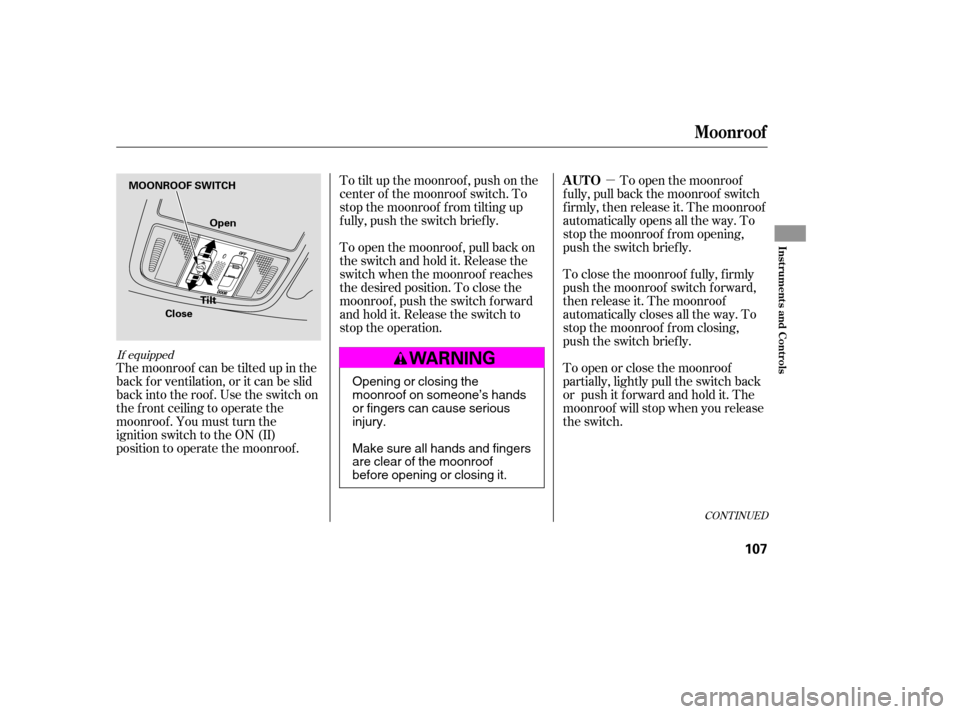
�µTo open the moonroof
f ully, pull back the moonroof switch
f irmly, then release it. The moonroof
automatically opens all the way. To
stop the moonroof f rom opening,
push the switch briefly.
To close the moonroof f ully, f irmly
push the moonroof switch f orward,
then release it. The moonroof
automatically closes all the way. To
stop the moonroof f rom closing,
push the switch briefly.
To open or close the moonroof
partially, lightly pull the switch back
or push it f orward and hold it. The
moonroof will stop when you release
the switch.
To tilt up the moonroof , push on the
center of the moonroof switch. To
stop the moonroof f rom tilting up
f ully, push the switch brief ly.
To open the moonroof , pull back on
the switch and hold it. Release the
switch when the moonroof reaches
the desired position. To close the
moonroof , push the switch f orward
andholdit.Releasetheswitchto
stop the operation.
The moonroof can be tilted up in the
back f or ventilation, or it can be slid
back into the roof. Use the switch on
the f ront ceiling to operate the
moonroof . You must turn the
ignition switch to the ON (II)
position to operate the moonroof .
If equipped
CONT INUED
AUTO
Moonroof
Inst rument s and Cont rols
107
MOONROOF SWITCH Open
Close Tilt
Opening or closing the
moonroof on someone’s hands
or fingers can cause seriousinjury.
Make sure all hands and fingers
are clear of the moonroof
before opening or closing it.
�����—�����—�����y�
�������������y���
�)�������
���y���
�
���y
Page 127 of 436
You can open and close the
moonroof f or up to 10 minutes af ter
you turn of f the ignition switch.
Opening either f ront door cancels
this function.You can use the remote transmitter
or the key to operate the moonroof
f rom the outside. Ref er to page
f or details.
Auto reverse stops sensing when the
moonroof is almost closed. You
should always check that all
passengers and objects are away
f rom the moonroof bef ore closing it.
If the moonroof runs into any
obstacle while it is closing
automatically, it will reverse
direction, and then stop. To close the
moonroof , remove the obstacle, then
use the moonroof switch again.
105
Moonroof
Operating the Moonroof with the
Remote Transmitter or the Key
Auto Reverse
108
If you try to open the moonroof in
below-f reezing temperatures, or when
it is covered with snow or ice, you can
damage the moonroof panel or its
motor.
�����—�����—�����y�
�������������y���
�)�������
���y���
�
���y