2009 HONDA ACCORD COUPE reset
[x] Cancel search: resetPage 4 of 30

PASSENGERAIRBAG
OFF
Immobilizer system indicator:
Flashes if an improperly coded key is
used in the ignition switch.
Cruise main indicator: Cruise
control is on and is waiting to be set.
Cruise control indicator: Cruise
control is set.
Lights on indicator: Indicates
parking lights or headlights are on.
ECO indicator (V6 models with
automatic transmission): Comes on
when the engine is performing at its
most economical level.
Turn signal/hazard warning
indicators
Fog lights on indicator (if equipped)
High beam indicator
Outside temperature indicator (if
equipped)/odometer: Displays
outside temperature or odometer
when Select/Reset knob is pressed.Low tire pressure indicator: One or
more of the vehicle’s tires is significantly
under-inflated. Stop, inspect all tires, and
add air as required.
Tire pressure monitoring system
(TPMS) indicator: TPMS malfunction;
have dealer inspect the vehicle.
Side airbag cutoff indicator*:
Passenger’s side airbag is off and will
not deploy during a crash.
Passenger airbag cutoff indicator*:
Passenger’s front airbag is off and will
not deploy during a crash.
Anti-lock brake system (ABS)
indicator: ABS malfunction; see your
dealer as soon as possible.
Vehicle stability assist (VSA
®)
activation indicator: A reminder that
the VSA is turned off. Flashes when
VSA is active.
Vehicle stability assist (VSA) system
indicator*: Possible VSA system
problem.
Daytime running lights (DRL)
indicator
ECO
* Check the owner’s manual for additional information and instructions.
09 Accord Coupe 03ab:ExtraPages.qxd 6/16/2008 1:42 PM Page a3
Page 5 of 30

The following Maintenance Minder items are also
displayed:
Engine Oil Life:Remaining engine oil life.
Maintenance Service Items : Three types of
messages appear in the display: service due
soon, service due now, and service past due.
Low Tire Pressure/TPMS Indicator*
When the indicator comes on, one or
more tires are significantly under-
inflated. You should stop and check your
tires as soon as possible and, if needed,
inflate them to the proper pressure as indicated
on the tire information placard, located on the
driver’s doorjamb.
Tip: Tire pressure varies by temperature and
other conditions.
• Check the air pressure when the tires are cold. This means the vehicle has been parked for at
least 3 hours or driven less than 1 mile.
• The indicator may come on when you first start your vehicle, then go off when friction raises
the tire temperature. Even if the indicator goes
off, always check the pressure and adjust as
required.
Information Display*
Your vehicle displays engine oil life and
maintenance service items on the information
display; see your owner’s manual for details.
Trip Meter A
Trip Meter B
Engine Oil Life
Outside
Temp.
Odometer
Model with outside temperature indicator is shown.
The display can be changed using the
Select/Reset knob on the dash. The display can
also be customized to show:
Odometer: Total number of miles driven.
Trip Meter (A & B): Number of miles driven for
Trip A or Trip B since last reset.
Outside Temperature: Outside temperature.
Check Fuel Cap: The fuel cap is loose or
missing.
09 Accord Coupe 03ab:ExtraPages.qxd 6/16/2008 3:17 PM Page b3
Page 6 of 30

* Check the owner’s manual for additional information and instructions. Inst Panel/TPMS/Cruise/Compass
Cruise Control
Set/Decel button: Sets cruise control (CRUISE
CONTROL indicator lit) if speed is above 25 mph,
or decreases the set speed if cruise control is set.
Res/Accel button: Resumes set speed if the
cruise control was canceled, or increases set
speed if cruise control is set.
Cancel button: Cancels cruise control. It does not
turn off the cruise control system. You can resume
a set speed if the cruise control was canceled. You
can also cancel the cruise control by tapping the
brake pedal.
Setting the Clock
(without Navigation)
1. With the ignition ON (II), press the CLOCK button until you hear a beep.
2. Press and hold the H button (Preset 4) to set the hour.
3. Press and hold the M button (Preset 5) to set the minutes.
4. Press the CLOCK button again.
Note: On vehicles with navigation, the clock is set
automatically by the navigation system. Cruise control master
button:
Turns the cruise
control system on
(CRUISE MAIN indicator
lit) and off. It does not
set the cruise control.
Compass Operation(EX-L, EX-L V6 w/o Navi)Your vehicle is equipped with a self-calibrating
compass system. Overall operation of this
system can be affected when you drive:
• Near power lines or stations
• Across bridges
• Through tunnels
• Over railroad crossings
• Past large vehicles
• Near large objects that can cause a magnetic
disturbance.
It can also be affected by accessories such as
antennas and roof racks that are mounted by
magnets.
Compass Zone Selection
In most areas, there is a variation between
magnetic north and true north. Zone selection
is required so the compass can compensate for
this variation. See the owner’s manual for zone
selection information.
Calibration
At times, the compass may need to be
manually calibrated after exposure to a strong
magnetic field. If the compass seems to be
continuously showing the wrong direction and
is not self-calibrating, or if the compass display
is blinking with the CAL indicator on, follow the
calibration procedure found in the owner’s
manual.
09 AccordCoupe:09 Accord Coupe.qxd 6/16/2008 1:41 PM Page 4
Page 15 of 30

Audio
Audio System
LX Models
EX, EX-L Models (EX-L model shown)
With Navigation
Audio Controls
Note:Control operations are described. Check your
vehicle for the types of controls used.
TUNE/Selector knob/bar:
Changes the radio station.
AM/FM/XM buttons:
Selects AM, FM1, FM2, XM1, or XM2 (if equipped).
Preset buttons:
Selects the desired station stored in a band (AM/FM1/
FM2/XM1/XM2). To store a station, press and hold the
desired preset button until you hear a beep, then
release.
SKIP buttons/bar:
Seeks upward (>>) or downward (<<) to find the next
station with a strong signal.
A.SEL button/bar:
Turns on AUTO SELECT – this scans the AM and FM
bands and stores the strongest stations in the preset
buttons of each band.
Tip: You will not lose your selected presets. They will
come back when you turn off AUTO SELECT.
CD (CD/AUX) button:
Selects the CD changer.
09 AccordCoupe:09 Accord Coupe.qxd 6/16/2008 1:41 PM Page 13
Page 16 of 30
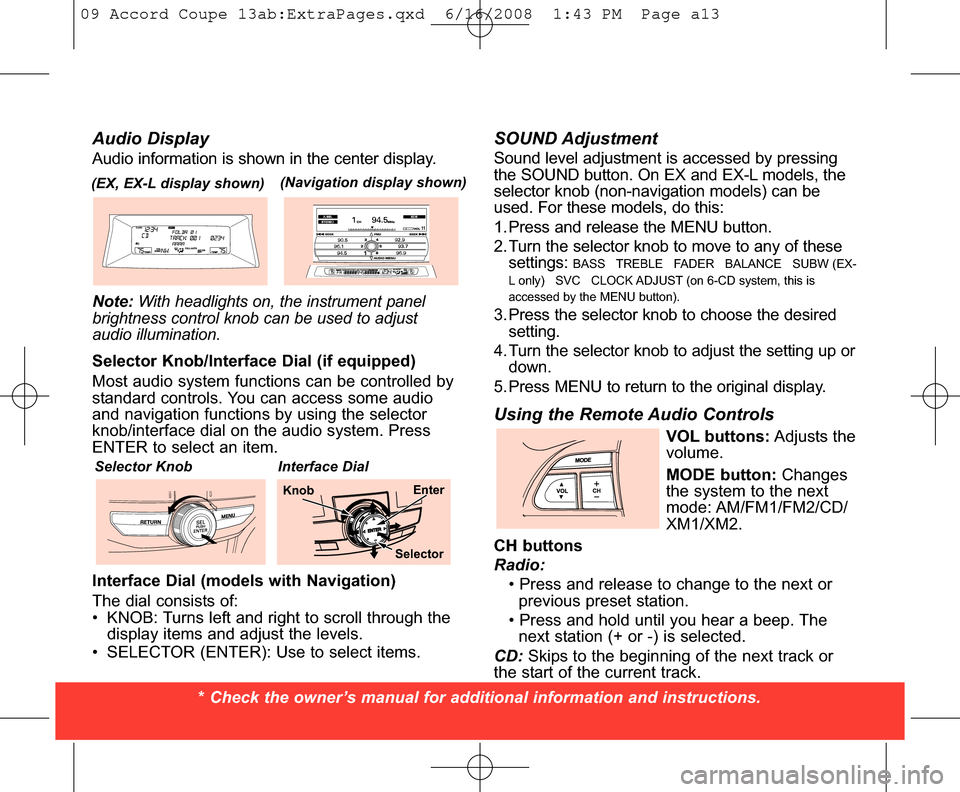
SOUND AdjustmentSound level adjustment is accessed by pressing
the SOUND button. On EX and EX-L models, the
selector knob (non-navigation models) can be
used. For these models, do this:
1. Press and release the MENU button.
2. Turn the selector knob to move to any of these settings:
BASS TREBLE FADER BALANCE SUBW (EX-
L only) SVC CLOCK ADJUST (on 6-CD system, this is
accessed by the MENU button).
3. Press the selector knob to choose the desired setting.
4. Turn the selector knob to adjust the setting up or down.
5. Press MENU to return to the original display.
Using the Remote Audio Controls
VOL buttons: Adjusts the
volume.
MODE button: Changes
the system to the next
mode: AM/FM1/FM2/CD/
XM1/XM2.
CH buttons
Radio: • Press and release to change to the next or previous preset station.
• Press and hold until you hear a beep. The next station (+ or -) is selected.
CD: Skips to the beginning of the next track or
the start of the current track.
* Check the owner’s manual for additional information and instructions.
(EX, EX-L display shown)
Audio DisplayAudio information is shown in the center display.
Note: With headlights on, the instrument panel
brightness control knob can be used to adjust
audio illumination.
Selector Knob/Interface Dial (if equipped)
Most audio system functions can be controlled by
standard controls. You can access some audio
and navigation functions by using the selector
knob/interface dial on the audio system. Press
ENTER to select an item.
Interface Dial (models with Navigation)
The dial consists of:
• KNOB: Turns left and right to scroll through the display items and adjust the levels.
• SELECTOR (ENTER): Use to select items.
(Navigation display shown)
Selector KnobInterface Dial
Enter
Knob
Selector
09 Accord Coupe 13ab:ExtraPages.qxd 6/16/2008 1:43 PM Page a13
Page 28 of 30

“Unverified” Road“Verified” Road
Navigation Display CommandsCommands accepted on a map guidance screen
• Display current location
• Display north up
• Display heading up
• Display zoom in
• Display zoom out
• Display menu
• Go home
• Setup
• Display or hide (choose one):
- ATM - Post office
- Gas station - Grocery store
- RestaurantGeneral CommandsCommands accepted on a menu and map
guidance screens
• Display map
• Display (main) menu
• Display information
• Voice command help (The system reads and lists all of the commands, starting
with Navigation General Commands.)
• Help
• Setup
General Information CommandsCommands accepted on the map guidance screen
• How long to the destination? (after setting a destination)
• How far to the destination? (after setting a destination)
• Display destination map (after setting a destination)
• Display entire route (after setting a destination)
Radio (AM/FM/XM) CommandsCommands accepted on most screens
• Radio on/radio play
• Radio off
• Radio select AM/FM1/FM2/XM1/XM2
• Radio # FM (# = frequency)
• Radio seek (up/down)
• Radio preset 1/2/3/4/5/6
• XM channel # (# = 1–255)
• XM preset (choose one: 1/2/3/4/5/6)DVD or CD CommandsCommands accepted on most screens
• CD play
• CD play disc # (# = 1–6)
• Play track # (# = 1–30)
• Play next disc
• Play previous disc
• Track repeat
• Disc repeat
• Normal play
Commonly Used Voice Commands
Display Commands
InformationAudio
* Check the owner’s manual for additional information and instructions.
09 Accord Coupe 17ab:26931-ExtraPages.qxd 6/17/2008 2:32 PM Page c17