2009 HONDA ACCORD COUPE radio
[x] Cancel search: radioPage 14 of 30

* Check the owner’s manual for additional information and instructions. Climate Control
Defroster button: Turns the defroster on
(indicator lit) and off to clear the windshield of fog
or frost.
Tip: If there is frost on the windows, select
Recirculation mode. If the windows are fogged,
select Fresh Air mode.
Rear window defogger button: Turns the
defogger on (indicator lit) and off to clear the rear
window of fog or frost.
Tip: The top part of the rear window is the radio
antenna; it may take longer for that part to clear.
AUTO button: Turns on the automatic climate
control system, which regulates the interior
temperature, mode controls, and fan speed.
“AUTO” is not displayed when the system is in
semiautomatic mode. If you press the mode
and/or fan control buttons while in AUTO mode,
the system is changed to semiautomatic mode.
The system no longer controls the mode controls
and fan speed.On models with navigation – In auto mode, the
system regulates each temperature based on
information from a sunlight sensor and the
navigation global positioning system (GPS). If one
side of the vehicle is getting direct sunlight, the
system will adjust that side to a lower temperature.
Tip: When you set the temperature to its lower
limit (LO) or its upper limit (HI), the system runs at
full cooling or heating capacity. It does not regulate
the interior temperature or fan speed.
Dual Mode Temperature Controls (if equipped)DUAL button: Allows for independent driver’s and
passenger’s side temperature control. When
selected, the indicator in the button is lit. Press
again to return temperature control to the driver
side control. The indicator will turn off.
Note: When defroster mode is selected, dual
mode function is cancelled.
OFF button: Completely turns off the climate
control system.
09 AccordCoupe:09 Accord Coupe.qxd 6/16/2008 1:41 PM Page 12
Page 15 of 30

Audio
Audio System
LX Models
EX, EX-L Models (EX-L model shown)
With Navigation
Audio Controls
Note:Control operations are described. Check your
vehicle for the types of controls used.
TUNE/Selector knob/bar:
Changes the radio station.
AM/FM/XM buttons:
Selects AM, FM1, FM2, XM1, or XM2 (if equipped).
Preset buttons:
Selects the desired station stored in a band (AM/FM1/
FM2/XM1/XM2). To store a station, press and hold the
desired preset button until you hear a beep, then
release.
SKIP buttons/bar:
Seeks upward (>>) or downward (<<) to find the next
station with a strong signal.
A.SEL button/bar:
Turns on AUTO SELECT – this scans the AM and FM
bands and stores the strongest stations in the preset
buttons of each band.
Tip: You will not lose your selected presets. They will
come back when you turn off AUTO SELECT.
CD (CD/AUX) button:
Selects the CD changer.
09 AccordCoupe:09 Accord Coupe.qxd 6/16/2008 1:41 PM Page 13
Page 16 of 30
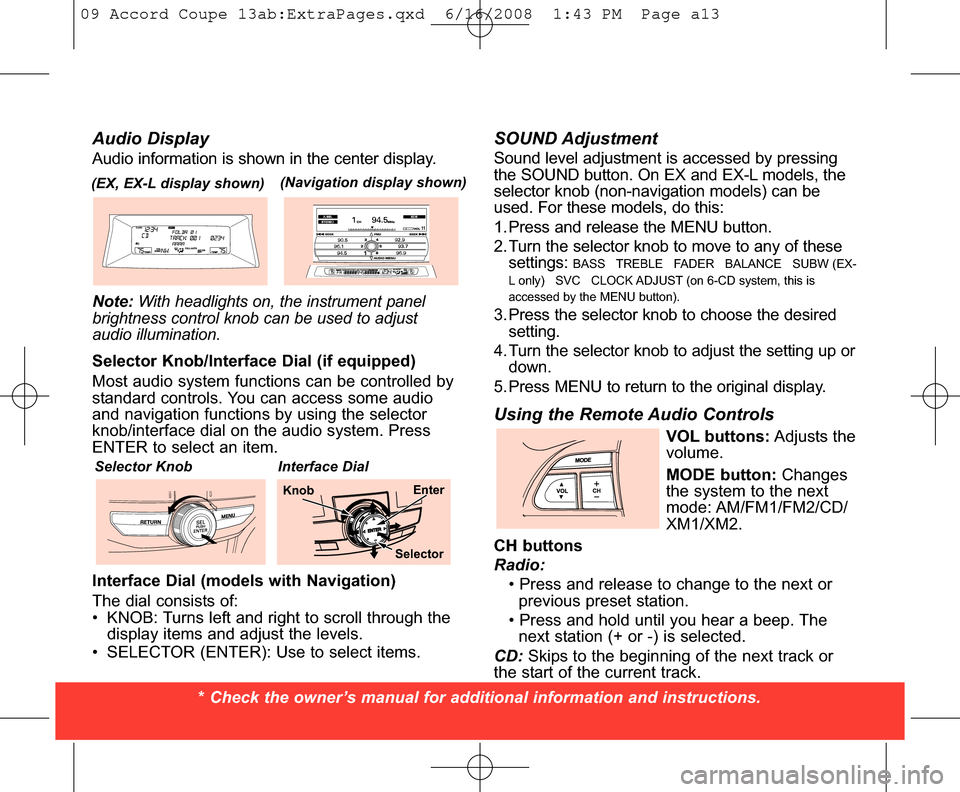
SOUND AdjustmentSound level adjustment is accessed by pressing
the SOUND button. On EX and EX-L models, the
selector knob (non-navigation models) can be
used. For these models, do this:
1. Press and release the MENU button.
2. Turn the selector knob to move to any of these settings:
BASS TREBLE FADER BALANCE SUBW (EX-
L only) SVC CLOCK ADJUST (on 6-CD system, this is
accessed by the MENU button).
3. Press the selector knob to choose the desired setting.
4. Turn the selector knob to adjust the setting up or down.
5. Press MENU to return to the original display.
Using the Remote Audio Controls
VOL buttons: Adjusts the
volume.
MODE button: Changes
the system to the next
mode: AM/FM1/FM2/CD/
XM1/XM2.
CH buttons
Radio: • Press and release to change to the next or previous preset station.
• Press and hold until you hear a beep. The next station (+ or -) is selected.
CD: Skips to the beginning of the next track or
the start of the current track.
* Check the owner’s manual for additional information and instructions.
(EX, EX-L display shown)
Audio DisplayAudio information is shown in the center display.
Note: With headlights on, the instrument panel
brightness control knob can be used to adjust
audio illumination.
Selector Knob/Interface Dial (if equipped)
Most audio system functions can be controlled by
standard controls. You can access some audio
and navigation functions by using the selector
knob/interface dial on the audio system. Press
ENTER to select an item.
Interface Dial (models with Navigation)
The dial consists of:
• KNOB: Turns left and right to scroll through the display items and adjust the levels.
• SELECTOR (ENTER): Use to select items.
(Navigation display shown)
Selector KnobInterface Dial
Enter
Knob
Selector
09 Accord Coupe 13ab:ExtraPages.qxd 6/16/2008 1:43 PM Page a13
Page 17 of 30

Auxiliary Input JackThe auxiliary input jack is located inside the
center console compartment. It will accept
auxiliary input from standard audio accessories
(3.5mm stereo mini-plug). To use, connect a
compatible audio unit to the jack. To use a
connected compatible accessory unit, press the
AUX or CD/AUX button.Radio Data System (RDS)When an RDS radio station is selected, the station
frequency and name are displayed. Otherwise, only
the frequency is displayed.
Program Service (PS) Name Display: When
selected, the name of the selected RDS station is
displayed. To turn ON or OFF, press and release
the TITLE button. “PS ON” or “PS OFF” appears in
the display.
When either FM band is selected, RDS program
category can be selected, using either side ( =or >)
of the CATEGORY (models with XM)/ FOLDER
(models without XM) bar to display and select an
RDS group. See the owner’s manual for the
principal RDS categories.
RDS Search: Press and release either side of the
SKIP bar to search up and down for the next RDS
station in your selected category with a strong
signal. If ALL is selected, all RDS stations will be
searched.
RDS SCAN: Press and release the SCAN button to
sample all available RDS stations in your selected
RDS category. If ALL is selected, all available RDS
stations will be scanned. Press the button again
when a desired station is reached.
Note: RDS Search and SCAN features function
with the PS name display on or off.
09 Accord Coupe 13ab:ExtraPages.qxd 6/16/2008 1:43 PM Page b13
Page 28 of 30

“Unverified” Road“Verified” Road
Navigation Display CommandsCommands accepted on a map guidance screen
• Display current location
• Display north up
• Display heading up
• Display zoom in
• Display zoom out
• Display menu
• Go home
• Setup
• Display or hide (choose one):
- ATM - Post office
- Gas station - Grocery store
- RestaurantGeneral CommandsCommands accepted on a menu and map
guidance screens
• Display map
• Display (main) menu
• Display information
• Voice command help (The system reads and lists all of the commands, starting
with Navigation General Commands.)
• Help
• Setup
General Information CommandsCommands accepted on the map guidance screen
• How long to the destination? (after setting a destination)
• How far to the destination? (after setting a destination)
• Display destination map (after setting a destination)
• Display entire route (after setting a destination)
Radio (AM/FM/XM) CommandsCommands accepted on most screens
• Radio on/radio play
• Radio off
• Radio select AM/FM1/FM2/XM1/XM2
• Radio # FM (# = frequency)
• Radio seek (up/down)
• Radio preset 1/2/3/4/5/6
• XM channel # (# = 1–255)
• XM preset (choose one: 1/2/3/4/5/6)DVD or CD CommandsCommands accepted on most screens
• CD play
• CD play disc # (# = 1–6)
• Play track # (# = 1–30)
• Play next disc
• Play previous disc
• Track repeat
• Disc repeat
• Normal play
Commonly Used Voice Commands
Display Commands
InformationAudio
* Check the owner’s manual for additional information and instructions.
09 Accord Coupe 17ab:26931-ExtraPages.qxd 6/17/2008 2:32 PM Page c17