Page 9 of 30

Unlock button:
Press once to
unlock the driver’s
door. Press again
to unlock the
passenger’s door.
Continue to hold
the button on the
second press to
open the windows
and moonroof;
release the button
to stop.
Tip: If you do not open a door within 30 seconds, the
doors relock.
Lock button: Press to lock both doors. Press again
and a beep verifies that the doors are locked.
Tip: The doors will not lock if any door is not fully
closed or the key is in the ignition. The beep will not
sound if both doors, the hood, and the trunk are not
fully closed.
Trunk release button: Press and hold until the trunk
opens.
Panic button: Press and hold for two seconds to turn
on. Press any button on the remote transmitter or turn
the ignition to ON (II) to turn off. The panic mode turns
off automatically after 30 seconds.
Tip: The panic mode will not work if the ignition is in
ON (II).
Locks/Windows/
VSA®/Moonroof
Power Door Locks with Auto Window
Open and Close Feature
• The master lock switch locks and unlocks both doors.
• Pull back on the driver’s door lock tab to lock both doors. Push forward on the tab to unlock
only the driver’s door. The lock tab on the
passenger’s door locks and unlocks only that
door.
Unlock: To unlock only the driver’s door from
outside, turn the key to the right and release.
To unlock the passenger’s door, turn the key
again. Continue to hold the key on the second
turn to open the windows and moonroof;
release to stop.
Lock: To lock both doors from outside, turn
the key to the left and release. Turn the key
again and hold to close the windows and
moonroof; release to stop.
Master Switch
Lock
UnlockLock
Ta b
Red
Indicator
Lock
Unlock
Key/Remote Transmitter
Lock
Button
Panic
ButtonTrunk
Release
Button
Unlock
Button
09 AccordCoupe:09 Accord Coupe.qxd 6/16/2008 1:57 PM Page 7
Page 10 of 30

* Check the owner’s manual for additional information and instructions. Locks/Windows/VSA
®/Moonroof
Power Windows
• The driver’s and passenger’s (if equipped) windows have an Auto Down and Auto Up
function. Push the switch firmly down to the
second detent and release it to fully lower the
window. Pull the switch firmly back and release
it to fully raise the window. The first detent is
used to open or close the window to the
desired position.
• The main button controls power to the passenger’s window. Push down on the button
and the passenger’s window cannot be opened
or closed. The button’s indicator will come on.
Main
ButtonTip: The power
windows can be
operated for
10 minutes after the
ignition is turned off.
This is cancelled by
opening either door.
Tip:The moonroof
operates for 10
minutes after the
ignition switch is
turned off. This is
cancelled by opening
any door.
Moonroof (if equipped)
• Open: Pull back fully, then release (auto open),
or until the desired position is reached.
• Close: Push forward fully, then release (auto
close) or until the desired position is reached.
• Tilt: Push up on the middle of the switch until
the desired position is reached.
09 AccordCoupe:09 Accord Coupe.qxd 6/16/2008 1:41 PM Page 8
Page 11 of 30

Seats
Power Front Seats (if equipped)Driver’s Seat Height Adjustment (if equipped)
12
• Pull up and releasethe lever repeatedly
to raise the seat to
the desired height.
• Push down and release the lever
repeatedly to lower
the seat to the
desired height.
•Driver’s and passenger’s
seat: Moves the seat
forward and backward.
• Driver’s and passenger’s
seat: Adjusts the seat-back
angle forward or backward.
• Driver’s seat only: 1
moves the front of the seat
up or down. 2 raises or
lowers the whole seat.
• Driver’s seat only: Adjusts
the whole seat up and
forward or down and back.
• Driver’s Power Lumbar (if
equipped): Press either
side of the bar to increase
or decrease lumbar support.
• Pull up on the bar under the seat cushion’s front
edge to move the seat
forward and backward.
Release the bar to lock
the seat into position.
• Pull up on the lever on the outside of the seat to
change the angle of the
seat-back. Release the
lever to lock the seat-
back into position.
Manual Seat Adjustment
09 AccordCoupe:09 Accord Coupe.qxd 6/16/2008 1:41 PM Page 9
Page 12 of 30

* Check the owner’s manual for additional information and instructions.
Seats
Folding Rear Seat
The back of the rear seat folds down, giving
you direct access to the trunk. The seat-back
can be released from inside the trunk.
Tip: When storing cargo,
you can move the rear
center shoulder belt out
of the way by removing
the belt from the guide.
1. Pull the release handle, located
inside the trunk
on the driver’s
side.
2. Fully lower the rear headrests.
3. From inside the vehicle, pull
forward on the
rear seat-back.
4. To lock the seat- back upright,
push it firmly
against the trunk
panel. Make sure
it is latched in
place by pulling
on the top of the
seat.
Seat Heaters (if equipped)
Push the right of the switch (HI indicator lit) to heat
up the seat. After the seat reaches a comfortable
temperature, set the heat to low by pushing the left of
the switch (LO indicator lit).
• In HI, the heater turns off when the seat getswarm, and turns back on after the seat temperature
drops. It continues to cycle as long as you leave it
set on HI.
• In LO, the heater runs continuously. It does not cycle with temperature changes.
Note: Because of sensors for the side airbag system,
there is no heater in the passenger’s seat-back. Only
the seat bottom contains a heater.
Tip: The seat heater
switches do not turn off
automatically when the
ignition is turned off. The
seat heaters will come
back on when the
ignition is turned to ON
(II) unless the seat
heater switches are
turned off.
09 AccordCoupe:09 Accord Coupe.qxd 6/16/2008 1:41 PM Page 10
Page 13 of 30

Climate Control
Using Manual Controls
Note:Control operations are described. Check your
vehicle for the types of controls used.
Air conditioning (A/C) button: Turns the A/C on
(indicator lit) and off.
Temperature control dial/switch: Selects the desired
temperature.
Fan Control dial/switch: Changes the fan speed.
Turn to OFF to turn the system off (for vehicles with
AUTO A/C, press the OFF button). To keep stale air
and mustiness from collecting, you should have the
fan running at all times.
(LX-S and EX) Recirculated A/C comes from the
dashboard vents for maximum cooling.
Airflow comes from the dashboard vents.
Airflow is divided between the dashboard and
floor vents.
Airflow comes from the floor vents.
Airflow is divided between the floor and
windshield (defroster) vents.
Airflow comes from the windshield (defroster)
vents.
Recirculation button: Changes between recirculation
(indicator lit) mode (inside air) and fresh air mode
(outside air).
Climate Control System
Refer to Navigation for picture of climate control
system integrated with the navigation system.
LX and EX
EX-L and all V6 (non-navigation)
EX-L and all V6 (with navigation)
09 AccordCoupe:09 Accord Coupe.qxd 6/16/2008 1:41 PM Page 11
Page 14 of 30

* Check the owner’s manual for additional information and instructions. Climate Control
Defroster button: Turns the defroster on
(indicator lit) and off to clear the windshield of fog
or frost.
Tip: If there is frost on the windows, select
Recirculation mode. If the windows are fogged,
select Fresh Air mode.
Rear window defogger button: Turns the
defogger on (indicator lit) and off to clear the rear
window of fog or frost.
Tip: The top part of the rear window is the radio
antenna; it may take longer for that part to clear.
AUTO button: Turns on the automatic climate
control system, which regulates the interior
temperature, mode controls, and fan speed.
“AUTO” is not displayed when the system is in
semiautomatic mode. If you press the mode
and/or fan control buttons while in AUTO mode,
the system is changed to semiautomatic mode.
The system no longer controls the mode controls
and fan speed.On models with navigation – In auto mode, the
system regulates each temperature based on
information from a sunlight sensor and the
navigation global positioning system (GPS). If one
side of the vehicle is getting direct sunlight, the
system will adjust that side to a lower temperature.
Tip: When you set the temperature to its lower
limit (LO) or its upper limit (HI), the system runs at
full cooling or heating capacity. It does not regulate
the interior temperature or fan speed.
Dual Mode Temperature Controls (if equipped)DUAL button: Allows for independent driver’s and
passenger’s side temperature control. When
selected, the indicator in the button is lit. Press
again to return temperature control to the driver
side control. The indicator will turn off.
Note: When defroster mode is selected, dual
mode function is cancelled.
OFF button: Completely turns off the climate
control system.
09 AccordCoupe:09 Accord Coupe.qxd 6/16/2008 1:41 PM Page 12
Page 15 of 30
Audio
Audio System
LX Models
EX, EX-L Models (EX-L model shown)
With Navigation
Audio Controls
Note:Control operations are described. Check your
vehicle for the types of controls used.
TUNE/Selector knob/bar:
Changes the radio station.
AM/FM/XM buttons:
Selects AM, FM1, FM2, XM1, or XM2 (if equipped).
Preset buttons:
Selects the desired station stored in a band (AM/FM1/
FM2/XM1/XM2). To store a station, press and hold the
desired preset button until you hear a beep, then
release.
SKIP buttons/bar:
Seeks upward (>>) or downward (<<) to find the next
station with a strong signal.
A.SEL button/bar:
Turns on AUTO SELECT – this scans the AM and FM
bands and stores the strongest stations in the preset
buttons of each band.
Tip: You will not lose your selected presets. They will
come back when you turn off AUTO SELECT.
CD (CD/AUX) button:
Selects the CD changer.
09 AccordCoupe:09 Accord Coupe.qxd 6/16/2008 1:41 PM Page 13
Page 16 of 30
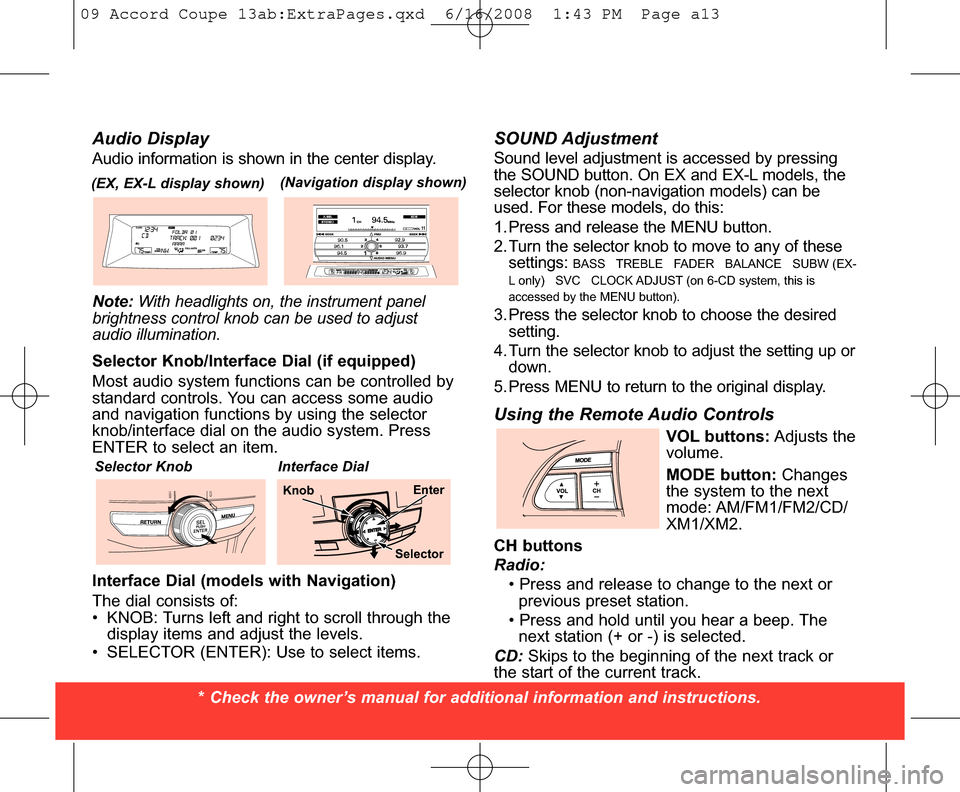
SOUND AdjustmentSound level adjustment is accessed by pressing
the SOUND button. On EX and EX-L models, the
selector knob (non-navigation models) can be
used. For these models, do this:
1. Press and release the MENU button.
2. Turn the selector knob to move to any of these settings:
BASS TREBLE FADER BALANCE SUBW (EX-
L only) SVC CLOCK ADJUST (on 6-CD system, this is
accessed by the MENU button).
3. Press the selector knob to choose the desired setting.
4. Turn the selector knob to adjust the setting up or down.
5. Press MENU to return to the original display.
Using the Remote Audio Controls
VOL buttons: Adjusts the
volume.
MODE button: Changes
the system to the next
mode: AM/FM1/FM2/CD/
XM1/XM2.
CH buttons
Radio: • Press and release to change to the next or previous preset station.
• Press and hold until you hear a beep. The next station (+ or -) is selected.
CD: Skips to the beginning of the next track or
the start of the current track.
* Check the owner’s manual for additional information and instructions.
(EX, EX-L display shown)
Audio DisplayAudio information is shown in the center display.
Note: With headlights on, the instrument panel
brightness control knob can be used to adjust
audio illumination.
Selector Knob/Interface Dial (if equipped)
Most audio system functions can be controlled by
standard controls. You can access some audio
and navigation functions by using the selector
knob/interface dial on the audio system. Press
ENTER to select an item.
Interface Dial (models with Navigation)
The dial consists of:
• KNOB: Turns left and right to scroll through the display items and adjust the levels.
• SELECTOR (ENTER): Use to select items.
(Navigation display shown)
Selector KnobInterface Dial
Enter
Knob
Selector
09 Accord Coupe 13ab:ExtraPages.qxd 6/16/2008 1:43 PM Page a13