2009 GMC ACADIA parking brake
[x] Cancel search: parking brakePage 131 of 420

Reducing Speed While Using
Cruise Control
There are two ways to reduce the
vehicle speed while using cruise
control:
Press and hold the SET– button
on the steering wheel until the
lower speed desired is reached,
then release it.
To slow down in very small
amounts, press the SET– button
brie�y. Each time this is done,
the vehicle goes about 1 mph
(1.6 km/h) slower.
Passing Another Vehicle While
Using Cruise Control
Use the accelerator pedal to
increase vehicle speed. When you
take your foot off the pedal, the
vehicle will slow down to the
previously set cruise speed.Using Cruise Control on Hills
How well the cruise control will work
on hills depends upon the vehicle
speed, load, and the steepness
of the hills. When going up steep
hills, you might have to step on the
accelerator pedal to maintain the
vehicle speed. When going downhill,
you might have to brake or shift
to a lower gear to keep the vehicle
speed down. When the brakes
are applied the cruise control
is disengaged.
Ending Cruise Control
There are three ways to end cruise
control:
Step lightly on the brake pedal.
Press the[button.
Press theTbutton.
Erasing Speed Memory
The cruise control set speed memory
is erased when the cruise control or
the ignition is turned off.
Exterior Lamps
The exterior lamps control is located
on the instrument panel to the left
of the steering wheel.
It controls the following systems:
Headlamps
Taillamps
Parking Lamps
License Plate Lamps
Instrument Panel Lights
Fog Lamps
Instrument Panel 3-11
Page 158 of 420

Voltmeter Gage
When the engine is not running, but
the ignition is turned on, this
gage shows the battery’s state of
charge in DC volts.
When the engine is running, this
gage shows the condition of the
charging system. The vehicle’s
charging system regulates voltage
based on the state of charge of the
battery. The voltmeter may �uctuate.
This is normal. Readings between
the low and high warning zones
indicate the normal operating range.
Readings in the low warning zone
may occur when a large number of
electrical accessories are operating
in the vehicle and the engine is
left idling for an extended period.If there is a problem with the battery
charging system, a SERVICE
BATTERY CHARGING SYSTEM
message will appear in the
Driver Information Center (DIC)
and/or the charging system light will
come on. SeeDIC Warnings and
Messages on page 3-56and
Charging System Light on page 3-37
for more information.
However, readings in either warning
zone may indicate a possible
problem in the electrical system.
Have the vehicle serviced as soon
as possible.
Brake System Warning
Light
This vehicle’s hydraulic brake
system is divided into two parts.
If one part is not working, the other
part can still work and stop the
vehicle. For good braking both parts
need to be working.If the warning light comes on, there
is a brake problem. Have the
brake system inspected right away.
This light should come on brie�y
when the ignition key is turned
to ON/RUN. If it does not come on
then, have it �xed so it will be
ready to warn if there is a problem.
This light may also come on due
to low brake �uid. SeeBrakes
on page 5-25for more information.
When the ignition is on, the
brake system warning light will also
come on when the parking brake
is set. The light will stay on if
the parking brake does not release
fully. If it stays on after the
parking brake is fully released, it
means there is a brake problem.
United StatesCanada
3-38 Instrument Panel
Page 159 of 420

If the light comes on while driving,
pull off the road and stop carefully.
Make sure the parking brake is
fully released. The pedal may be
harder to push or, the pedal may go
closer to the �oor. It may take
longer to stop. If the light is still on,
have the vehicle towed for service.
SeeTowing Your Vehicle on
page 4-20.
{CAUTION
The brake system might not be
working properly if the brake
system warning light is on. Driving
with the brake system warning
light on can lead to a crash. If the
light is still on after the vehicle
has been pulled off the road and
carefully stopped, have the
vehicle towed for service.
Antilock Brake System
(ABS) Warning Light
For vehicles with the Antilock Brake
System (ABS), this light comes
on brie�y when the engine is started.
That is normal. If the light does
not come on then, have it �xed so it
will be ready to warn if there is a
problem.
If the ABS light stays on, turn the
ignition off. If the light comes
on while driving, stop as soon as it
is safely possible and turn the
ignition off. A chime may also sound
when the light comes on steady.
Then start the engine again to reset
the system. If the ABS light stays
on, or comes on again while driving,
the vehicle needs service. If the
regular brake system warning light
is not on, the vehicle still has
brakes, but not antilock brakes.If the regular brake system warning
light is also on, the vehicle does
not have antilock brakes and there
is a problem with the regular
brakes. SeeBrake System Warning
Light on page 3-38.
For vehicles with a Driver Information
Center (DIC), seeDIC Warnings and
Messages on page 3-56for all brake
related DIC messages.
StabiliTrak®Indicator
Light
This light comes on brie�y while
starting the engine. If it does
not, have the vehicle serviced by
your dealer/retailer. If the system is
working normally the indicator light
will then go off.
If it stays on, or comes on while
driving, there may be a problem with
the StabiliTrak system and the
Instrument Panel 3-39
Page 181 of 420

RIGHT REAR DOOR OPEN
This message displays and a chime
sounds if the passenger side rear
door is not fully closed and the
vehicle is shifted out of P (Park).
Stop and turn off the vehicle, check
the door for obstructions, and
close the door again. Check to see
if the message still appears on
the DIC.
SERVICE A/C (Air
Conditioning) SYSTEM
This message displays when the
electronic sensors that control
the air conditioning and heating
systems are no longer working.
Have the climate control system
serviced by your dealer/retailer
if you notice a drop in heating and
air conditioning efficiency.
SERVICE AIR BAG
This message displays if there is a
problem with the airbag system.
Have your dealer/retailer inspect the
system for problems. SeeAirbagReadiness Light on page 3-36and
Airbag System on page 1-48for
more information.
SERVICE ALL WHEEL DRIVE
If your vehicle has the All-Wheel
Drive (AWD) system, this message
displays if there is a problem
with this system. If this message
appears, stop as soon as possible
and turn off the vehicle. Restart
the vehicle after 30 seconds
and check for the message on the
DIC display. If the message is
still displayed or appears again
when you begin driving, the AWD
system needs service. See your
dealer/retailer.
SERVICE BATTERY
CHARGING SYSTEM
On some vehicles, this message
displays if there is a problem
with the battery charging system.
Under certain conditions, the
charging system light may also turn
on in the instrument panel cluster.
SeeCharging System Light onpage 3-37. Driving with this problem
could drain the battery. Turn off
all unnecessary accessories.
Have the electrical system checked
as soon as possible. See your
dealer/retailer.
SERVICE BRAKE SYSTEM
This message displays along with
the brake system warning light
if there is a problem with the brake
system. SeeBrake System
Warning Light on page 3-38. If this
message appears, stop as soon
as possible and turn off the vehicle.
Restart the vehicle and check for
the message on the DIC display.
If the message is still displayed or
appears again when you begin
driving, the brake system needs
service as soon as possible.
See your dealer/retailer.
SERVICE PARK ASSIST
If your vehicle has the Ultrasonic
Rear Parking Assist (URPA) system,
this message displays if there is a
problem with the URPA system.
Instrument Panel 3-61
Page 250 of 420

Steering
Power Steering
If power steering assist is lost
because the engine stops or the
system is not functioning, the vehicle
can be steered but it will take
more effort.
Variable Effort Steering
If the vehicle has this steering
system, the system continuously
adjusts the effort felt when steering
at all vehicle speeds. It provides
ease when parking, yet a �rm, solid
feel at highway speeds.
Steering Tips
It is important to take curves at a
reasonable speed.
Traction in a curve depends on the
condition of the tires and the
road surface, the angle at which the
curve is banked, and vehicle
speed. While in a curve, speed is
the one factor that can be controlled.If there is a need to reduce speed,
do it before entering the curve,
while the front wheels are straight.
Try to adjust the speed so you
can drive through the curve.
Maintain a reasonable, steady
speed. Wait to accelerate until out
of the curve, and then accelerate
gently into the straightaway.
Steering in Emergencies
There are times when steering can
be more effective than braking.
For example, you come over a hill
and �nd a truck stopped in your
lane, or a car suddenly pulls
out from nowhere, or a child darts
out from between parked cars
and stops right in front of you.
These problems can be avoided
by braking — if you can stop in time.
But sometimes you cannot stop in
time because there is no room.
That is the time for evasive
action — steering around the
problem.The vehicle can perform very well in
emergencies like these. First,
apply the brakes. SeeBraking on
page 4-3. It is better to remove
as much speed as possible from a
collision. Then steer around the
problem, to the left or right
depending on the space available.
An emergency like this requires
close attention and a quick decision.
If holding the steering wheel at
the recommended 9 and 3 o’clock
positions, it can be turned a
full 180 degrees very quickly
without removing either hand.
4-8 Driving Your Vehicle
Page 264 of 420

3. Set the parking brake.
4. Turn the ignition to
ACC/ACCESSORY.
5. Shift the transmission to
N (Neutral).
6. To prevent the battery from
draining while the vehicle is being
towed, remove the 50 amp
BATT1 fuse from the underhood
fuse block and store in a safe
location. SeeUnderhood
Fuse Block on page 5-92.
7. Release the parking brake.
Notice:If the vehicle is towed
without performing each of
the steps listed under “Dinghy
Towing,” the automatic
transmission could be damaged.
Be sure to follow all steps of
the dinghy towing procedure prior
to and after towing the vehicle.Notice:If 65 mph (105 km/h) is
exceeded while towing the
vehicle, it could be damaged.
Never exceed 65 mph (105 km/h)
while towing the vehicle.
Once the destination is reached:
1. Set the parking brake.
2. Reinstall the 50 amp BATT1 fuse
to the underhood fuse block.
3. Shift the transmission to P (Park),
turn the ignition to LOCK/OFF
and remove the key from
the ignition.
4. Disconnect the vehicle from the
towing vehicle.
Notice:Do not tow a vehicle
with the front drive wheels on the
ground if one of the front tires
is a compact spare tire. Towing
with two different tire sizes on the
front of the vehicle can cause
severe damage to the
transmission.Dolly Towing (All-Wheel-Drive
Vehicles)
All-wheel-drive vehicles must not be
towed with two wheels on the
ground. To properly tow these
vehicles, they should be placed on
a platform trailer with all four
wheels off of the ground or dinghy
towed from the front.
4-22 Driving Your Vehicle
Page 265 of 420

Dolly Towing
(Front-Wheel-Drive
Vehicles Only)
To tow a front-wheel-drive vehicle
from the front with two wheels
on the ground:
1. Put the front wheels on a dolly.
2. Move the shift lever to P (Park).
3. Set the parking brake.4. Clamp the steering wheel in a
straight-ahead position with a
clamping device designed
for towing.
5. Remove the key from the
ignition.
6. Secure the vehicle to the dolly.
7. Release the parking brake.
Towing the Vehicle From
the Rear
Notice:Towing the vehicle from
the rear could damage it. Also,
repairs would not be covered by
the warranty. Never have the
vehicle towed from the rear.
Do not tow the vehicle from the rear.
Driving Your Vehicle 4-23
Page 274 of 420
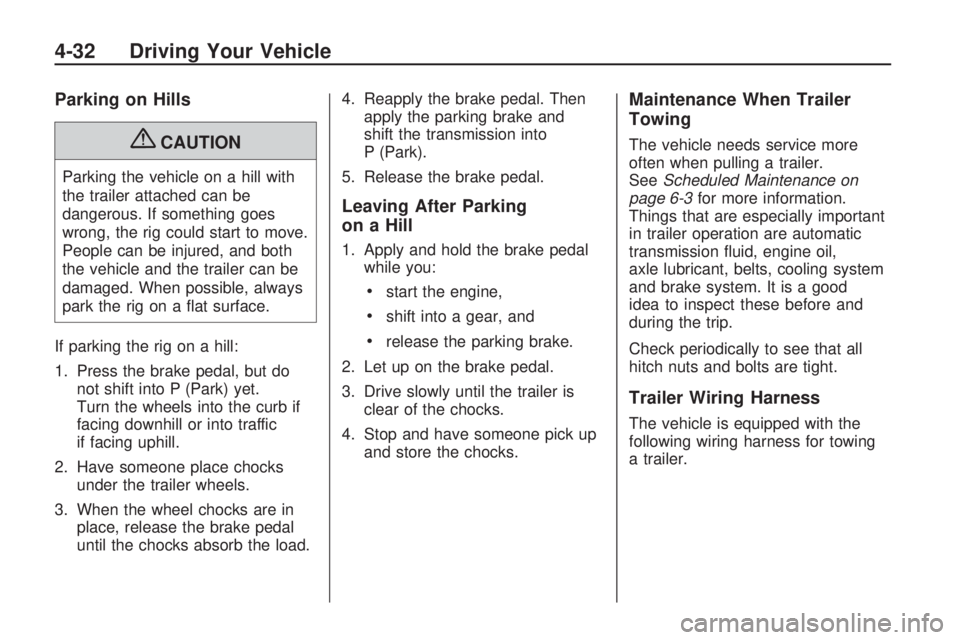
Parking on Hills
{CAUTION
Parking the vehicle on a hill with
the trailer attached can be
dangerous. If something goes
wrong, the rig could start to move.
People can be injured, and both
the vehicle and the trailer can be
damaged. When possible, always
park the rig on a �at surface.
If parking the rig on a hill:
1. Press the brake pedal, but do
not shift into P (Park) yet.
Turn the wheels into the curb if
facing downhill or into traffic
if facing uphill.
2. Have someone place chocks
under the trailer wheels.
3. When the wheel chocks are in
place, release the brake pedal
until the chocks absorb the load.4. Reapply the brake pedal. Then
apply the parking brake and
shift the transmission into
P (Park).
5. Release the brake pedal.
Leaving After Parking
on a Hill
1. Apply and hold the brake pedal
while you:
start the engine,
shift into a gear, and
release the parking brake.
2. Let up on the brake pedal.
3. Drive slowly until the trailer is
clear of the chocks.
4. Stop and have someone pick up
and store the chocks.
Maintenance When Trailer
Towing
The vehicle needs service more
often when pulling a trailer.
SeeScheduled Maintenance on
page 6-3for more information.
Things that are especially important
in trailer operation are automatic
transmission �uid, engine oil,
axle lubricant, belts, cooling system
and brake system. It is a good
idea to inspect these before and
during the trip.
Check periodically to see that all
hitch nuts and bolts are tight.
Trailer Wiring Harness
The vehicle is equipped with the
following wiring harness for towing
a trailer.
4-32 Driving Your Vehicle