Page 131 of 418
This acts as a reminder that these warning conditions still exist within
the vehicle.
Warning display Status
Park brake engaged Warning returns after 10 minutes if
condition still exists.
Check brake system
Driver door ajar Warning returns after the ignition key
is turned from off to on.
Passenger door ajar
Rear left door ajar
Rear right door ajar
XXX miles to E fuel level low
Wiring fault on trailer (if
equipped)
Trailer brake module fault (if
equipped)
Trailer disconnected (if
equipped)
Brake fluid level low
Low tire pressure (if equipped) Warning can be cleared by pressing
the RESET button. Warning can
reappear if the condition is still
present. Warning will reappear on the
next ignition key-cycle if the condition
still exists. Tire monitor fault (if equipped)
Tire sensor fault (if equipped)
2009 F-250/350/450/550(f23)
Owners Guide, 1st Printing
USA(fus)
Driver Controls
131
Page 143 of 418

The message center will display the last selected feature if there are no
more warning messages. This allows you to use the full functionality of
the message center after you acknowledge the warning by pressing the
RESET control and clearing the warning message.
Warning messages that have been reset are divided into two categories:
•They will reappear on the display 10 minutes from the reset.
•They will not reappear until an ignition off-on cycle has been
completed.
This acts as a reminder that these warning conditions still exist within
the vehicle.
Warning display Status
Park brake engaged Warning returns after 10 minutes if
condition still exists.
Check brake system
Driver door ajar Warning returns after the ignition key
is turned from off to on.
Passenger door ajar
Rear left door ajar
Rear right door ajar
Fuel level low
Wiring fault on trailer (if
equipped)
Trailer brake module fault (if
equipped)
Trailer disconnected (if
equipped)
Brake fluid level low
Low tire pressure (if equipped) Warning can be cleared by pressing
the RESET button. Warning can
reappear if the condition is still
present. Warning will reappear on the
next ignition key-cycle if the condition
still exists. Tire monitor fault (if equipped)
Tire sensor fault (if equipped)
2009 F-250/350/450/550(f23)
Owners Guide, 1st Printing
USA(fus)
Driver Controls
143
Page 236 of 418

WARNING:If the tire label shows different tire pressures for
the front and rear tires and the vehicle is equipped with TPMS
(tire pressure monitoring system), then the settings for the TPMS
sensors need to be updated. Always perform the TPMS reset procedure
after tire rotation. If the system is not reset, it may not provide a low
tire pressure warning when necessary. See the TPMS reset procedure
in this chapter.
•DRW – Six tire rotation
If your vehicle is equipped with dual
rear wheels it is recommended that
the front and rear tires (in pairs) be
rotated only side to side. We do not
recommend splitting up the dual
rear wheels. Rotate them side to
side as a set/pair. After tire rotation,
inflation pressures must be adjusted
for the tires new positions in
accordance with vehicle
requirements.
Sometimes irregular tire wear can be corrected by rotating the tires.
Note:If your tires show uneven wear ask your authorized dealer to
check for and correct any wheel misalignment, tire imbalance or
mechanical problem involved before tire rotation.
Note:Your vehicle may be equipped with a dissimilar spare tire/wheel. A
dissimilar spare tire/wheel is defined as a spare tire and/or wheel that is
different in brand, size or appearance from the road tires and wheels. If
you have a dissimilar spare tire/wheel it is intended for temporary use
only and should not be used in a tire rotation.
Note:After having your tires rotated, inflation pressure must be checked
and adjusted to the vehicle requirements.
2009 F-250/350/450/550(f23)
Owners Guide, 1st Printing
USA(fus)
Tires, Wheels and Loading
236
Page 247 of 418
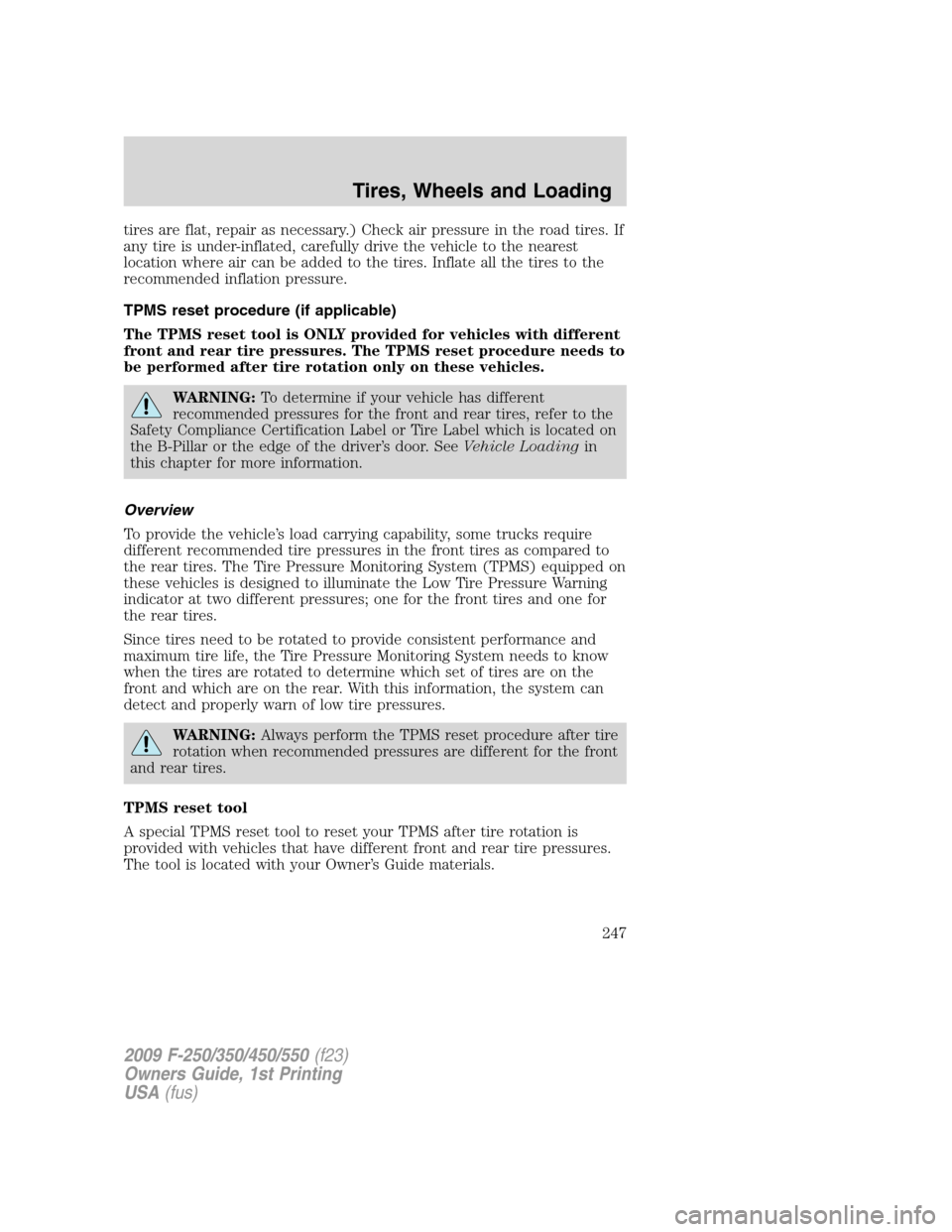
tires are flat, repair as necessary.) Check air pressure in the road tires. If
any tire is under-inflated, carefully drive the vehicle to the nearest
location where air can be added to the tires. Inflate all the tires to the
recommended inflation pressure.
TPMS reset procedure (if applicable)
The TPMS reset tool is ONLY provided for vehicles with different
front and rear tire pressures. The TPMS reset procedure needs to
be performed after tire rotation only on these vehicles.
WARNING:To determine if your vehicle has different
recommended pressures for the front and rear tires, refer to the
Safety Compliance Certification Label or Tire Label which is located on
the B-Pillar or the edge of the driver’s door. SeeVehicle Loadingin
this chapter for more information.
Overview
To provide the vehicle’s load carrying capability, some trucks require
different recommended tire pressures in the front tires as compared to
the rear tires. The Tire Pressure Monitoring System (TPMS) equipped on
these vehicles is designed to illuminate the Low Tire Pressure Warning
indicator at two different pressures; one for the front tires and one for
the rear tires.
Since tires need to be rotated to provide consistent performance and
maximum tire life, the Tire Pressure Monitoring System needs to know
when the tires are rotated to determine which set of tires are on the
front and which are on the rear. With this information, the system can
detect and properly warn of low tire pressures.
WARNING:Always perform the TPMS reset procedure after tire
rotation when recommended pressures are different for the front
and rear tires.
TPMS reset tool
A special TPMS reset tool to reset your TPMS after tire rotation is
provided with vehicles that have different front and rear tire pressures.
The tool is located with your Owner’s Guide materials.
2009 F-250/350/450/550(f23)
Owners Guide, 1st Printing
USA(fus)
Tires, Wheels and Loading
247