Page 174 of 194

Playlists:The Playlist screen allows you to view and select from any
previously saved playlists on your playing device. Press the cursor
controls (
///) to highlight the desired choice and press
ENTER.
Tracks: The Track screen lists all tracks in your playing device
alphabetically. Use the scroll bar to advance/reverse in the list. Select to
begin play.
Explore USB : The Explore USB screen allows you to scroll through all
supported media content stored on your device. Press the cursor
controls (
///) to highlight the desired choice and press
ENTER.
Similar Music The Similar Music screen allows you to play music similar
to what is currently playing from the USB port. The system will use the
metadata information of each song to compile a playlist for you.
SELECT SOURCE MENU
The SYNC select source menu screen allows you to choose which SYNC
media source to access.
• From the main screen, select
‘Menu’.
• Choose ‘Select Source’.
2009 Centerstack (ng1)
Supplement
USA (fus)
DVD interaction (if equipped)
172SeeEnd User License Agreement at the end of this book
Page 175 of 194
Choose from:
• USB: Select to access any
supported device plugged into the
USB port.
• Bluetooth Stereo: Select to
stream audio from your Bluetooth
stereo enabled device over the
vehicle’s speakers.
• Line In: Select to access any
playing device plugged into the Auxiliary input jack (Line in).
MEDIA SETTINGS
The Media Settings screen allows you to turn Shuffle, Repeat and
Autoplay on/off. To access:
• From the main screen, select
‘Menu’.
• Select ‘Media Settings’.
2009 Centerstack (ng1)
Supplement
USA (fus)
DVD interaction (if equipped)
173SeeEnd User License Agreement at the end of this book
Page 176 of 194
You can now access:
Shuffle: Select to turn Shuffle
on/off. Shuffle will randomly shuffle
all selected music.
Repeat: Select to turn repeat on/off. The repeat feature will repeat the
currently chosen track until turned off.
Autoplay: Select to begin playing USB tracks as soon as possible during
the indexing process. With Autoplay turned off, the chosen USB tracks
will not begin to play until all of the USB tracks have been indexed by
SYNC. Depending on the size of the playable media and the device being
indexed, this may take a few minutes.
2009 Centerstack (ng1)
Supplement
USA (fus)
DVD interaction (if equipped)
174SeeEnd User License Agreement at the end of this book
Page 185 of 194

911 assist ...................................130
A
Accessing SYNC system
information ................................145
Accessing the help screen .........80
Accessing the music in your
jukebox ..................................56–57
Accessing your calendar ............79
Accessing your phone book .....124
Accessing your playlists ...........160
Adding a new device in
discovery or discoverable
mode ..........................................163
Adding (pairing) a phone ........126
Adjusting the voice prompt
volume .........................................35
Advanced settings .....................128
AM/FM .........................................41
Automatically download your
phone book ................................139
C
Call history ................................125
CD ..........................................49, 51
Connecting a phone ..................127
Connecting your digital media
player to SYNC ..........................152
Creating a playlist .......................59
D
Deleting a phone .......................127
Driving restrictions .......................6
DVD (if equipped) ......................65 E
Exploring the USB device ........162
F
Forwarding a text message ......150
G
Glossary .....................................115
GPS reception ...........................114
H
Home screen ...............................22
How to get going ..........................8
How to use voice commands .....32
Hybrid information
(if equipped) ...............................69
I
Installing new vehicle
applications ...............................144
J
Jukebox features .........................56
L
Loading pictures .........................23
M
Making a call .............................121
Map display options ....................21
Map icons ....................................99
Map preferences .......................103
2009 Centerstack
(ng1)
Supplement
USA (fus)
Index
183
Page 186 of 194
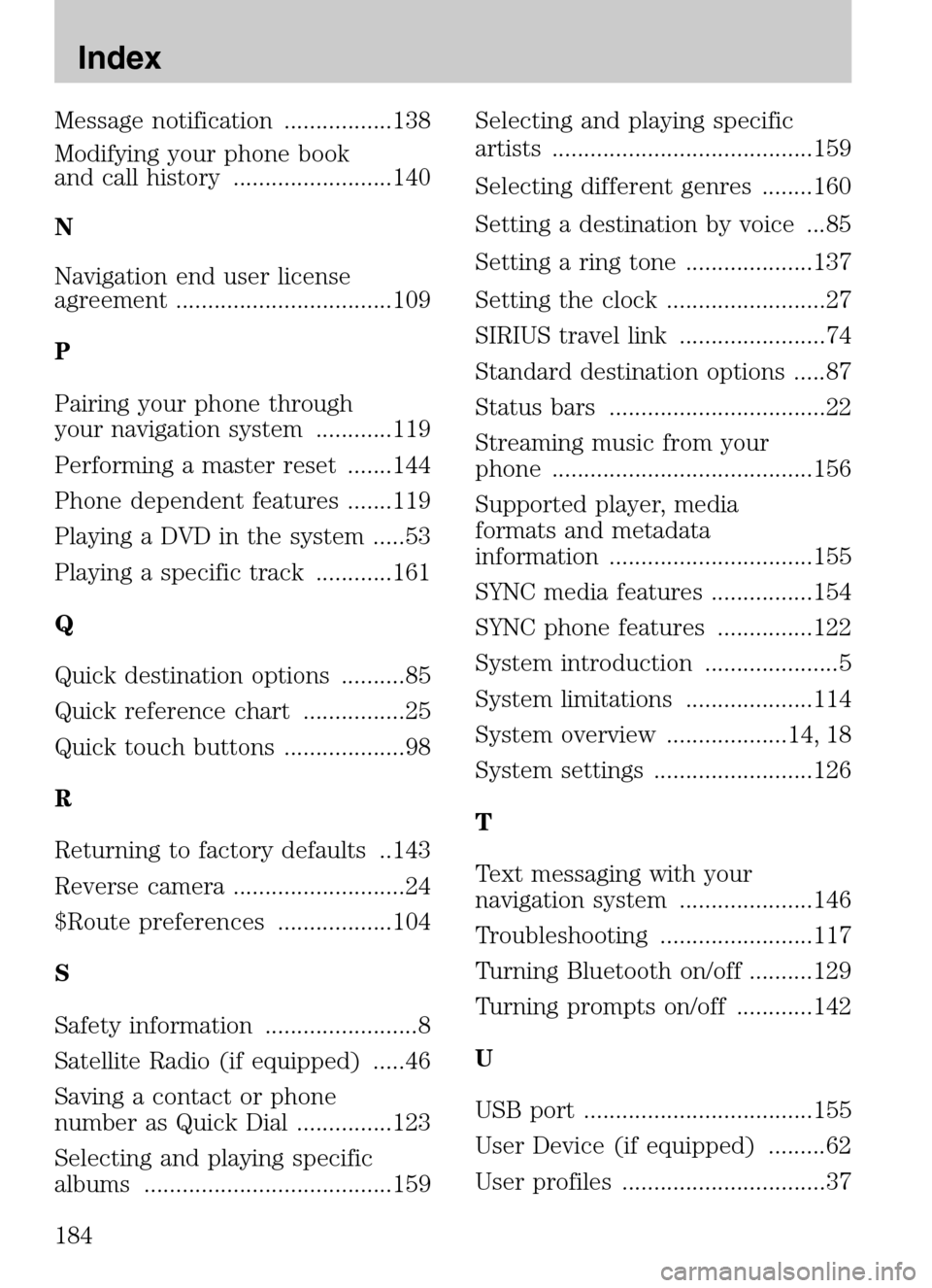
Message notification .................138
Modifying your phone book
and call history .........................140
N
Navigation end user license
agreement ..................................109
P
Pairing your phone through
your navigation system ............119
Performing a master reset .......144
Phone dependent features .......119
Playing a DVD in the system .....53
Playing a specific track ............161
Q
Quick destination options ..........85
Quick reference chart ................25
Quick touch buttons ...................98
R
Returning to factory defaults ..143
Reverse camera ...........................24
$Route preferences ..................104
S
Safety information ........................8
Satellite Radio (if equipped) .....46
Saving a contact or phone
number as Quick Dial ...............123
Selecting and playing specific
albums .......................................159 Selecting and playing specific
artists .........................................159
Selecting different genres ........160
Setting a destination by voice ...85
Setting a ring tone ....................137
Setting the clock .........................27
SIRIUS travel link .......................74
Standard destination options .....87
Status bars ..................................22
Streaming music from your
phone .........................................156
Supported player, media
formats and metadata
information ................................155
SYNC media features ................154
SYNC phone features ...............122
System introduction .....................5
System limitations ....................114
System overview ...................14, 18
System settings .........................126
T
Text messaging with your
navigation system .....................146
Troubleshooting ........................117
Turning Bluetooth on/off ..........129
Turning prompts on/off ............142
U
USB port ....................................155
User Device (if equipped) .........62
User profiles ................................37
2009 Centerstack
(ng1)
Supplement
USA (fus)
Index
184