2009 FORD FUSION (AMERICAS) USB port
[x] Cancel search: USB portPage 1 of 312

Introduction 4
Instrument Cluster 10
Warning lights and chimes 10
Gauges 14
Entertainment Systems 17
How to get going 17
AM/FM stereo with CD 21
AM/FM stereo with in-dash six CD 29
Auxiliary input jack (Line in) 37
USB port 38
Satellite radio information 42
Navigation system 44
SYNC 44
Climate Controls 45
Manual heating and air conditioning 45
Automatic temperature control 47
Rear window defroster 52
Lights 53
Headlamps 53
Turn signal control 57
Bulb replacement 58
Driver Controls 68
Windshield wiper/washer control 68
Steering wheel adjustment 69
Power windows 72
Mirrors 74
Speed control 75
Moon roof 80
Message center 81
Table of Contents
1
2009 Fusion(fsn)
Owners Guide
USA(fus)
Page 38 of 312
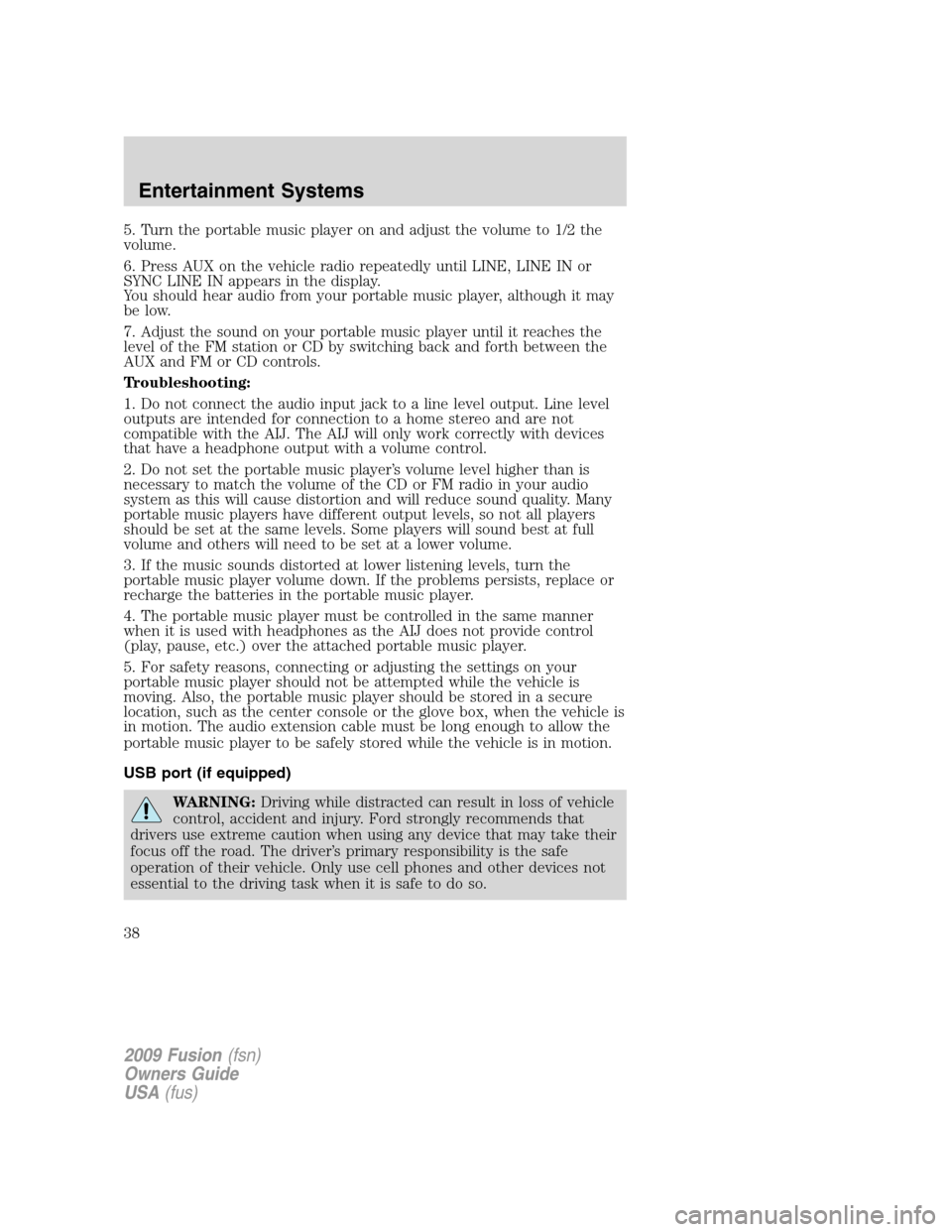
5. Turn the portable music player on and adjust the volume to 1/2 the
volume.
6. Press AUX on the vehicle radio repeatedly until LINE, LINE IN or
SYNC LINE IN appears in the display.
You should hear audio from your portable music player, although it may
be low.
7. Adjust the sound on your portable music player until it reaches the
level of the FM station or CD by switching back and forth between the
AUX and FM or CD controls.
Troubleshooting:
1. Do not connect the audio input jack to a line level output. Line level
outputs are intended for connection to a home stereo and are not
compatible with the AIJ. The AIJ will only work correctly with devices
that have a headphone output with a volume control.
2. Do not set the portable music player’s volume level higher than is
necessary to match the volume of the CD or FM radio in your audio
system as this will cause distortion and will reduce sound quality. Many
portable music players have different output levels, so not all players
should be set at the same levels. Some players will sound best at full
volume and others will need to be set at a lower volume.
3. If the music sounds distorted at lower listening levels, turn the
portable music player volume down. If the problems persists, replace or
recharge the batteries in the portable music player.
4. The portable music player must be controlled in the same manner
when it is used with headphones as the AIJ does not provide control
(play, pause, etc.) over the attached portable music player.
5. For safety reasons, connecting or adjusting the settings on your
portable music player should not be attempted while the vehicle is
moving. Also, the portable music player should be stored in a secure
location, such as the center console or the glove box, when the vehicle is
in motion. The audio extension cable must be long enough to allow the
portable music player to be safely stored while the vehicle is in motion.
USB port (if equipped)
WARNING:Driving while distracted can result in loss of vehicle
control, accident and injury. Ford strongly recommends that
drivers use extreme caution when using any device that may take their
focus off the road. The driver’s primary responsibility is the safe
operation of their vehicle. Only use cell phones and other devices not
essential to the driving task when it is safe to do so.
2009 Fusion(fsn)
Owners Guide
USA(fus)
Entertainment Systems
38
Page 39 of 312

Your vehicle may be equipped with a
USB port inside your center console.
This feature allows you to plug in
media playing devices, memory
sticks, and also to charge devices if
they support this feature. For
further information on this feature,
refer toAccessing and using your
USB portin theSYNCsupplement
orNavigation systemsupplement.
GENERAL AUDIO INFORMATION
Radio frequencies:
AM and FM frequencies are established by the Federal Communications
Commission (FCC) and the Canadian Radio and Telecommunications
Commission (CRTC). Those frequencies are:
AM: 530, 540–1700, 1710 kHz
FM: 87.7, 87.9–107.7, 107.9 MHz
Radio reception factors:
There are three factors that can affect radio reception:
•Distance/strength: The further you travel from an FM station, the
weaker the signal and the weaker the reception.
•Terrain: Hills, mountains, tall buildings, power lines, electric fences,
traffic lights and thunderstorms can interfere with your reception.
•Station overload: When you pass a broadcast tower, a stronger signal
may overtake a weaker one and play while the weak station frequency
is displayed.
CD/CD player care
Do:
•Handle discs by their edges only.
(Never touch the playing
surface).
•Inspect discs before playing.
•Clean only with an approved CD
cleaner.
2009 Fusion(fsn)
Owners Guide
USA(fus)
Entertainment Systems
39
Page 70 of 312
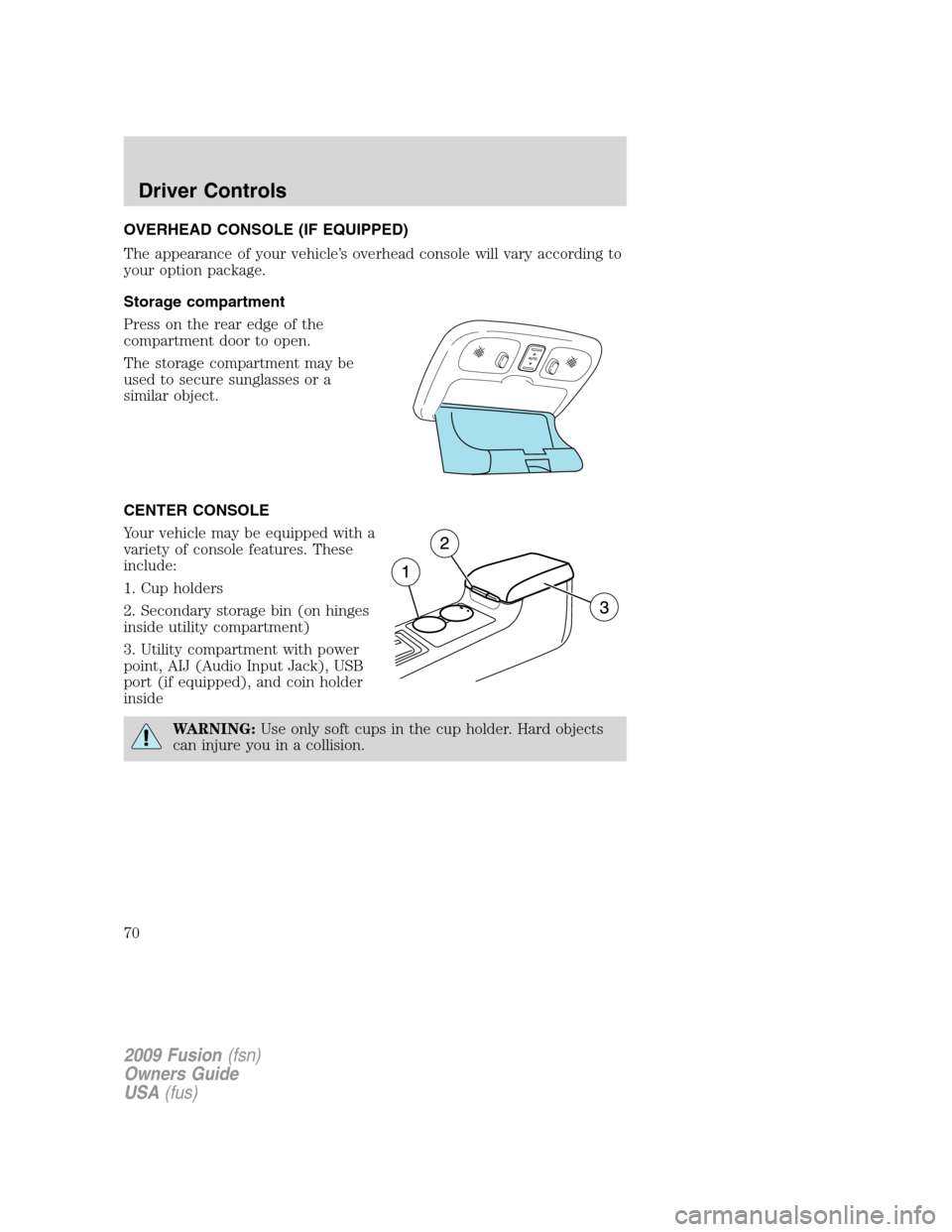
OVERHEAD CONSOLE (IF EQUIPPED)
The appearance of your vehicle’s overhead console will vary according to
your option package.
Storage compartment
Press on the rear edge of the
compartment door to open.
The storage compartment may be
used to secure sunglasses or a
similar object.
CENTER CONSOLE
Your vehicle may be equipped with a
variety of console features. These
include:
1. Cup holders
2. Secondary storage bin (on hinges
inside utility compartment)
3. Utility compartment with power
point, AIJ (Audio Input Jack), USB
port (if equipped), and coin holder
inside
WARNING:Use only soft cups in the cup holder. Hard objects
can injure you in a collision.
2009 Fusion(fsn)
Owners Guide
USA(fus)
Driver Controls
70
Page 312 of 312
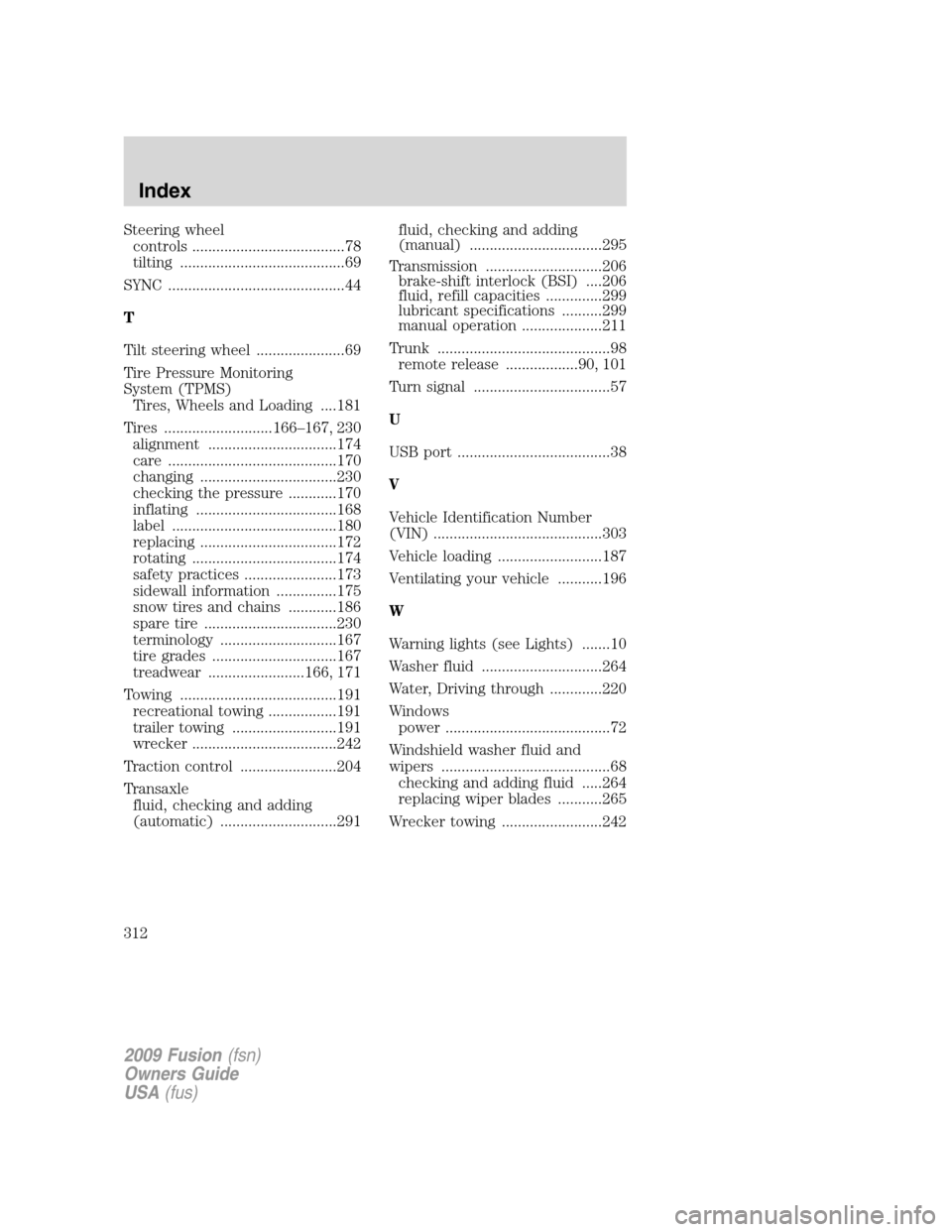
Steering wheel
controls ......................................78
tilting .........................................69
SYNC ............................................44
T
Tilt steering wheel ......................69
Tire Pressure Monitoring
System (TPMS)
Tires, Wheels and Loading ....181
Tires ...........................166–167, 230
alignment ................................174
care ..........................................170
changing ..................................230
checking the pressure ............170
inflating ...................................168
label .........................................180
replacing ..................................172
rotating ....................................174
safety practices .......................173
sidewall information ...............175
snow tires and chains ............186
spare tire .................................230
terminology .............................167
tire grades ...............................167
treadwear ........................166, 171
Towing .......................................191
recreational towing .................191
trailer towing ..........................191
wrecker ....................................242
Traction control ........................204
Transaxle
fluid, checking and adding
(automatic) .............................291fluid, checking and adding
(manual) .................................295
Transmission .............................206
brake-shift interlock (BSI) ....206
fluid, refill capacities ..............299
lubricant specifications ..........299
manual operation ....................211
Trunk ...........................................98
remote release ..................90, 101
Turn signal ..................................57
U
USB port ......................................38
V
Vehicle Identification Number
(VIN) ..........................................303
Vehicle loading ..........................187
Ventilating your vehicle ...........196
W
Warning lights (see Lights) .......10
Washer fluid ..............................264
Water, Driving through .............220
Windows
power .........................................72
Windshield washer fluid and
wipers ..........................................68
checking and adding fluid .....264
replacing wiper blades ...........265
Wrecker towing .........................242
2009 Fusion(fsn)
Owners Guide
USA(fus)
Index
312