Page 47 of 276
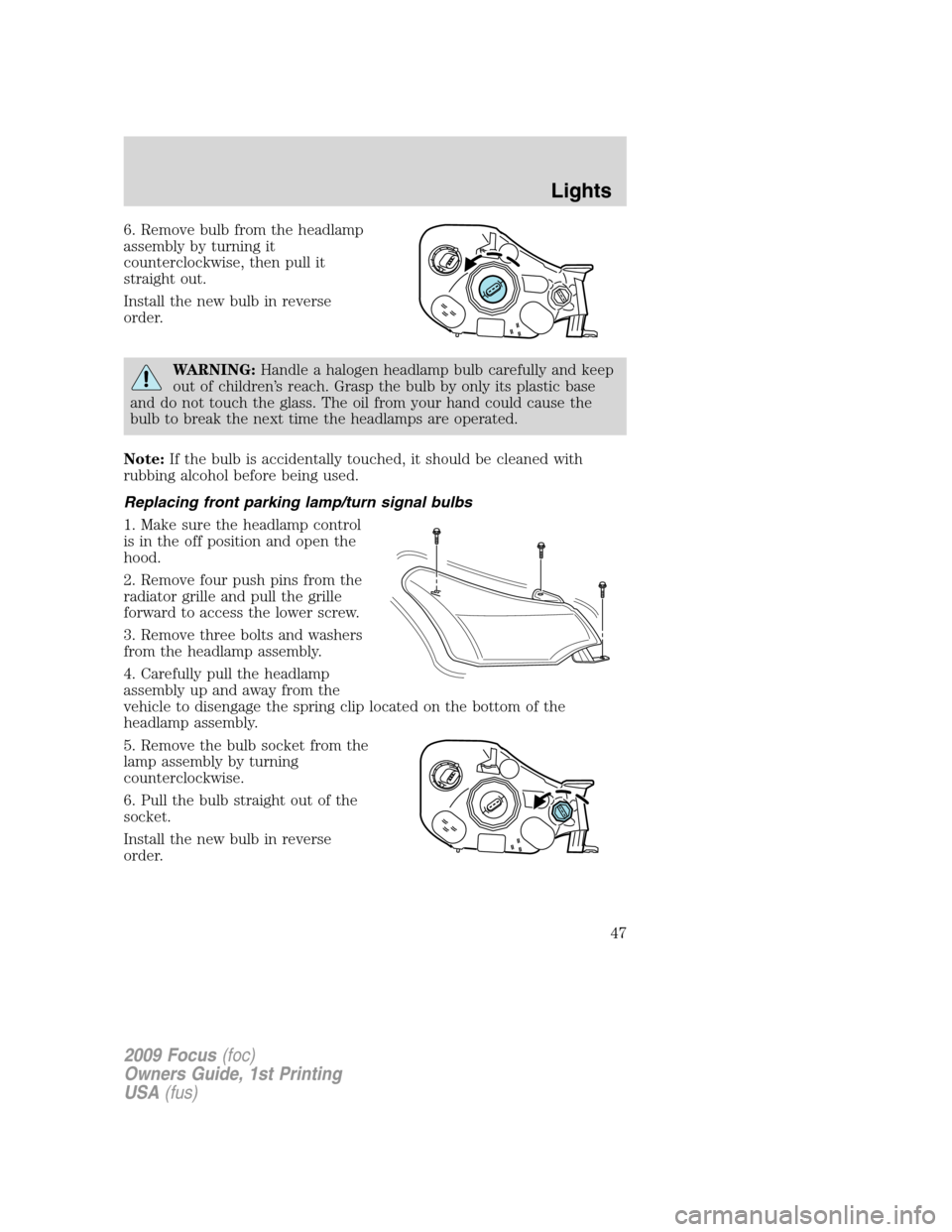
6. Remove bulb from the headlamp
assembly by turning it
counterclockwise, then pull it
straight out.
Install the new bulb in reverse
order.
WARNING:Handle a halogen headlamp bulb carefully and keep
out of children’s reach. Grasp the bulb by only its plastic base
and do not touch the glass. The oil from your hand could cause the
bulb to break the next time the headlamps are operated.
Note:If the bulb is accidentally touched, it should be cleaned with
rubbing alcohol before being used.
Replacing front parking lamp/turn signal bulbs
1. Make sure the headlamp control
is in the off position and open the
hood.
2. Remove four push pins from the
radiator grille and pull the grille
forward to access the lower screw.
3. Remove three bolts and washers
from the headlamp assembly.
4. Carefully pull the headlamp
assembly up and away from the
vehicle to disengage the spring clip located on the bottom of the
headlamp assembly.
5. Remove the bulb socket from the
lamp assembly by turning
counterclockwise.
6. Pull the bulb straight out of the
socket.
Install the new bulb in reverse
order.
2009 Focus(foc)
Owners Guide, 1st Printing
USA(fus)
Lights
47
Page 48 of 276
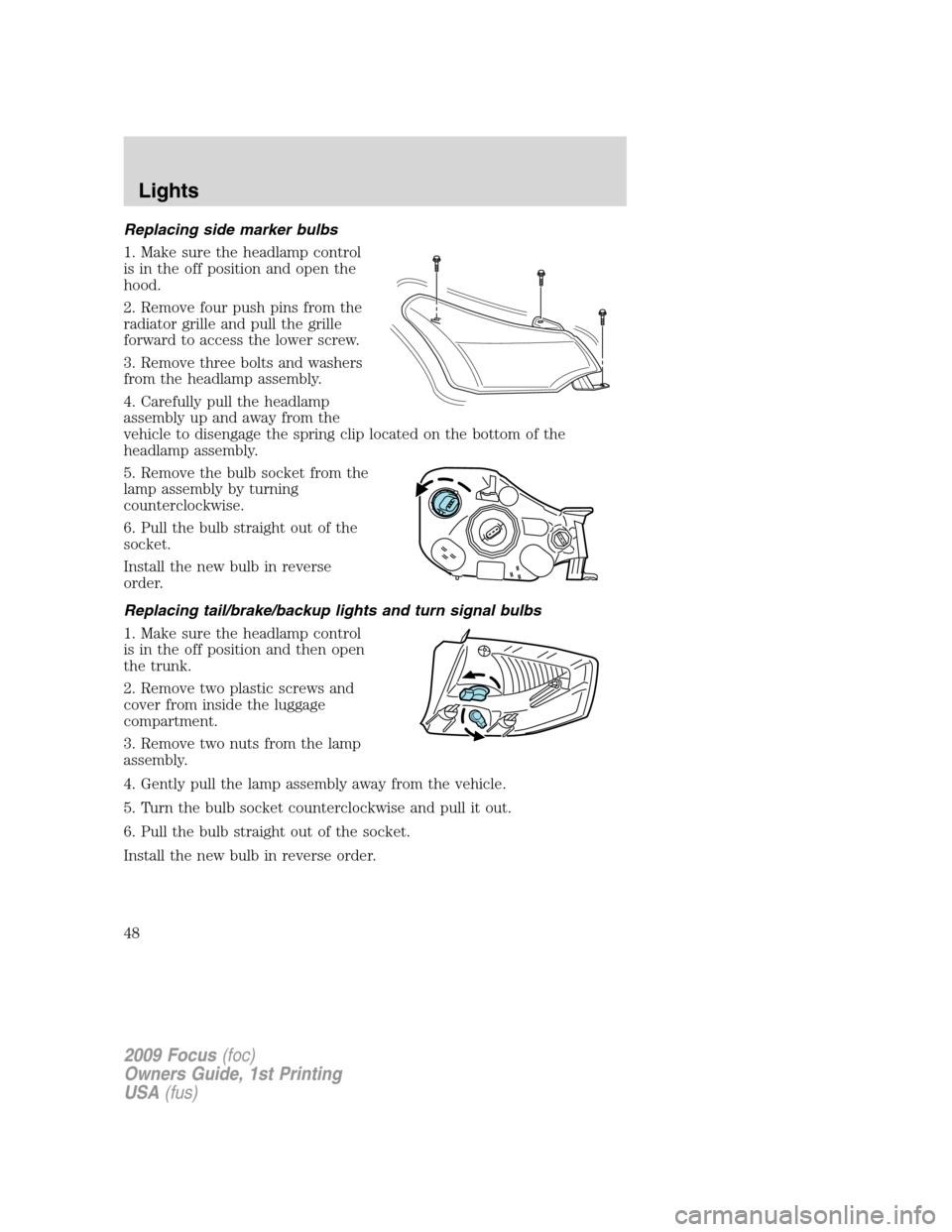
Replacing side marker bulbs
1. Make sure the headlamp control
is in the off position and open the
hood.
2. Remove four push pins from the
radiator grille and pull the grille
forward to access the lower screw.
3. Remove three bolts and washers
from the headlamp assembly.
4. Carefully pull the headlamp
assembly up and away from the
vehicle to disengage the spring clip located on the bottom of the
headlamp assembly.
5. Remove the bulb socket from the
lamp assembly by turning
counterclockwise.
6. Pull the bulb straight out of the
socket.
Install the new bulb in reverse
order.
Replacing tail/brake/backup lights and turn signal bulbs
1. Make sure the headlamp control
is in the off position and then open
the trunk.
2. Remove two plastic screws and
cover from inside the luggage
compartment.
3. Remove two nuts from the lamp
assembly.
4. Gently pull the lamp assembly away from the vehicle.
5. Turn the bulb socket counterclockwise and pull it out.
6. Pull the bulb straight out of the socket.
Install the new bulb in reverse order.
2009 Focus(foc)
Owners Guide, 1st Printing
USA(fus)
Lights
48
Page 49 of 276
Replacing fog lamp bulbs (if equipped)
1. Make sure the headlamp switch is
in the off position.
2. Reach under the front fender, and
remove the harness/bulb assembly
from the fog lamp by turning
counterclockwise.
3. Disconnect the harness from the
bulb by pulling it straight off.
Install the new bulb in reverse order.
Replacing license plate lamp bulbs
1. Make sure the headlamp switch is
in the off position.
2. Remove the two screws and the
lens from the license plate lamp
assembly.
3. Carefully pull the bulb straight
out from the lamp assembly.
Install new bulb(s) in reverse order.
Replacing high-mount brake lamp assembly
Your vehicle is equipped with an LED center high-mount stop lamp. It is
designed to last the life of the vehicle. If replacement is required, it is
recommended that you see your authorized dealer.
2009 Focus(foc)
Owners Guide, 1st Printing
USA(fus)
Lights
49
Page 51 of 276
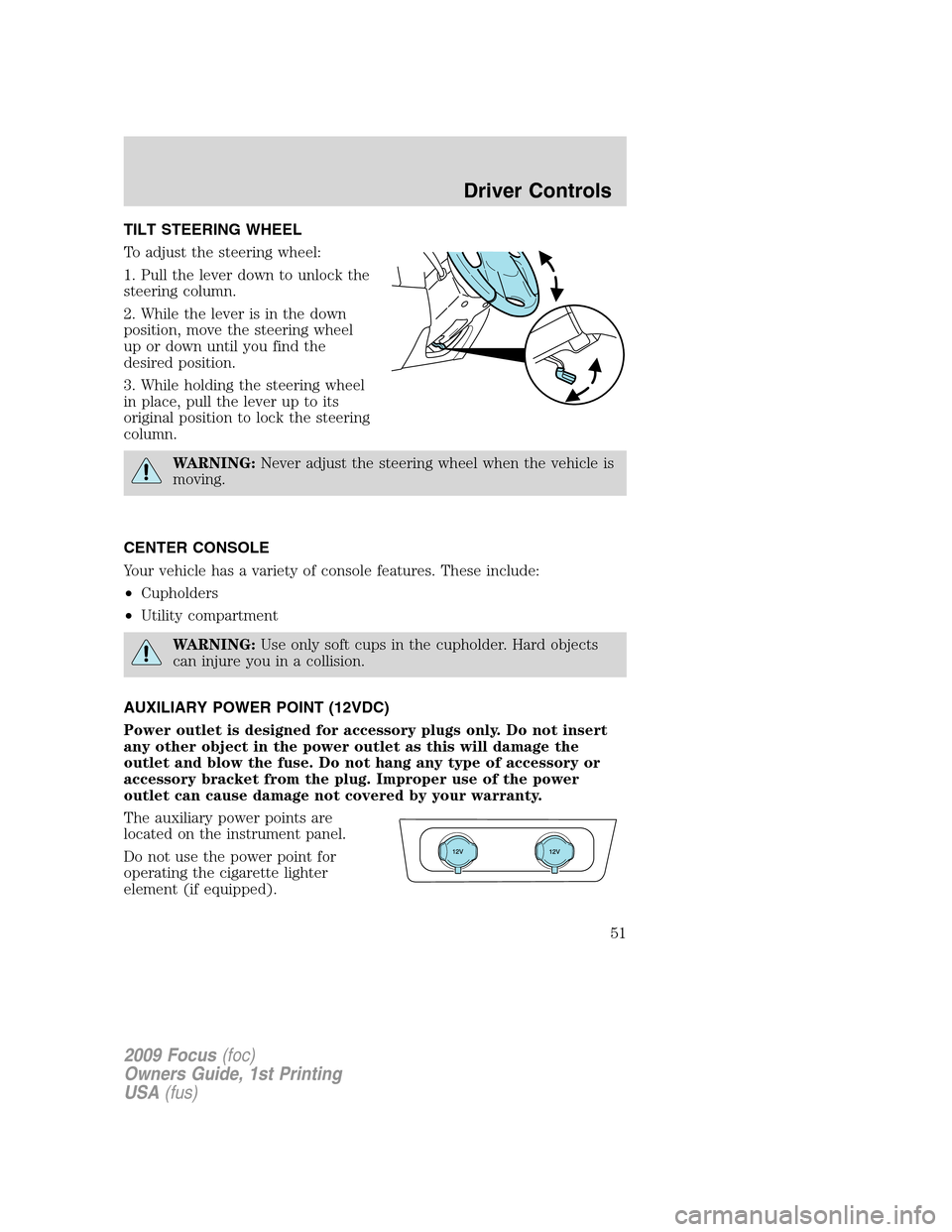
TILT STEERING WHEEL
To adjust the steering wheel:
1. Pull the lever down to unlock the
steering column.
2. While the lever is in the down
position, move the steering wheel
up or down until you find the
desired position.
3. While holding the steering wheel
in place, pull the lever up to its
original position to lock the steering
column.
WARNING:Never adjust the steering wheel when the vehicle is
moving.
CENTER CONSOLE
Your vehicle has a variety of console features. These include:
•Cupholders
•Utility compartment
WARNING:Use only soft cups in the cupholder. Hard objects
can injure you in a collision.
AUXILIARY POWER POINT (12VDC)
Power outlet is designed for accessory plugs only. Do not insert
any other object in the power outlet as this will damage the
outlet and blow the fuse. Do not hang any type of accessory or
accessory bracket from the plug. Improper use of the power
outlet can cause damage not covered by your warranty.
The auxiliary power points are
located on the instrument panel.
Do not use the power point for
operating the cigarette lighter
element (if equipped).
2009 Focus(foc)
Owners Guide, 1st Printing
USA(fus)
Driver Controls
51
Page 53 of 276
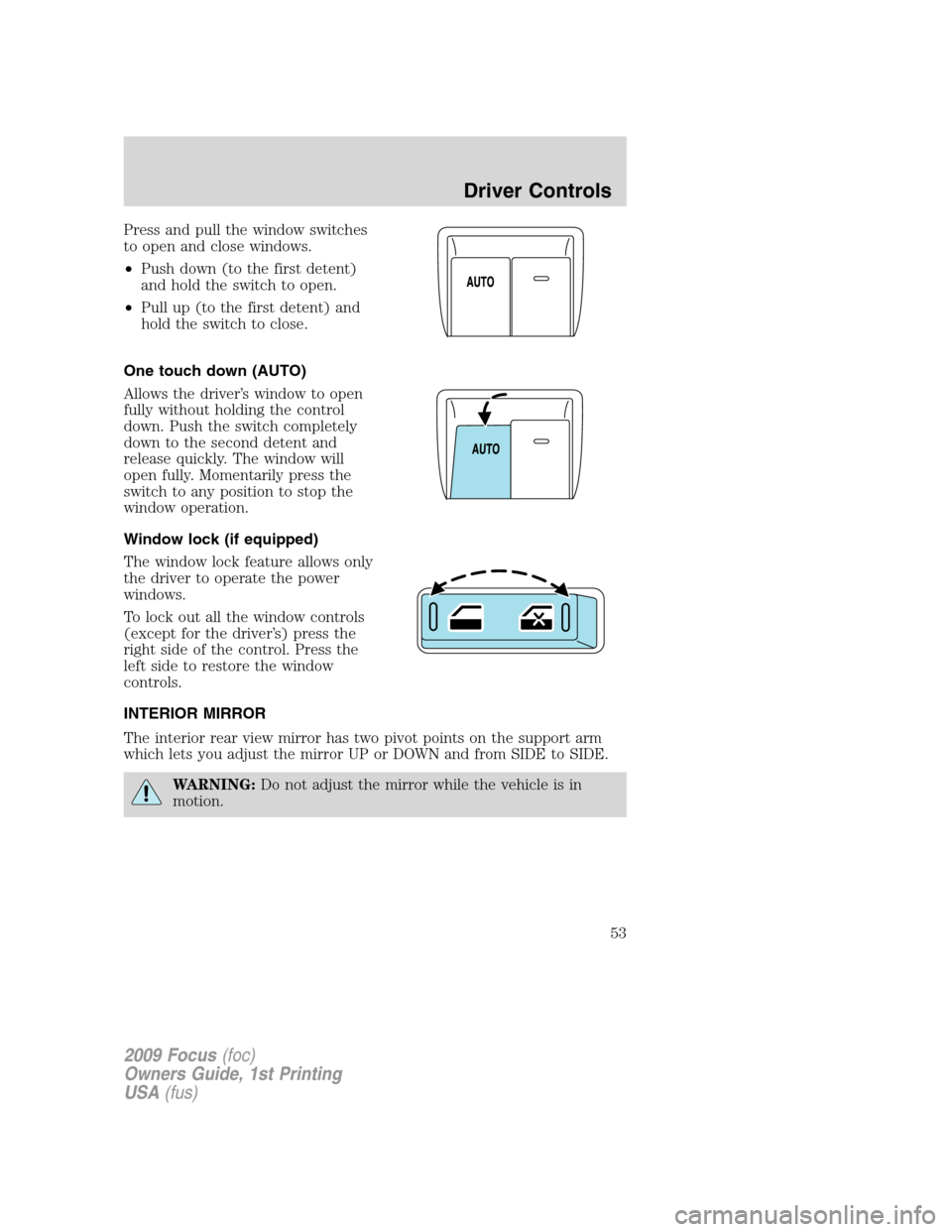
Press and pull the window switches
to open and close windows.
•Push down (to the first detent)
and hold the switch to open.
•Pull up (to the first detent) and
hold the switch to close.
One touch down (AUTO)
Allows the driver’s window to open
fully without holding the control
down. Push the switch completely
down to the second detent and
release quickly. The window will
open fully. Momentarily press the
switch to any position to stop the
window operation.
Window lock (if equipped)
The window lock feature allows only
the driver to operate the power
windows.
To lock out all the window controls
(except for the driver’s) press the
right side of the control. Press the
left side to restore the window
controls.
INTERIOR MIRROR
The interior rear view mirror has two pivot points on the support arm
which lets you adjust the mirror UP or DOWN and from SIDE to SIDE.
WARNING:Do not adjust the mirror while the vehicle is in
motion.
2009 Focus(foc)
Owners Guide, 1st Printing
USA(fus)
Driver Controls
53
Page 54 of 276

Automatic dimming interior rear view mirror (if equipped)
Your vehicle may be equipped with
an interior rear view mirror which
has an auto-dimming function. The
electronic day/night mirror will
change from the normal (high
reflective) state to the non-glare
(darkened) state when bright lights
(glare) reach the mirror. When the mirror detects bright light from
behind the vehicle, it will automatically adjust (darken) to minimize
glare.
The mirror will automatically return to the normal state whenever the
vehicle is placed in R (Reverse) to ensure a bright clear view when
backing up.
Do not block the sensors on the front and back of the interior
rear view mirror since this may impair proper mirror
performance.
Do not clean the housing or glass of any mirror with harsh
abrasives, fuel or other petroleum-based cleaning products.
EXTERIOR MIRRORS
Power side view mirrors (if equipped)
WARNING:Do not adjust the mirror while the vehicle is in
motion.
To adjust your mirrors:
1. Rotate the control clockwise to
adjust the right mirror and rotate
the control counterclockwise to
adjust the left mirror.
2. Move the control in the direction
you wish to tilt the mirror.
3. Return to the center position to lock mirrors in place.
2009 Focus(foc)
Owners Guide, 1st Printing
USA(fus)
Driver Controls
54
Page 63 of 276
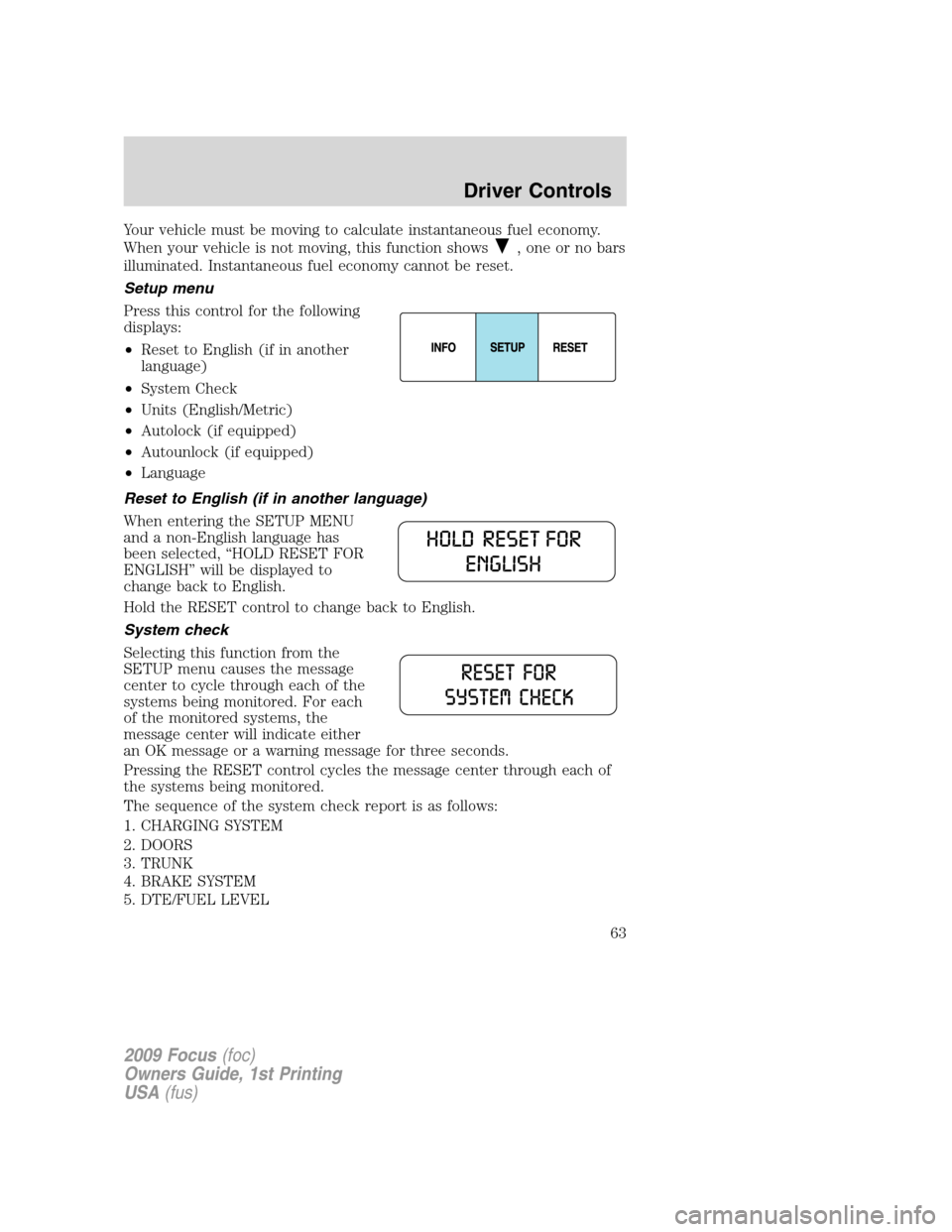
Your vehicle must be moving to calculate instantaneous fuel economy.
When your vehicle is not moving, this function shows
, one or no bars
illuminated. Instantaneous fuel economy cannot be reset.
Setup menu
Press this control for the following
displays:
•Reset to English (if in another
language)
•System Check
•Units (English/Metric)
•Autolock (if equipped)
•Autounlock (if equipped)
•Language
Reset to English (if in another language)
When entering the SETUP MENU
and a non-English language has
been selected, “HOLD RESET FOR
ENGLISH” will be displayed to
change back to English.
Hold the RESET control to change back to English.
System check
Selecting this function from the
SETUP menu causes the message
center to cycle through each of the
systems being monitored. For each
of the monitored systems, the
message center will indicate either
an OK message or a warning message for three seconds.
Pressing the RESET control cycles the message center through each of
the systems being monitored.
The sequence of the system check report is as follows:
1. CHARGING SYSTEM
2. DOORS
3. TRUNK
4. BRAKE SYSTEM
5. DTE/FUEL LEVEL
2009 Focus(foc)
Owners Guide, 1st Printing
USA(fus)
Driver Controls
63
Page 64 of 276
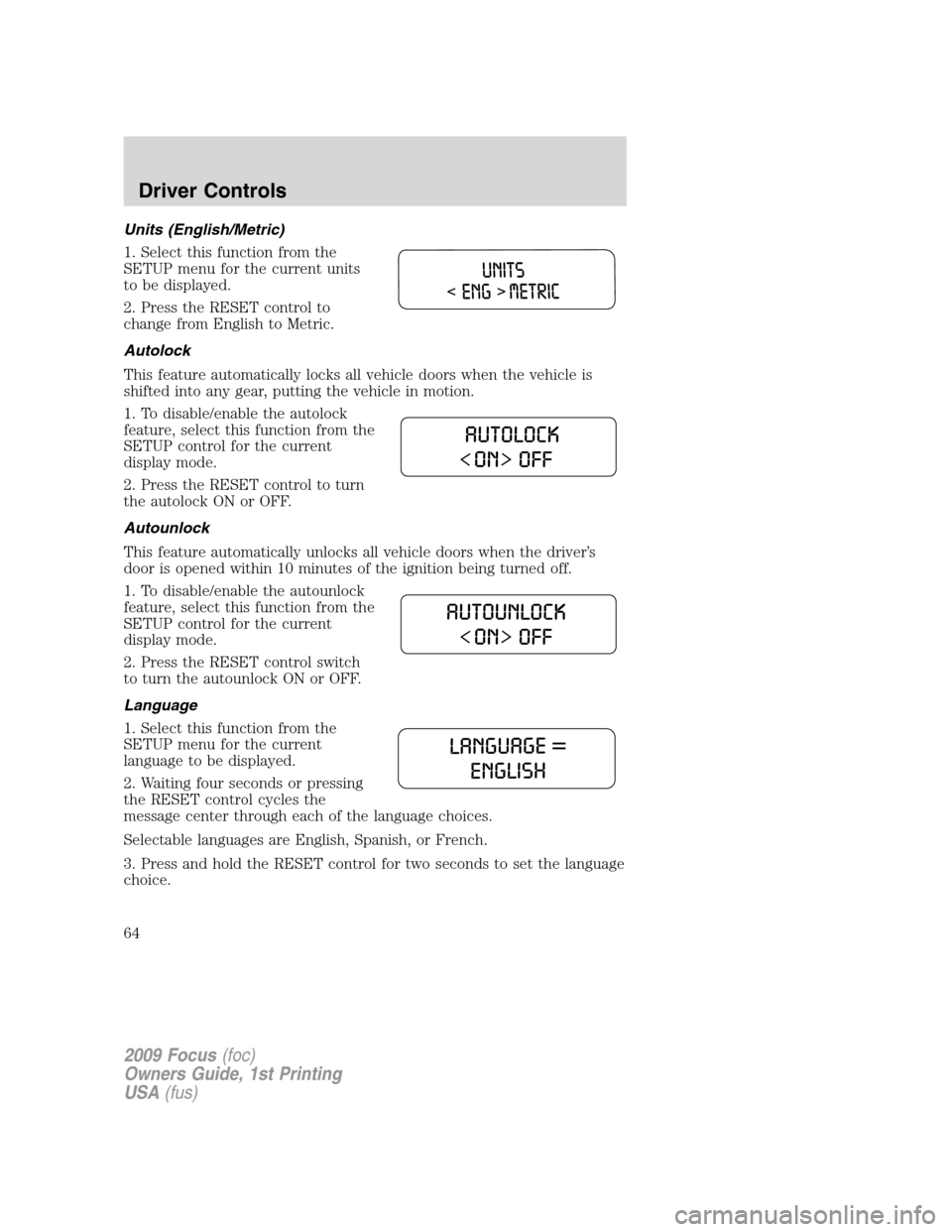
Units (English/Metric)
1. Select this function from the
SETUP menu for the current units
to be displayed.
2. Press the RESET control to
change from English to Metric.
Autolock
This feature automatically locks all vehicle doors when the vehicle is
shifted into any gear, putting the vehicle in motion.
1. To disable/enable the autolock
feature, select this function from the
SETUP control for the current
display mode.
2. Press the RESET control to turn
the autolock ON or OFF.
Autounlock
This feature automatically unlocks all vehicle doors when the driver’s
door is opened within 10 minutes of the ignition being turned off.
1. To disable/enable the autounlock
feature, select this function from the
SETUP control for the current
display mode.
2. Press the RESET control switch
to turn the autounlock ON or OFF.
Language
1. Select this function from the
SETUP menu for the current
language to be displayed.
2. Waiting four seconds or pressing
the RESET control cycles the
message center through each of the language choices.
Selectable languages are English, Spanish, or French.
3. Press and hold the RESET control for two seconds to set the language
choice.
2009 Focus(foc)
Owners Guide, 1st Printing
USA(fus)
Driver Controls
64