Page 315 of 405

Fuse/Relay
LocationFuse Amp
RatingProtected Circuits
35 10A Rear park assist
36 5A PATS transceiver
37 10A Not used (spare)
38 20A Subwoofer
39 20A Radio, Navigation display
40 20A Not used (spare)
41 15A EC mirror, Door lock switch
illumination, Radio accessory
delay
42 10A Not used (spare)
43 10A Heated mirror/backlight relay,
Rain sensor, Reverse camera
44 10A Not used (spare)
45 5A Front wiper logic, Blower motor
relay
46 7.5A Occupant classification sensor
(OCS)
47 30A Circuit
BreakerPower windows, Moon roof,
Power sliding backlight
48 — Delayed accessory relay (Feeds
fuse 41 and circuit breaker 47)
Power distribution box
The power distribution box is located in the engine compartment. The
power distribution box contains high-current fuses that protect your
vehicle’s main electrical systems from overloads.
WARNING:Always disconnect the battery before servicing high
current fuses.
WARNING:To reduce risk of electrical shock, always replace
the cover to the Power Distribution Box before reconnecting the
battery or refilling fluid reservoirs.
If the battery has been disconnected and reconnected, refer to the
Batterysection of theMaintenance and Specificationschapter.
2009 F-150(f12)
Owners Guide, 1st Printing
USA(fus)
Roadside Emergencies
315
Page 322 of 405

When driving with the full-size dissimilar spare tire/wheel additional
caution should be given to:
•Towing a trailer
•Driving vehicles equipped with a camper body
•Driving vehicles with a load on the cargo rack
Drive cautiously when using a full-size dissimilar spare tire/wheel and
seek service as soon as possible.
Stopping and securing the vehicle
1. Park on a level surface, activate
the hazard flashers and set the
parking brake.
2. Place the gearshift in P (Park)
and turn the engine off.
Location of the spare tire and tools
The spare tire and tools for your vehicle are stowed in the following
locations:
Tool Location
Spare tire Under the vehicle, just forward of
the rear bumper
Jack, jack handle and lug nut
wrenchRegular Cab: Behind the interior
trim on the passenger side of the
cab
SuperCrew and SuperCab: Under
the rear seat on the driver’s side
The wing nut must be removed and the jack screw turned
counterclockwise to release pressure before the jack can be removed
from the holder.
2009 F-150(f12)
Owners Guide, 1st Printing
USA(fus)
Roadside Emergencies
322
Page 325 of 405
•Rear
WARNING:To lessen the
risk of personal injury, do
not put any part of your body
under the vehicle while changing a
tire. Do not start the engine when
your vehicle is on the jack. The
jack is only meant for changing
the tire.
•Never use the front or rear differential as a jacking point.
6. Remove the lug nuts with the lug wrench.
7. Replace the flat tire with the spare tire, making sure the valve stem is
facing outward. Reinstall the lug nuts until the wheel is snug against the
hub. Do not fully tighten the lug nuts until the wheel has been lowered.
8. Lower the wheel by turning the jack handle counterclockwise.
9. Remove the jack and fully tighten
the lug nuts in the order shown
(Refer toWheel lug nut torque
specificationslater in this chapter
for the proper lug nut torque
specification):
•Six lug nut wheel
2009 F-150(f12)
Owners Guide, 1st Printing
USA(fus)
Roadside Emergencies
325
Page 329 of 405
3. Park the booster vehicle close to the hood of the disabled vehicle
making sure the two vehiclesdo nottouch. Set the parking brake on
both vehicles and stay clear of the engine cooling fan and other moving
parts.
4. Check all battery terminals and remove any excessive corrosion before
you attach the battery cables. Ensure that vent caps are tight and level.
5. Turn the heater fan on in both vehicles to protect from any electrical
surges. Turn all other accessories off.
Connecting the jumper cables
1. Connect the positive (+) jumper cable to the positive (+) terminal of
the discharged battery.
Note:In the illustrations,lightning boltsare used to designate the
assisting (boosting) battery.
2. Connect the other end of the positive (+) cable to the positive (+)
terminal of the assisting battery.
+–+–
+–+–
2009 F-150(f12)
Owners Guide, 1st Printing
USA(fus)
Roadside Emergencies
329
Page 330 of 405
3. Connect the negative (-) cable to the negative (-) terminal of the
assisting battery.
4. Make the final connection of the negative (-) cable to an exposed
metal part of the stalled vehicle’s engine, away from the battery and the
carburetor/fuel injection system.Do notuse fuel lines, engine rocker
covers or the intake manifold asgroundingpoints.
WARNING:Do not connect the end of the second cable to the
negative (-) terminal of the battery to be jumped. A spark may
cause an explosion of the gases that surround the battery.
5. Ensure that the cables are clear of fan blades, belts, moving parts of
both engines, or any fuel delivery system parts.
+–+–
+–+–
2009 F-150(f12)
Owners Guide, 1st Printing
USA(fus)
Roadside Emergencies
330
Page 331 of 405
Jump starting
1. Start the engine of the booster vehicle and run the engine at
moderately increased speed.
2. Start the engine of the disabled vehicle.
3. Once the disabled vehicle has been started, run both engines for an
additional three minutes before disconnecting the jumper cables.
Removing the jumper cables
Remove the jumper cables in the reverse order that they were
connected.
1. Remove the jumper cable from thegroundmetal surface.
Note:In the illustrations,lightning boltsare used to designate the
assisting (boosting) battery.
2. Remove the jumper cable on the negative (-) connection of the
booster vehicle’s battery.
+–+–
+–+–
2009 F-150(f12)
Owners Guide, 1st Printing
USA(fus)
Roadside Emergencies
331
Page 332 of 405
3. Remove the jumper cable from the positive (+) terminal of the booster
vehicle’s battery.
4. Remove the jumper cable from the positive (+) terminal of the
disabled vehicle’s battery.
After the disabled vehicle has been started and the jumper cables
removed, allow it to idle for several minutes so the engine computer can
relearnits idle conditions.
+–+–
+–+–
2009 F-150(f12)
Owners Guide, 1st Printing
USA(fus)
Roadside Emergencies
332
Page 340 of 405
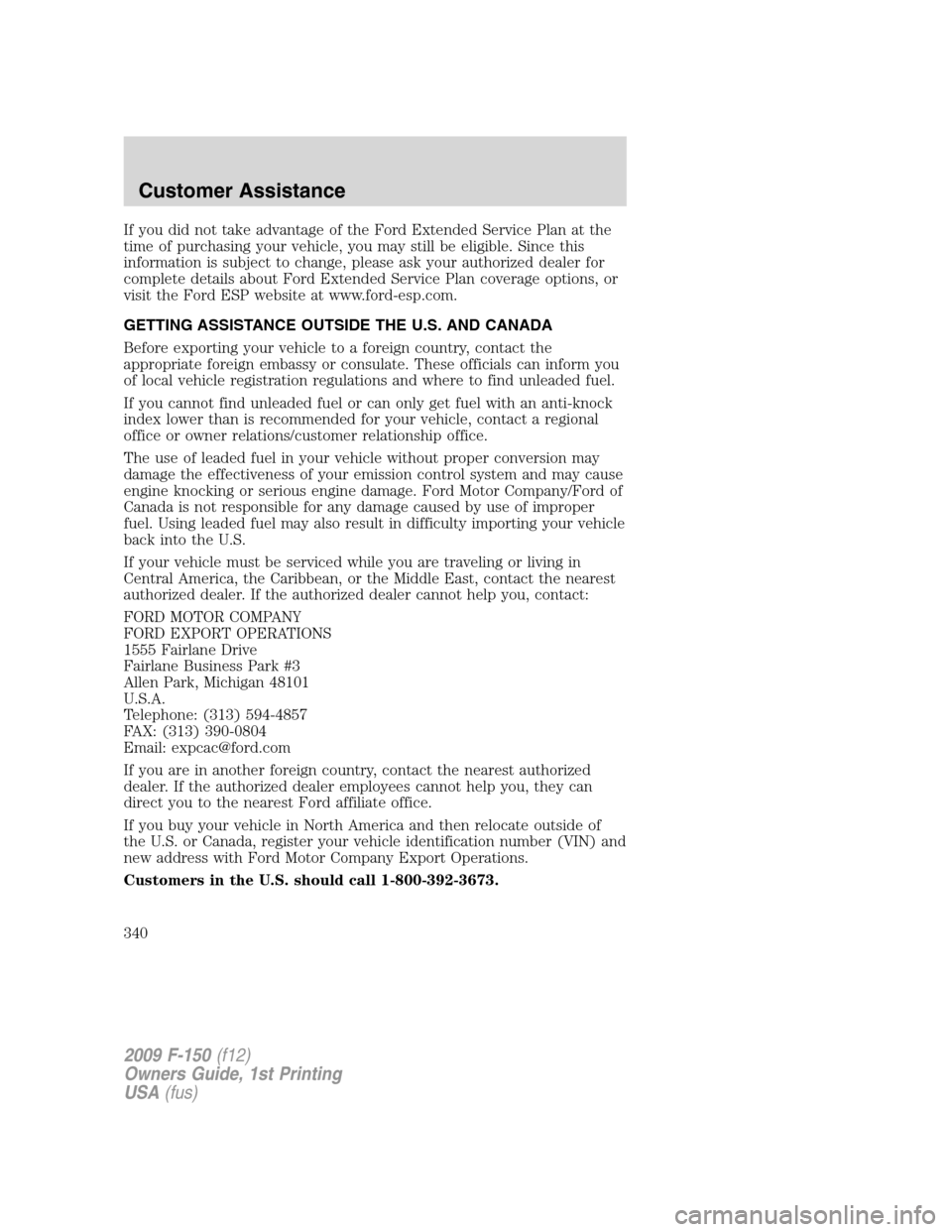
If you did not take advantage of the Ford Extended Service Plan at the
time of purchasing your vehicle, you may still be eligible. Since this
information is subject to change, please ask your authorized dealer for
complete details about Ford Extended Service Plan coverage options, or
visit the Ford ESP website at www.ford-esp.com.
GETTING ASSISTANCE OUTSIDE THE U.S. AND CANADA
Before exporting your vehicle to a foreign country, contact the
appropriate foreign embassy or consulate. These officials can inform you
of local vehicle registration regulations and where to find unleaded fuel.
If you cannot find unleaded fuel or can only get fuel with an anti-knock
index lower than is recommended for your vehicle, contact a regional
office or owner relations/customer relationship office.
The use of leaded fuel in your vehicle without proper conversion may
damage the effectiveness of your emission control system and may cause
engine knocking or serious engine damage. Ford Motor Company/Ford of
Canada is not responsible for any damage caused by use of improper
fuel. Using leaded fuel may also result in difficulty importing your vehicle
back into the U.S.
If your vehicle must be serviced while you are traveling or living in
Central America, the Caribbean, or the Middle East, contact the nearest
authorized dealer. If the authorized dealer cannot help you, contact:
FORD MOTOR COMPANY
FORD EXPORT OPERATIONS
1555 Fairlane Drive
Fairlane Business Park #3
Allen Park, Michigan 48101
U.S.A.
Telephone: (313) 594-4857
FAX: (313) 390-0804
Email: [email protected]
If you are in another foreign country, contact the nearest authorized
dealer. If the authorized dealer employees cannot help you, they can
direct you to the nearest Ford affiliate office.
If you buy your vehicle in North America and then relocate outside of
the U.S. or Canada, register your vehicle identification number (VIN) and
new address with Ford Motor Company Export Operations.
Customers in the U.S. should call 1-800-392-3673.
2009 F-150(f12)
Owners Guide, 1st Printing
USA(fus)
Customer Assistance
340