2009 FORD EXPEDITION ignition
[x] Cancel search: ignitionPage 137 of 416
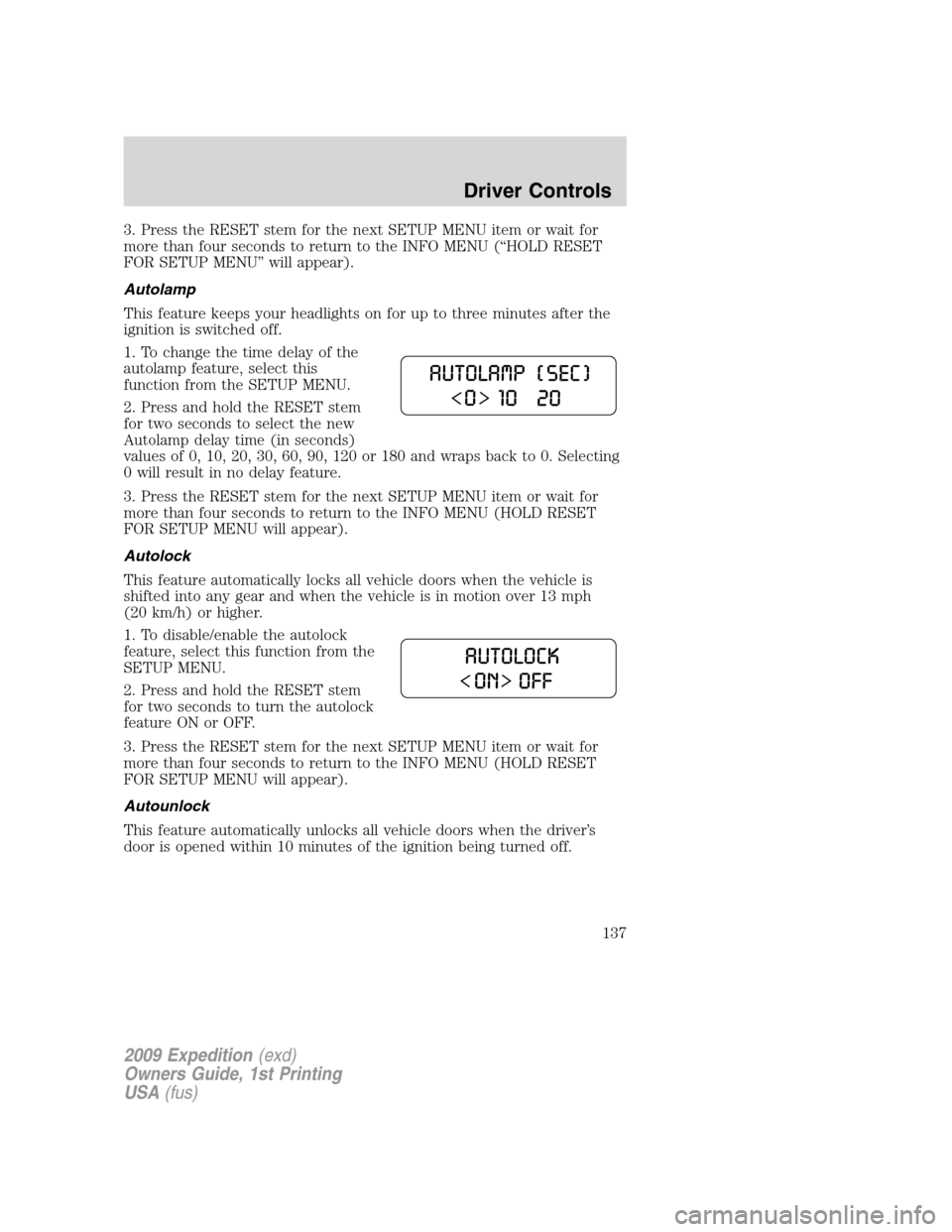
3. Press the RESET stem for the next SETUP MENU item or wait for
more than four seconds to return to the INFO MENU (“HOLD RESET
FOR SETUP MENU” will appear).
Autolamp
This feature keeps your headlights on for up to three minutes after the
ignition is switched off.
1. To change the time delay of the
autolamp feature, select this
function from the SETUP MENU.
2. Press and hold the RESET stem
for two seconds to select the new
Autolamp delay time (in seconds)
values of 0, 10, 20, 30, 60, 90, 120 or 180 and wraps back to 0. Selecting
0 will result in no delay feature.
3. Press the RESET stem for the next SETUP MENU item or wait for
more than four seconds to return to the INFO MENU (HOLD RESET
FOR SETUP MENU will appear).
Autolock
This feature automatically locks all vehicle doors when the vehicle is
shifted into any gear and when the vehicle is in motion over 13 mph
(20 km/h) or higher.
1. To disable/enable the autolock
feature, select this function from the
SETUP MENU.
2. Press and hold the RESET stem
for two seconds to turn the autolock
feature ON or OFF.
3. Press the RESET stem for the next SETUP MENU item or wait for
more than four seconds to return to the INFO MENU (HOLD RESET
FOR SETUP MENU will appear).
Autounlock
This feature automatically unlocks all vehicle doors when the driver’s
door is opened within 10 minutes of the ignition being turned off.
2009 Expedition(exd)
Owners Guide, 1st Printing
USA(fus)
Driver Controls
137
Page 138 of 416
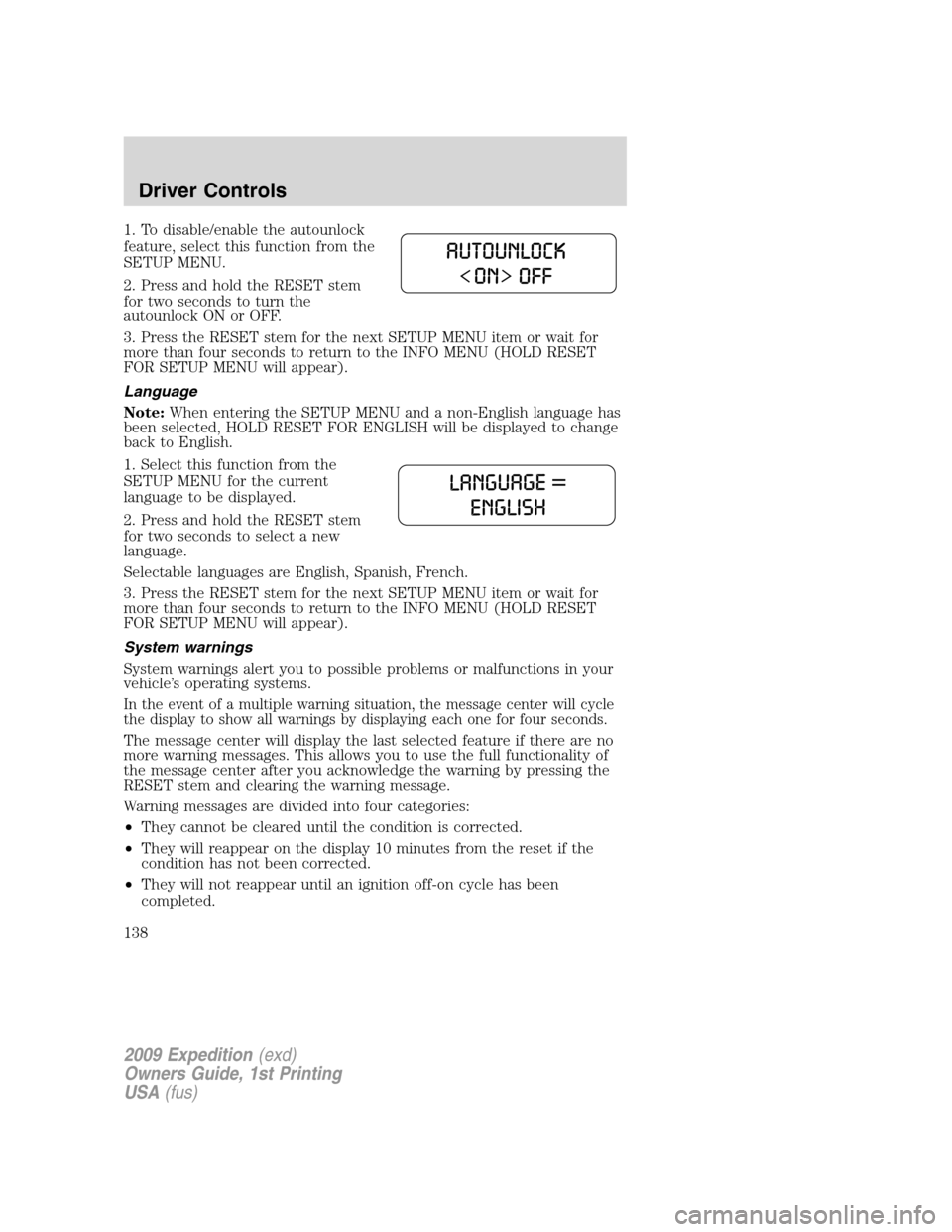
1. To disable/enable the autounlock
feature, select this function from the
SETUP MENU.
2. Press and hold the RESET stem
for two seconds to turn the
autounlock ON or OFF.
3. Press the RESET stem for the next SETUP MENU item or wait for
more than four seconds to return to the INFO MENU (HOLD RESET
FOR SETUP MENU will appear).
Language
Note:When entering the SETUP MENU and a non-English language has
been selected, HOLD RESET FOR ENGLISH will be displayed to change
back to English.
1. Select this function from the
SETUP MENU for the current
language to be displayed.
2. Press and hold the RESET stem
for two seconds to select a new
language.
Selectable languages are English, Spanish, French.
3. Press the RESET stem for the next SETUP MENU item or wait for
more than four seconds to return to the INFO MENU (HOLD RESET
FOR SETUP MENU will appear).
System warnings
System warnings alert you to possible problems or malfunctions in your
vehicle’s operating systems.
In the event of a multiple warning situation, the message center will cycle
the display to show all warnings by displaying each one for four seconds.
The message center will display the last selected feature if there are no
more warning messages. This allows you to use the full functionality of
the message center after you acknowledge the warning by pressing the
RESET stem and clearing the warning message.
Warning messages are divided into four categories:
•They cannot be cleared until the condition is corrected.
•They will reappear on the display 10 minutes from the reset if the
condition has not been corrected.
•They will not reappear until an ignition off-on cycle has been
completed.
2009 Expedition(exd)
Owners Guide, 1st Printing
USA(fus)
Driver Controls
138
Page 139 of 416

•They reappear if the condition clears then reoccurs within the same
ignition on-off cycle.
This acts as a reminder that these warning conditions still exist within
the vehicle.
Warning display Status
Door ajar Warning can be reset. Will return if
reset and warning is cleared and
set again within the same ignition
cycle. Will return on ignition cycle. Liftgate/glass ajar
Check charging system
Check fuel fill inlet
Tire pressure sensor fault
Low tire pressure
Tire pressure monitor fault
4x4 shift in progress (if equipped)
Brake fluid level low Warning can be reset. Will NOT
return if reset and warning is
cleared and set again within the
same ignition cycle. Will return on
ignition cycle. Check park brake
Washer fluid level low
Oil life change soon
Oil change required
Check brake system Warning can be reset. Will return
after 10 minutes. If within the
10 minutes, the condition is
cleared and set again, it will not
return until the initial 10 minutes
is up. Will return on ignition cycle. XXX miles to E fuel level low
Park brake engaged Warning can be reset. Will return
after 10 minutes. If within the
10 minutes, the condition is
cleared and set again, it will return
immediately. Will return on ignition
cycle.
DOOR AJAR— Displayed when a door is not completely closed.
LIFTGATE / GLASS AJAR— Displayed when the liftgate or the
liftgate glass is not completely closed.
CHECK CHARGING SYSTEM— Displayed when the electrical system
is not maintaining proper voltage when the engine is running. If you are
2009 Expedition(exd)
Owners Guide, 1st Printing
USA(fus)
Driver Controls
139
Page 141 of 416

XXX MILES TO E FUEL LEVEL LOW— Displayed as an early
reminder of a low fuel condition.
WASHER FLUID LEVEL LOW— Indicates the washer fluid reservoir
is less than one quarter full. Check the washer fluid level. Refer to
Windshield washer fluidin theMaintenance and Specifications
chapter.
OIL LIFE CHANGE SOON— Displayed when the engine oil life
remaining is 10% or less. When oil life left is between 10% and 0%, the
XX% OIL LIFE CHANGE SOON message will be displayed.
OIL CHANGE REQUIRED— Displayed when the oil life left reaches
0%, the OIL CHANGE REQUIRED message will be displayed.
OPTIONAL MESSAGE CENTER (IF EQUIPPED)
With the ignition in the on position,
the message center, located on your
instrument cluster, displays
important vehicle information
through a constant monitor of
vehicle systems.You may select
display features on the message center for a display of status preceded
by a brief indicator chime. The system will also notify you of potential
vehicle problems with a display of system warnings followed by a long
indicator chime.
Selectable features
Reset
Press this control to select and reset
functions shown in the INFO menu
and SETUP menu.
Info menu
This control displays the following
control displays:
•Odometer/Trip odometer
•Outside air temperature (if
equipped)
•Distance to Empty (DTE)
2009 Expedition(exd)
Owners Guide, 1st Printing
USA(fus)
Driver Controls
141
Page 142 of 416
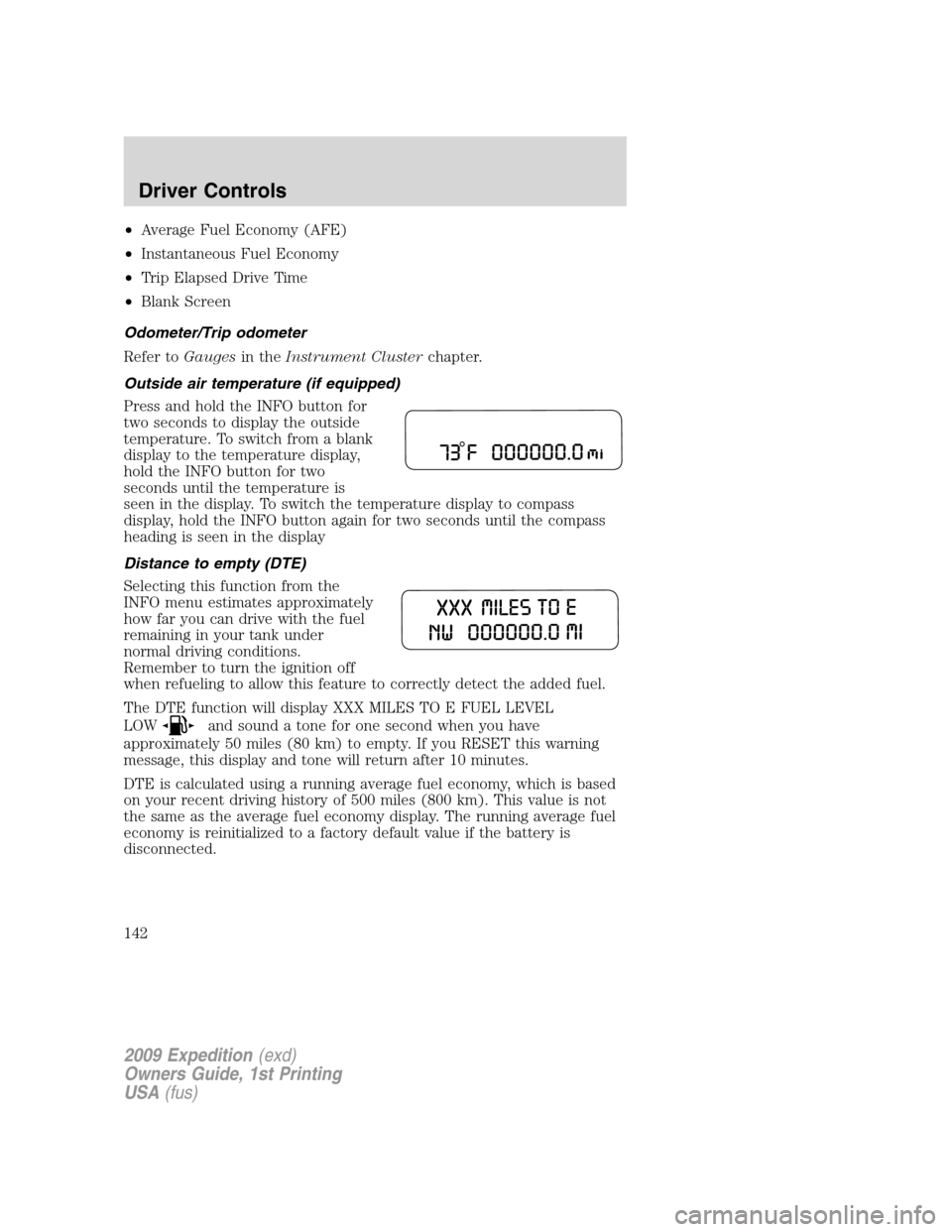
•Average Fuel Economy (AFE)
•Instantaneous Fuel Economy
•Trip Elapsed Drive Time
•Blank Screen
Odometer/Trip odometer
Refer toGaugesin theInstrument Clusterchapter.
Outside air temperature (if equipped)
Press and hold the INFO button for
two seconds to display the outside
temperature. To switch from a blank
display to the temperature display,
hold the INFO button for two
seconds until the temperature is
seen in the display. To switch the temperature display to compass
display, hold the INFO button again for two seconds until the compass
heading is seen in the display
Distance to empty (DTE)
Selecting this function from the
INFO menu estimates approximately
how far you can drive with the fuel
remaining in your tank under
normal driving conditions.
Remember to turn the ignition off
when refueling to allow this feature to correctly detect the added fuel.
The DTE function will display XXX MILES TO E FUEL LEVEL
LOW
and sound a tone for one second when you have
approximately 50 miles (80 km) to empty. If you RESET this warning
message, this display and tone will return after 10 minutes.
DTE is calculated using a running average fuel economy, which is based
on your recent driving history of 500 miles (800 km). This value is not
the same as the average fuel economy display. The running average fuel
economy is reinitialized to a factory default value if the battery is
disconnected.
2009 Expedition(exd)
Owners Guide, 1st Printing
USA(fus)
Driver Controls
142
Page 146 of 416
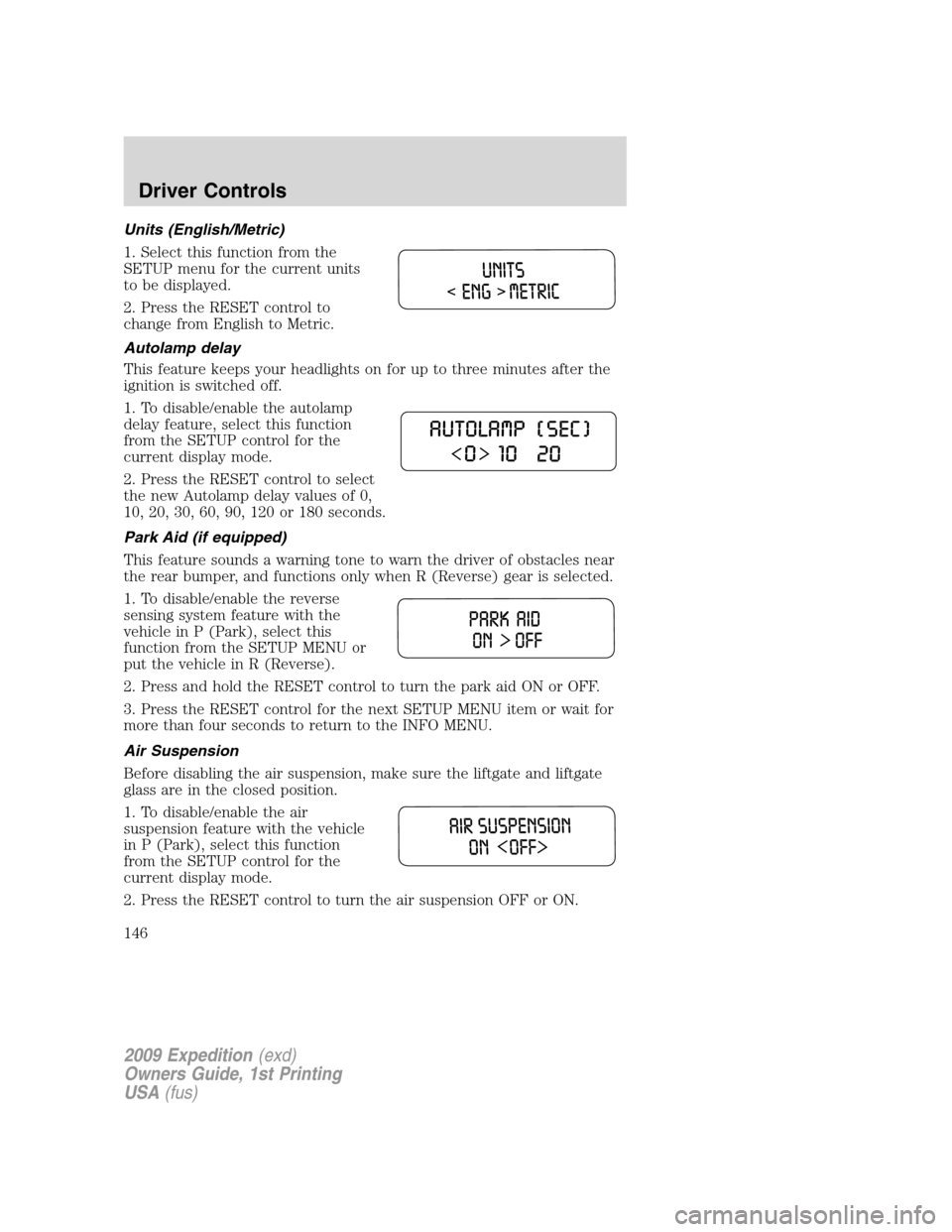
Units (English/Metric)
1. Select this function from the
SETUP menu for the current units
to be displayed.
2. Press the RESET control to
change from English to Metric.
Autolamp delay
This feature keeps your headlights on for up to three minutes after the
ignition is switched off.
1. To disable/enable the autolamp
delay feature, select this function
from the SETUP control for the
current display mode.
2. Press the RESET control to select
the new Autolamp delay values of 0,
10, 20, 30, 60, 90, 120 or 180 seconds.
Park Aid (if equipped)
This feature sounds a warning tone to warn the driver of obstacles near
the rear bumper, and functions only when R (Reverse) gear is selected.
1. To disable/enable the reverse
sensing system feature with the
vehicle in P (Park), select this
function from the SETUP MENU or
put the vehicle in R (Reverse).
2. Press and hold the RESET control to turn the park aid ON or OFF.
3. Press the RESET control for the next SETUP MENU item or wait for
more than four seconds to return to the INFO MENU.
Air Suspension
Before disabling the air suspension, make sure the liftgate and liftgate
glass are in the closed position.
1. To disable/enable the air
suspension feature with the vehicle
in P (Park), select this function
from the SETUP control for the
current display mode.
2. Press the RESET control to turn the air suspension OFF or ON.
2009 Expedition(exd)
Owners Guide, 1st Printing
USA(fus)
Driver Controls
146
Page 147 of 416
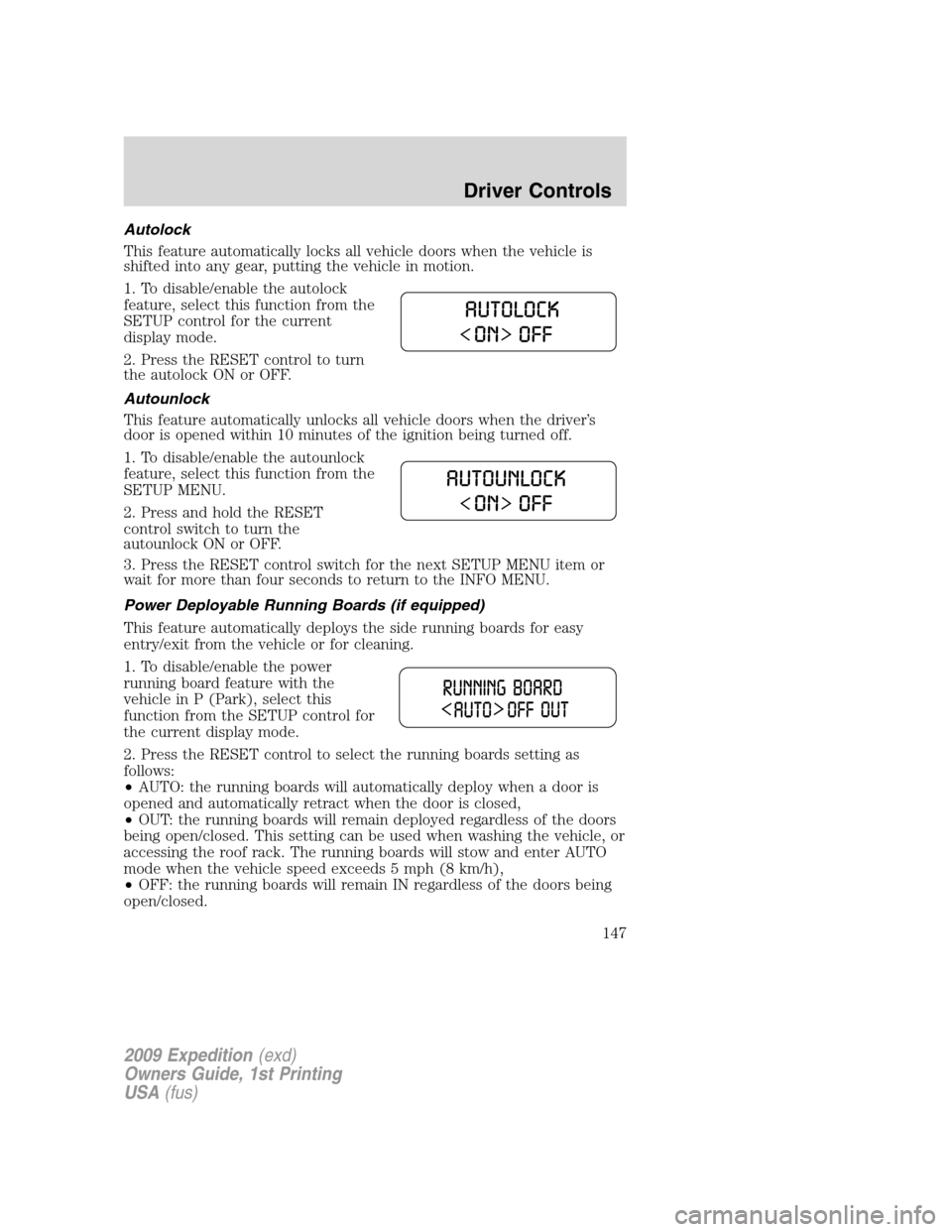
Autolock
This feature automatically locks all vehicle doors when the vehicle is
shifted into any gear, putting the vehicle in motion.
1. To disable/enable the autolock
feature, select this function from the
SETUP control for the current
display mode.
2. Press the RESET control to turn
the autolock ON or OFF.
Autounlock
This feature automatically unlocks all vehicle doors when the driver’s
door is opened within 10 minutes of the ignition being turned off.
1. To disable/enable the autounlock
feature, select this function from the
SETUP MENU.
2. Press and hold the RESET
control switch to turn the
autounlock ON or OFF.
3. Press the RESET control switch for the next SETUP MENU item or
wait for more than four seconds to return to the INFO MENU.
Power Deployable Running Boards (if equipped)
This feature automatically deploys the side running boards for easy
entry/exit from the vehicle or for cleaning.
1. To disable/enable the power
running board feature with the
vehicle in P (Park), select this
function from the SETUP control for
the current display mode.
2. Press the RESET control to select the running boards setting as
follows:
•AUTO: the running boards will automatically deploy when a door is
opened and automatically retract when the door is closed,
•OUT: the running boards will remain deployed regardless of the doors
being open/closed. This setting can be used when washing the vehicle, or
accessing the roof rack. The running boards will stow and enter AUTO
mode when the vehicle speed exceeds 5 mph (8 km/h),
•OFF: the running boards will remain IN regardless of the doors being
open/closed.
2009 Expedition(exd)
Owners Guide, 1st Printing
USA(fus)
Driver Controls
147
Page 149 of 416
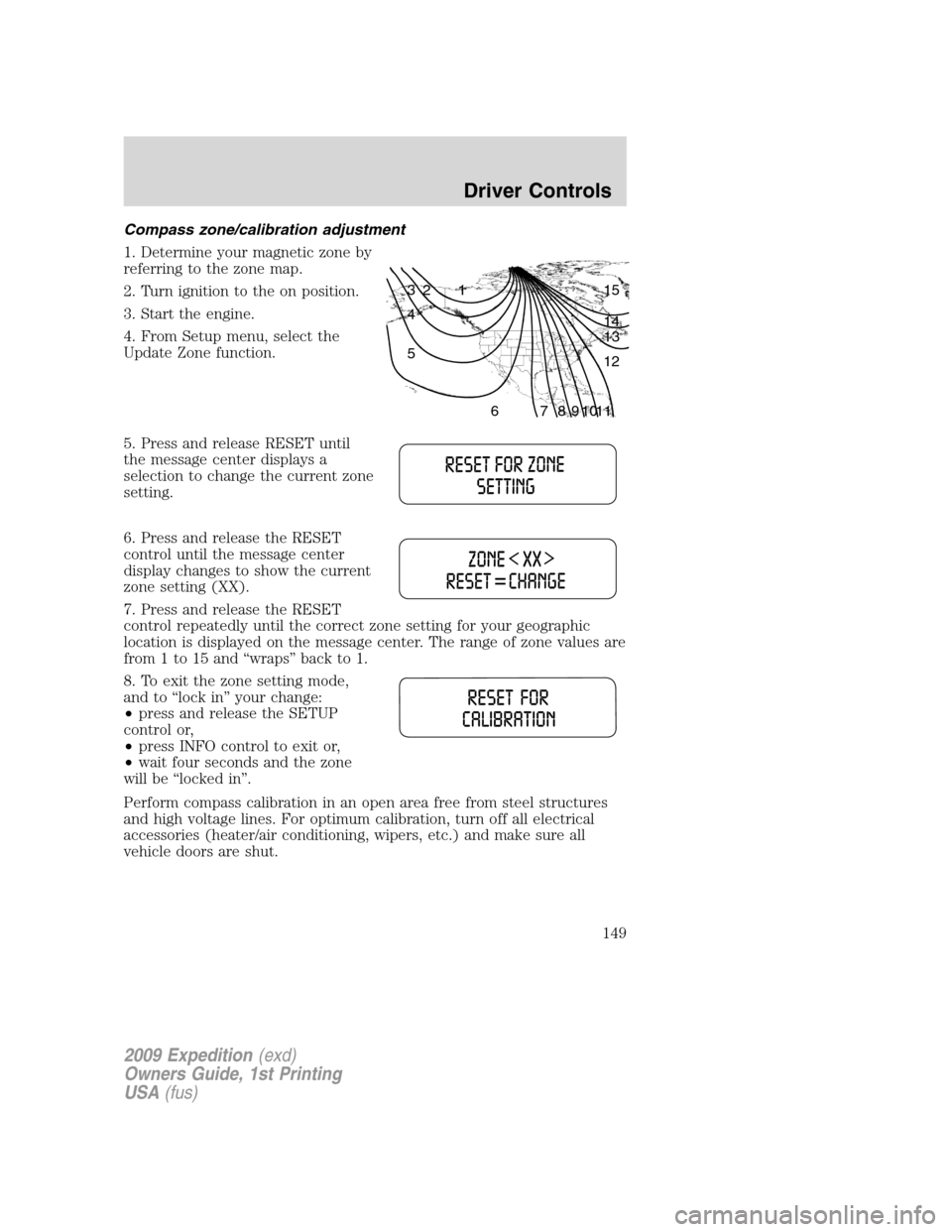
Compass zone/calibration adjustment
1. Determine your magnetic zone by
referring to the zone map.
2. Turn ignition to the on position.
3. Start the engine.
4. From Setup menu, select the
Update Zone function.
5. Press and release RESET until
the message center displays a
selection to change the current zone
setting.
6. Press and release the RESET
control until the message center
display changes to show the current
zone setting (XX).
7. Press and release the RESET
control repeatedly until the correct zone setting for your geographic
location is displayed on the message center. The range of zone values are
from 1 to 15 and “wraps” back to 1.
8. To exit the zone setting mode,
and to “lock in” your change:
•press and release the SETUP
control or,
•press INFO control to exit or,
•wait four seconds and the zone
will be “locked in”.
Perform compass calibration in an open area free from steel structures
and high voltage lines. For optimum calibration, turn off all electrical
accessories (heater/air conditioning, wipers, etc.) and make sure all
vehicle doors are shut.
1 2 3
4
5
6 7 8 9 101112 13 14 15
2009 Expedition(exd)
Owners Guide, 1st Printing
USA(fus)
Driver Controls
149