Page 3 of 415
Customer Assistance 348Reporting safety defects (U.S. only) 354
Reporting safety defects (Canada only) 354
Cleaning 355
Maintenance and Specifications 364Engine compartment 366
Engine oil 369
Battery 372
Engine coolant 374
Fuel information 380
Air filter(s) 395
Part numbers 398
Maintenance product specifications and capacities 399
Engine data 403
Accessories 407
Index 409
All rights reserved. Reproduction by any means, electronic or mechanical
including photocopying, recording or by any information storage and retrieval
system or translation in whole or part is not permitted without written
authorization from Ford Motor Company. Ford may change the contents without
notice and without incurring obligation.
Copyright © 2009 Ford Motor Company Table of Contents
3
2009 Expedition (exd)
Owners Guide, 2nd Printing
USA (fus)
Page 11 of 415
Vehicle Symbol Glossary
Power Windows
Front/Rear Power Window Lockout
Child Safety Door
Lock/Unlock Interior Luggage
Compartment Release
Panic Alarm Engine Oil
Engine Coolant Engine Coolant
Temperature
Do Not Open When Hot Battery
Avoid Smoking, Flames,
or Sparks Battery Acid
Explosive Gas Fan Warning
Power Steering Fluid Maintain Correct Fluid
Level MAX
MIN
Service Engine Soon Engine Air Filter
Passenger Compartment
Air Filter Jack
Check Fuel Cap Low Tire Pressure
Warning
2009 Expedition (exd)
Owners Guide, 2nd Printing
USA (fus) Introduction
11
Page 14 of 415

Airbag readiness: If this light fails
to illuminate when the ignition is
turned to on, continues to flash or
remains on, have the system
serviced immediately by your authorized dealer. A chime will sound
when there is a malfunction in the indicator light.
Safety belt: Reminds you to fasten
your safety belt. A Belt-Minder �
chime will also sound to remind you
to fasten your safety belt. Refer to
the Seating and Safety Restraints
chapter to activate/deactivate the Belt-Minder � chime feature.
Charging system (RTT):
Illuminates when the battery is not
charging properly. If it stays on
while the engine is running, there
may be a malfunction with the charging system. Contact your authorized
dealer as soon as possible. This indicates a problem with the electrical
system or a related component.
Security/Anti-theft system:
Flashes when the SecuriLock™
Passive Anti-theft System has been
activated.
Engine oil pressure (RTT):
Displays when the oil pressure falls
below the normal range. Refer to
Engine oil in the Maintenance
and Specifications chapter.
Engine coolant temperature
(RTT): Displays when the engine
coolant temperature is high. Stop
the vehicle as soon as safely possible, switch off the engine and let it
cool. Refer to Engine coolant in the Maintenance and Specifications
chapter.
WARNING: Never remove the coolant reservoir cap while the
engine is running or hot.
2009 Expedition (exd)
Owners Guide, 2nd Printing
USA (fus)Instrument Cluster
14
Page 19 of 415
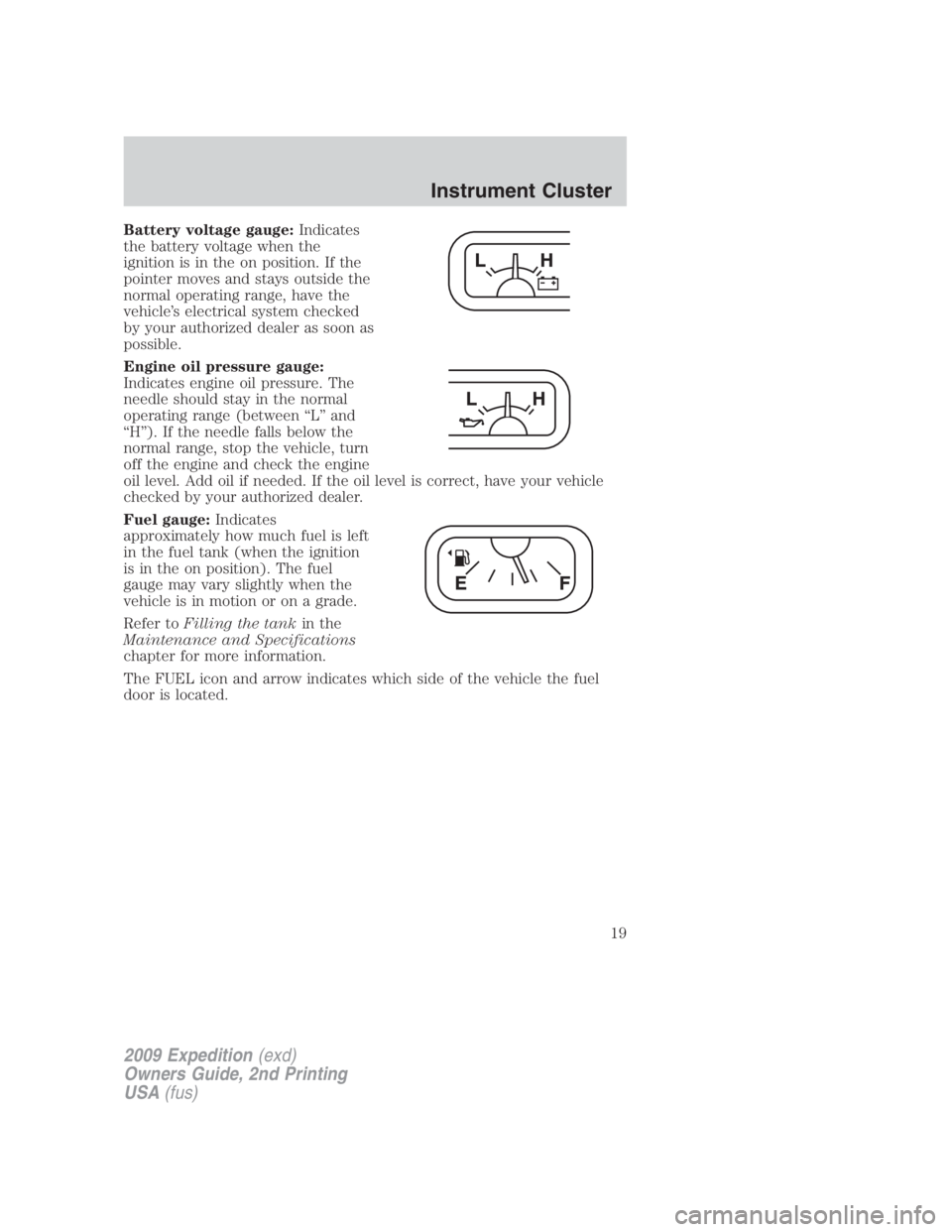
Battery voltage gauge: Indicates
the battery voltage when the
ignition is in the on position. If the
pointer moves and stays outside the
normal operating range, have the
vehicle’s electrical system checked
by your authorized dealer as soon as
possible.
Engine oil pressure gauge:
Indicates engine oil pressure. The
needle should stay in the normal
operating range (between “L” and
“H”). If the needle falls below the
normal range, stop the vehicle, turn
off the engine and check the engine
oil level. Add oil if needed. If the oil level is correct, have your vehicle
checked by your authorized dealer.
Fuel gauge: Indicates
approximately how much fuel is left
in the fuel tank (when the ignition
is in the on position). The fuel
gauge may vary slightly when the
vehicle is in motion or on a grade.
Refer to Filling the tank in the
Maintenance and Specifications
chapter for more information.
The FUEL icon and arrow indicates which side of the vehicle the fuel
door is located.
2009 Expedition (exd)
Owners Guide, 2nd Printing
USA (fus) Instrument Cluster
19
Page 41 of 415

2. Ensure that the battery in your portable music player is new or fully
charged and that the device is turned off.
3. Attach one end of the audio extension cable to the headphone output
of your player and the other end of the audio extension cable to the AIJ
in your vehicle.
4. Turn the radio on, using either a tuned FM station or a CD loaded into
the system. Adjust the volume to a comfortable listening level.
5. Turn the portable music player on and adjust the volume to 1/2 the
volume.
6. Press AUX on the vehicle radio repeatedly until LINE, LINE IN or
SYNC LINE IN appears in the display.
You should hear audio from your portable music player although it may
be low.
7. Adjust the sound on your portable music player until it reaches the
level of the FM station or CD by switching back and forth between the
AUX and FM or CD controls.
Troubleshooting:
1. Do not connect the audio input jack to a line level output. Line level
outputs are intended for connection to a home stereo and are not
compatible with the AIJ. The AIJ will only work correctly with devices
that have a headphone output with a volume control.
2. Do not set the portable music player’s volume level higher than is
necessary to match the volume of the CD or FM radio in your audio
system as this will cause distortion and will reduce sound quality. Many
portable music players have different output levels, so not all players
should be set at the same levels. Some players will sound best at full
volume and others will need to be set at a lower volume.
3. If the music sounds distorted at lower listening levels, turn the
portable music player volume down. If the problems persists, replace or
recharge the batteries in the portable music player.
4. The portable music player must be controlled in the same manner
when it is used with headphones as the AIJ does not provide control
(play, pause, etc.) over the attached portable music player.
5. For safety reasons, connecting or adjusting the settings on your
portable music player should not be attempted while the vehicle is
moving. Also, the portable music player should be stored in a secure
location, such as the center console or the glove box, when the vehicle is
in motion. The audio extension cable must be long enough to allow the
portable music player to be safely stored while the vehicle is in motion.
2009 Expedition (exd)
Owners Guide, 2nd Printing
USA (fus) Entertainment Systems
41
Page 62 of 415
18. Fast reverse/Previous: When a DVD is playing, press and hold for a
quick reverse within the DVD. Press and release for the previous
chapter. Press PLAY to resume normal playback speed and volume.
In CD/MP3 mode, press to access the previous track.
19. MENU: Press to access the DVD disc menu for selections. Press
MENU again when in the DVD disc menu to access the system set-up
menu.
20. SUBTITLE (DVD dependent): Press to turn the subtitle feature ON
or OFF.
21. LANGUAGE (DVD dependent): Press to select the desired
language.
22. ENTER: Press to select the highlighted menu option.
23. ILLUMINATION : Press to illuminate the remote control and
backlight all of the buttons.
Battery replacement
Batteries are supplied with the remote control unit. Since all batteries
have a limited shelf life, replace them when the unit fails to control the
DVD player.
2009 Expedition (exd)
Owners Guide, 2nd Printing
USA (fus)Entertainment Systems
62
Page 63 of 415
Remove the screw and unlatch the battery cover to access the batteries.
The remote control unit uses two AAA batteries which are supplied with
the unit.
Headphones
Wireless headphones
WARNING: The driver should never use the headphones while
driving the vehicle. Using headphones may prevent the driver
from hearing audible warnings such as horns or emergency sirens,
which could result in a crash causing serious injury. Give your full
attention to driving and to the road.
Your FES system is equipped with
two sets of battery powered,
infrared wireless headphones. Two
AAA batteries are needed to operate
the headphones. (Batteries are
included.)
Additional infrared wireless
headphones may be purchased for
use with the system. Also, wired
headphones may be purchased and
plugged in where indicated on the
left and right hand sides of the
system. Refer to Wired
Headphones following.
2009 Expedition (exd)
Owners Guide, 2nd Printing
USA (fus) Entertainment Systems
63
Page 64 of 415
To install the batteries, remove the screw at the bottom of the cover.
Then, lightly press down on top and slide the cover off.
When replacing the batteries, use two new batteries (alkaline
recommended) and install them with the correct orientation as indicated
in the battery housing.
2009 Expedition (exd)
Owners Guide, 2nd Printing
USA (fus)Entertainment Systems
64