Page 20 of 34
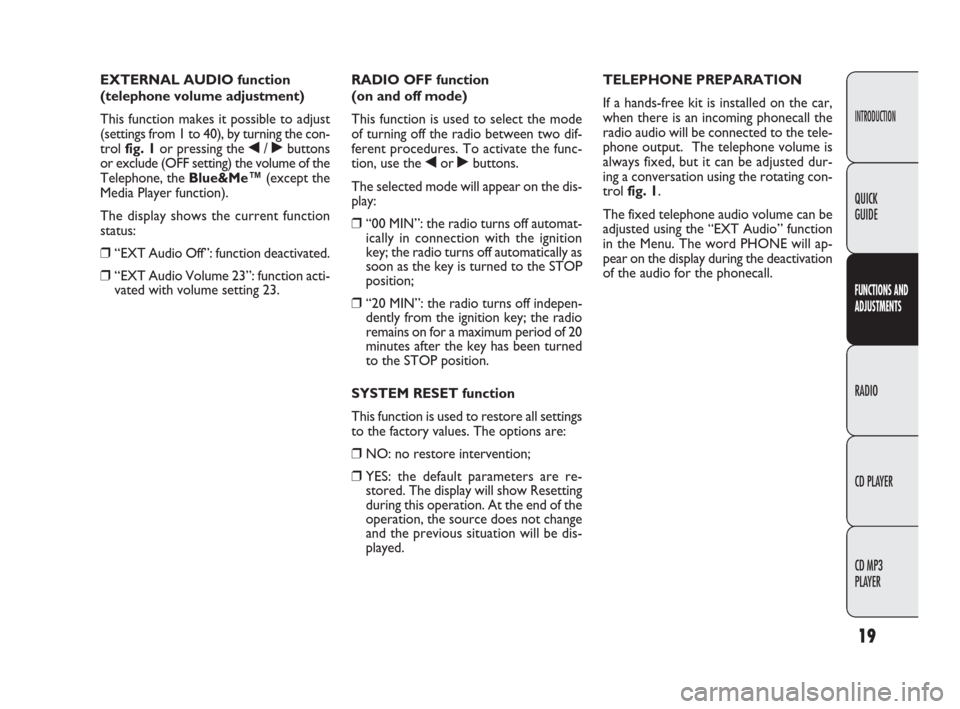
19
INTRODUCTION
FUNCTIONS AND
ADJUSTMENTS
RADIO
CD PLAYER
CD MP3
PLAYER QUICK
GUIDE
EXTERNAL AUDIO function
(telephone volume adjustment)
This function makes it possible to adjust
(settings from 1 to 40), by turning the con-
trol fig. 1or pressing the ¯/ ˙buttons
or exclude (OFF setting) the volume of the
Telephone, the Blue&Me™(except the
Media Player function).
The display shows the current function
status:
❒“EXT Audio Off”: function deactivated.
❒“EXT Audio Volume 23”: function acti-
vated with volume setting 23.RADIO OFF function
(on and off mode)
This function is used to select the mode
of turning off the radio between two dif-
ferent procedures. To activate the func-
tion, use the ¯or ˙buttons.
The selected mode will appear on the dis-
play:
❒“00 MIN”: the radio turns off automat-
ically in connection with the ignition
key; the radio turns off automatically as
soon as the key is turned to the STOP
position;
❒“20 MIN”: the radio turns off indepen-
dently from the ignition key; the radio
remains on for a maximum period of 20
minutes after the key has been turned
to the STOP position.
SYSTEM RESET function
This function is used to restore all settings
to the factory values. The options are:
❒NO: no restore intervention;
❒YES: the default parameters are re-
stored. The display will show Resetting
during this operation. At the end of the
operation, the source does not change
and the previous situation will be dis-
played.TELEPHONE PREPARATION
If a hands-free kit is installed on the car,
when there is an incoming phonecall the
radio audio will be connected to the tele-
phone output. The telephone volume is
always fixed, but it can be adjusted dur-
ing a conversation using the rotating con-
trol fig. 1.
The fixed telephone audio volume can be
adjusted using the “EXT Audio” function
in the Menu. The word PHONE will ap-
pear on the display during the deactivation
of the audio for the phonecall.
603_97_285 Radio Punto FL GB 1ed 8-09-2009 9:55 Pagina 19
Page 22 of 34
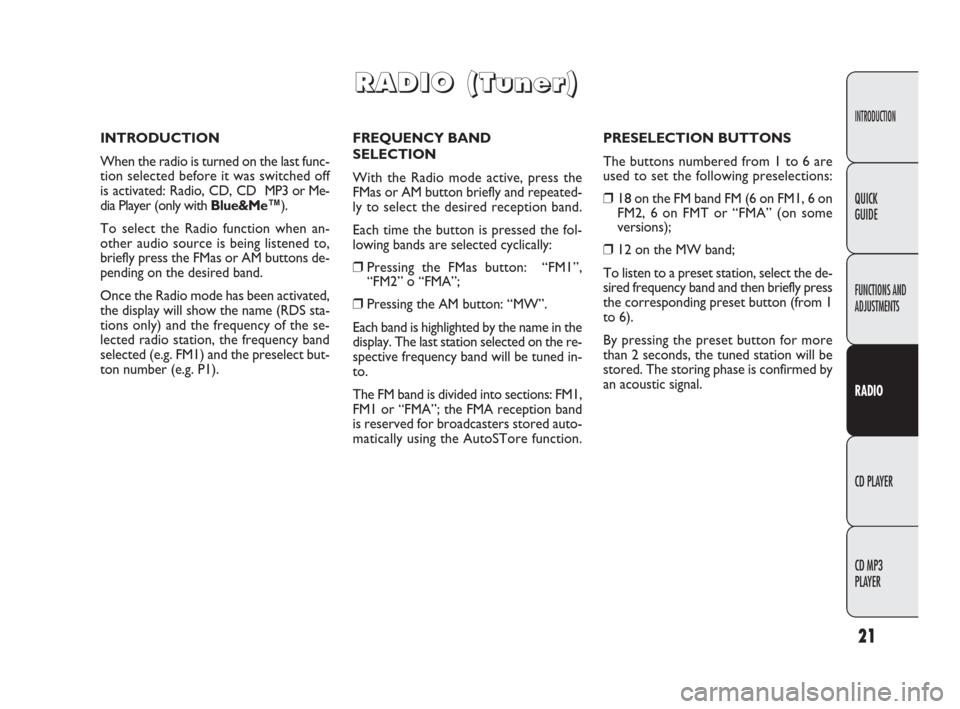
21
INTRODUCTION
FUNCTIONS AND
ADJUSTMENTS
RADIO
CD PLAYER
CD MP3
PLAYER QUICK
GUIDE
FREQUENCY BAND
SELECTION
With the Radio mode active, press the
FMas or AM button briefly and repeated-
ly to select the desired reception band.
Each time the button is pressed the fol-
lowing bands are selected cyclically:
❒Pressing the FMas button: “FM1”,
“FM2” o “FMA”;
❒Pressing the AM button: “MW”.
Each band is highlighted by the name in the
display. The last station selected on the re-
spective frequency band will be tuned in-
to.
The FM band is divided into sections: FM1,
FM1 or “FMA”; the FMA reception band
is reserved for broadcasters stored auto-
matically using the AutoSTore function.PRESELECTION BUTTONS
The buttons numbered from 1 to 6 are
used to set the following preselections:
❒18 on the FM band FM (6 on FM1, 6 on
FM2, 6 on FMT or “FMA” (on some
versions);
❒12 on the MW band;
To listen to a preset station, select the de-
sired frequency band and then briefly press
the corresponding preset button (from 1
to 6).
By pressing the preset button for more
than 2 seconds, the tuned station will be
stored. The storing phase is confirmed by
an acoustic signal. INTRODUCTION
When the radio is turned on the last func-
tion selected before it was switched off
is activated: Radio, CD, CD MP3 or Me-
dia Player (only with Blue&Me™).
To select the Radio function when an-
other audio source is being listened to,
briefly press the FMas or AM buttons de-
pending on the desired band.
Once the Radio mode has been activated,
the display will show the name (RDS sta-
tions only) and the frequency of the se-
lected radio station, the frequency band
selected (e.g. FM1) and the preselect but-
ton number (e.g. P1).
R R
A A
D D
I I
O O
( (
T T
u u
n n
e e
r r
) )
603_97_285 Radio Punto FL GB 1ed 8-09-2009 9:55 Pagina 21
Page 24 of 34
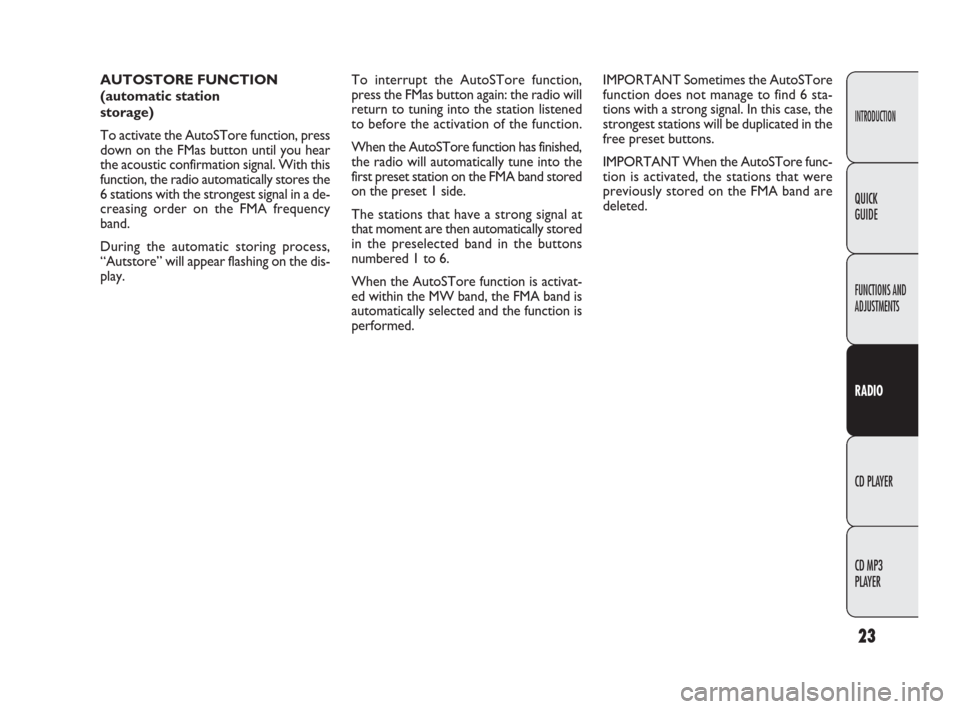
23
INTRODUCTION
FUNCTIONS AND
ADJUSTMENTS
RADIO
CD PLAYER
CD MP3
PLAYER QUICK
GUIDE
AUTOSTORE FUNCTION
(automatic station
storage)
To activate the AutoSTore function, press
down on the FMas button until you hear
the acoustic confirmation signal. With this
function, the radio automatically stores the
6 stations with the strongest signal in a de-
creasing order on the FMA frequency
band.
During the automatic storing process,
“Autstore” will appear flashing on the dis-
play.To interrupt the AutoSTore function,
press the FMas button again: the radio will
return to tuning into the station listened
to before the activation of the function.
When the AutoSTore function has finished,
the radio will automatically tune into the
first preset station on the FMA band stored
on the preset 1 side.
The stations that have a strong signal at
that moment are then automatically stored
in the preselected band in the buttons
numbered 1 to 6.
When the AutoSTore function is activat-
ed within the MW band, the FMA band is
automatically selected and the function is
performed.IMPORTANT Sometimes the AutoSTore
function does not manage to find 6 sta-
tions with a strong signal. In this case, the
strongest stations will be duplicated in the
free preset buttons.
IMPORTANT When the AutoSTore func-
tion is activated, the stations that were
previously stored on the FMA band are
deleted.
603_97_285 Radio Punto FL GB 1ed 8-09-2009 9:55 Pagina 23