2009 FIAT PANDA door lock
[x] Cancel search: door lockPage 8 of 226
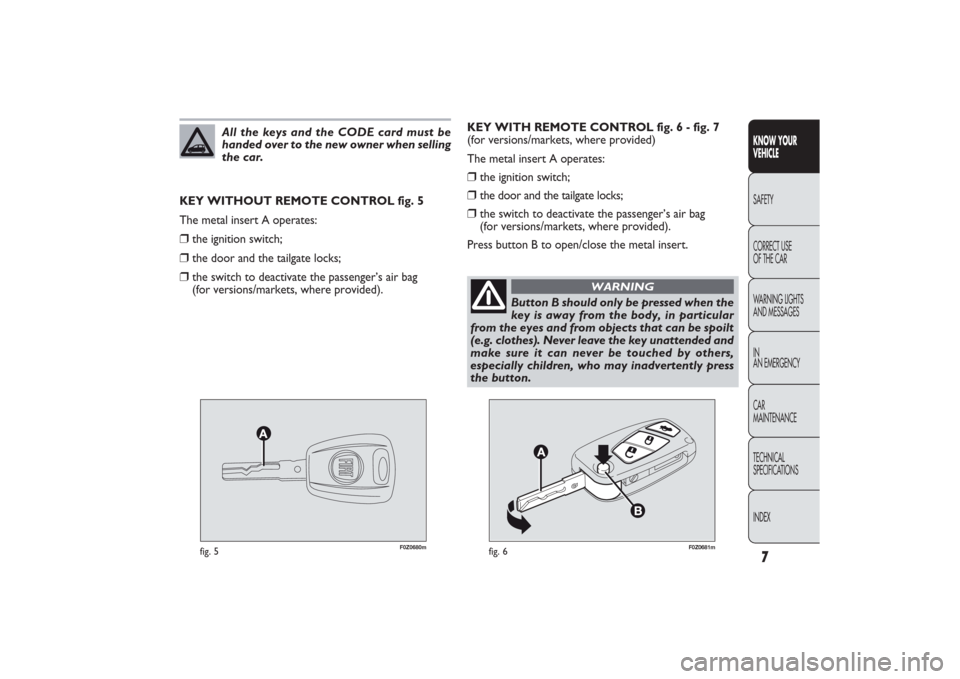
7KNOW YOUR
VEHICLESAFETY
CORRECT USE
OF THE CAR
WARNING LIGHTS
AND MESSAGES
IN
AN EMERGENCY
CAR
MAINTENANCE
TECHNICAL
SPECIFICATIONS
INDEX
F0Z0680m
fig. 5
F0Z0681m
fig. 6
KEY WITH REMOTE CONTROL fig. 6 - fig. 7
(for versions/markets, where provided)
The metal insert A operates:❒
the ignition switch;
❒
the door and the tailgate locks;
❒
the switch to deactivate the passenger’s air bag
(for versions/markets, where provided).
Press button B to open/close the metal insert. KEY WITHOUT REMOTE CONTROL fig. 5
The metal insert A operates:
❒
the ignition switch;
❒
the door and the tailgate locks;
❒
the switch to deactivate the passenger’s air bag
(for versions/markets, where provided).
All the keys and the CODE card must be
handed over to the new owner when selling
the car.
Button B should only be pressed when the
key is away from the body, in particular
from the eyes and from objects that can be spoilt
(e.g. clothes). Never leave the key unattended and
make sure it can never be touched by others,
especially children, who may inadvertently press
the button.
WARNING
001-030 PANDA EN 7-10-2009 13:39 Pagina 7
Page 9 of 226
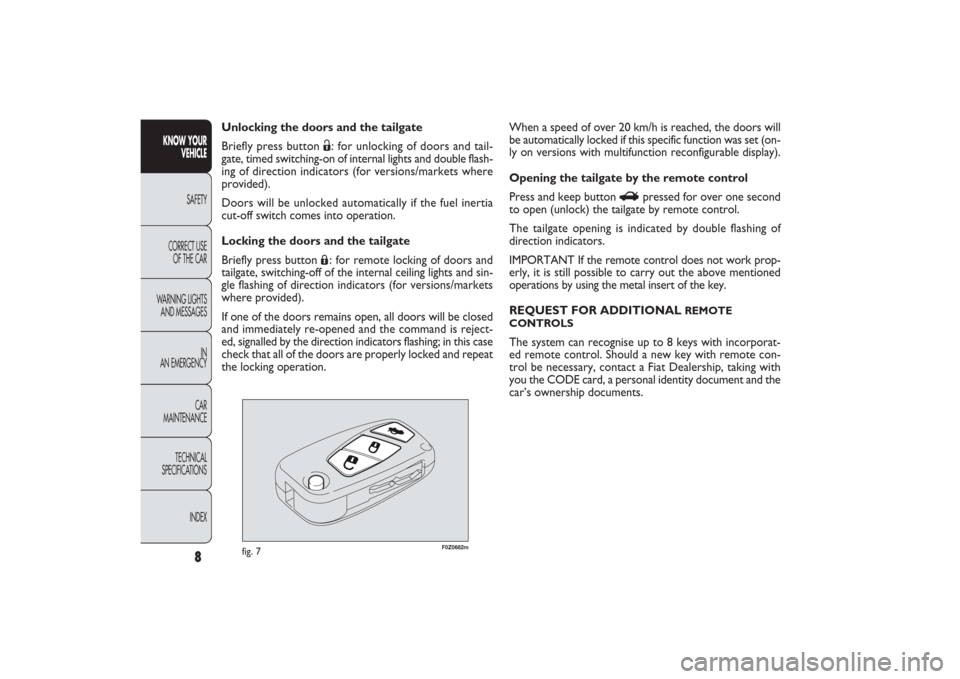
8
KNOW YOUR
VEHICLE
SAFETY
CORRECT USE
OF THE CAR
WARNING LIGHTS
AND MESSAGES
IN
AN EMERGENCY
CAR
MAINTENANCE
TECHNICAL
SPECIFICATIONS
INDEX
F0Z0682m
fig. 7
When a speed of over 20 km/h is reached, the doors will
be automatically locked if this specific function was set (on-
ly on versions with multifunction reconfigurable display).
Opening the tailgate by the remote control
Press and keep button
R
pressed for over one second
to open (unlock) the tailgate by remote control.
The tailgate opening is indicated by double flashing of
direction indicators.
IMPORTANT If the remote control does not work prop-
erly, it is still possible to carry out the above mentioned
operations by using the metal insert of the key.
REQUEST FOR ADDITIONAL
REMOTE
CONTROLS
The system can recognise up to 8 keys with incorporat-
ed remote control. Should a new key with remote con-
trol be necessary, contact a Fiat Dealership, taking with
you the CODE card, a personal identity document and the
car’s ownership documents. Unlocking the doors and the tailgate
Briefly press button
Ë: for unlocking of doors and tail-
gate, timed switching-on of internal lights and double flash-
ing of direction indicators (for versions/markets where
provided).
Doors will be unlocked automatically if the fuel inertia
cut-off switch comes into operation.
Locking the doors and the tailgate
Briefly press button Á: for remote locking of doors and
tailgate, switching-off of the internal ceiling lights and sin-
gle flashing of direction indicators (for versions/markets
where provided).
If one of the doors remains open, all doors will be closed
and immediately re-opened and the command is reject-
ed, signalled by the direction indicators flashing; in this case
check that all of the doors are properly locked and repeat
the locking operation.
001-030 PANDA EN 7-10-2009 13:39 Pagina 8
Page 10 of 226
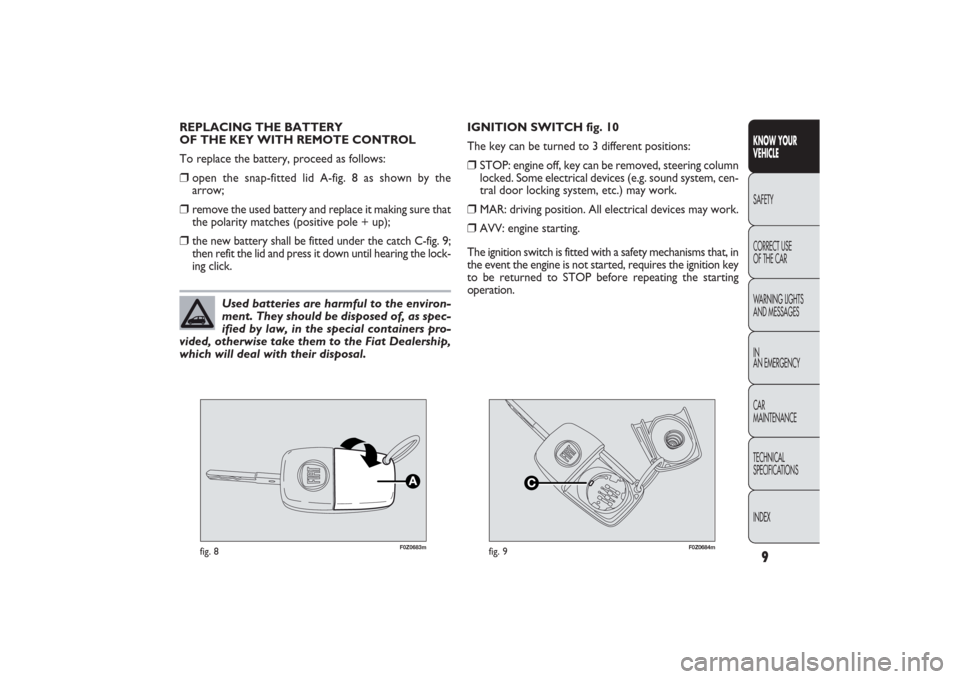
9KNOW YOUR
VEHICLESAFETY
CORRECT USE
OF THE CAR
WARNING LIGHTS
AND MESSAGES
IN
AN EMERGENCY
CAR
MAINTENANCE
TECHNICAL
SPECIFICATIONS
INDEX
F0Z0683m
fig. 8
F0Z0684m
fig. 9
REPLACING THE BATTERY
OF THE KEY WITH REMOTE CONTROL
To replace the battery, proceed as follows:❒
open the snap-fitted lid A-fig. 8 as shown by the
arrow;
❒
remove the used battery and replace it making sure that
the polarity matches (positive pole + up);
❒
the new battery shall be fitted under the catch C-fig. 9;
then refit the lid and press it down until hearing the lock-
ing click.IGNITION SWITCH fig. 10
The key can be turned to 3 different positions:
❒
STOP: engine off, key can be removed, steering column
locked. Some electrical devices (e.g. sound system, cen-
tral door locking system, etc.) may work.
❒
MAR: driving position. All electrical devices may work.
❒
AVV: engine starting.
The ignition switch is fitted with a safety mechanisms that, in
the event the engine is not started, requires the ignition key
to be returned to STOP before repeating the starting
operation.
Used batteries are harmful to the environ-
ment. They should be disposed of, as spec-
ified by law, in the special containers pro-
vided, otherwise take them to the Fiat Dealership,
which will deal with their disposal.
001-030 PANDA EN 7-10-2009 13:39 Pagina 9
Page 17 of 226

16
KNOW YOUR
VEHICLE
SAFETY
CORRECT USE
OF THE CAR
WARNING LIGHTS
AND MESSAGES
IN
AN EMERGENCY
CAR
MAINTENANCE
TECHNICAL
SPECIFICATIONS
INDEX
F0Z0015m
fig. 20
F0Z0027m
fig. 21
CONTROL BUTTONS fig. 21
A Brief pressing to switch from total to trip km/miles.
Long pressing (over 2 seconds) to reset trip km/miles.
B Clock setting.SETTING THE CLOCK fig. 21To set the clock, press the button B. Every pressing on the
button moves the clock forward by one unit. Keeping the
button pressed for some seconds obtains auto-
matic fast increase. When you are close to the required
time, release the button and complete the adjustment
by single presses.
DIGITAL DISPLAY“STANDARD” SCREEN fig. 20
The standard screen shows the following information:
A Headlight aiming position (only with dipped beam
headlights on).
B Clock (always displayed, even with ignition key
removed and front doors closed).
C Odometer (display of covered kilometres or miles).
NOTE With key removed (when opening at least one of
the front doors) the display turns on and shows the
covered kilometres or miles for a few seconds.
001-030 PANDA EN 7-10-2009 13:39 Pagina 16
Page 18 of 226

17KNOW YOUR
VEHICLESAFETY
CORRECT USE
OF THE CAR
WARNING LIGHTS
AND MESSAGES
IN
AN EMERGENCY
CAR
MAINTENANCE
TECHNICAL
SPECIFICATIONS
INDEX
F0Z0185m
fig. 22
F0Z0016m
fig. 23
MULTIFUNCTION DISPLAY STANDARD SCREEN fig. 23
The standard screen shows the following information:
A Headlight aiming position (only with dipped beam head-
lights on).
B Clock.
C Odometer (display of covered km or miles).
NOTE With key removed (when opening at least one of
the front doors) the display turns on and shows the time
and covered km or miles, for a few seconds. WARNING LIGHT TEST fig. 22
The following warning lights are tested:
❒
engaged handbrake/low brake fluid level;
❒
ABS and EBD system (where provided);
❒
ESP system (where provided);
❒
“Dualdrive” electrical power steering failure (where
provided).
The diagnosis is automatically run when the ignition key
is turned to MAR and during standard operation when
a fault is signalled. At the end of the initial warning light
check, the message “LEd Error” will flash on the display
for about 10 seconds if a faulty warning light is found.
001-030 PANDA EN 7-10-2009 13:39 Pagina 17
Page 20 of 226

19KNOW YOUR
VEHICLESAFETY
CORRECT USE
OF THE CAR
WARNING LIGHTS
AND MESSAGES
IN
AN EMERGENCY
CAR
MAINTENANCE
TECHNICAL
SPECIFICATIONS
INDEX
F0Z0017m
fig. 26
F0Z0630m
fig. 27
NOTE When opening one of the front doors, the display
will turn on and show for a few seconds the clock and
the kilometres or miles covered.
CONTROL BUTTONS fig. 27+
To scroll the displayed menu and the related options
upwards or to increase the value displayed.
MODE
Press briefly to enter the menu and/or go to the
next screen or to confirm the required menu
option.
Hold pressed to go back to the standard screen.
–
To scroll the displayed menu and the related options
downwards or to decrease the value displayed.
NOTE Buttons + and − activate different functions ac-
cording to the following situations:
RECONFIGURABLE
MULTIFUNCTION DISPLAY (for versions/markets where provided)The car can be provided with the reconfigurable multifunction
display that shows useful information, according to the previous
settings, when driving.“STANDARD” SCREEN fig. 26
The standard screen shows the following information:
A Date
B Odometer (display of covered km or miles)
C Clock
D External temperature
E Headlight aiming position (only with dipped beam head-
lights on).
001-030 PANDA EN 7-10-2009 13:39 Pagina 19
Page 26 of 226

25KNOW YOUR
VEHICLESAFETY
CORRECT USE
OF THE CAR
WARNING LIGHTS
AND MESSAGES
IN
AN EMERGENCY
CAR
MAINTENANCE
TECHNICAL
SPECIFICATIONS
INDEX
– briefly press the MODE button: “On” or “Off” will flash
on the display (depending on the previous setting);
– press the button + or − to select;
– briefly press the button MODE to go back to the sub-
menu screen or press the button for a prolonged time to
go back to the standard screen without storing settings;
– press the button MODE again for a longer time to go
back to the standard screen or to the main menu according
to the current menu level displayed.
Set units (Measurement units)
With this function it is possible to set the units through three
submenus: “Distances”, “Consumption” and “Temperature”.
To set the required unit proceed as follows:
– briefly press the button MODE to display the three
submenus;
– press the button + or − to switch between the three
submenus;
– once you have selected the submenu to be changed, press
the MODE button briefly;
– when accessing the “Distance” submenu:and briefly press the
button MODE and the display will show “km” or “mi”
(depending on the previous setting);
– press the button + or − to select; Audio repetition (See radio)
With this function the display shows information about the
sound system.
– Radio: selected radio station frequency or RDS message,
automatic tuning activation or AutoSTore;
– Audio CD, MP3 CD: track number;
– CD Changer: CD number and track number;
– Tape: operating mode.
To show the sound system information on the display (On)
or clear it (Off), proceed as follows:
– briefly press the button MODE: (On) or (Off) will flash
on the display (depending on the previous setting);
– press the button + or − to select;
– briefly press the button MODE to go back to the menu
screen or press the button for a prolonged time to go back
to the standard screen without storing the settings.
Automatic central door locking
with car running
(Autoclose)
When activated (On), this function locks automatically the
doors when the vehicle speed exceeds 20 km/h.
Proceed as follows to activate (On) or deactivate (Off) this
function:
– briefly press the button MODE to display one submenu;
001-030 PANDA EN 7-10-2009 13:40 Pagina 25
Page 53 of 226

F0Z0032m
fig. 51
Ceiling light timing (lens central position)
Three different switching-on modes are provided:❒
when opening one door a three-minute timing will start,
to be repeated each time one door is opened;
❒
approximately 10-second timing will start when re-
moving the ignition key within two minutes from turn-
ing the engine off;
❒
approximately 10-second timing will start when open-
ing the doors (by both remote control or key into
driver’s door lock).
Two switching-off modes are provided:
❒
when closing all doors, the 3-minute timing will go
off and a 10-second one will start. This timing will
go off when turning the key to MAR;
❒
when locking the doors (by both remote control or key
into driver’s door lock), the ceiling light goes off.
On Emotion and Dynamic versions, the ceiling light will
switch on and off gradually; the ceiling light will switch off
automatically 15 minutes after turning the engine off.
CEILING LIGHTFRONT CEILING LIGHT fig. 51
The lens A can have three positions:❒
side
a
pressed: light always on
❒
side
b
pressed: light always off
❒
central position (neutral): the light turns on and off when
the doors are opened or closed.
IMPORTANT Before getting out of the car, make sure the
switch is at central position: ensure that lights are off with
doors closed to avoid draining the battery.
For “Active” versions, lights switching-on and off occur
only when the front driver’s door is opened or closed.
52
KNOW YOUR
VEHICLE
SAFETY
CORRECT USE
OF THE CAR
WARNING LIGHTS
AND MESSAGES
IN
AN EMERGENCY
CAR
MAINTENANCE
TECHNICAL
SPECIFICATIONS
INDEX
031-064 PANDA EN 7-10-2009 13:43 Pagina 52