2009 FIAT PANDA change time
[x] Cancel search: change timePage 6 of 226
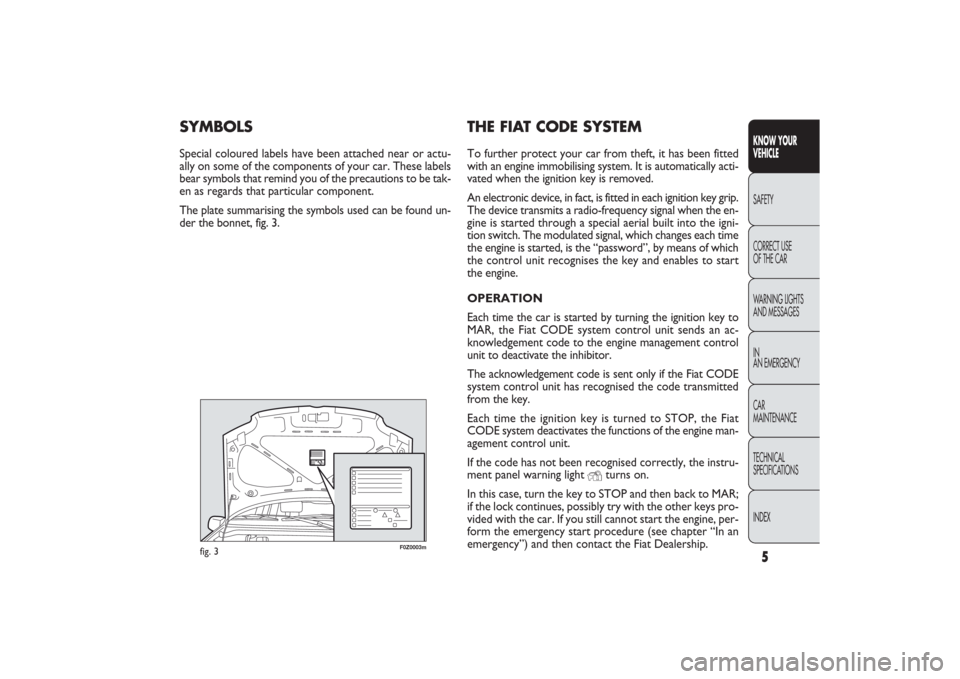
5KNOW YOUR
VEHICLESAFETY
CORRECT USE
OF THE CAR
WARNING LIGHTS
AND MESSAGES
IN
AN EMERGENCY
CAR
MAINTENANCE
TECHNICAL
SPECIFICATIONS
INDEX
F0Z0003m
fig. 3
THE FIAT CODE SYSTEMTo further protect your car from theft, it has been fitted
with an engine immobilising system. It is automatically acti-
vated when the ignition key is removed.
An electronic device, in fact, is fitted in each ignition key grip.
The device transmits a radio-frequency signal when the en-
gine is started through a special aerial built into the igni-
tion switch. The modulated signal, which changes each time
the engine is started, is the “password”, by means of which
the control unit recognises the key and enables to start
the engine.
OPERATION
Each time the car is started by turning the ignition key to
MAR, the Fiat CODE system control unit sends an ac-
knowledgement code to the engine management control
unit to deactivate the inhibitor.
The acknowledgement code is sent only if the Fiat CODE
system control unit has recognised the code transmitted
from the key.
Each time the ignition key is turned to STOP, the Fiat
CODE system deactivates the functions of the engine man-
agement control unit.
If the code has not been recognised correctly, the instru-
ment panel warning light
Y
turns on.
In this case, turn the key to STOP and then back to MAR;
if the lock continues, possibly try with the other keys pro-
vided with the car. If you still cannot start the engine, per-
form the emergency start procedure (see chapter “In an
emergency”) and then contact the Fiat Dealership.
SYMBOLSSpecial coloured labels have been attached near or actu-
ally on some of the components of your car. These labels
bear symbols that remind you of the precautions to be tak-
en as regards that particular component.
The plate summarising the symbols used can be found un-
der the bonnet, fig. 3.
001-030 PANDA EN 7-10-2009 13:39 Pagina 5
Page 21 of 226

20
KNOW YOUR
VEHICLE
SAFETY
CORRECT USE
OF THE CAR
WARNING LIGHTS
AND MESSAGES
IN
AN EMERGENCY
CAR
MAINTENANCE
TECHNICAL
SPECIFICATIONS
INDEX
Selecting an option from the main menu without submenu:
– briefly press the button MODE to select the main menu
option to be changed;
– press buttons + or − (with a single press) to select the
new setting;
– briefly press the button MODE to store the new set-
ting and at the same time go back to the previously se-
lected main menu option.
Selecting of an option from the main menu with submenu:
– briefly press the button MODE to display the first sub-
menu option;
– press buttons + or − (with a single press) to scroll
through all submenu options;
– briefly press the buttonMODE to select the displayed
submenu option and to open the relevant set-up menu;
– press buttons + or − (with a single press) to choose a
new setting for this submenu option;
– briefly press the button MODE to store the new set-
ting and at the same time go back to the previously se-
lected submenu option. Passenger compartment light adjustment
– to adjust instrument panel, sound system and automat-
ic climate control system display brightness when the stan-
dard screen is active.
Setup menu
– within the menu, they allow you to scroll up and down
through the options;
– during setting operations they increase or decrease
the values.
SETUP MENU fig. 28
The menu comprises a series of functions arranged in a cy-
cle which can be selected through buttons
+and
−to ac-
cess the different select operations and settings (setup)
given in the following paragraphs.
A submenu is provided for some items (Setting the clock
and Set units).
The setup menu is activated by pressing briefly the but-
ton MODE.
Single presses on buttons + or − will scroll the setup menu
options.
Operating modes are different according to the charac-
teristic of the option selected.
001-030 PANDA EN 7-10-2009 13:39 Pagina 20
Page 22 of 226

21KNOW YOUR
VEHICLESAFETY
CORRECT USE
OF THE CAR
WARNING LIGHTS
AND MESSAGES
IN
AN EMERGENCY
CAR
MAINTENANCE
TECHNICAL
SPECIFICATIONS
INDEX
Press the button MODE for long:
– to return to the set up menu if you are in the main menu;
– to return to the main menu if you are at another point
of the menu (e.g.: at submenu option setting level, at sub-
menu level or at main menu option setting level);
– to save only the changes stored by the user (and con-
firmed by pressing button MODE).
The setup menu is timed; when quitting the menu due to
timing expiry, only the changes already stored by the user
(and confirmed by pressing briefly the button MODE) will
be saved. Selecting “Date” and “Set Clock”:
– briefly press the button MODE to select the first value
to be changed (e.g. hours/minutes or year/month/day);
– press buttons + or −(with a single press) to select the
new setting;
– briefly press the button MODE to store the new setting
and at the same time go to the next setup menu option. If
the processed option is the last one, the system brings you
back to the previously selected menu option.
001-030 PANDA EN 7-10-2009 13:40 Pagina 21
Page 24 of 226

23KNOW YOUR
VEHICLESAFETY
CORRECT USE
OF THE CAR
WARNING LIGHTS
AND MESSAGES
IN
AN EMERGENCY
CAR
MAINTENANCE
TECHNICAL
SPECIFICATIONS
INDEX
Trip B On/Off (trip B data)
This function can be used to activate (On) or deactivate
(Off) the Trip B displaying (partial trip).
For further information see “Trip computer”.
Proceed as follows to switch the function on and off:
– briefly press the button MODE: “On” or “Off” flash on
the display (depending on the previous setting);
– press the button + or − to select;
– briefly press the button MODE to go back to the menu
screen or press the button for a prolonged time to go back
to the standard screen without storing the settings.
Setting the clock (Set time)
This function enables to set the clock through two sub-
menus: “Time” and “Format”.
To carry out the adjustment, proceed as follows:
– briefly press the button MODE, the display will show the
two submenus “Time” and “Format”;
– press the button
+or − to switch between the two
submenus;
– once you have selected the submenu to be changed,
press the button MODE briefly;
– when accessing the “Time” submenu:briefly press the but-
ton MODE : “hours” will flash on the display;
– press the button + or − for setting;
– briefly press the button MODE: “minutes” starts flash-
ing on the display;
– press the button + or − for setting; Speed limit (Speed Beep)
This function is used to set the car speed limit (km/h or
mph); the driver is immediately alerted when this limit is
exceeded (see chapter “Warning lights and messages”).
To set the desired speed limit, proceed as follows:
– briefly press the button MODE: the display will show the
wording “Speed Beep”;
– press button
+or
−to select speed limit activation (On)
or deactivation (Off);
– if the function has been activated (On), press the but-
tons + or − to select the required speed limit and then
press MODE to confirm.
NOTE The possible setting is between 30 and 250 km/h, or
between 20 and 155 mph depending on the previously set unit
see “Setting the distance unit” – “Measurement units” de-
scribed below. The setting will increase/decrease by five units
each time the button + /
−
is pressed. Hold the button
+/
−pressed to increase/decrease the setting rapidly and au-
tomatically. Complete the setting by single pressing the but-
ton when you approach the required value.
– press the button MODE briefly to return to the menu
screen or press the button for a prolonged time to go back
to the standard screen without storing settings.
To cancel the setting, proceed as follows:
– briefly press the button MODE: “On” flashes on the
display;
– press the button −: “Off” flashes on the display;
– briefly press the button MODE to go back to the menu
screen or press the button for a prolonged time to go back
to the standard screen without storing the settings.
001-030 PANDA EN 7-10-2009 13:40 Pagina 23
Page 26 of 226

25KNOW YOUR
VEHICLESAFETY
CORRECT USE
OF THE CAR
WARNING LIGHTS
AND MESSAGES
IN
AN EMERGENCY
CAR
MAINTENANCE
TECHNICAL
SPECIFICATIONS
INDEX
– briefly press the MODE button: “On” or “Off” will flash
on the display (depending on the previous setting);
– press the button + or − to select;
– briefly press the button MODE to go back to the sub-
menu screen or press the button for a prolonged time to
go back to the standard screen without storing settings;
– press the button MODE again for a longer time to go
back to the standard screen or to the main menu according
to the current menu level displayed.
Set units (Measurement units)
With this function it is possible to set the units through three
submenus: “Distances”, “Consumption” and “Temperature”.
To set the required unit proceed as follows:
– briefly press the button MODE to display the three
submenus;
– press the button + or − to switch between the three
submenus;
– once you have selected the submenu to be changed, press
the MODE button briefly;
– when accessing the “Distance” submenu:and briefly press the
button MODE and the display will show “km” or “mi”
(depending on the previous setting);
– press the button + or − to select; Audio repetition (See radio)
With this function the display shows information about the
sound system.
– Radio: selected radio station frequency or RDS message,
automatic tuning activation or AutoSTore;
– Audio CD, MP3 CD: track number;
– CD Changer: CD number and track number;
– Tape: operating mode.
To show the sound system information on the display (On)
or clear it (Off), proceed as follows:
– briefly press the button MODE: (On) or (Off) will flash
on the display (depending on the previous setting);
– press the button + or − to select;
– briefly press the button MODE to go back to the menu
screen or press the button for a prolonged time to go back
to the standard screen without storing the settings.
Automatic central door locking
with car running
(Autoclose)
When activated (On), this function locks automatically the
doors when the vehicle speed exceeds 20 km/h.
Proceed as follows to activate (On) or deactivate (Off) this
function:
– briefly press the button MODE to display one submenu;
001-030 PANDA EN 7-10-2009 13:40 Pagina 25
Page 50 of 226

49KNOW YOUR
VEHICLESAFETY
CORRECT USE
OF THE CAR
WARNING LIGHTS
AND MESSAGES
IN
AN EMERGENCY
CAR
MAINTENANCE
TECHNICAL
SPECIFICATIONS
INDEX
the first time and stays lit until the function switches
itself off automatically. Each time the stalk is activated the
time will extend lights switching-on time.
Deactivation
Keep the stalk pulled towards the steering wheel for more
than 2 seconds. DIRECTION INDICATORS fig. 49
Up (position
a) = right-hand direction indicator.
Down (position b) = left-hand direction indicator.
The warning light ¥
or
Î
start flashing on the instrument
panel.
Direction indicators are switched off automatically when
the steering wheel is straightened.
If you want the indicator to flash briefly to show that you
are about to change lane, move the stalk up or down with-
out clicking into position (spring-return position). When
released the stalk will return to its home position.
“FOLLOW ME HOME” DEVICE
This allows the space surrounding the car to be lit up for
a certain period of time.
Activation
With the ignition key on STOP or removed, pull the stalk
towards the steering wheel within 2 minutes from when
the engine is turned off.
At each single movement of the stalk, the lights will re-
main on for an extra 30 seconds up to a maximum of
210 seconds; then the lights are switched off automati-
cally.
Every time the stalk is operated, the warning light
3
,
on the instrument panel switches on. The display will show
the time of activation.
The warning light comes on when the stalk is pulled for
031-064 PANDA EN 7-10-2009 13:43 Pagina 49
Page 51 of 226

,
F0Z0127m
fig. 50
WINDOW WASHINGThe right stalk fig. 50 controls windscreen wiper/washer
and rear window wiper/washer operation.
WINDSCREEN WASHER/WIPER
The device can only work when the ignition key is at MAR.
The stalk has five different positions (four speed levels):
A windscreen wiper off.
B intermittent operation.
C continuous slow operation.
D continuous fast operation.
E fast temporary operation (spring-return position).
The temporary fast function lasts as long as you manually
keep the stalk in that position. The stalk returns to
position A when it is released, automatically stopping
the windscreen wipers.
50
KNOW YOUR
VEHICLE
SAFETY
CORRECT USE
OF THE CAR
WARNING LIGHTS
AND MESSAGES
IN
AN EMERGENCY
CAR
MAINTENANCE
TECHNICAL
SPECIFICATIONS
INDEX
Windscreen wiper slowing down according
to car speed
(for versions/markets where provided)
On some versions, when decelerating until stopping the
car, will the windscreen wiper will slow down automati-
cally. Speed will be resumed automatically when the car
speed exceeds 10 km/h. The windscreen speed can be
changed manually at any time.
“Smart washing” function
Pull the stalk towards the steering wheel (spring-return
position) to operate the windscreen washer.
Keep the stalk pulled, with just one movement, to operate
the washer jet and the windscreen wiper; the latter auto-
matically turns on if you keep the stalk pulled for more than
half a second. The windscreen wiper stops operating a few
strokes after releasing the stalk; a further “cleaning stroke”,
after a few seconds, completes the wiping operation.
Never use the windscreen wipers to remove
layers of snow or ice from the windscreen.
In these conditions, the windscreen wipers
may be submitted to excessive effort resulting in
motor protection cutting in and wiper operation in-
hibition for a few seconds. If the operation is not
restored, contact a Fiat Dealership.
031-064 PANDA EN 7-10-2009 13:43 Pagina 50
Page 73 of 226

HEADLIGHTSHEADLIGHT BEAM AIMING
The correct aiming of the headlights is important for the
comfort and safety of not only the driver but all other road
users. This is also covered by a specific rule of the high-
way code. The headlights must be correctly aimed to get
the best visibility conditions for all drivers while travel-
ling with headlights on. Contact a Fiat Dealership to have
the headlights properly adjusted. Check headlight beam
aiming every time the load or its distribution change.
SLANT COMPENSATION fig. 83
The car is fitted with electric adjustment of the beams, op-
erating with ignition key at MAR and dipped headlights on.
When the car is loaded, it slopes backwards. This means
the headlight beam rises.
In this case, repeat beams aiming by buttons + and −.The display provides a visual indication of the positions
during adjustment.
Correct positions depending on the load
Position 0 – one or two passengers on front seats.
Position 1 – four passengers.
Position 2 – four passengers + load in the boot.
Position 3 – driver + maximum permitted load in the boot.
fig. 84
F0Z0076m
fig. 83
F0Z0141m
72
KNOW YOUR
VEHICLE
SAFETY
CORRECT USE
OF THE CAR
WARNING LIGHTS
AND MESSAGES
IN
AN EMERGENCY
CAR
MAINTENANCE
TECHNICAL
SPECIFICATIONS
INDEX
065-090 PANDA EN 7-10-2009 13:45 Pagina 72