Page 13 of 34

12
INTRODUCTION
FUNCTIONS
AND
ADJUSTMENTS
RADIO
(TUNER)
CD PLAYER
CD MP3
PLAYER
CD CHANGER
(CDC) PLAYERQUICK
GUIDE
SELECTING THE RADIO
FUNCTIONS
By pressing the FMas button briefly and
repeatedly, the following audio sources
can be selected cyclically:
– TUNER (“FM1”, “FM2”, “FMA”).
By pressing the AM button briefly and re-
peatedly, the following audio sources can
be selected cyclically:
– TUNER (“MW1, MW2”).
SELECTING THE CD/
CD CHANGER FUNCTION
By briefly pressing the CD button, the
CD/CD CHANGER audio source can be
selected (only with a CD loaded).
AUDIO SOURCE MEMORY
FUNCTION
If another function is selected whilst lis-
tening to a CD (e.g. the radio), playing is
interrupted and is resumed from the same
point when returning to the CD mode.
If another function is selected whilst lis-
tening to the radio, the last station se-
lected is tuned into when returning to the
Radio mode.VOLUME ADJUSTMENT
Press VOL+ or VOL− buttons to adjust
the volume. If the volume level is changed
during the transmission of traffic news, the
new setting will only be maintained until
the news is finished.
MUTE/PAUSE FUNCTION
(bringing the volume to zero)
Press the MUTE button briefly to activate
the MUTE function. The volume will grad-
ually decrease and the text “MUTE” (in
radio mode) or “PAUSE” (in CD mode)
will be shown on the display.
Press the Mute button again to deactivate
the MUTE function. The volume will grad-
ually increase until it reaches the set pre-
viously level.
When the volume is changed using the
dedicated controls, the Mute function is
deactivated and the volume is adjusted to
the new level selected.
The Mute function will be overridden
when there is an incoming traffic alert
(if the TA function is activated) or if an
emergency alarm is received. The function
will be reactivated when the alert is over. TURNING THE CAR RADIO ON
The car radio comes on when the ON
button is pressed.
When the car radio is turned on, the vol-
ume is limited to a setting of 5 if it had
been set higher when previously used.
When the radio is turned on with the key
extracted from the ignition switch, it turns
off automatically after about 20 minutes.
After the radio has switched itself off
automatically it can be turned on for a fur-
ther 20 minutes by pressing the ON but-
ton.
TURNING THE CAR RADIO OFF
Keep button ON pressed.
F F
U U
N N
C C
T T
I I
O O
N N
S S
A A
N N
D D
A A
D D
J J
U U
S S
T T
M M
E E
N N
T T
S S
603_97_355 Radio Ducato SB08 EN 13-11-2009 10:11 Pagina 12
Page 18 of 34

17
INTRODUCTION
FUNCTIONS
AND
ADJUSTMENTS
RADIO
(TUNER)
CD PLAYER
CD MP3
PLAYER
CD CHANGER
(CDC) PLAYER QUICK
GUIDE
The volume at which the traffic news is
transmitted depends on the listening vol-
ume:
❒listening volume below 5: traffic news
volume equal to 5 (fixed value);
❒listening volume above 5: traffic news
volume equal to listening volume +1.
If the volume is changed during the traffic
news, the level will not be shown on the
display; the new level will only be main-
tained during the traffic news in progress.
While traffic information is being received,
“TRAFFIC INFORMATION” will appear
on the display.
The TA function can be interrupted by
pressing any button on the car radio.REGIONAL MODE function
(reception of regional
transmissions)
Some national broadcasters transmit re-
gional programmes at certain times of the
day (that vary from region to region). This
function makes it possible to tune into lo-
cal (regional) broadcasters automatically
(see “EON function” paragraph).
If you want the radio to automatically tune
into the regional stations being broadcast
on the selected network, the function
must be activated.
To activate/deactivate the function use the
buttons ÷or ˜.
The current status of the function appears
on the display:
❒“REG ON” �function activated.
❒“REG OFF” �function deactivated.
If the function is deactivated and you have
tuned into a regional station working in a
given area and you enter a different area,
then the regional station received in the
new area will be broadcast.
IMPORTANT If the AF and REG functions
are active at the same time, once a bor-
der between two regions is crossed, the
radio may not switch correctly to a valid
alternative frequency.MP3 DISPLAY Function
(MP3 Compact Disc data display)
This function makes it possible to select
the information shown by the display
when listening to a CD containing MP3
tracks.
The function can be selected only if a
MP3 CD is loaded: in this case the text
“MP3 DISP” appears on the display.
To change the function use the buttons
÷or ˜.
The following settings are available:
❒“TITLE” (track title, if ID3-TAG is avail-
able);
❒“AUTHOR” (track author, if ID3-TAG
is available);
❒“ALBUM” (track album, if ID3-TAG
is available);
❒“FOLDER” name (name assigned to the
folder);
❒“FILE” name (name assigned to the MP3
file).
603_97_355 Radio Ducato SB08 EN 13-11-2009 10:11 Pagina 17
Page 25 of 34
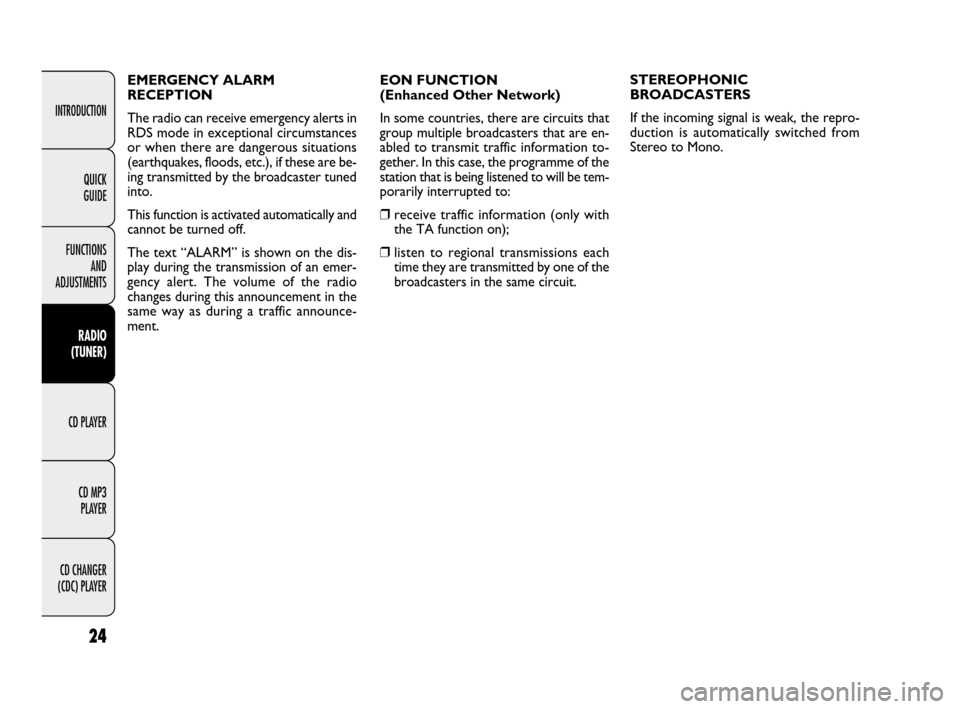
24
INTRODUCTION
FUNCTIONS
AND
ADJUSTMENTS
RADIO
(TUNER)
CD PLAYER
CD MP3
PLAYER
CD CHANGER
(CDC) PLAYERQUICK
GUIDE
EON FUNCTION
(Enhanced Other Network)
In some countries, there are circuits that
group multiple broadcasters that are en-
abled to transmit traffic information to-
gether. In this case, the programme of the
station that is being listened to will be tem-
porarily interrupted to:
❒receive traffic information (only with
the TA function on);
❒listen to regional transmissions each
time they are transmitted by one of the
broadcasters in the same circuit. EMERGENCY ALARM
RECEPTION
The radio can receive emergency alerts in
RDS mode in exceptional circumstances
or when there are dangerous situations
(earthquakes, floods, etc.), if these are be-
ing transmitted by the broadcaster tuned
into.
This function is activated automatically and
cannot be turned off.
The text “ALARM” is shown on the dis-
play during the transmission of an emer-
gency alert. The volume of the radio
changes during this announcement in the
same way as during a traffic announce-
ment.STEREOPHONIC
BROADCASTERS
If the incoming signal is weak, the repro-
duction is automatically switched from
Stereo to Mono.
603_97_355 Radio Ducato SB08 EN 13-11-2009 10:11 Pagina 24