2009 FIAT DUCATO 250 stop start
[x] Cancel search: stop startPage 7 of 82

❒ To read again the messages received
and stored
❒ To call the SMS text sender using the
buttons on the steering wheel or voice
commands
❒ To delete individual messages or the
entire inbox using the buttons on the
steering wheel or voice commands.
The Blue&Me™system can also recog-
nize and read abbreviations, if any (e.g.
“ILUVU” will be read like “I love you”) and
interpret the most usual emoticons (e.g.
:-) will be read like “Smile”), adopted
nowadays to write SMS texts.MEDIA PLAYER
With the Blue&Me™Media Player you
can play, via the vehicle sound system, the
digital audio files stored on a USB device by
simply connecting it to the USB port lo-
cated in the vehicle.
In this way, while you are driving you can
play your favourite personal music collec-
tions.
❒iPodplayer - see dedicated paragraph.
The Media Player enables the following
operations:
❒Digital audio playback- you can play
all your digital audio files (.mp3, .wma,
.wav, .aac) or play a customized playlist
(.m3uor .wplformat).
❒Audio file selection by category-
you can play all audio files of a certain
category, e.g.: album, artist or genre.
❒Playback options- while playing tracks
you can select the following options: Play,
Stop, Next track, Previous track, Shuffle and
Loop track.Note
The Media Player does not support audio
files compressed with other formats and
DRM (Digital Right Management) pro-
tected audio files. Non-supported audio
files that may be present on the USB de-
vice will be ignored.
To use the Media Player, you have to
simply connect (directly or by an exten-
sion lead) your USB device to the vehicle
USB port. Turning the ignition key to
MAR, Blue&Me™will start building
your
media library. Once the operation is
completed, you can browse the whole
library and scroll through the categories
by either using the steering wheel con-
trols, voice controls or the radio controls.
Blue&Me™will then play your selection
via the vehicle sound system.
6
603_97_223 DUCATO BLUE&ME PACK8.2 GB 1ed 5-08-2009 15:36 Pagina 6
Page 16 of 82
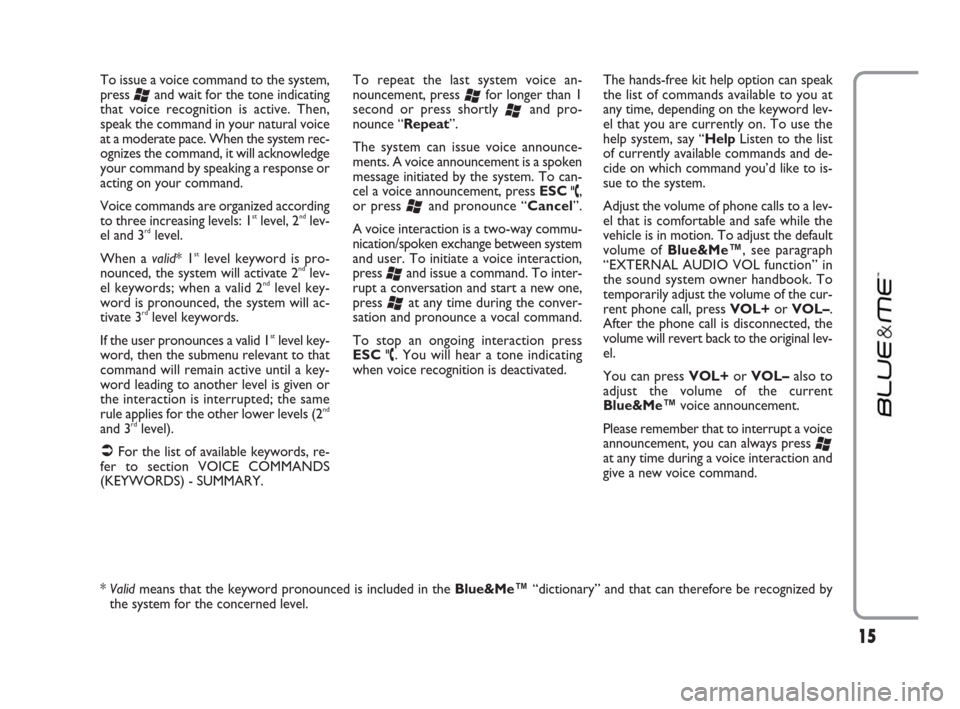
To issue a voice command to the system,
press
‘and wait for the tone indicating
that voice recognition is active. Then,
speak the command in your natural voice
at a moderate pace. When the system rec-
ognizes the command, it will acknowledge
your command by speaking a response or
acting on your command.
Voice commands are organized according
to three increasing levels: 1
stlevel, 2ndlev-
el and 3rdlevel.
When a valid* 1
stlevel keyword is pro-
nounced, the system will activate 2ndlev-
el keywords; when a valid 2ndlevel key-
word is pronounced, the system will ac-
tivate 3
rdlevel keywords.
If the user pronounces a valid 1
stlevel key-
word, then the submenu relevant to that
command will remain active until a key-
word leading to another level is given or
the interaction is interrupted; the same
rule applies for the other lower levels (2
nd
and 3rdlevel).
�ÂFor the list of available keywords, re-
fer to section VOICE COMMANDS
(KEYWORDS) - SUMMARY.To repeat the last system voice an-
nouncement, press
‘for longer than 1
second or press shortly
‘and pro-
nounce “Repeat”.
The system can issue voice announce-
ments. A voice announcement is a spoken
message initiated by the system. To can-
cel a voice announcement, press ESC
ˆ,
or press
‘and pronounce “Cancel”.
A voice interaction is a two-way commu-
nication/spoken exchange between system
and user. To initiate a voice interaction,
press
‘and issue a command. To inter-
rupt a conversation and start a new one,
press
‘at any time during the conver-
sation and pronounce a vocal command.
To stop an ongoing interaction press
ESC
ˆ. You will hear a tone indicating
when voice recognition is deactivated.The hands-free kit help option can speak
the list of commands available to you at
any time, depending on the keyword lev-
el that you are currently on. To use the
help system, say “HelpListen to the list
of currently available commands and de-
cide on which command you’d like to is-
sue to the system.
Adjust the volume of phone calls to a lev-
el that is comfortable and safe while the
vehicle is in motion. To adjust the default
volume of Blue&Me™, see paragraph
“EXTERNAL AUDIO VOL function” in
the sound system owner handbook. To
temporarily adjust the volume of the cur-
rent phone call, press VOL+or VOL–.
After the phone call is disconnected, the
volume will revert back to the original lev-
el.
You can press VOL+or VOL–also to
adjust the volume of the current
Blue&Me™voice announcement.
Please remember that to interrupt a voice
announcement, you can always press
‘at any time during a voice interaction and
give a new voice command.
15
* Validmeans that the keyword pronounced is included in the Blue&Me™“dictionary” and that can therefore be recognized by
the system for the concerned level.
603_97_223 DUCATO BLUE&ME PACK8.2 GB 1ed 5-08-2009 15:36 Pagina 15
Page 33 of 82

32
Now playing (track data)
With the NOW PLAYINGoption you
can display current track data for 15 sec-
onds.
?
To start this option using manual in-
teraction, proceed as follows:
Launch the Main Menu, select ME-
DIA PLAYER, and then press
OK
ıor ˜MAIN.
Select NOW PLAYINGand then
press OK
ıor ˜MAIN.
}
Or, using voice interaction:
Press
‘and pronounce “Now
playing”.
Note
When the playback of a digital audio track
is started, the relevant track data will be
automatically displayed for 15 seconds.Audio play
?
To start playing an audio file using
manual interaction, proceed as fol-
lows:
If “AUTOPLAY” option is on,
connect your USB device to
Blue&Me
™: track playback will
start automatically.
�ÂSETTINGS FUNCTION - MEDIA
PLAYER.
You can also select the required au-
dio file and then press OK
ıor
˜MAINto start playing it.
}
Or, using voice interaction:
Press
‘and pronounce “Play
anything”.
Pause
To pause the track being played: Press
ESC
ˆor button MUTE/ ^on sound
system front panel.
Play
To resume playback of the paused track:
Press ESC
ˆor button MUTE/ ^on
sound system front panel.Stop
To stop playing a track: Pronounce
“Stop”.
Next track
?
To play next track using manual in-
teraction, proceed as follows:
While playing a digital track press
N.
}
Or, using voice interaction:
While playing a digital track press
‘and pronounce “Next”.
Previous track
?
To play the previous track using
manual interaction, proceed as fol-
lows:
While playing a track press
O.
}
Or, using voice interaction:
While playing a digital track press
‘and pronounce “Previous”.
Note
If “Previous track” (manual or voice) com-
mand is given after playing the first 3 sec-
onds of the track, the track will be played
again. If it is given within the first 3 sec-
onds, the previous track will be played.
603_97_223 DUCATO BLUE&ME PACK8.2 GB 1ed 5-08-2009 15:36 Pagina 32