Page 45 of 62
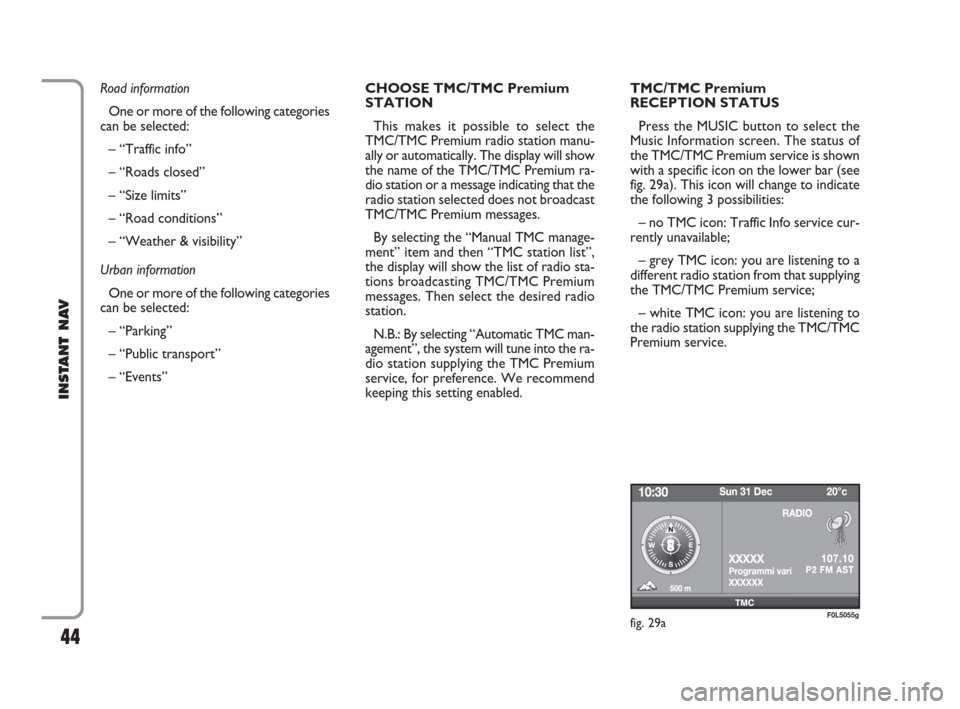
44
INSTANT NAV
Road information
One or more of the following categories
can be selected:
– “Traffic info”
– “Roads closed”
– “Size limits”
– “Road conditions”
– “Weather & visibility”
Urban information
One or more of the following categories
can be selected:
– “Parking”
– “Public transport”
– “Events” CHOOSE TMC/TMC Premium
STATION
This makes it possible to select the
TMC/TMC Premium radio station manu-
ally or automatically. The display will show
the name of the TMC/TMC Premium ra-
dio station or a message indicating that the
radio station selected does not broadcast
TMC/TMC Premium messages.
By selecting the “Manual TMC manage-
ment” item and then “TMC station list”,
the display will show the list of radio sta-
tions broadcasting TMC/TMC Premium
messages. Then select the desired radio
station.
N.B.: By selecting “Automatic TMC man-
agement”, the system will tune into the ra-
dio station supplying the TMC Premium
service, for preference. We recommend
keeping this setting enabled.TMC/TMC Premium
RECEPTION STATUS
Press the MUSIC button to select the
Music Information screen. The status of
the TMC/TMC Premium service is shown
with a specific icon on the lower bar (see
fig. 29a). This icon will change to indicate
the following 3 possibilities:
– no TMC icon: Traffic Info service cur-
rently unavailable;
– grey TMC icon: you are listening to a
different radio station from that supplying
the TMC/TMC Premium service;
– white TMC icon: you are listening to
the radio station supplying the TMC/TMC
Premium service.
fig. 29aF0L5055g
603_97_471 CROMA_INSTANT NAV_GB_1ed 23-10-2009 15:29 Pagina 44
Page 46 of 62
45
INSTANT NAV
To activate the “My Car” function, press
the MENU button and then turn the OK
button/knob to select the My Car item.
The display will show the following screen
(fig. 30).MAINTENANCE INFO
This provides information relating to the
next Service expressed as mileage re-
maining (kilometres or miles).
The display will show the message “Car
service ran out: XXX km (or miles)”.MY CAR FUNCTIONS STATUS
Displays the car parameters setting ad-
justed in the “Configuration” menu.
See the description in the “Configura-
tion” paragraph.
M M
Y Y
C C
A A
R R
fig. 30F0L5011g
603_97_471 CROMA_INSTANT NAV_GB_1ed 23-10-2009 15:29 Pagina 45
Page 48 of 62
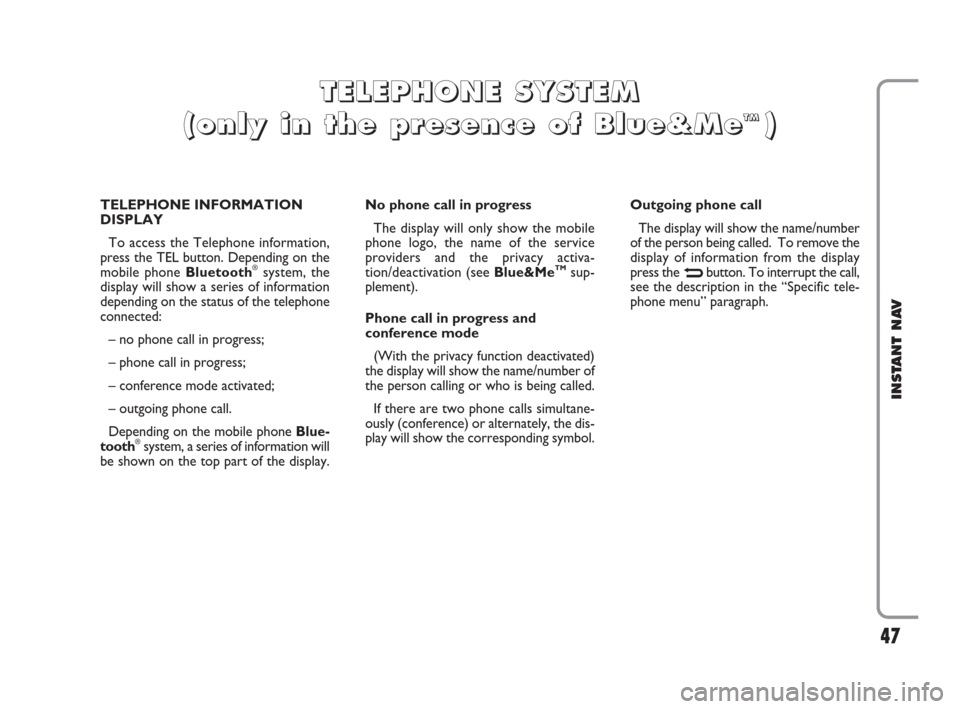
47
INSTANT NAV
TELEPHONE INFORMATION
DISPLAY
To access the Telephone information,
press the TEL button. Depending on the
mobile phone Bluetooth
®system, the
display will show a series of information
depending on the status of the telephone
connected:
– no phone call in progress;
– phone call in progress;
– conference mode activated;
– outgoing phone call.
Depending on the mobile phone Blue-
tooth
®system, a series of information will
be shown on the top part of the display. No phone call in progress
The display will only show the mobile
phone logo, the name of the service
providers and the privacy activa-
tion/deactivation (see Blue&Me
TMsup-
plement).
Phone call in progress and
conference mode
(With the privacy function deactivated)
the display will show the name/number of
the person calling or who is being called.
If there are two phone calls simultane-
ously (conference) or alternately, the dis-
play will show the corresponding symbol.Outgoing phone call
The display will show the name/number
of the person being called. To remove the
display of information from the display
press the Nbutton. To interrupt the call,
see the description in the “Specific tele-
phone menu” paragraph.
T T
E E
L L
E E
P P
H H
O O
N N
E E
S S
Y Y
S S
T T
E E
M M
( (
o o
n n
l l
y y
i i
n n
t t
h h
e e
p p
r r
e e
s s
e e
n n
c c
e e
o o
f f
B B
l l
u u
e e
& &
M M
e e
T T
M M) )
603_97_471 CROMA_INSTANT NAV_GB_1ed 23-10-2009 15:29 Pagina 47
Page 61 of 62
Fiat Group Automobiles S.p.A. - Customer Services - Technical Services - Service Engineering
Largo Senatore G. Agnelli, 5 - 10040 Volvera - Torino (Italia)
Print No. 603.97.471 - 10/2009 - 1 edition
603_97_471 CROMA_INSTANT NAV_GB_1ed 23-10-2009 15:29 Pagina 60