Page 74 of 90

73
BLUE&ME
™
in conjunction with Instant Nav
SMS TEXT MESSAGE READER
Problem Probable Cause Possible Solution
I can receive SMS text messages on
the mobile phone but not on the system
The SMS text messages received from
the telephone operator service centre
have the sender name or number
incorrectly displayed
The system has stopped receiving
messages from your mobile phone
Not all mobile phone support the
transfer of SMS text messages to
the system
Not all mobile phones support the correct
transfer to the system of the name of the
telephone operator that has sent the SMS
text message
You may have set the NOT
ACTIVATED option by mistake in the
NOTIFICATION SETTINGS MENUCheck that your mobile phone supports the
function for sending SMS text messages via
Bluetooth
®or, for further information, consult
the chapter on the LIST OF TELEPHONES
SUPPORTED BY THE SYSTEM or the
dedicated website www.fiat.com
Blue&Me™ section or Customer
services on 800.3428.0000.
–
Set the notification in the settings menu to
VISUAL+ACOUSTIC or VISUAL NOT.
�SMS MESSAGE READER FUNCTIONS
- NOTIFICATION SETTIN
GS
603_97_160 CROMA_BLUE INSTANT NAV_GB_1ed 5-05-2009 15:52 Pagina 73
Page 75 of 90

74
BLUE&ME
™
in conjunction with Instant Nav
Problem Probable Cause Possible Solution
No SMS messages are displayed
SMS on your mobile phone, on the
list of system SMS messages
Some SMS text messages or parts
of them, are not read or are not
read correctly by the system hands
free system
The system SMS text message reader
displays the telephone number
of the sender rather than the contact
name
Sometimes it is not possible to call
the sender of the SMS text message
received
The system is capable of reading and
saving the last 20 SMS messages
received whilst the mobile phone is
connected to the system. The
messages received in other contexts
are not transferred to the system
Some “special” characters in the SMS
text message received, cannot be
interpreted by the system
Probably, when registering the mobile
phone, the choice to download the
directory was not made or, if your
mobile phone only supports the
management of individual contacts, only
some contacts were downloaded
Some SMS text messages, for example
those sent by a telephone operator,
do not have a telephone number
associated with the sender, therefore
the CALL option cannot be usedIt is possible to delete SMS text messages
saved by the system.
�SMS TEXT MESSAGE READER
FUNCTIONS, paragraphs SMS TEXT
MESSAGE MANAGEMENT and DELETING
ALL SMS TEXT MESSAGES
–
To download your mobile phone directory,
refer to the dedicated item in the settings menu
�SETTING FUNCTIONS - REGISTERING
YOUR MOBILE PHONE and USER DATA
MANAGEMENT paragraphs
–
603_97_160 CROMA_BLUE INSTANT NAV_GB_1ed 5-05-2009 15:52 Pagina 74
Page 80 of 90
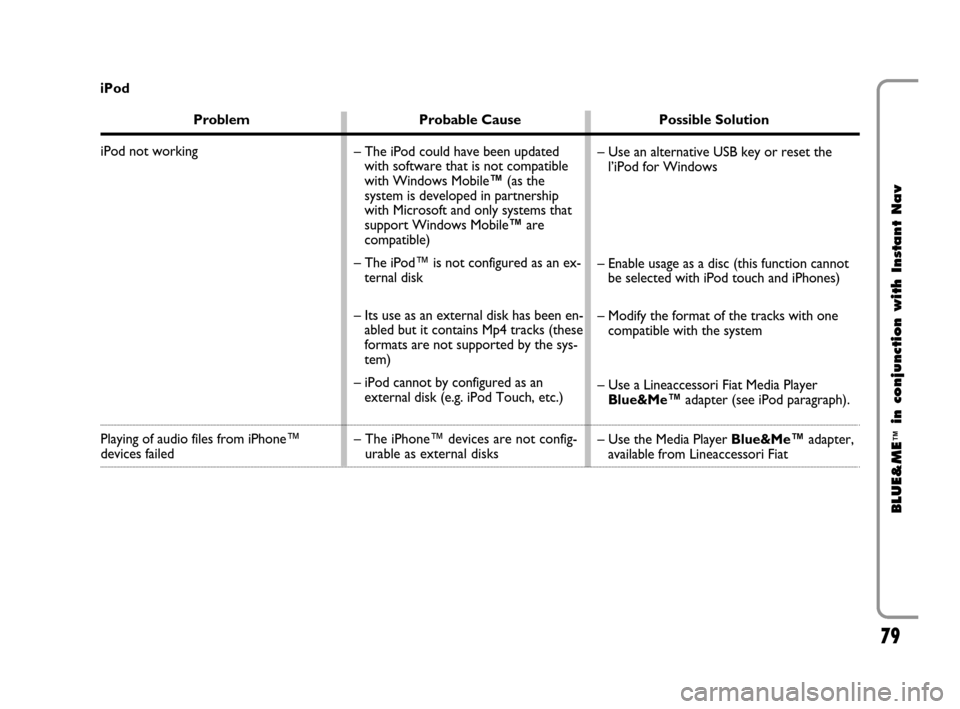
79
BLUE&ME
™
in conjunction with Instant Nav
Problem Probable Cause Possible Solution
iPod not working
Playing of audio files from iPhone™ devices failed – Use an alternative USB key or reset the
l’iPod for Windows
– Enable usage as a disc (this function cannot
be selected with iPod touch and iPhones)
– Modify the format of the tracks with one
compatible with the system
– Use a Lineaccessori Fiat Media Player
Blue&Me™adapter (see iPod paragraph).
– Use the Media Player Blue&Me™adapter,
available from Lineaccessori Fiat – The iPod could have been updated
with software that is not compatible
with Windows Mobile™(as the
system is developed in partnership
with Microsoft and only systems that
support Windows Mobile™are
compatible)
– The iPod™ is not configured as an ex-
ternal disk
– Its use as an external disk has been en-
abled but it contains Mp4 tracks (these
formats are not supported by the sys-
tem)
– iPod cannot by configured as an
external disk (e.g. iPod Touch, etc.)
– The iPhone™ devices are not config-
urable as external disks iPod
603_97_160 CROMA_BLUE INSTANT NAV_GB_1ed 5-05-2009 15:52 Pagina 79
Page 82 of 90

81
BLUE&ME
™
in conjunction with Instant Nav
P P
E E
R R
S S
O O
N N
A A
L L
D D
A A
T T
A A
P P
R R
O O
T T
E E
C C
T T
I I
O O
N N
The system functions involve the handling of personal data. For protection of this information from unauthorized acsess, the device is pro-
duced in such a way that:
– Personal data linked to the operation of the hands free system (phone list and last calls) are only accessible after automatic recogniton
of the user’s mobile phone via
Bluetooth®;
– The personal data on your device can be deleted using the dedicated system functions.
�For further information on deleting personal details, refer to the SETTING FUNCTIONS -USER DATA MANAGEMENT chapter.
IMPORTANT If you leave your car at a service centre, bear in mind that personal data saved in the system (phone list and last calls) can
be detected or subject to improper usage. Before leaving your car at a service centre you can delete all the registered user data and the
phone list saved on the system.
�For further information on deleting user data and the phone list, refer to the SETTING FUNCTIONS - USER DATA MANAGE-
MENT chapter.
603_97_160 CROMA_BLUE INSTANT NAV_GB_1ed 5-05-2009 15:52 Pagina 81