Page 44 of 90
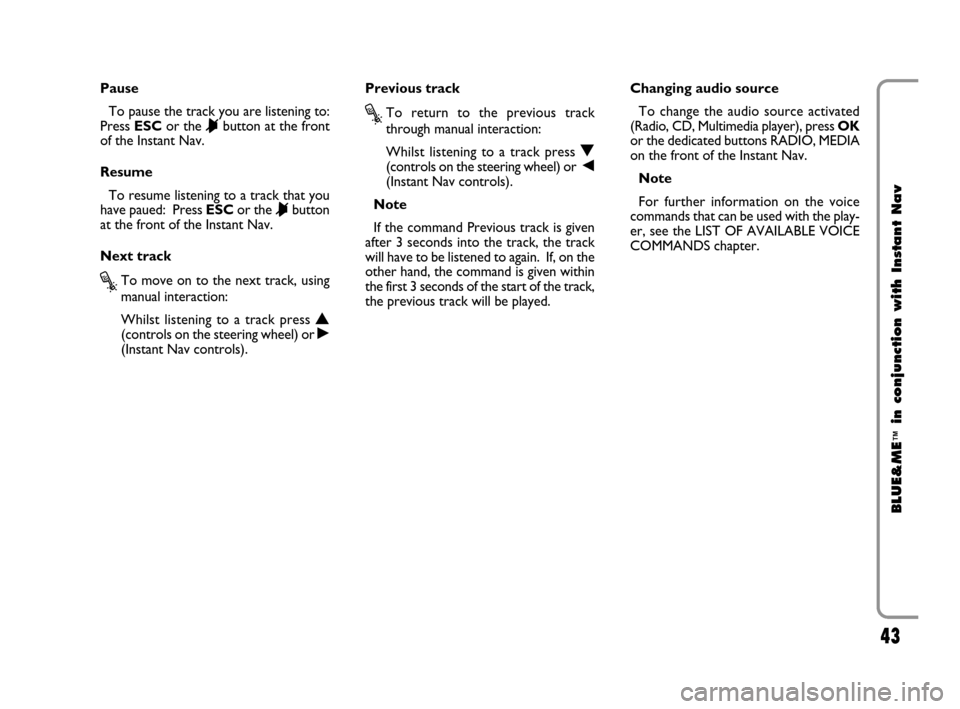
43
BLUE&ME
™
in conjunction with Instant Nav
Pause
To pause the track you are listening to:
Press ESCor the
&button at the front
of the Instant Nav.
Resume
To resume listening to a track that you
have paued: Press ESCor the
&button
at the front of the Instant Nav.
Next track
?To move on to the next track, using
manual interaction:
Whilst listening to a track press
N
(controls on the steering wheel) or ˙(Instant Nav controls).Previous track
?To return to the previous track
through manual interaction:
Whilst listening to a track press
O(controls on the steering wheel) or ¯(Instant Nav controls).
Note
If the command Previous track is given
after 3 seconds into the track, the track
will have to be listened to again. If, on the
other hand, the command is given within
the first 3 seconds of the start of the track,
the previous track will be played.Changing audio source
To change the audio source activated
(Radio, CD, Multimedia player), press OK
or the dedicated buttons RADIO, MEDIA
on the front of the Instant Nav.
Note
For further information on the voice
commands that can be used with the play-
er, see the LIST OF AVAILABLE VOICE
COMMANDS chapter.
603_97_160 CROMA_BLUE INSTANT NAV_GB_1ed 5-05-2009 15:52 Pagina 43
Page 45 of 90
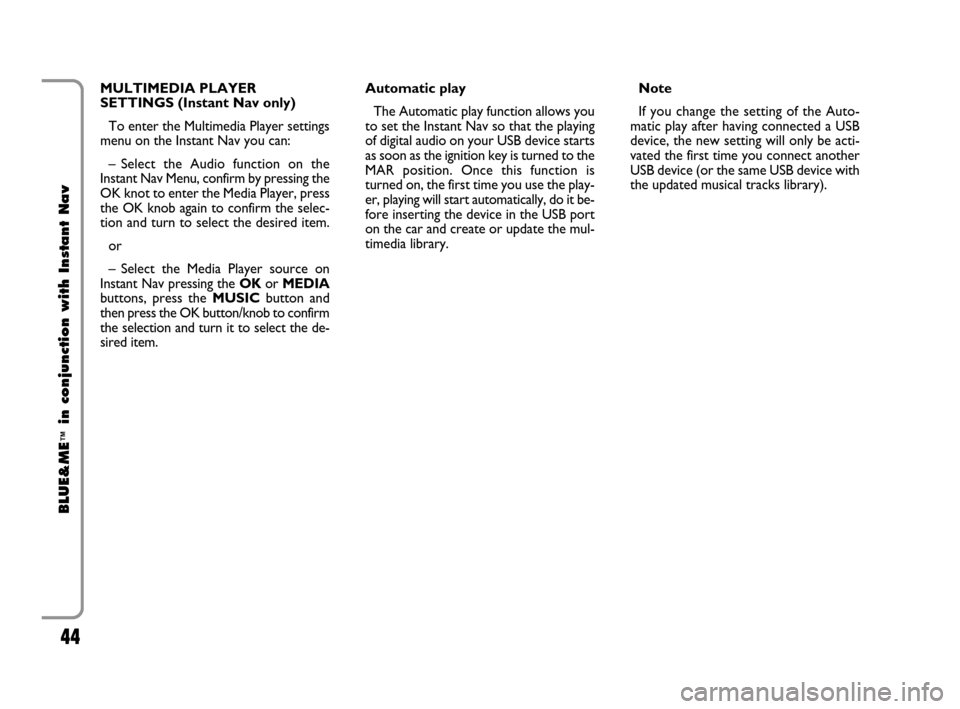
44
BLUE&ME
™
in conjunction with Instant Nav
MULTIMEDIA PLAYER
SETTINGS (Instant Nav only)
To enter the Multimedia Player settings
menu on the Instant Nav you can:
– Select the Audio function on the
Instant Nav Menu, confirm by pressing the
OK knot to enter the Media Player, press
the OK knob again to confirm the selec-
tion and turn to select the desired item.
or
– Select the Media Player source on
Instant Nav pressing the OKor MEDIA
buttons, press the MUSICbutton and
then press the OK button/knob to confirm
the selection and turn it to select the de-
sired item.Automatic play
The Automatic play function allows you
to set the Instant Nav so that the playing
of digital audio on your USB device starts
as soon as the ignition key is turned to the
MAR position. Once this function is
turned on, the first time you use the play-
er, playing will start automatically, do it be-
fore inserting the device in the USB port
on the car and create or update the mul-
timedia library.Note
If you change the setting of the Auto-
matic play after having connected a USB
device, the new setting will only be acti-
vated the first time you connect another
USB device (or the same USB device with
the updated musical tracks library).
603_97_160 CROMA_BLUE INSTANT NAV_GB_1ed 5-05-2009 15:52 Pagina 44
Page 70 of 90

69
BLUE&ME
™
in conjunction with Instant Nav
– Press ‘and give the voice
command again
Make sure that you talk clearly at a
normal volume
– Press
ß/MENUand try again
manually. Make sure that you act
within eight seconds of pressing
ß/MENU – If you do not speak quickly enough
after pressing
‘, the system interrupts
the voice interaction
– If you speak too far away from the car’s
microphone (for example, you are
sitting in the back seat), the system may
not recognize your voice command
– If, after having pressed
‘, you do not
wait for the acoustic signal,
the system
will only receive a part of the voice
command that you give and will
not recognize it
–
If you do not press
‘before giving a
voice command, the system does not
activate the voice
recognitionand may
not recognize your commands
– If you do not press
ß/MENUto
enter the Main Menu, it is not possible
to access the system functions
management menu
manually
–
If yout do not act within eight seconds
of pressing the
ß/MENUbutton, the
system will no longer respond to the
pressing of the buttons
Problem Probable Cause Possible Solution
The system does not respond to a
voice command or the pressing
of a button
603_97_160 CROMA_BLUE INSTANT NAV_GB_1ed 5-05-2009 15:52 Pagina 69
Page 71 of 90

70
BLUE&ME
™
in conjunction with Instant Nav
Problem Probable Cause Possible Solution
The system requires you to enter a
PIN, but is not registering any phone
When you are very close to the car and
you answer a phone call using the mobile
phone “reply” buttons, the car’s hands free
function is activated automatically (the
voice of the speaker can be heard via
the passenger compartment speakers)
Select the Delete users option in the
system and cancel all registrations, then
register the new mobile phone
�SETTING FUNCTIONS - MANAGE-
MENT OF DATA AND DIRECTORY
�SETTING FUNCTIONS - MOBILE
PHONE REGISTRATION
Refer to your mobile phone manual to
find out how to configure the call
management mode After having deleted the user
information relating to the registration
of your mobile phone, the connection
via Bluetooth
®between the mobile
phone and the system will not longer be
activated
On some types of mobile phones it
is necessary to set the phone call
management mode between automatic
transfer to the hands free system or
transfer on request (using the specific
mobile phone controls) for each
incoming call
603_97_160 CROMA_BLUE INSTANT NAV_GB_1ed 5-05-2009 15:52 Pagina 70
Page 77 of 90
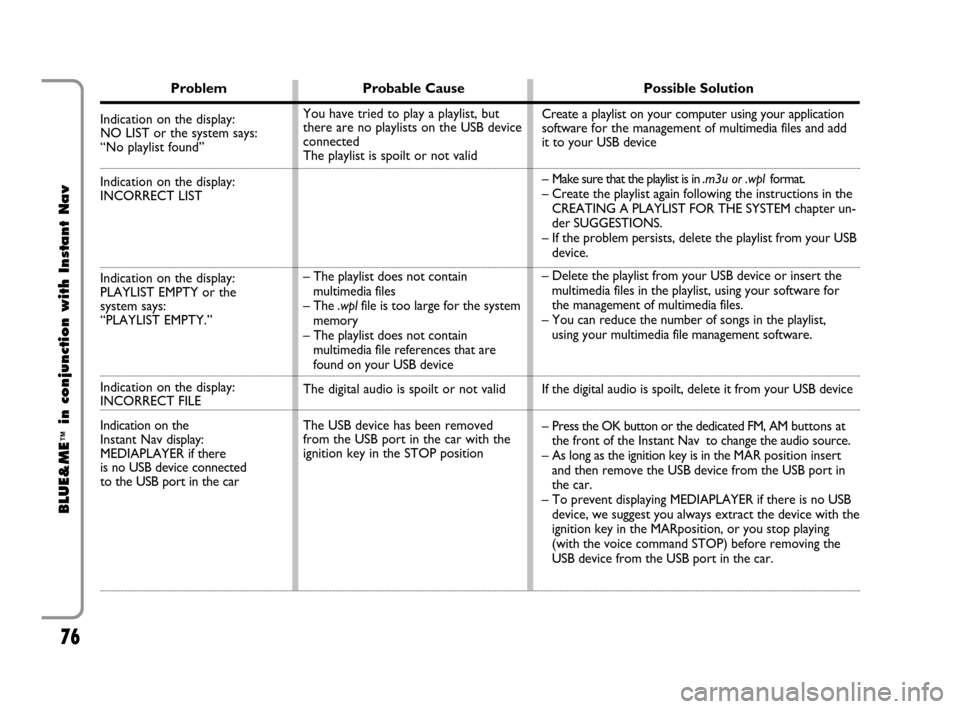
76
BLUE&ME
™
in conjunction with Instant Nav
Problem Probable Cause Possible Solution
Indication on the display:
NO LIST or the system says:
“No playlist found”
Indication on the display:
INCORRECT LIST
Indication on the display:
PLAYLIST EMPTY or the
system says:
“PLAYLIST EMPTY.”
Indication on the display:INCORRECT FILE
Indication on the
Instant Nav display:
MEDIAPLAYER if there
is no USB device connected
to the USB port in the car
Create a playlist on your computer using your application
software for the management of multimedia files and add
it to your USB device
– Make sure that the playlist is in .m3u or .wplformat.
– Create the playlist again following the instructions in the
CREATING A PLAYLIST FOR THE SYSTEM chapter un-
der SUGGESTIONS.
– If the problem persists, delete the playlist from your USB
device.
– Delete the playlist from your USB device or insert the
multimedia files in the playlist, using your software for
the management of multimedia files.
– You can reduce the number of songs in the playlist,
using your multimedia file management software.
If the digital audio is spoilt, delete it from your USB device
– Press the OK button or the dedicated FM, AM buttons at
the front of the Instant Navto change the audio source.
– As long as the ignition key is in the MAR position insert
and then remove the USB device from the USB port in
the car.
– To prevent displaying MEDIAPLAYER if there is no USB
device, we suggest you always extract the device with the
ignition key in the MARposition, or you stop playing
(with the voice command STOP) before removing the
USB device from the USB port in the car. You have tried to play a playlist, but
there are no playlists on the USB device
connected
The playlist is spoilt or not valid
– The playlist does not contain
multimedia files
– The .wplfile is too large for the system
memory
– The playlist does not contain
multimedia file references that are
found on your USB device
The digital audio is spoilt or not valid
The USB device has been removed
from the USB port in the car with the
ignition key in the STOP position
603_97_160 CROMA_BLUE INSTANT NAV_GB_1ed 5-05-2009 15:52 Pagina 76