Page 226 of 532

SALES CODE REC — AM/FM/CD (6–DISC) RADIO
WITH uconnect�gps (NAVIGATION)Satellite Navigation Radio and CD Player with MP3
Capability (REC) - combines a Global-Positioning
System-based navigation system with an integrated color
screen to provide maps, turn identification, selection menus and instructions for selecting a variety of destina-
tions and routes, AM/FM stereo radio and six-disc CD
changer with MP3 capability.
Mapping information for navigation is supplied on a
DVD that is loaded into the unit. One map DVD covers
all of North America. Refer to your “Navigation User’s
Manual” for detailed operating instructions.
Operating Instructions — uconnect
�studios
(Satellite Radio) — If EquippedRefer to your “Navigation User’s Manual” for detailed
operating instructions.REC Setting the Clock
GPS ClockThe GPS receiver used in this system is synchronized to
the time data being transmitted by the GPS satellites. The
satellites’ clock is Greenwich Mean Time (GMT). This is
224 UNDERSTANDING YOUR INSTRUMENT PANEL
Page 229 of 532

uconnect�studios (SATELLITE RADIO) — IF
EQUIPPEDSatellite radio uses direct satellite to receiver broadcast-
ing technology to provide clear digital sound, coast to
coast. The subscription service provider is Sirius Satellite
Radio. This service offers over 130 channels of music,
sports, news, entertainment, and programming for chil-
dren, directly from its satellites and broadcasting studios.
NOTE: Sirius service is not available in Hawaii and has
limited coverage in Alaska.System ActivationSirius Satellite Radio service is pre-activated, and you
may begin listening immediately to the one year of audio
service that is included with the factory-installed satellite
radio system in your vehicle. Sirius will supply a wel-
come kit that contains general information, including
how to setup your on-line listening account at no addi-
tional charge. For further information, call the toll-free number 888-539-7474, or visit the Sirius web site at
www.sirius.com, or at www.siriuscanada.ca for Cana-
dian residents.
Electronic Serial Number/Sirius Identification
Number (ESN/SID)Please have the following information available when
calling:
1. The Electronic Serial Number/Sirius Identification
Number (ESN/SID).
2. Your Vehicle Identification Number.
To access the ESN/SID, refer to the following procedure.ESN/SID Access with REF RadiosWith the ignition switch in the ACC position and the
radio OFF, press the CD Eject and TIME buttons simul-
taneously for three seconds. The first four digits of the
12-digit ESN/SID number will display. Press the SEEK
UP button to display the next four digits. Continue to
UNDERSTANDING YOUR INSTRUMENT PANEL 227
4
Page 230 of 532

press the SEEK UP button until all 12 ESN/SID digits
display. The SEEK DOWN will page down until the first
four digits display. The radio will exit the ESN/SID mode
when any other button is pushed, the ignition is turned
OFF, or five minutes have passed since any button was
pushed.ESN/SID Access with RAQ and RAK RadiosWith the ignition switch in the ACC position and the
radio OFF, press the CD Eject and TIME buttons simul-
taneously for three seconds. All twelve ESN/SID num-
bers will display. The radio will exit the ESN/SID mode
when any other button is pushed, the ignition is turned
OFF, or five minutes have passed since any button was
pushed.
ESN/SID Access with REC Navigation RadiosPlease refer to your Navigation User’s Manual.
With the ignition in the ACC position and the radio off,
press the CD Eject and SET buttons simultaneously until
the 12 digits of the ESN/SID appear on the screen.Selecting uconnect�studios (Satellite) Mode in
REF, RAQ, And RAK Radios
Selecting Satellite Mode — REF RadioPress the MODE button repeatedly until the word �SAT�
appears in the display.
A CD may remain in the radio while in the Satellite radio
mode.
228 UNDERSTANDING YOUR INSTRUMENT PANEL
Page 231 of 532

Selecting Satellite Mode — RAQ and RAK RadioPress the MODE button repeatedly until the word�SAT�
appears in the display.
These radios will also display the current station name
and program type. For more information, such as song
title and artist, press the MSG or INFO button.
A CD or tape may remain in the radio while in the
Satellite radio mode.Selecting A ChannelPress and release the SEEK or TUNE knob to search for
the next channel. Press the top of the button to search up
and the bottom of the button to search down. Holding the
TUNE button causes the radio to bypass channels until
the button is released.
Press and release the SCAN button (if equipped) to
automatically change channels every seven seconds. The
radio will pause on each channel for seven seconds before moving on to the next channel. The word
�SCAN�
will appear in the display between each channel change.
Press the SCAN button a second time to stop the search.
NOTE: Channels that may contain objectionable content
can be blocked. Contact Sirius Customer Care at 888-539-
7474 to discuss options for channel blocking or unblock-
ing. Please have your ESN/SID information available.
Storing And Selecting Preset ChannelsIn addition to the 12 AM and 12 FM preset stations, you
may also commit 12 satellite stations to pushbutton
memory. These satellite channel preset stations will not
erase any AM or FM preset memory stations. Follow the
memory preset procedures that apply to your radio.Using The PTY (Program Type) Button — If
EquippedFollow the PTY button instructions that apply to your
radio.
UNDERSTANDING YOUR INSTRUMENT PANEL 229
4
Page 232 of 532

PTY Button SCANWhen the desired program type is obtained, press the
SCAN button within five seconds. The radio will play
seven seconds of the selected channel before moving to
the next channel of the selected program type. Press the
SCAN button a second time to stop the search.
NOTE:Pressing the SEEK or SCAN button, while
performing a music-type scan, will change the channel by
one and stop the search. Pressing a preset memory button
during a music-type scan will call up the memory
channel and stop the search.PTY Button SEEKWhen the desired program is obtained, press the SEEK
button within five seconds. The channel will change to
the next channel that matches the program type selected.Satellite AntennaTo ensure optimum reception on vehicles available with
a luggage rack, do not place items on the roof around the rooftop antenna location. Metal objects placed within the
line of sight of the antenna will cause decreased perfor-
mance. Larger luggage items should be placed as far
forward as possible. Do not place items directly on or
above the antenna.
Reception QualitySatellite reception may be interrupted due to one of the
following reasons:•
The vehicle is parked in an underground parking
structure or under a physical obstacle.
•
Dense tree coverage may interrupt reception.
•
Driving under wide bridges or along tall buildings can
cause intermittent reception.
•
Placing objects over or too close to the antenna can
cause signal blockage.
230 UNDERSTANDING YOUR INSTRUMENT PANEL
Page 461 of 532
Cavity CartridgeFuseMini
Fuse Description
1 20 Amp
YellowPower Outlet Console
2 20 Amp
YellowCabin Compartment
Node (CCN) Door
Locks
3——
4 15 Amp
BlueAisin Transmission
Controls (Diesel Only)
5 20 Amp
YellowPower Sunroof
6 10 Amp
RedVistronic Fan/
Wastegate Solenoid
7——
8 10 Amp
RedHeated Mirrors
Cavity Cartridge
FuseMini
Fuse Description
9 30 Amp Pink Off Road Module
Power
10 5 Amp
OrangeTrx-Off Rd Pkg Sen
(Gas Engine Only)
NOTE: Insert 5 amp
fuse in this cavity to
enable the TRX capa-
bility (If Equipped).
11 20 Amp
Yellow Ignition Off Draw
(IOD)-Cabin Com-
partment Node
(CCN)/Radio/Under
Hood Lamp/Wireless
Control Module
(WCM)/Satellite Digi-
tal Audio Receiver
(SDARS)/Hands Free
Module (HFM)/EOM
MAINTAINING YOUR VEHICLE 459
7
Page 512 of 532
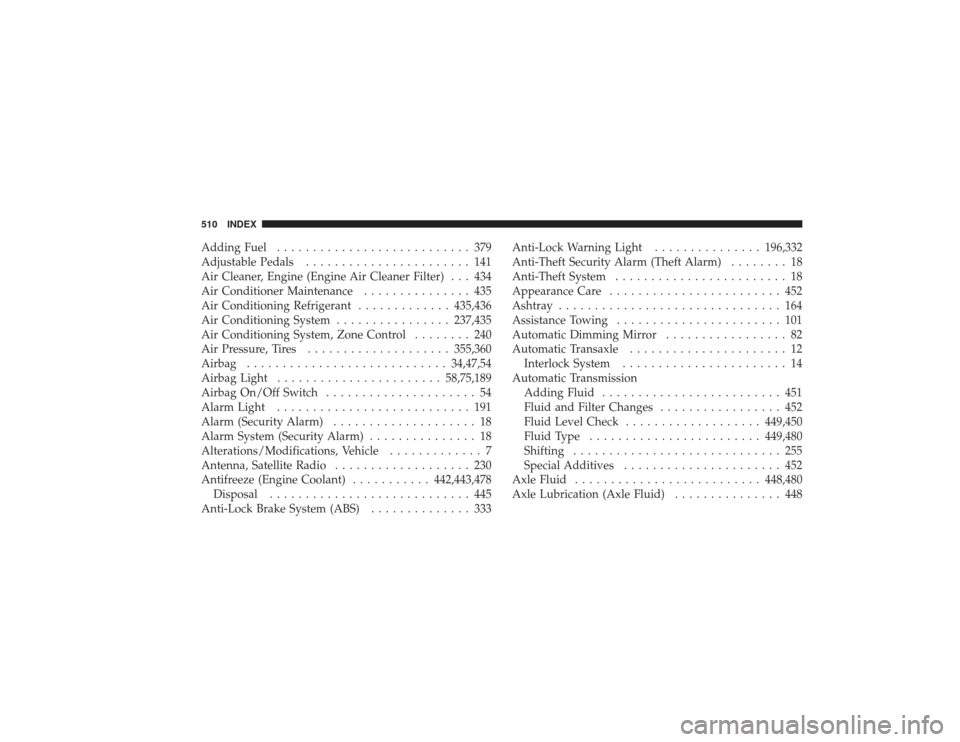
Adding Fuel........................... 379
Adjustable Pedals ....................... 141
Air Cleaner, Engine (Engine Air Cleaner Filter) . . . 434
Air Conditioner Maintenance ............... 435
Air Conditioning Refrigerant .............435,436
Air Conditioning System ................237,435
Air Conditioning System, Zone Control ........ 240
Air Pressure, Tires .................... 355,360
Airbag ............................ 34,47,54
Airbag Light ....................... 58,75,189
Airbag On/Off Switch ..................... 54
Alarm Light ........................... 191
Alarm (Security Alarm) .................... 18
Alarm System (Security Alarm) ............... 18
Alterations/Modifications, Vehicle ............. 7
Antenna, Satellite Radio ................... 230
Antifreeze (Engine Coolant) ...........442,443,478
Disposal ............................ 445
Anti-Lock Brake System (ABS) .............. 333Anti-Lock Warning Light
...............196,332
Anti-Theft Security Alarm (Theft Alarm) ........ 18
Anti-Theft System ........................ 18
Appearance Care ........................ 452
Ashtray ............................... 164
Assistance Towing ....................... 101
Automatic Dimming Mirror ................. 82
Automatic Transaxle ...................... 12
Interlock System ....................... 14
Automatic Transmission Adding Fluid ......................... 451
Fluid and Filter Changes ................. 452
Fluid Level Check ................... 449,450
Fluid Type ........................ 449,480
Shifting ............................. 255
Special Additives ...................... 452
Axle Fluid .......................... 448,480
Axle Lubrication (Axle Fluid) ............... 448510 INDEX
Page 523 of 532

PowerDoor Locks ........................... 28
Mirrors .............................. 84
Outlet (Auxiliary Electrical Outlet) .......... 162
Seats ............................... 124
Sliding Rear Window ................... 173
Steering .......................... 327,328
Sunroof ............................. 159
Windows ............................. 32
Power Steering Fluid ..................... 480
Pregnant Women and Seat Belts .............. 46
Pretensioners Seat Belts ............................ 44
Programming Transmitters (Remote Keyless
Entry) ................................. 23
Radial Ply Tires ......................... 357
Radiator Cap (Coolant Pressure Cap) .......442,444
Radio, Navigation (uconnect� gps)........... 224 Radio Operation
...................... 202,216
Radio Remote Controls .................... 231
Radio, Satellite (uconnect� studios)........ 224,227
Radio (Sound Systems) .................202,216
Ramp Travel Index ....................... 285
Rear Axle (Differential) .................... 448
Rear Seat, Folding .................... 126,127
Rear Window Features .................... 172
Rear Window, Sliding ..................... 174
Reclining Front Seats .................. 121,122
Reclining Rear Seats ...................... 125
Recorder, Event Data ...................... 58
Recreational Towing ...................... 397
Shifting into Transfer Case Neutral (N) ....398,400
Shifting out of Transfer Case Neutral (N) . . 399,402
Reformulated Gasoline .................... 375
Refrigerant ............................ 436
Reminder, Seat Belt ....................... 45
Remote Keyless Entry (RKE) ................. 20
INDEX 521
10