Page 334 of 449
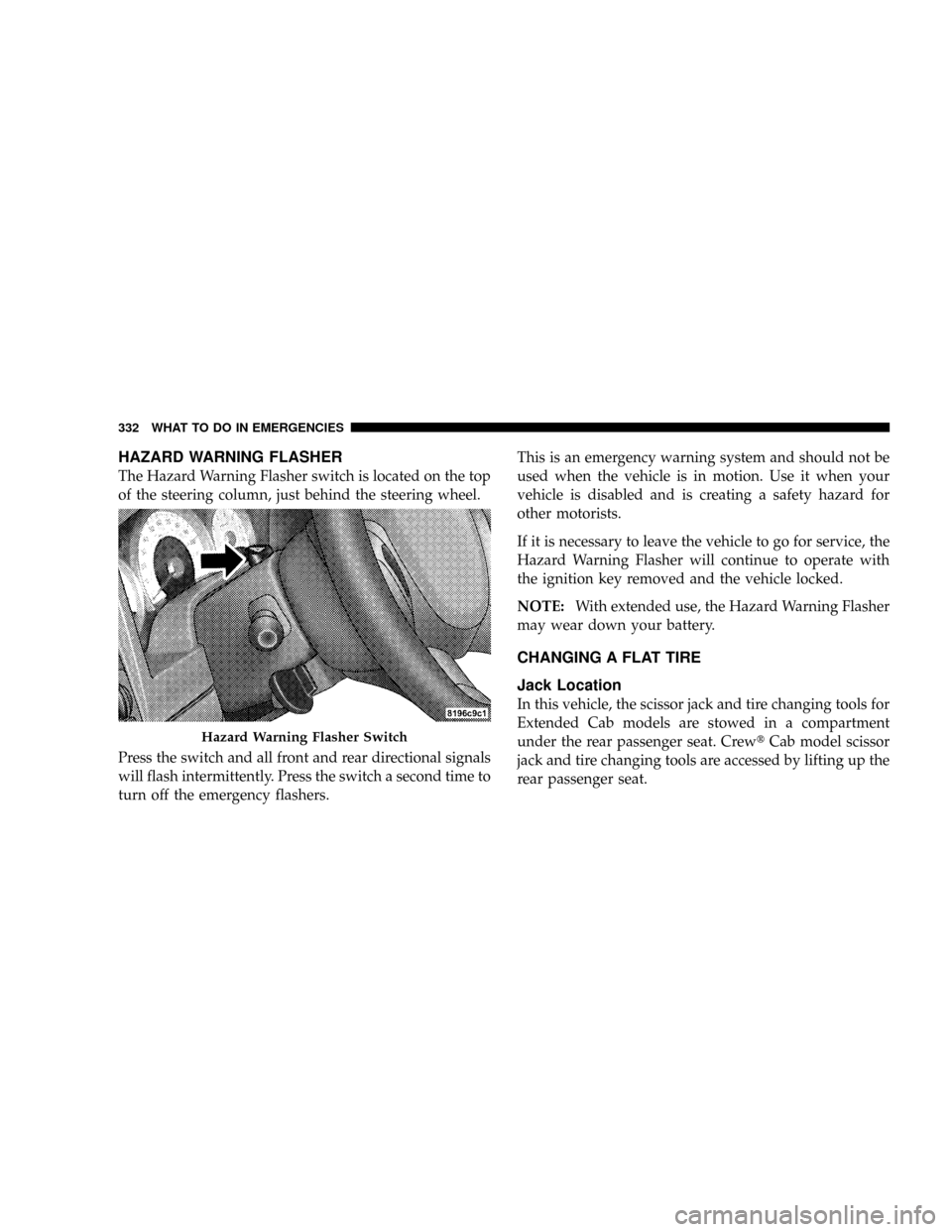
HAZARD WARNING FLASHER
The Hazard Warning Flasher switch is located on the top
of the steering column, just behind the steering wheel.
Press the switch and all front and rear directional signals
will flash intermittently. Press the switch a second time to
turn off the emergency flashers.This is an emergency warning system and should not be
used when the vehicle is in motion. Use it when your
vehicle is disabled and is creating a safety hazard for
other motorists.
If it is necessary to leave the vehicle to go for service, the
Hazard Warning Flasher will continue to operate with
the ignition key removed and the vehicle locked.
NOTE:With extended use, the Hazard Warning Flasher
may wear down your battery.
CHANGING A FLAT TIRE
Jack Location
In this vehicle, the scissor jack and tire changing tools for
Extended Cab models are stowed in a compartment
under the rear passenger seat. CrewtCab model scissor
jack and tire changing tools are accessed by lifting up the
rear passenger seat.
Hazard Warning Flasher Switch
332 WHAT TO DO IN EMERGENCIES
Page 336 of 449
WARNING!
The jack is designed as a tool for changing tires only.
The jack should not be used to lift the vehicle for
service purposes, unless suitable supports are placed
under the vehicle as a safety measure. The vehicle
should be jacked on a firm level surface only. Avoid
icy or slippery areas.
Removing The Spare Tire
Remove the spare tire before attempting to jack the truck.
Attach the wheel wrench to the jack extension tube. Insert
the tube through the access hole in the rear bumper and
into the winch mechanism tube. Rotate the wheel wrench
handle counterclockwise until the spare tire is on the
ground with enough cable slack to allow you to pull it
out from under the vehicle. When the spare is clear, tilt
the retainer at the end of the cable and pull it through the
center of the wheel.
Jack Stowage Location (CrewtCab)
334 WHAT TO DO IN EMERGENCIES
Page 339 of 449

Tire Changing Procedure
WARNING!
Getting under a jacked-up vehicle is dangerous. The
vehicle could slip off the jack and fall on you. You
could be crushed. Never get any part of your body
under a vehicle that is on a jack. Never start or run
the engine while the vehicle is on a jack. If you need
to get under a raised vehicle, take it to a service center
where it can be raised on a lift.
Do not raise this vehicle using a bumper jack. The scissor
jack is designed as a tool for changing tires on this vehicle
only. It is not recommended that the jack be used for
service purposes or to lift more than one wheel at a time.
Preparations
1. Park the vehicle on a firm level surface. Avoid icy or
slippery areas.
WARNING!
Do not attempt to change a tire on the side of the
vehicle close to moving traffic. Pull far enough off
the road to avoid the danger of being hit when
operating the jack or changing the wheel.
2. Set the parking brake.
3. Place the shift lever in PARK (automatic transmission).
On 4-Wheel Drive vehicles, shift the transfer case to the
4L position.
4. Turn the ignition OFF.
5. Turn on the Hazard Warning Flasher.
WHAT TO DO IN EMERGENCIES 337
6
Page 343 of 449

NOTE: Before raising the wheel off the ground, make
sure that the jack will not damage surrounding truck
parts and adjust the jack position as required.
5. By rotating the wheel wrench clockwise, raise the
vehicle until the wheel just clears the surface.
WARNING!
Raising the vehicle higher than necessary can make
the vehicle unstable and cause an accident. It could
slip off the jack and hurt someone near it. Raise the
vehicle only enough to remove the tire.
6. Remove the wheel nuts and pull the wheel off. Install
the spare wheel and wheel nuts with the cone shaped end
of the nuts toward the wheel. Lightly tighten the nuts. To
avoid risk of forcing the vehicle off the jack, do not fully
tighten the nuts until the vehicle has been lowered.
7. Using the wheel wrench, finish tightening the nuts in
a crisscross pattern. Correct nut tightness is 120 to 160 ft
lbs (163 to 217 N´m). If in doubt about the correct
tightness, have them checked with a torque wrench by
your authorized dealer or at a service station.
Right Rear Jacking Location
WHAT TO DO IN EMERGENCIES 341
6
Page 351 of 449
MAINTAINING YOUR VEHICLE
CONTENTS
mEngine Compartment Ð 3.7L............. 351
mEngine Compartment Ð 4.7L............. 352
mOnboard Diagnostic System Ð OBD II....... 353
NLoose Fuel Filler Cap Message........... 353
mEmissions Inspection And Maintenance
Programs............................ 354
mReplacement Parts..................... 355
mDealer Service........................ 356
mMaintenance Procedures................. 356NEngine Oil......................... 356
NEngine Oil Filter..................... 358
NEngine Air Cleaner Filter............... 359
NMaintenance-Free Battery............... 359
NAir Conditioner Maintenance............ 360
NDrive Shaft Constant Velocity Joints....... 361
NBody Lubrication..................... 362
NWindshield Wiper Blades............... 362
NWindshield Washers................... 363
7
Page 355 of 449

ONBOARD DIAGNOSTIC SYSTEM Ð OBD II
Your vehicle is equipped with a sophisticated onboard
diagnostic system called OBD II. This system monitors
the performance of the emissions, engine, and automatic
transmission control systems. When these systems are
operating properly, your vehicle will provide excellent
performance and fuel economy, as well as engine emis-
sions well within current government regulations.
If any of these systems require service, the OBD II system
will turn on the Malfunction Indicator Light (MIL). It will
also store diagnostic codes and other information to
assist your service technician in making repairs. Al-
though your vehicle will usually be drivable and not
need towing, see your authorized dealer for service as
soon as possible.CAUTION!
²Prolonged driving with the MIL on could cause
further damage to the emission control system. It
could also affect fuel economy and driveability.
The vehicle must be serviced before any emissions
tests can be performed.
²If the MIL is flashing while the engine is running,
severe catalytic converter damage and power loss
will soon occur. Immediate service is required.
Loose Fuel Filler Cap Message
After fuel is added, the vehicle diagnostic system can
determine if the fuel filler cap is possibly loose, improp-
erly installed, or damaged. A loose fuel filler cap message
will be displayed in the instrument cluster. Tighten the
gas cap until a9clicking9sound is heard. This is an
indication that the gas cap is properly tightened. Press
the odometer RESET button to turn the message off. If the
MAINTAINING YOUR VEHICLE 353
7
Page 356 of 449

problem persists, the message will appear the next time
the vehicle is started. This might indicate a damaged cap.
If the problem is detected twice in a row, the system will
turn on the MIL. Resolving the problem will turn the MIL
off.
EMISSIONS INSPECTION AND MAINTENANCE
PROGRAMS
In some localities, it may be a legal requirement to pass
an inspection of your vehicle's emissions control system.
Failure to pass could prevent vehicle registration.
For states that require an Inspection and Mainte-
nance (I/M), this check verifies the Malfunction
Indicator Light (MIL) is functioning and is not on
when the engine is running, and that the OBD II system
is ready for testing.
Normally, the OBD II system will be ready. The OBD II
system maynotbe ready if your vehicle was recentlyserviced, recently had a dead battery, or a battery replace-
ment. If the OBD II system should be determined not
ready for the I/M test, your vehicle may fail the test.
Your vehicle has a simple ignition key-actuated test,
which you can use prior to going to the test station. To
check if your vehicle's OBD II system is ready, you must
do the following:
1. Insert your ignition key into the ignition switch.
2. Turn the ignition to the ON position, but do not crank
or start the engine.
3. If you crank or start the engine, you will have to start
this test over.
4. As soon as you turn your key to the ON position, you
will see the MIL symbol come on as part of a normal bulb
check.
354 MAINTAINING YOUR VEHICLE
Page 357 of 449

5. Approximately 15 seconds later, one of two things will
happen:
a. The MIL will flash for about 10 seconds and then
return to being fully illuminated until you turn OFF
the ignition or start the engine. This means that your
vehicle's OBD II system isnot readyand you should
notproceed to the I/M station.
b. The MIL will not flash at all and will remain fully
illuminated until you turn OFF the ignition or start the
engine. This means that your vehicle's OBD II system
isready, and you can proceed to the I/M station.
If your OBD II system isnot ready,you should see your
authorized dealer or repair facility. If your vehicle was
recently serviced or had a battery failure or replacement,
you may need to do nothing more than drive your
vehicle as you normally would in order for your OBD II
system to update. A recheck with the above test routine
may then indicate that the system is now ready.Regardless of whether your vehicle's OBD II system is
ready or not ready, if the MIL is illuminated during
normal vehicle operation, you should have your vehicle
serviced before going to the I/M station. The I/M station
can fail your vehicle because the MIL is on with the
engine running.
REPLACEMENT PARTS
Use of genuine MOPARtparts for normal/scheduled
maintenance and repairs is highly recommended to en-
sure the designed performance. Damage or failures
caused by the use of non-MOPARtparts for maintenance
and repairs will not be covered by the manufacturer's
warranty.
MAINTAINING YOUR VEHICLE 355
7