Page 180 of 484

Unless reset, this message will continue to display each
time you turn the ignition switch to the ON position. To
turn off the message temporarily, press and release the
TRIP ODOMETER button on the instrument cluster. To
reset the oil change indicator system (after performing
the scheduled maintenance) perform the following pro-
cedure:1. Turn the ignition switch to the ON position. (Do not
start the engine).
2. Fully depress the accelerator pedal slowly three
times within 10 seconds.
3. Turn the ignition switch to the LOCK position.
NOTE: If the indicator message illuminates when you
start the vehicle, the oil change indicator system did not
reset. If necessary, repeat this procedure. On vehicles equipped with a Premium Instrument Clus-
ter, this display shows the Electronic Vehicle Information
Center (EVIC) messages when the appropriate conditions
exist.
Lo tirE
When the appropriate condition exists the odometer
display will toggle between Lo and tirE for three cycles.
Loose Fuel Filler Cap Message
If the vehicle diagnostic system determines that the fuel
filler cap is loose, improperly installed, or damaged, a
“Check Gascap” message will display in the EVIC.
Tighten the fuel filler cap properly and press the TRIP
ODOMETER button to turn off the message. If the
problem continues, the message will appear the next time
the vehicle is started.
A loose, improperly installed, or damaged fuel filler cap
may also turn on the Malfunction Indicator Light (MIL).
178 UNDERSTANDING YOUR INSTRUMENT PANEL
Page 185 of 484
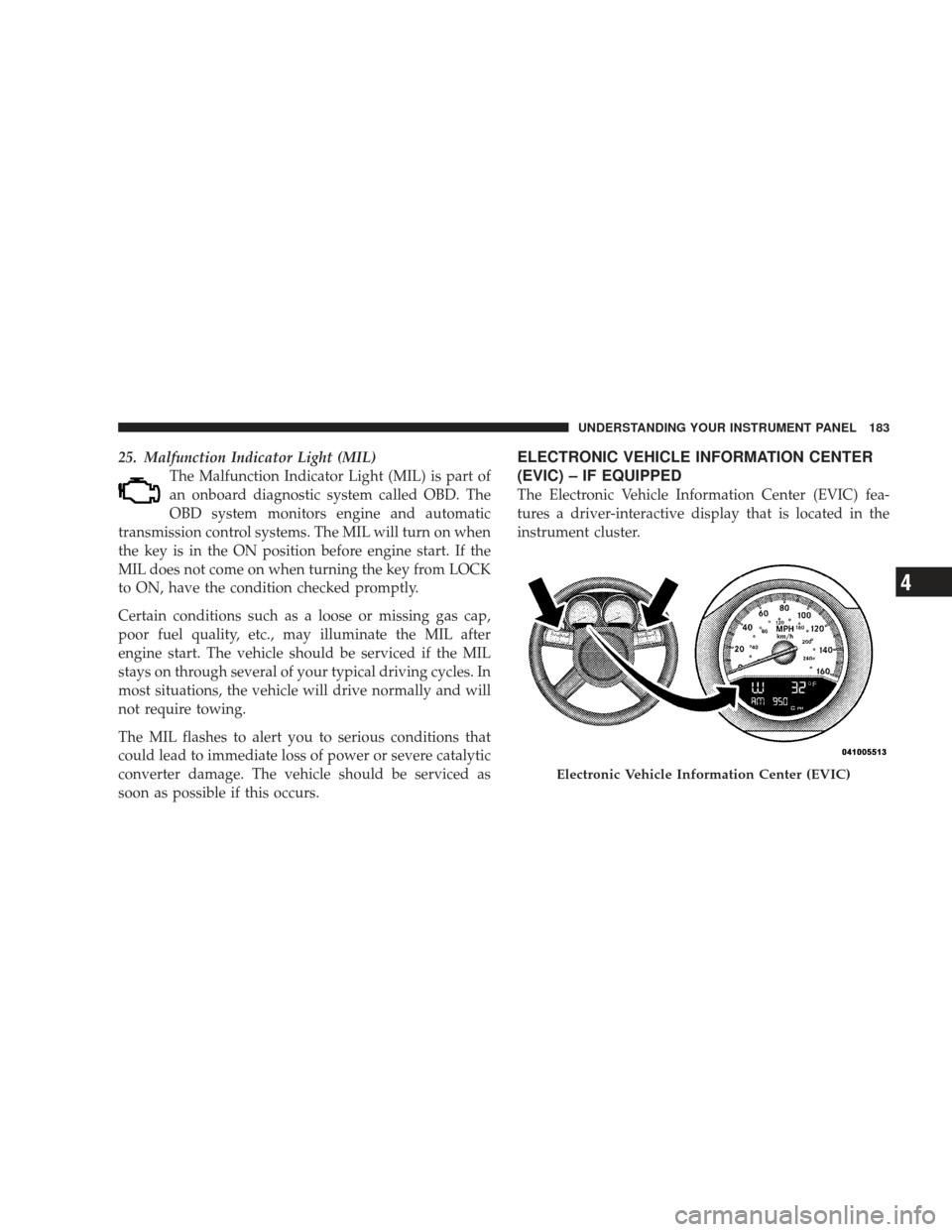
25. Malfunction Indicator Light (MIL)The Malfunction Indicator Light (MIL) is part of
an onboard diagnostic system called OBD. The
OBD system monitors engine and automatic
transmission control systems. The MIL will turn on when
the key is in the ON position before engine start. If the
MIL does not come on when turning the key from LOCK
to ON, have the condition checked promptly.
Certain conditions such as a loose or missing gas cap,
poor fuel quality, etc., may illuminate the MIL after
engine start. The vehicle should be serviced if the MIL
stays on through several of your typical driving cycles. In
most situations, the vehicle will drive normally and will
not require towing.
The MIL flashes to alert you to serious conditions that
could lead to immediate loss of power or severe catalytic
converter damage. The vehicle should be serviced as
soon as possible if this occurs.ELECTRONIC VEHICLE INFORMATION CENTER
(EVIC) – IF EQUIPPED
The Electronic Vehicle Information Center (EVIC) fea-
tures a driver-interactive display that is located in the
instrument cluster.
Electronic Vehicle Information Center (EVIC)
UNDERSTANDING YOUR INSTRUMENT PANEL 183
4
Page 188 of 484
![DODGE CHARGER 2009 6.G Owners Manual •Left/Right Front Door Ajar (one or more, with a single
chime if speed is above 1 mph [1.6 km/h])
•Left/Right Rear Door Ajar (one or more, with a single
chime if speed is above 1 mph [1.6 km/h])
� DODGE CHARGER 2009 6.G Owners Manual •Left/Right Front Door Ajar (one or more, with a single
chime if speed is above 1 mph [1.6 km/h])
•Left/Right Rear Door Ajar (one or more, with a single
chime if speed is above 1 mph [1.6 km/h])
�](/manual-img/12/5563/w960_5563-187.png)
•Left/Right Front Door Ajar (one or more, with a single
chime if speed is above 1 mph [1.6 km/h])
•Left/Right Rear Door Ajar (one or more, with a single
chime if speed is above 1 mph [1.6 km/h])
•Door(s) Ajar (with a single chime if vehicle is in
motion)
•Trunk Ajar (with a single chime)
•Low Washer Fluid (with a single chime)
•Low Tire Pressure
•SERVICE AWD SYSTEM — All Wheel Drive (AWD)
system is not functioning properly and service is
required.
•Channel # Transmit
•Channel # Training
•Channel # Trained
•Clearing Channels
•Channels Cleared
•Did Not Train
•Insert Key/Turn To Run (refer to “Remote Starting
System” in Section 2)
•Check Gascap (refer to “Adding Fuel” in Section 5)
•Oil Change Required (with a single chime)
Oil Change Required
Your vehicle is equipped with an engine oil change
indicator system. The “Oil Change Required” message
will flash in the EVIC display for approximately 10 sec-
onds after a single chime has sounded to indicate the next
scheduled oil change interval. The engine oil change
indicator system is duty cycle based, which means the
engine oil change interval may fluctuate dependent upon
your personal driving style.
186 UNDERSTANDING YOUR INSTRUMENT PANEL
Page 269 of 484
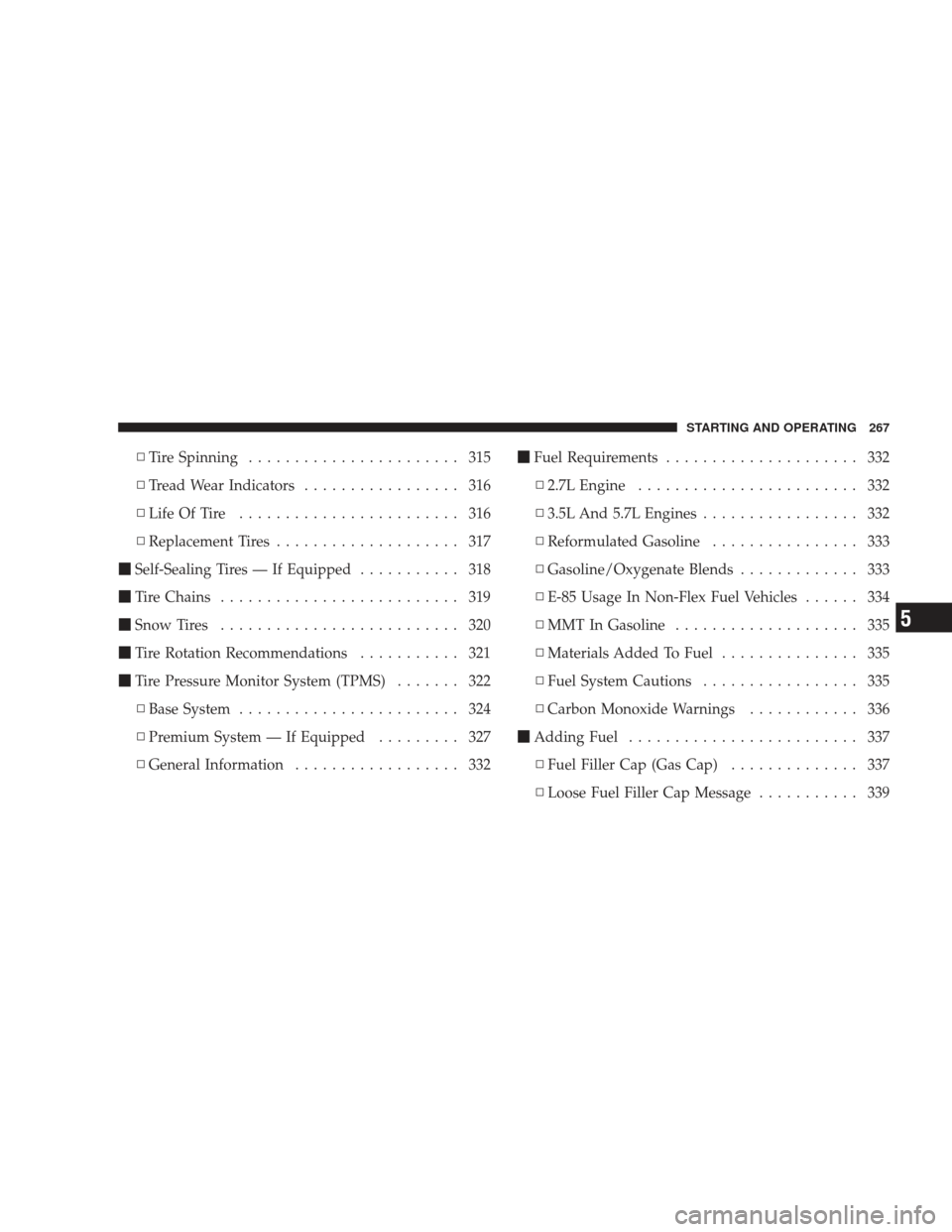
▫Tire Spinning ....................... 315
▫ Tread Wear Indicators ................. 316
▫ Life Of Tire ........................ 316
▫ Replacement Tires .................... 317
� Self-Sealing Tires — If Equipped ........... 318
� Tire Chains .......................... 319
� Snow Tires .......................... 320
� Tire Rotation Recommendations ........... 321
� Tire Pressure Monitor System (TPMS) ....... 322
▫ Base System ........................ 324
▫ Premium System — If Equipped ......... 327
▫ General Information .................. 332 �
Fuel Requirements ..................... 332
▫ 2.7L Engine ........................ 332
▫ 3.5L And 5.7L Engines ................. 332
▫ Reformulated Gasoline ................ 333
▫ Gasoline/Oxygenate Blends ............. 333
▫ E-85 Usage In Non-Flex Fuel Vehicles ...... 334
▫ MMT In Gasoline .................... 335
▫ Materials Added To Fuel ............... 335
▫ Fuel System Cautions ................. 335
▫ Carbon Monoxide Warnings ............ 336
� Adding Fuel ......................... 337
▫ Fuel Filler Cap (Gas Cap) .............. 337
▫ Loose Fuel Filler Cap Message ........... 339
STARTING AND OPERATING 267
5
Page 339 of 484
ADDING FUEL
Fuel Filler Cap (Gas Cap)
The gas cap is located behind the fuel filler door on the
left side of the vehicle. If so equipped, use the finger pull
to open the door. Otherwise, push in on the left side (near
the edge) of the fuel filler door to access the fuel filler cap.
If the gas cap is lost or damaged, be sure the replacement
cap is for use with this vehicle.
Fuel Filler Door
STARTING AND OPERATING 337
5
Page 340 of 484
NOTE:When removing the fuel filler cap, lay the cap
tether in the hook, located on the fuel filler cap door
reinforcement.CAUTION!
•Damage to the fuel system or emissions control
system could result from using an improper fuel
tank filler tube cap (gas cap).
•A poorly fitting gas cap could let impurities into
the fuel system.
•A poorly fitting gas cap may cause the Malfunc-
tion Indicator Light (MIL) to turn on.
•To avoid fuel spillage and overfilling, do not “top
off” the fuel tank after filling. When the fuel
nozzle “clicks” or shuts off, the fuel tank is full.
Gas Cap Tether Hook
338 STARTING AND OPERATING
Page 341 of 484

WARNING!
•Never have any smoking materials lit in or near
the vehicle when the gas cap is removed or the
tank filled.
•Never add fuel to the vehicle when the engine is
running.
•A fire may result if gasoline is pumped into a
portable container that is inside of a vehicle. You
could be burned. Always place gas containers on
the ground while filling.
NOTE:
•Tighten the gas cap until you hear a “clicking” sound.
This is an indication that the gas cap is tightened
properly. The MIL in the instrument cluster may turn
on if the gas cap is not secured properly. Make sure
that the gas cap is tightened each time the vehicle is
refueled.
•When the fuel nozzle “clicks” or shuts off, the fuel
tank is full.
Loose Fuel Filler Cap Message
If the vehicle diagnostic system determines that the fuel
filler cap is loose, improperly installed, or damaged, a
“Check Gascap” message will display in the Electronic
Vehicle Information Center (EVIC) (if equipped). If this
occurs, tighten the fuel filler cap properly and press the
TRIP ODOMETER button to turn off the message. If the
problem continues, the message will appear the next time
the vehicle is started.
A loose, improperly installed, or damaged fuel filler cap
may also turn on the MIL. Refer to “Onboard Diagnostic
System” in Section 7.
STARTING AND OPERATING 339
5
Page 379 of 484
MAINTAINING YOUR VEHICLE
CONTENTS
�Engine Compartment — 2.7L ............. 379
� Engine Compartment — 3.5L ............. 380
� Engine Compartment — 5.7L ............. 381
� Onboard Diagnostic System — OBD II ...... 382
▫ Loose Fuel Filler Cap ................. 382
� Emissions Inspection And Maintenance
Programs ............................ 383
� Replacement Parts ..................... 384
� Dealer Service ........................ 385 �
Maintenance Procedures ................. 385
▫ Engine Oil ......................... 385
▫ Engine Oil Filter ..................... 388
▫ Engine Air Cleaner Filter ............... 389
▫ Maintenance-Free Battery .............. 389
▫ Air Conditioner Maintenance ............ 391
▫ A/C Air Filter ...................... 392
▫ Body Lubrication .................... 392
▫ Windshield Wiper Blades ............... 393
7