Page 1 of 381
TABLE OF CONTENTSSECTIONPAGE
1INTRODUCTION.............................................................3
2THINGS TO KNOW BEFORE STARTING YOUR VEHICLE...............................9
3UNDERSTANDING THE FEATURES OF YOUR VEHICLE...............................71
4UNDERSTANDING YOUR INSTRUMENT PANEL................................... 145
5STARTING AND OPERATING................................................. 211
6WHAT TO DO IN EMERGENCIES...............................................279
7MAINTAINING YOUR VEHICLE............................................... 293
8MAINTENANCE SCHEDULES.................................................. 345
9IF YOU NEED CONSUMER ASSISTANCE..........................................351
10INDEX....................................................................361
1
2
3
4
5
6
7
8
9
10
Page 4 of 381

INTRODUCTION
This Owner’s Manual has been prepared with the assis-
tance of service and engineering specialists to acquaint
you with the operation and maintenance of your vehicle.
It is supplemented by a Warranty Information Booklet
and various customer-oriented documents. You are
urged to read these publications carefully. Following the
instructions and recommendations in this manual will
help assure safe and enjoyable operation of your vehicle.
NOTE: After you read the manual, it should be stored
in the vehicle for convenient reference and remain with
the vehicle when sold, so that the new owner will be
aware of all safety warnings.
When it comes to service, remember that your authorized
dealer knows your vehicle best, has the factory-trained
technicians and genuine MOPAR�parts, and is inter-
ested in your satisfaction.
HOW TO USE THIS MANUAL
Consult the Table of Contents to determine which section
contains the information you desire.
The detailed Index at the back of this manual contains a
complete listing of all subjects.
Consult the following table for a description of the
symbols that may be used on your vehicle or throughout
this Owner’s Manual.
4 INTRODUCTION
Page 74 of 381
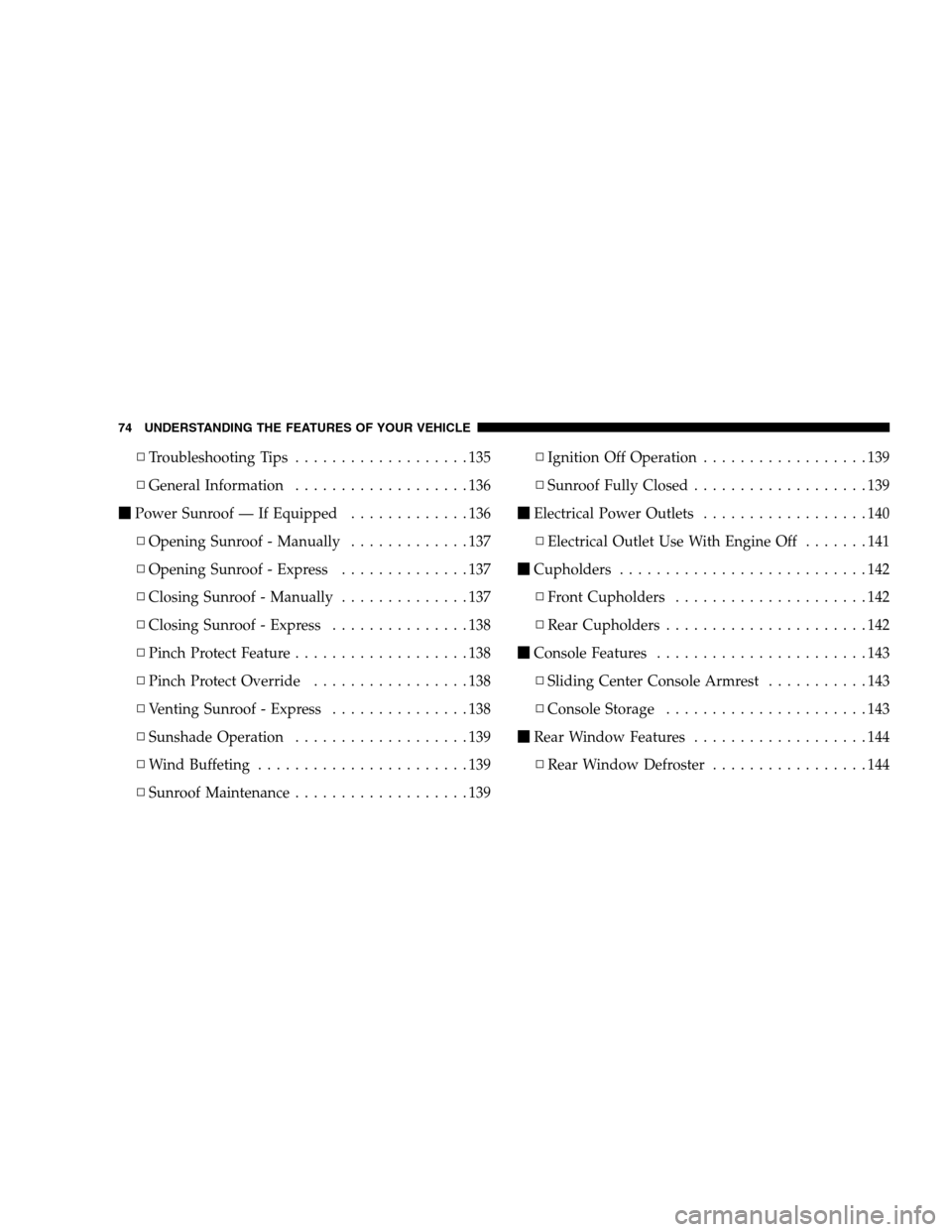
▫Troubleshooting Tips...................135
▫General Information...................136
�Power Sunroof — If Equipped.............136
▫Opening Sunroof - Manually.............137
▫Opening Sunroof - Express..............137
▫Closing Sunroof - Manually..............137
▫Closing Sunroof - Express...............138
▫Pinch Protect Feature...................138
▫Pinch Protect Override.................138
▫Venting Sunroof - Express...............138
▫Sunshade Operation...................139
▫Wind Buffeting.......................139
▫Sunroof Maintenance...................139▫Ignition Off Operation..................139
▫Sunroof Fully Closed...................139
�Electrical Power Outlets..................140
▫Electrical Outlet Use With Engine Off.......141
�Cupholders...........................142
▫Front Cupholders.....................142
▫Rear Cupholders......................142
�Console Features.......................143
▫Sliding Center Console Armrest...........143
▫Console Storage......................143
�Rear Window Features...................144
▫Rear Window Defroster.................144
74 UNDERSTANDING THE FEATURES OF YOUR VEHICLE
Page 139 of 381
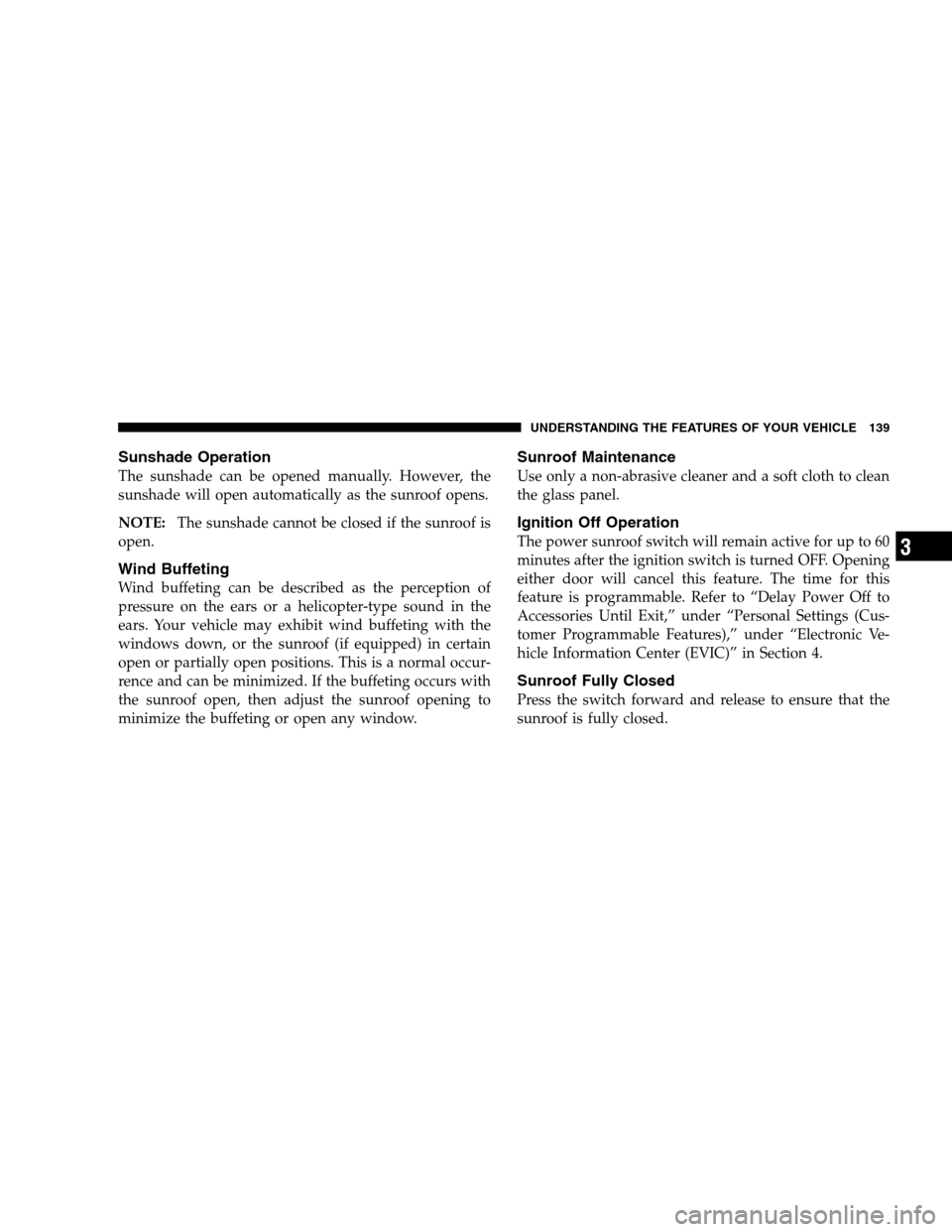
Sunshade Operation
The sunshade can be opened manually. However, the
sunshade will open automatically as the sunroof opens.
NOTE:The sunshade cannot be closed if the sunroof is
open.
Wind Buffeting
Wind buffeting can be described as the perception of
pressure on the ears or a helicopter-type sound in the
ears. Your vehicle may exhibit wind buffeting with the
windows down, or the sunroof (if equipped) in certain
open or partially open positions. This is a normal occur-
rence and can be minimized. If the buffeting occurs with
the sunroof open, then adjust the sunroof opening to
minimize the buffeting or open any window.
Sunroof Maintenance
Use only a non-abrasive cleaner and a soft cloth to clean
the glass panel.
Ignition Off Operation
The power sunroof switch will remain active for up to 60
minutes after the ignition switch is turned OFF. Opening
either door will cancel this feature. The time for this
feature is programmable. Refer to “Delay Power Off to
Accessories Until Exit,” under “Personal Settings (Cus-
tomer Programmable Features),” under “Electronic Ve-
hicle Information Center (EVIC)” in Section 4.
Sunroof Fully Closed
Press the switch forward and release to ensure that the
sunroof is fully closed.
UNDERSTANDING THE FEATURES OF YOUR VEHICLE 139
3
Page 147 of 381
▫Operating Instructions - Satellite Mode ......197
▫ Operating Instructions - Hands-Free Phone
(If Equipped) ........................199
� Kicker �High Performance Sound System With
Driver-Selectable Surround (DSS) –
If Equipped ...........................200
� Remote Sound System Controls .............201�
CD/DVD Disc Maintenance ...............202
� Radio Operation And Cellular Phones ........202
� Climate Controls .......................203
▫ Manual Air Conditioning And Heating
System .............................203
▫ Operating Tips .......................206
UNDERSTANDING YOUR INSTRUMENT PANEL 147
4
Page 156 of 381

remain on if the parking brake is applied or if a brake
fault is detected. If the parking brake is not applied and
the light remains on, or if the light does not turn on, have
the light inspected by an authorized dealer.
NOTE:The light will turn on when the ignition switch
is in the ON position and the parking brake is applied.
This light shows only that the parking brake is applied. It
does not show the degree of brake application.
21. Vehicle Security Alarm (VSA) Indicator Light — If
Equipped
The VSA Indicator Light flashes rapidly when the VSA is
arming, and slowly when the VSA is armed.
22. Tire Pressure Monitoring Telltale Light — If
Equipped
Each tire, including the spare (if provided),
should be checked monthly when cold and
inflated to the inflation pressure recommended
by the vehicle manufacturer on the vehicleplacard or tire inflation pressure label. (If your vehicle
has tires of a different size than the size indicated on the
vehicle placard or tire inflation pressure label, you should
determine the proper tire inflation pressure for those
tires.)
As an added safety feature, your vehicle has been
equipped with a tire pressure monitoring system (TPMS)
that illuminates a low tire pressure telltale when one or
more of your tires is significantly under-inflated. Accord-
ingly, when the low tire pressure telltale illuminates, you
should stop and check your tires as soon as possible, and
inflate them to the proper pressure. Driving on a signifi-
cantly under-inflated tire causes the tire to overheat and
can lead to tire failure. Under-inflation also reduces fuel
efficiency and tire tread life, and may affect the vehicle’s
handling and stopping ability.
Please note that the TPMS is not a substitute for proper
tire maintenance, and it is the driver ’s responsibility to
156 UNDERSTANDING YOUR INSTRUMENT PANEL
Page 163 of 381
Unless reset, this message will continue to display each
time you turn the ignition switch to the ON/RUN
position. To turn off the message temporarily, press and
release the MENU button. To reset the oil change indica-
tor system (after performing the scheduled maintenance)
refer to the following procedure.
1. Turn the ignition switch to the ON position (Do not
start the engine).
2. Fully depress the accelerator pedal, slowly, three times
within 10 seconds.
3. Turn the ignition switch to the OFF/LOCK position.
NOTE:If the indicator message illuminates when you
start the vehicle, the oil change indicator system did not
reset. If necessary, repeat this procedure.Trip Functions
Press and release the MENU button until one of the
following Trip Functions displays in the EVIC:
•Average Fuel Economy
•Distance To Empty
•Trip A
•Trip B
•Elapsed Time
•Display Units of Measure in
UNDERSTANDING YOUR INSTRUMENT PANEL 163
4
Page 202 of 381
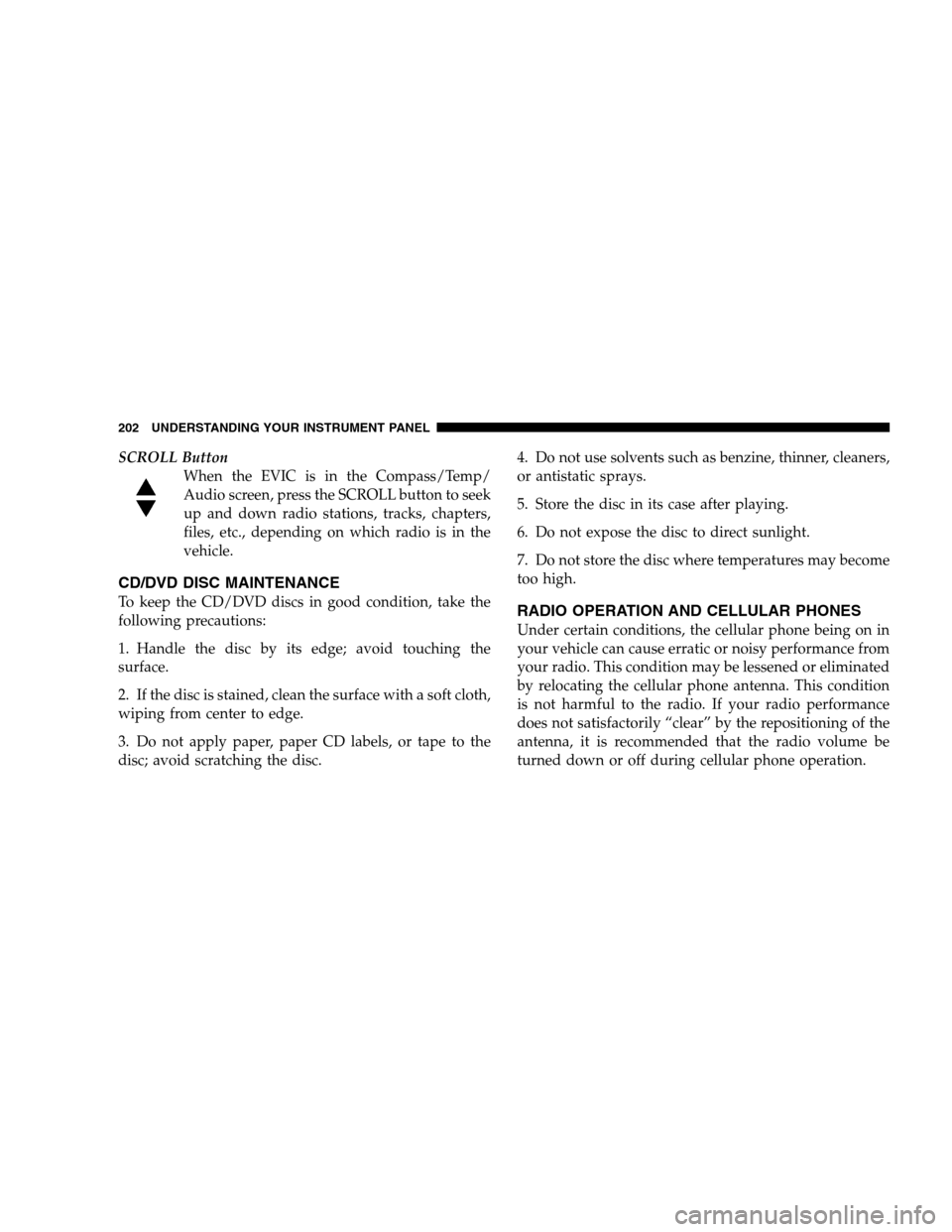
SCROLL ButtonWhen the EVIC is in the Compass/Temp/
Audio screen, press the SCROLL button to seek
up and down radio stations, tracks, chapters,
files, etc., depending on which radio is in the
vehicle.
CD/DVD DISC MAINTENANCE
To keep the CD/DVD discs in good condition, take the
following precautions:
1. Handle the disc by its edge; avoid touching the
surface.
2. If the disc is stained, clean the surface with a soft cloth,
wiping from center to edge.
3. Do not apply paper, paper CD labels, or tape to the
disc; avoid scratching the disc. 4. Do not use solvents such as benzine, thinner, cleaners,
or antistatic sprays.
5. Store the disc in its case after playing.
6. Do not expose the disc to direct sunlight.
7. Do not store the disc where temperatures may become
too high.RADIO OPERATION AND CELLULAR PHONES
Under certain conditions, the cellular phone being on in
your vehicle can cause erratic or noisy performance from
your radio. This condition may be lessened or eliminated
by relocating the cellular phone antenna. This condition
is not harmful to the radio. If your radio performance
does not satisfactorily “clear” by the repositioning of the
antenna, it is recommended that the radio volume be
turned down or off during cellular phone operation.
202 UNDERSTANDING YOUR INSTRUMENT PANEL