Page 184 of 381
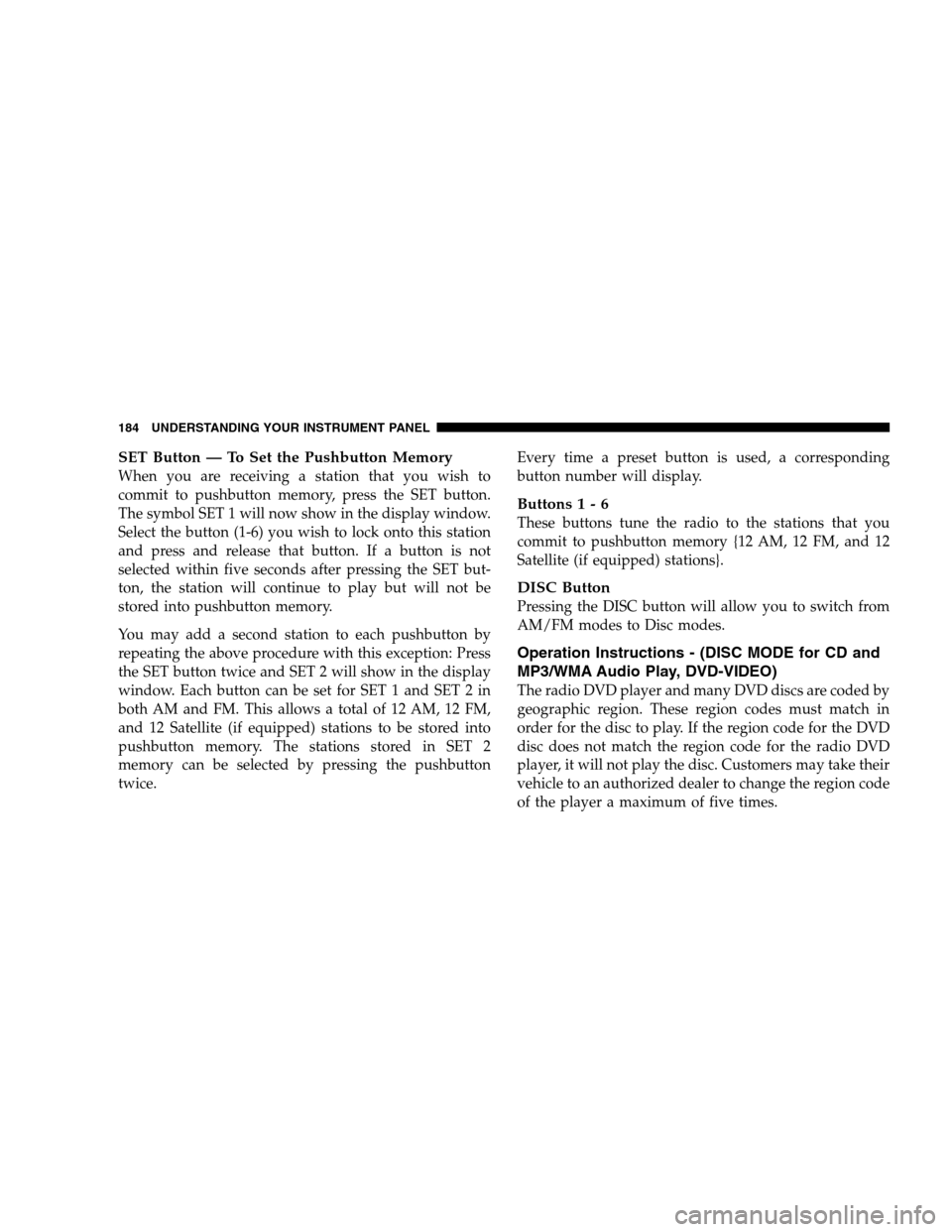
SET Button — To Set the Pushbutton Memory
When you are receiving a station that you wish to
commit to pushbutton memory, press the SET button.
The symbol SET 1 will now show in the display window.
Select the button (1-6) you wish to lock onto this station
and press and release that button. If a button is not
selected within five seconds after pressing the SET but-
ton, the station will continue to play but will not be
stored into pushbutton memory.
You may add a second station to each pushbutton by
repeating the above procedure with this exception: Press
the SET button twice and SET 2 will show in the display
window. Each button can be set for SET 1 and SET 2 in
both AM and FM. This allows a total of 12 AM, 12 FM,
and 12 Satellite (if equipped) stations to be stored into
pushbutton memory. The stations stored in SET 2
memory can be selected by pressing the pushbutton
twice.Every time a preset button is used, a corresponding
button number will display.
Buttons1-6
These buttons tune the radio to the stations that you
commit to pushbutton memory {12 AM, 12 FM, and 12
Satellite (if equipped) stations}.
DISC Button
Pressing the DISC button will allow you to switch from
AM/FM modes to Disc modes.
Operation Instructions - (DISC MODE for CD and
MP3/WMA Audio Play, DVD-VIDEO)
The radio DVD player and many DVD discs are coded by
geographic region. These region codes must match in
order for the disc to play. If the region code for the DVD
disc does not match the region code for the radio DVD
player, it will not play the disc. Customers may take their
vehicle to an authorized dealer to change the region code
of the player a maximum of five times.
184 UNDERSTANDING YOUR INSTRUMENT PANEL
Page 199 of 381
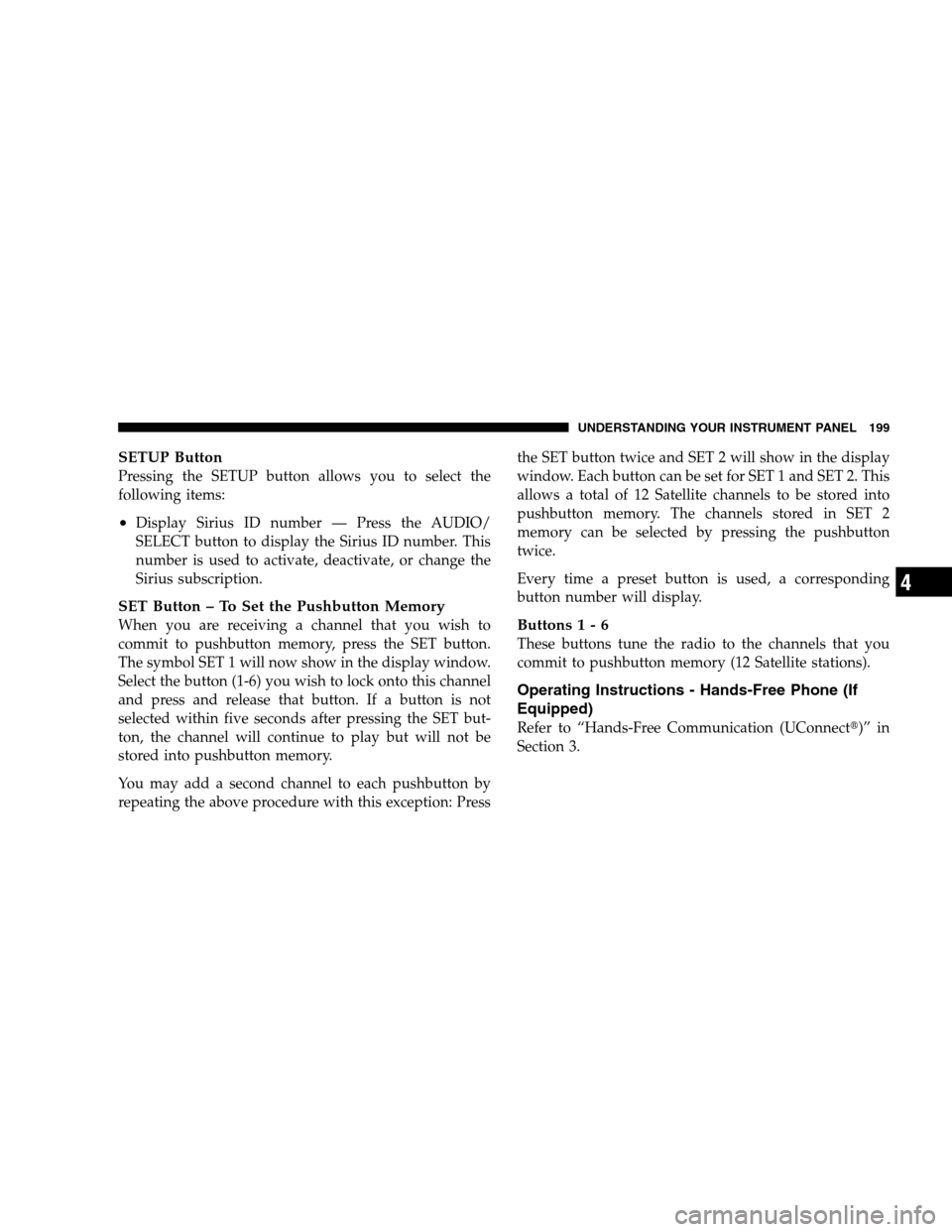
SETUP Button
Pressing the SETUP button allows you to select the
following items:
•Display Sirius ID number — Press the AUDIO/
SELECT button to display the Sirius ID number. This
number is used to activate, deactivate, or change the
Sirius subscription.
SET Button – To Set the Pushbutton Memory
When you are receiving a channel that you wish to
commit to pushbutton memory, press the SET button.
The symbol SET 1 will now show in the display window.
Select the button (1-6) you wish to lock onto this channel
and press and release that button. If a button is not
selected within five seconds after pressing the SET but-
ton, the channel will continue to play but will not be
stored into pushbutton memory.
You may add a second channel to each pushbutton by
repeating the above procedure with this exception: Pressthe SET button twice and SET 2 will show in the display
window. Each button can be set for SET 1 and SET 2. This
allows a total of 12 Satellite channels to be stored into
pushbutton memory. The channels stored in SET 2
memory can be selected by pressing the pushbutton
twice.
Every time a preset button is used, a corresponding
button number will display.Buttons1-6
These buttons tune the radio to the channels that you
commit to pushbutton memory (12 Satellite stations).
Operating Instructions - Hands-Free Phone (If
Equipped)
Refer to “Hands-Free Communication (UConnect�)” in
Section 3.
UNDERSTANDING YOUR INSTRUMENT PANEL 199
4
Page 205 of 381
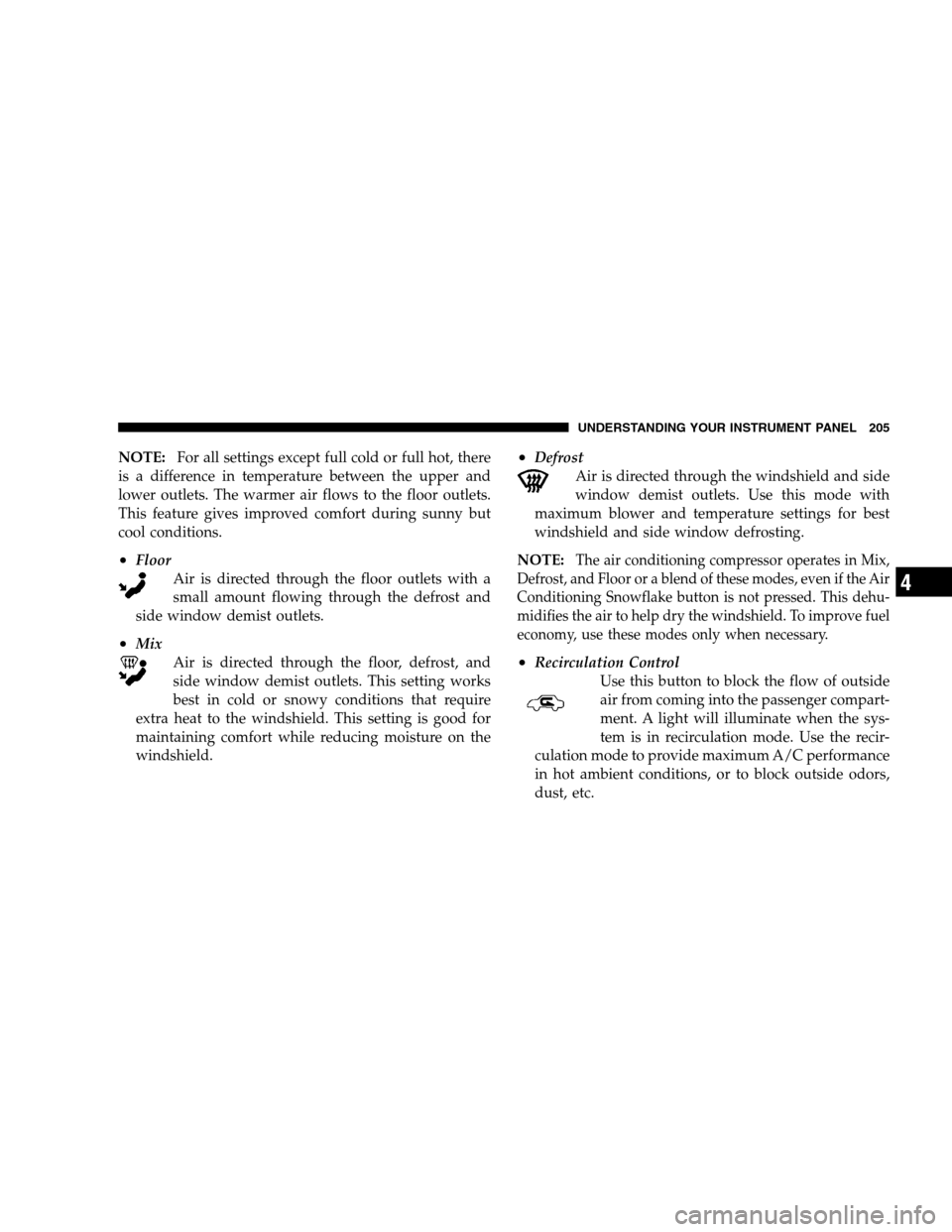
NOTE:For all settings except full cold or full hot, there
is a difference in temperature between the upper and
lower outlets. The warmer air flows to the floor outlets.
This feature gives improved comfort during sunny but
cool conditions.
•Floor Air is directed through the floor outlets with a
small amount flowing through the defrost and
side window demist outlets.
•Mix Air is directed through the floor, defrost, and
side window demist outlets. This setting works
best in cold or snowy conditions that require
extra heat to the windshield. This setting is good for
maintaining comfort while reducing moisture on the
windshield.
•Defrost Air is directed through the windshield and side
window demist outlets. Use this mode with
maximum blower and temperature settings for best
windshield and side window defrosting.
NOTE:
The air conditioning compressor operates in Mix,
Defrost, and Floor or a blend of these modes, even if the Air
Conditioning Snowflake button is not pressed. This dehu-
midifies the air to help dry the windshield. To improve fuel
economy, use these modes only when necessary.
•Recirculation Control Use this button to block the flow of outside
air from coming into the passenger compart-
ment. A light will illuminate when the sys-
tem is in recirculation mode. Use the recir-
culation mode to provide maximum A/C performance
in hot ambient conditions, or to block outside odors,
dust, etc.
UNDERSTANDING YOUR INSTRUMENT PANEL 205
4
Page 206 of 381
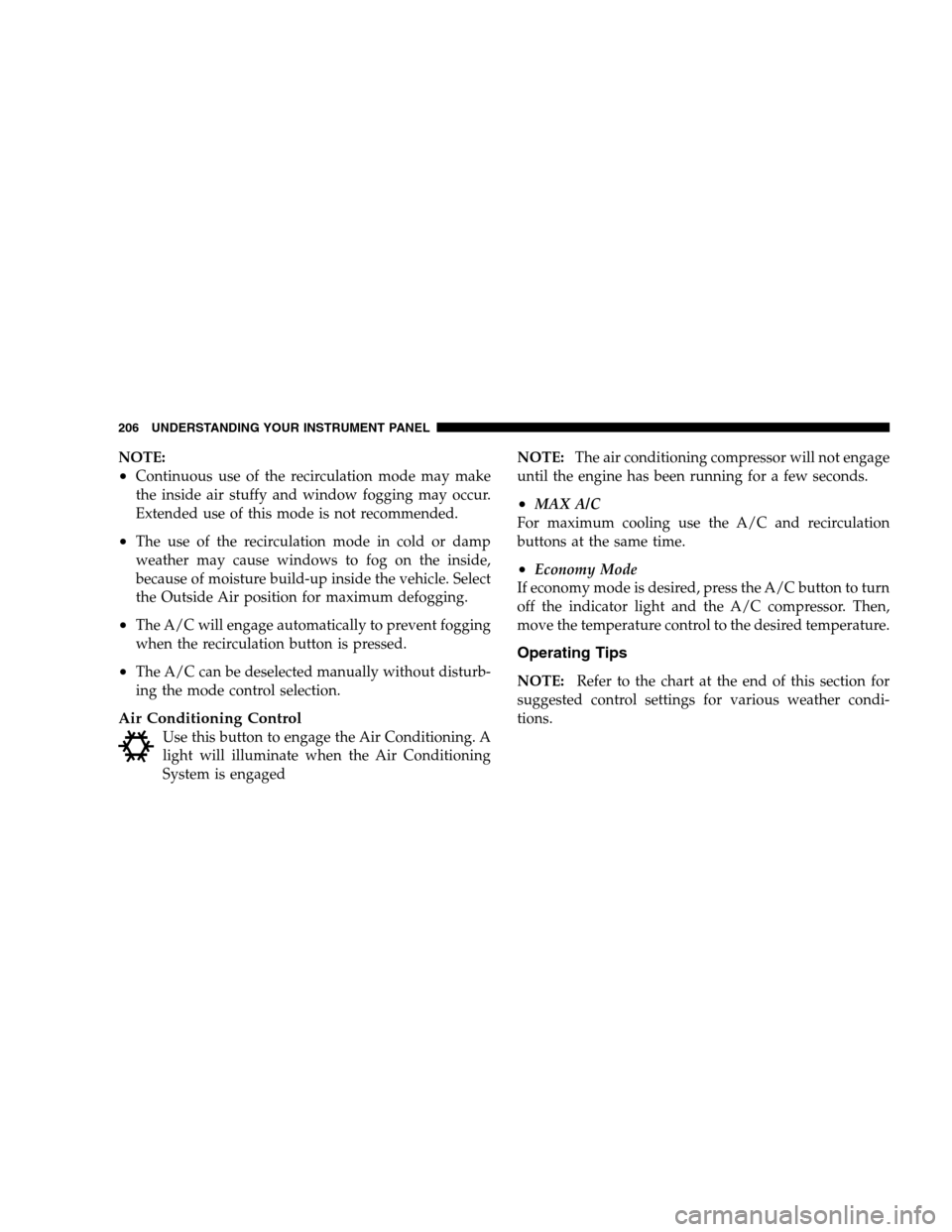
NOTE:
•Continuous use of the recirculation mode may make
the inside air stuffy and window fogging may occur.
Extended use of this mode is not recommended.
•The use of the recirculation mode in cold or damp
weather may cause windows to fog on the inside,
because of moisture build-up inside the vehicle. Select
the Outside Air position for maximum defogging.
•The A/C will engage automatically to prevent fogging
when the recirculation button is pressed.
•The A/C can be deselected manually without disturb-
ing the mode control selection.
Air Conditioning Control
Use this button to engage the Air Conditioning. A
light will illuminate when the Air Conditioning
System is engagedNOTE:
The air conditioning compressor will not engage
until the engine has been running for a few seconds.
•MAX A/C
For maximum cooling use the A/C and recirculation
buttons at the same time.
•Economy Mode
If economy mode is desired, press the A/C button to turn
off the indicator light and the A/C compressor. Then,
move the temperature control to the desired temperature.
Operating Tips
NOTE: Refer to the chart at the end of this section for
suggested control settings for various weather condi-
tions.
206 UNDERSTANDING YOUR INSTRUMENT PANEL
Page 207 of 381
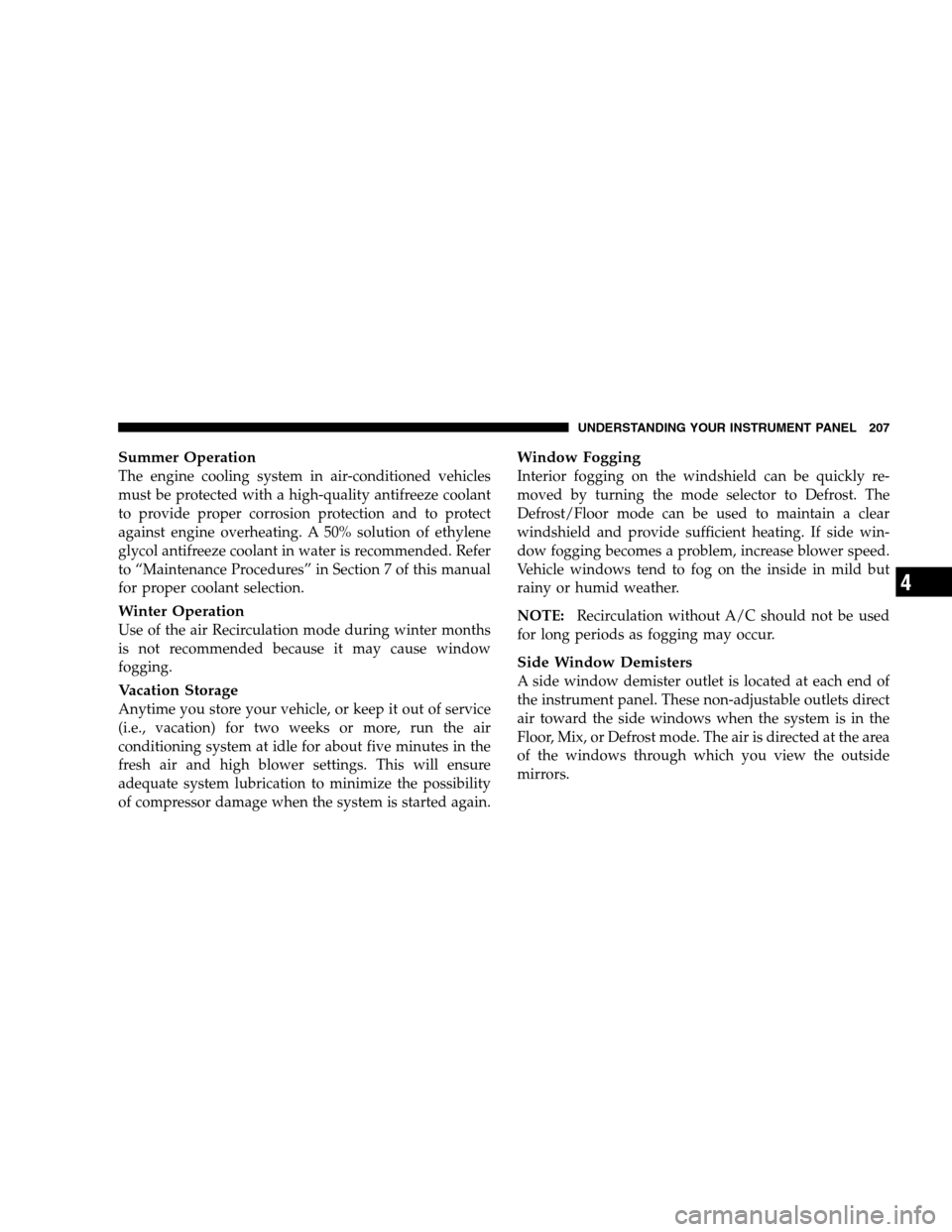
Summer Operation
The engine cooling system in air-conditioned vehicles
must be protected with a high-quality antifreeze coolant
to provide proper corrosion protection and to protect
against engine overheating. A 50% solution of ethylene
glycol antifreeze coolant in water is recommended. Refer
to “Maintenance Procedures” in Section 7 of this manual
for proper coolant selection.
Winter Operation
Use of the air Recirculation mode during winter months
is not recommended because it may cause window
fogging.
Vacation Storage
Anytime you store your vehicle, or keep it out of service
(i.e., vacation) for two weeks or more, run the air
conditioning system at idle for about five minutes in the
fresh air and high blower settings. This will ensure
adequate system lubrication to minimize the possibility
of compressor damage when the system is started again.
Window Fogging
Interior fogging on the windshield can be quickly re-
moved by turning the mode selector to Defrost. The
Defrost/Floor mode can be used to maintain a clear
windshield and provide sufficient heating. If side win-
dow fogging becomes a problem, increase blower speed.
Vehicle windows tend to fog on the inside in mild but
rainy or humid weather.
NOTE:Recirculation without A/C should not be used
for long periods as fogging may occur.
Side Window Demisters
A side window demister outlet is located at each end of
the instrument panel. These non-adjustable outlets direct
air toward the side windows when the system is in the
Floor, Mix, or Defrost mode. The air is directed at the area
of the windows through which you view the outside
mirrors.
UNDERSTANDING YOUR INSTRUMENT PANEL 207
4
Page 216 of 381

Keyless Go
This function allows the driver to
operate the ignition switch with
the push of a button, as long as the
ENGINE START/STOP button is
installed and the Keyless Go igni-
tion key (FOBIK) is in the passen-
ger compartment.
Installing And Removing The Engine Start/Stop
Button
1. Remove the ignition key (FOBIK).
2. Insert the ENGINE START/STOP button into the
ignition switch.
NOTE:The ENGINE START/STOP button can be re-
moved from the ignition switch (WIN) for regular igni-
tion key (FOBIK) use.Keyless Go Functions — With Driver’s Foot Off The
Brake Pedal (In PARK Position)
•Press the ENGINE START/STOP buttononceto acti-
vate the radio, wipers, and windows.
•Press the ENGINE START/STOP buttontwiceto
activate the heating/air conditioning (HVAC) controls,
and the instrument cluster.
•Press the ENGINE START/STOP buttonthree timesto
turn off the ignition switch.
Keyless Go Functions - With Driver’s Foot On The
Brake Pedal (PARK or NEUTRAL Gear Position Only)
•Press the ENGINE START/STOP buttononceto oper-
ate all of the accessories.
•Press the ENGINE START/STOP buttontwiceto start
the engine.
216 STARTING AND OPERATING
Page 269 of 381

If the ignition key is cycled, this sequence will repeat,
providing the system fault still exists. If the system fault
no longer exists, the TPM Telltale Light will no longer
flash, and the�CHECK TPM SYSTEM�message will no
longer display, and a pressure value will display in place
of the dashes. A system fault can occur due to any of the
following:
1. Signal interference due to electronic devices or driving
next to facilities emitting the same radio frequencies as
the TPM sensors.
2. Installing aftermarket window tinting that contains
materials that may block radio wave signals.
3. Accumulation of snow or ice around the wheels or
wheel housings.
4. Using tire chains on the vehicle.
5. Using wheels/tires not equipped with TPM sensors,
or equipped with the incorrect type of TPM sensors.General Information
This device complies with Part 15 of the FCC rules and
RSS 210 of Industry Canada. Operation is subject to the
following conditions:
•This device may not cause harmful interference.
•This device must accept any interference received,
including interference that may cause undesired op-
eration.
The TPM sensors are regulated under one of the follow-
ing licenses:
United States.....................KR5S120123
Canada........................2671-S120123
STARTING AND OPERATING 269
5
Page 273 of 381
Carbon Monoxide Warnings
WARNING!
Carbon monoxide (CO) in exhaust gases is deadly.
Follow the precautions below to prevent carbon
monoxide poisoning:
•Do not inhale exhaust gases. They contain carbon
monoxide, a colorless and odorless gas, which can kill.
Never run the engine in a closed area, such as a
garage, and never sit in a parked vehicle with the
engine running for an extended period. If the vehicle is
stopped in an open area with the engine running for
more than a short period, adjust the ventilation system
to force fresh, outside air into the vehicle.
•Guard against carbon monoxide with proper mainte-
nance. Have the exhaust system inspected every time
the vehicle is raised. Have any abnormal conditions
repaired promptly. Until repaired, drive with all side
windows fully open.
•Keep the trunk/liftgate closed when driving your
vehicle to prevent carbon monoxide and other poison-
ous exhaust gases from entering the vehicle.
STARTING AND OPERATING 273
5