Page 144 of 381
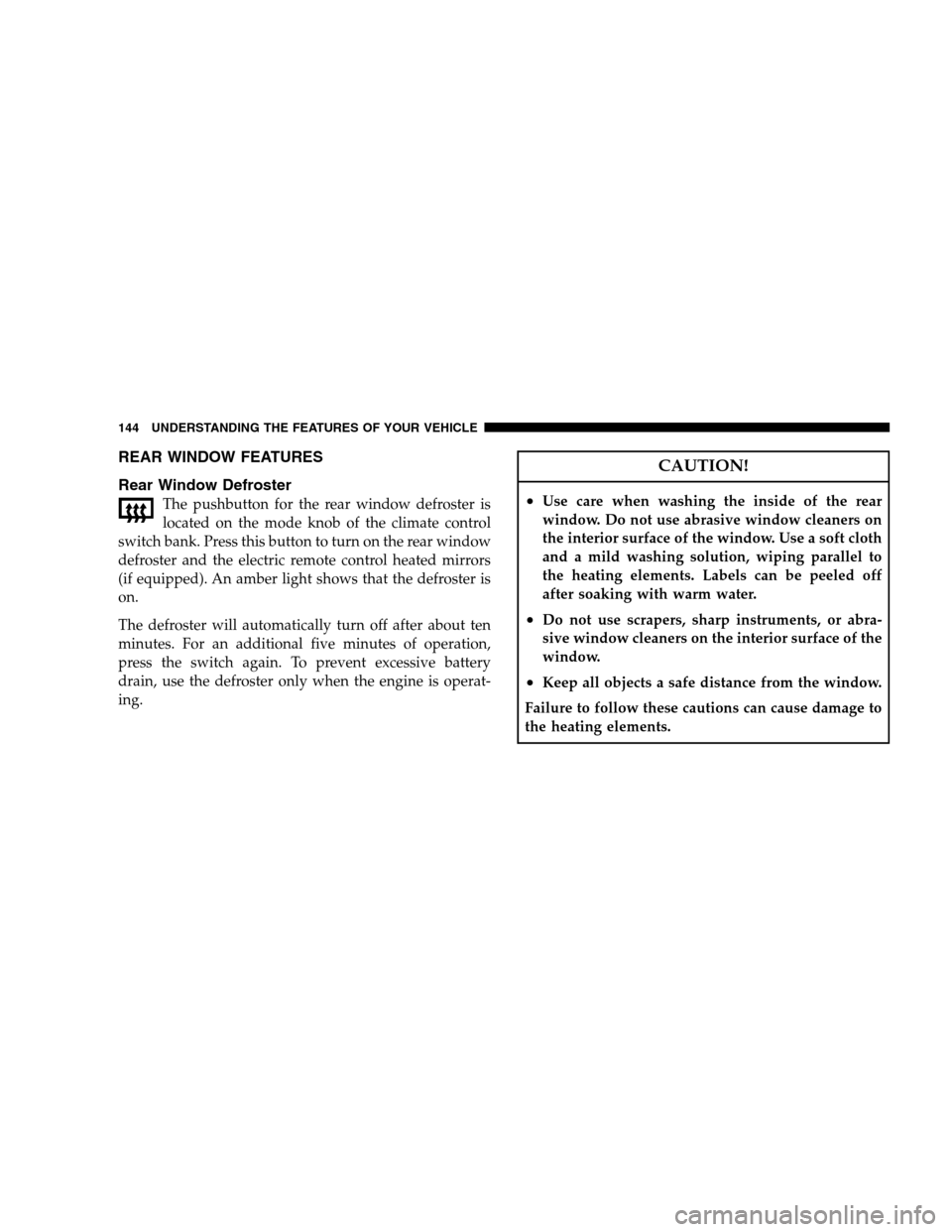
REAR WINDOW FEATURES
Rear Window Defroster
The pushbutton for the rear window defroster is
located on the mode knob of the climate control
switch bank. Press this button to turn on the rear window
defroster and the electric remote control heated mirrors
(if equipped). An amber light shows that the defroster is
on.
The defroster will automatically turn off after about ten
minutes. For an additional five minutes of operation,
press the switch again. To prevent excessive battery
drain, use the defroster only when the engine is operat-
ing.
CAUTION!
•Use care when washing the inside of the rear
window. Do not use abrasive window cleaners on
the interior surface of the window. Use a soft cloth
and a mild washing solution, wiping parallel to
the heating elements. Labels can be peeled off
after soaking with warm water.
•Do not use scrapers, sharp instruments, or abra-
sive window cleaners on the interior surface of the
window.
•Keep all objects a safe distance from the window.
Failure to follow these cautions can cause damage to
the heating elements.
144 UNDERSTANDING THE FEATURES OF YOUR VEHICLE
Page 147 of 381
▫Operating Instructions - Satellite Mode ......197
▫ Operating Instructions - Hands-Free Phone
(If Equipped) ........................199
� Kicker �High Performance Sound System With
Driver-Selectable Surround (DSS) –
If Equipped ...........................200
� Remote Sound System Controls .............201�
CD/DVD Disc Maintenance ...............202
� Radio Operation And Cellular Phones ........202
� Climate Controls .......................203
▫ Manual Air Conditioning And Heating
System .............................203
▫ Operating Tips .......................206
UNDERSTANDING YOUR INSTRUMENT PANEL 147
4
Page 160 of 381
![DODGE CHALLENGER SRT 2009 3.G Owners Manual •Surround Sound Modes (If Equipped with Driver-
Selectable Surround [DSS])
•Performance Features
The system allows the driver to select information by
pressing the following buttons mounted on the DODGE CHALLENGER SRT 2009 3.G Owners Manual •Surround Sound Modes (If Equipped with Driver-
Selectable Surround [DSS])
•Performance Features
The system allows the driver to select information by
pressing the following buttons mounted on the](/manual-img/12/5534/w960_5534-159.png)
•Surround Sound Modes (If Equipped with Driver-
Selectable Surround [DSS])
•Performance Features
The system allows the driver to select information by
pressing the following buttons mounted on the steering
wheel.
MENU Button
Press and release the MENU button and the
mode displayed will change between Trip
Functions, Performance Pages, Navigation (If
Equipped), System Warnings, System Status,
Personal Settings, Telephone (If Equipped), and Sur-
round Sound (If Equipped).
FUNCTION SELECT Button
Press the FUNCTION SELECT button to accept
a selection. The FUNCTION SELECT buttonalso functions as a remote sound system control. Refer to
“Remote Sound System Controls” in this section.
SCROLL Button
Press the SCROLL button to scroll through Trip
Functions, Performance Pages, Navigation (If
Equipped), System Status Messages, and Per-
sonal Settings (Customer Programmable Fea-
tures). The SCROLL button also functions as a remote
sound system control. Refer to “Remote Sound System
Controls” in this section.
AUDIO MODE Button
Press the AUDIO MODE button to select the
Compass/Temp/Audio screen. Along with
compass reading and outside temperature, this
screen will display radio and media mode
information depending on which radio is in the vehicle.
Refer to “Remote Sound System Controls” in this section.
160 UNDERSTANDING YOUR INSTRUMENT PANEL
Page 181 of 381
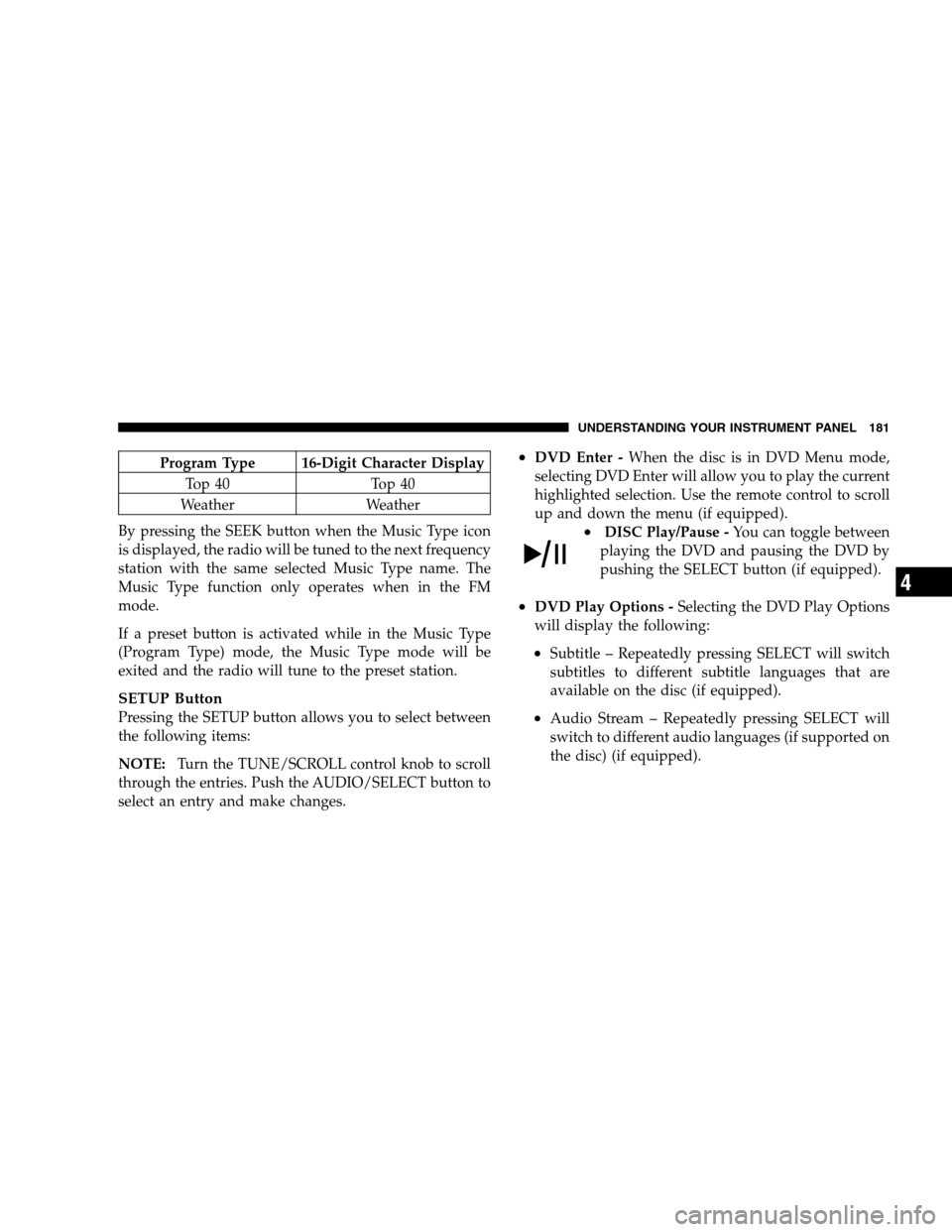
Program Type 16-Digit Character Display
Top 40 Top 40
Weather Weather
By pressing the SEEK button when the Music Type icon
is displayed, the radio will be tuned to the next frequency
station with the same selected Music Type name. The
Music Type function only operates when in the FM
mode.
If a preset button is activated while in the Music Type
(Program Type) mode, the Music Type mode will be
exited and the radio will tune to the preset station.
SETUP Button
Pressing the SETUP button allows you to select between
the following items:
NOTE:Turn the TUNE/SCROLL control knob to scroll
through the entries. Push the AUDIO/SELECT button to
select an entry and make changes.
•DVD Enter -When the disc is in DVD Menu mode,
selecting DVD Enter will allow you to play the current
highlighted selection. Use the remote control to scroll
up and down the menu (if equipped).
•DISC Play/Pause -You can toggle between
playing the DVD and pausing the DVD by
pushing the SELECT button (if equipped).
•DVD Play Options -Selecting the DVD Play Options
will display the following:
•Subtitle – Repeatedly pressing SELECT will switch
subtitles to different subtitle languages that are
available on the disc (if equipped).
•Audio Stream – Repeatedly pressing SELECT will
switch to different audio languages (if supported on
the disc) (if equipped).
UNDERSTANDING YOUR INSTRUMENT PANEL 181
4
Page 183 of 381
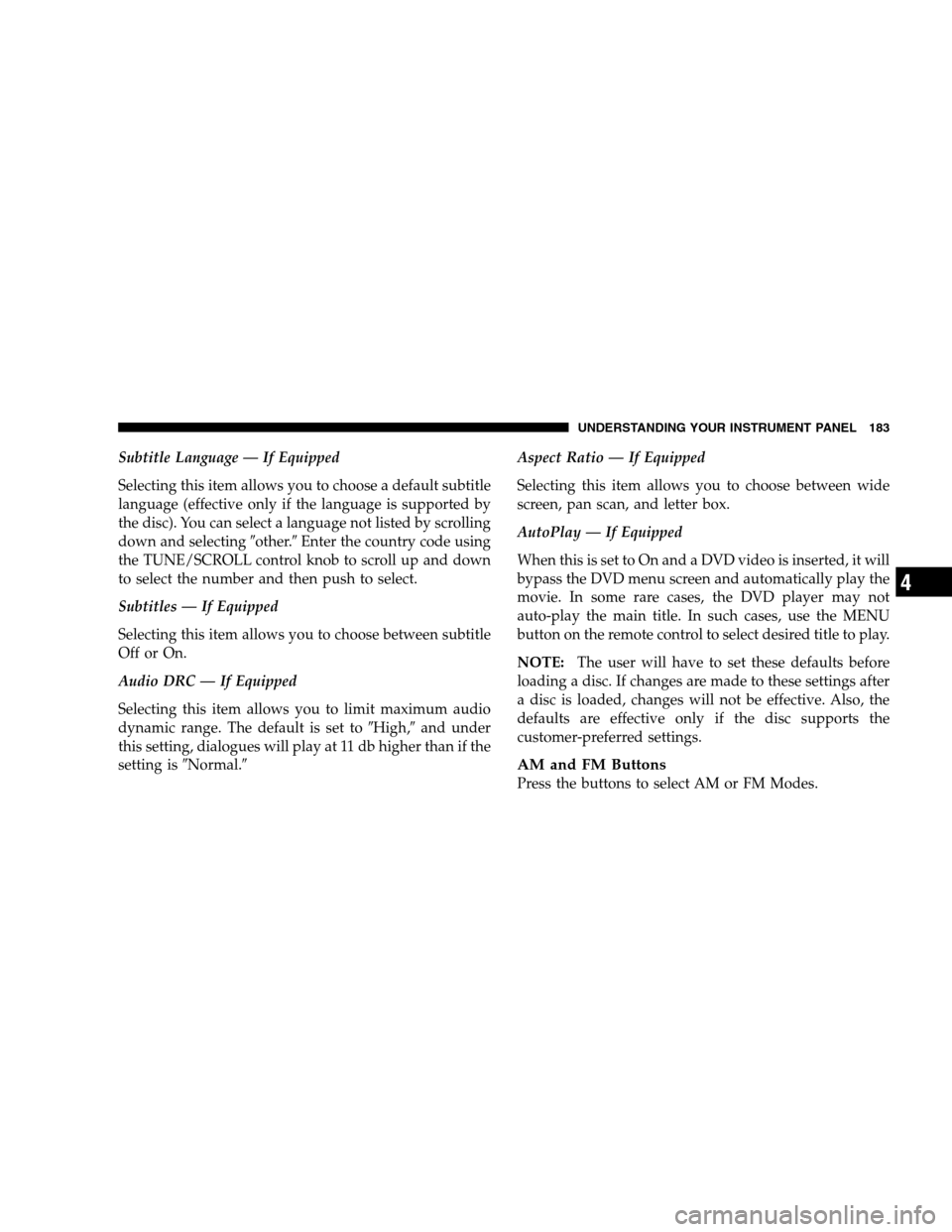
Subtitle Language — If Equipped
Selecting this item allows you to choose a default subtitle
language (effective only if the language is supported by
the disc). You can select a language not listed by scrolling
down and selecting�other.�Enter the country code using
the TUNE/SCROLL control knob to scroll up and down
to select the number and then push to select.
Subtitles — If Equipped
Selecting this item allows you to choose between subtitle
Off or On.
Audio DRC — If Equipped
Selecting this item allows you to limit maximum audio
dynamic range. The default is set to�High,�and under
this setting, dialogues will play at 11 db higher than if the
setting is�Normal.�Aspect Ratio — If Equipped
Selecting this item allows you to choose between wide
screen, pan scan, and letter box.
AutoPlay — If Equipped
When this is set to On and a DVD video is inserted, it will
bypass the DVD menu screen and automatically play the
movie. In some rare cases, the DVD player may not
auto-play the main title. In such cases, use the MENU
button on the remote control to select desired title to play.
NOTE:The user will have to set these defaults before
loading a disc. If changes are made to these settings after
a disc is loaded, changes will not be effective. Also, the
defaults are effective only if the disc supports the
customer-preferred settings.
AM and FM Buttons
Press the buttons to select AM or FM Modes.
UNDERSTANDING YOUR INSTRUMENT PANEL 183
4
Page 201 of 381
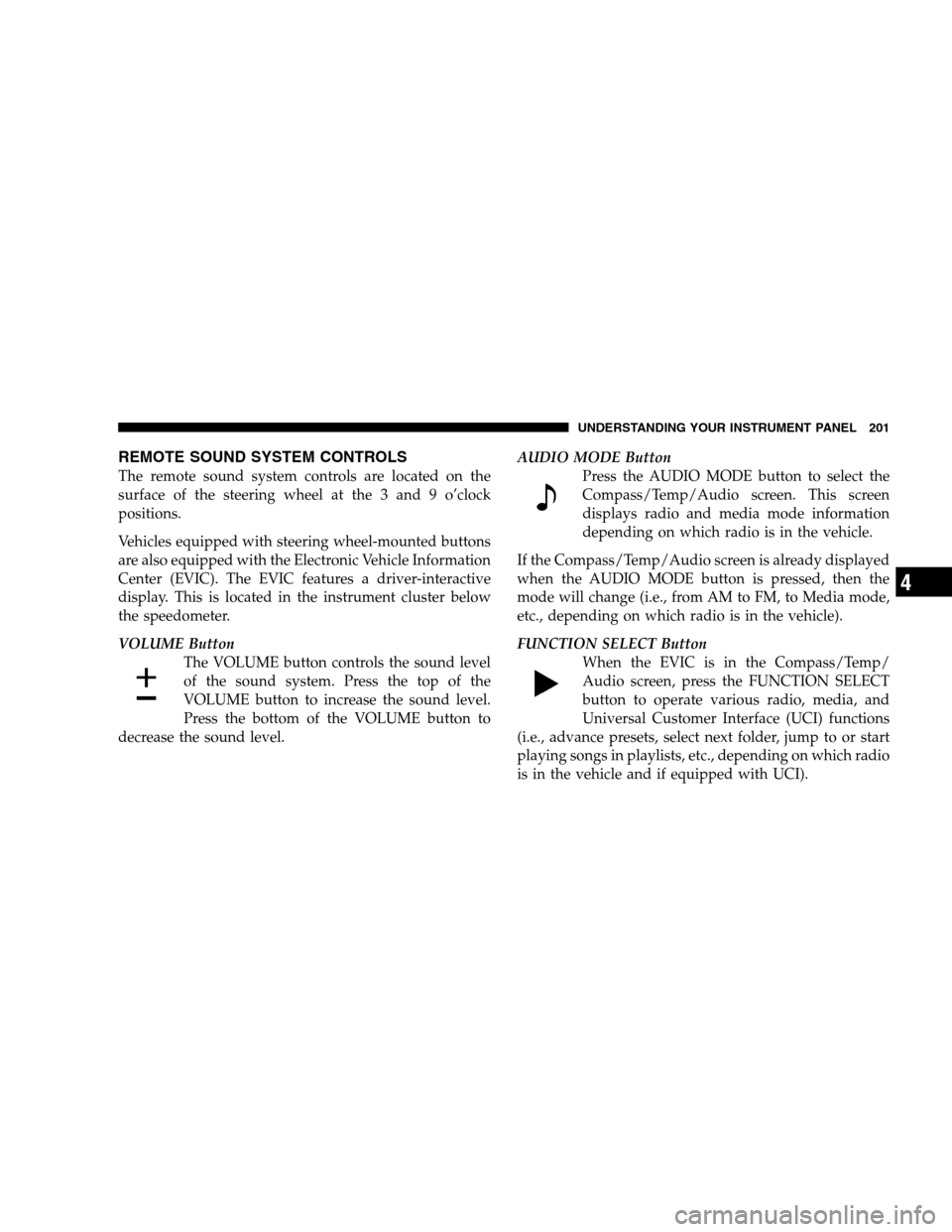
REMOTE SOUND SYSTEM CONTROLS
The remote sound system controls are located on the
surface of the steering wheel at the 3 and 9 o’clock
positions.
Vehicles equipped with steering wheel-mounted buttons
are also equipped with the Electronic Vehicle Information
Center (EVIC). The EVIC features a driver-interactive
display. This is located in the instrument cluster below
the speedometer.
VOLUME ButtonThe VOLUME button controls the sound level
of the sound system. Press the top of the
VOLUME button to increase the sound level.
Press the bottom of the VOLUME button to
decrease the sound level. AUDIO MODE Button
Press the AUDIO MODE button to select the
Compass/Temp/Audio screen. This screen
displays radio and media mode information
depending on which radio is in the vehicle.
If the Compass/Temp/Audio screen is already displayed
when the AUDIO MODE button is pressed, then the
mode will change (i.e., from AM to FM, to Media mode,
etc., depending on which radio is in the vehicle).
FUNCTION SELECT Button When the EVIC is in the Compass/Temp/
Audio screen, press the FUNCTION SELECT
button to operate various radio, media, and
Universal Customer Interface (UCI) functions
(i.e., advance presets, select next folder, jump to or start
playing songs in playlists, etc., depending on which radio
is in the vehicle and if equipped with UCI).
UNDERSTANDING YOUR INSTRUMENT PANEL 201
4
Page 203 of 381
CLIMATE CONTROLS
Manual Air Conditioning and Heating System
The Manual Temperature Control consists of a series of
outer rotary dials and inner pushbuttons.
Blower Control
Use this control to regulate the
amount of air forced through the ven-
tilation system in any mode. The
blower speed increases as you move
the control to the right from the “O”
(Off) position. There are four blower
speeds.
NOTE: For vehicles equipped with Remote Start, the
climate controls will not function during Remote Start
operation if the blower control is left in the “O” (Off)
position.
UNDERSTANDING YOUR INSTRUMENT PANEL 203
4
Page 366 of 381

Diagnostic System, Onboard................ 297
Digital Video Disc (DVD) Player ............. 191
Dimmer Switch, Headlight ................. 120
Dipsticks Oil (Engine) .......................... 301
Disabled Vehicle Towing ................... 291
Disposal Antifreeze (Engine Coolant) ............... 317
Engine Oil ........................... 303
Door Locks ............................. 29
Door Locks, Automatic .................... 31
Door Opener, Garage ..................... 130
Drive Belts ............................ 303
Driving On Slippery Surfaces .................... 229
Through Flowing, Rising, or Shallow
Standing Water ........................ 230
Electric Remote Mirrors .................... 76 Electrical Power Outlets
................... 140
Electronic Brake Control System ............. 238
Electronic Power Distribution Center (Fuses) .... 331
Electronic Speed Control (Cruise Control) ...... 126
Electronic Stability Program (ESP) ............ 240
Electronic Throttle Control Warning Light ...... 151
Electronic Vehicle Information Center (EVIC) .... 159
Emergency Deck Lid Release ................ 36
Emergency, In Case of Freeing Vehicle When Stuck ............... 289
Hazard Warning Flasher ................. 280
Jump Starting ......................... 286
Overheating .......................... 280
Towing ............................. 291
Emergency Trunk Release ................... 36
Emission Control System Maintenance ......298,346
Engine ............................... 296
Air Cleaner .......................... 304
Block Heater ......................... 219
366 INDEX