Page 31 of 381
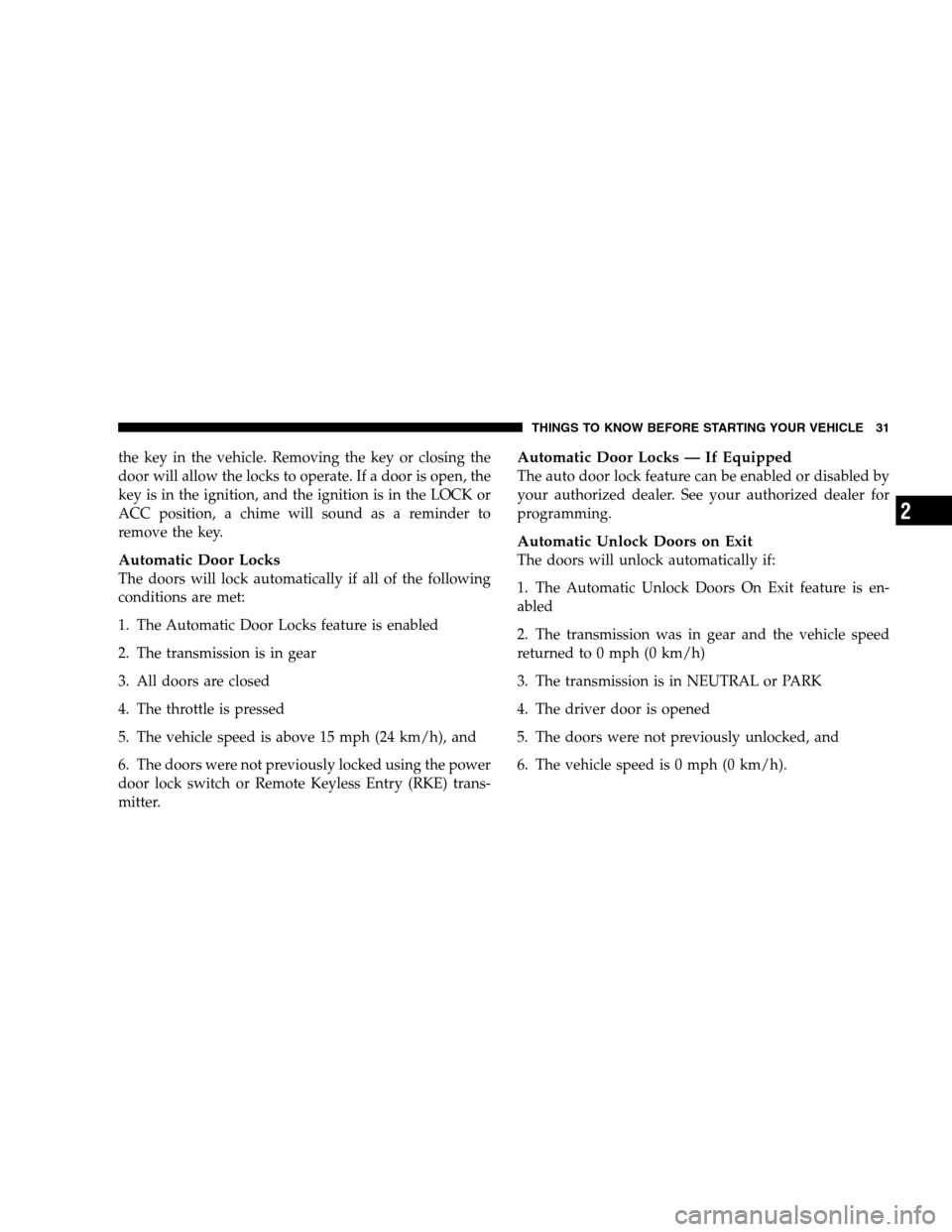
the key in the vehicle. Removing the key or closing the
door will allow the locks to operate. If a door is open, the
key is in the ignition, and the ignition is in the LOCK or
ACC position, a chime will sound as a reminder to
remove the key.
Automatic Door Locks
The doors will lock automatically if all of the following
conditions are met:
1. The Automatic Door Locks feature is enabled
2. The transmission is in gear
3. All doors are closed
4. The throttle is pressed
5. The vehicle speed is above 15 mph (24 km/h), and
6. The doors were not previously locked using the power
door lock switch or Remote Keyless Entry (RKE) trans-
mitter.
Automatic Door Locks — If Equipped
The auto door lock feature can be enabled or disabled by
your authorized dealer. See your authorized dealer for
programming.
Automatic Unlock Doors on Exit
The doors will unlock automatically if:
1. The Automatic Unlock Doors On Exit feature is en-
abled
2. The transmission was in gear and the vehicle speed
returned to 0 mph (0 km/h)
3. The transmission is in NEUTRAL or PARK
4. The driver door is opened
5. The doors were not previously unlocked, and
6. The vehicle speed is 0 mph (0 km/h).
THINGS TO KNOW BEFORE STARTING YOUR VEHICLE 31
2
Page 33 of 381
WINDOWS
Power Windows
The window controls on the driver’s door control both of
the door windows.There is a single window control on the passenger’s door
trim panel that operates the window on the passenger’s
door. The window controls will operate only when the
ignition switch is in the ON or ACC position.
NOTE:The door window will lower slightly if it is
closed completely when opening the door. The window
will return to its fully closed position after closing the
door. This action allows the door to open without resis-
tance and prevents window and top seal damage.
NOTE:You can remotely lower both the driver side and
passenger side windows at the same time. Refer to
“Remote Keyless Entry/Express Down Window Feature”
in this section.
Power Window Switches
THINGS TO KNOW BEFORE STARTING YOUR VEHICLE 33
2
Page 35 of 381
TRUNK LOCK AND RELEASE
The trunk lid can be released from inside the vehicle by
pressing the Trunk Release button. The button is located
on the instrument panel to the left of the steering wheel.
NOTE:The transmission must be in PARK before the
switch will operate.The trunk lid can be released from outside the vehicle by
pressing the Trunk Release button on the Remote Keyless
Entry (RKE) transmitter twice within five seconds.
With the ignition switch in the ON position, the Trunk
Open symbol will display in the instrument cluster
indicating that the trunk is open. The odometer display
will reappear once the trunk is closed.
With the ignition switch in the LOCK position or the key
removed from the ignition switch, the Trunk Open sym-
bol will display until the trunk is closed.
Trunk Release Button
THINGS TO KNOW BEFORE STARTING YOUR VEHICLE 35
2
Page 120 of 381
Highbeam/Lowbeam Select Switch
Push the multifunction control lever away from you to
switch the headlights to HIGH beam. Pull the lever
toward you to switch the headlights back to LOW beam.
Flash to Pass
You can signal another vehicle with your headlights by
lightly pulling the multifunction control lever toward
you. This will cause the headlights to turn on at high
beam and remain on until the lever is released.
Overhead Console Map/Reading Lights
These lights are mounted between the sun visors on the
overhead console. Each light is turned on by pressing the
lens. Press the lens a second time to turn off the light.
These lights also turn on when a door is opened, or when
the UNLOCK button on the Remote Keyless Entry (RKE)
transmitter is pressed, or when the dimmer control is
turned fully upward, past the second detent.
Overhead Console
120 UNDERSTANDING THE FEATURES OF YOUR VEHICLE
Page 130 of 381
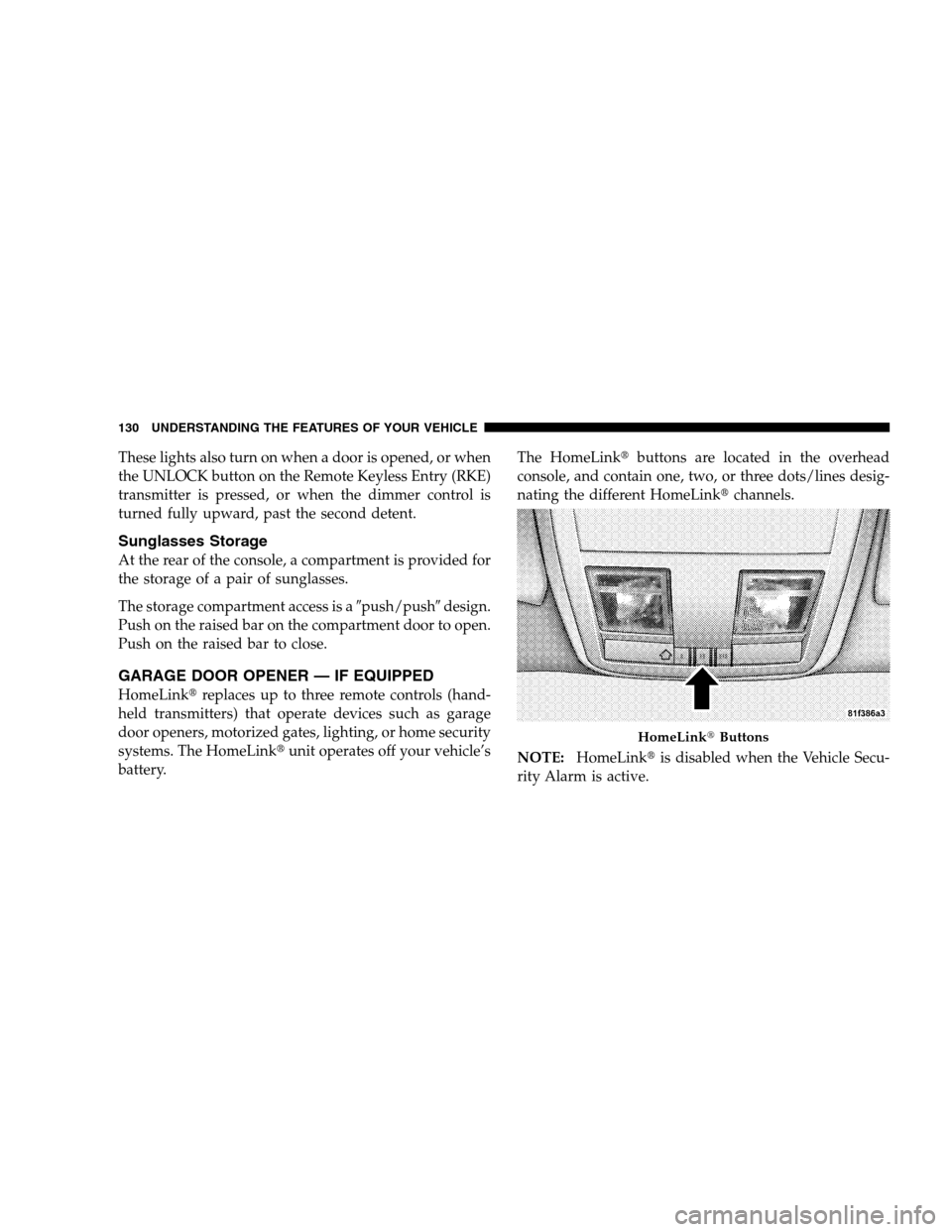
These lights also turn on when a door is opened, or when
the UNLOCK button on the Remote Keyless Entry (RKE)
transmitter is pressed, or when the dimmer control is
turned fully upward, past the second detent.
Sunglasses Storage
At the rear of the console, a compartment is provided for
the storage of a pair of sunglasses.
The storage compartment access is a�push/push�design.
Push on the raised bar on the compartment door to open.
Push on the raised bar to close.
GARAGE DOOR OPENER — IF EQUIPPED
HomeLink�replaces up to three remote controls (hand-
held transmitters) that operate devices such as garage
door openers, motorized gates, lighting, or home security
systems. The HomeLink�unit operates off your vehicle’s
battery.The HomeLink�buttons are located in the overhead
console, and contain one, two, or three dots/lines desig-
nating the different HomeLink�channels.
NOTE:HomeLink�is disabled when the Vehicle Secu-
rity Alarm is active.
HomeLink�Buttons
130 UNDERSTANDING THE FEATURES OF YOUR VEHICLE
Page 172 of 381
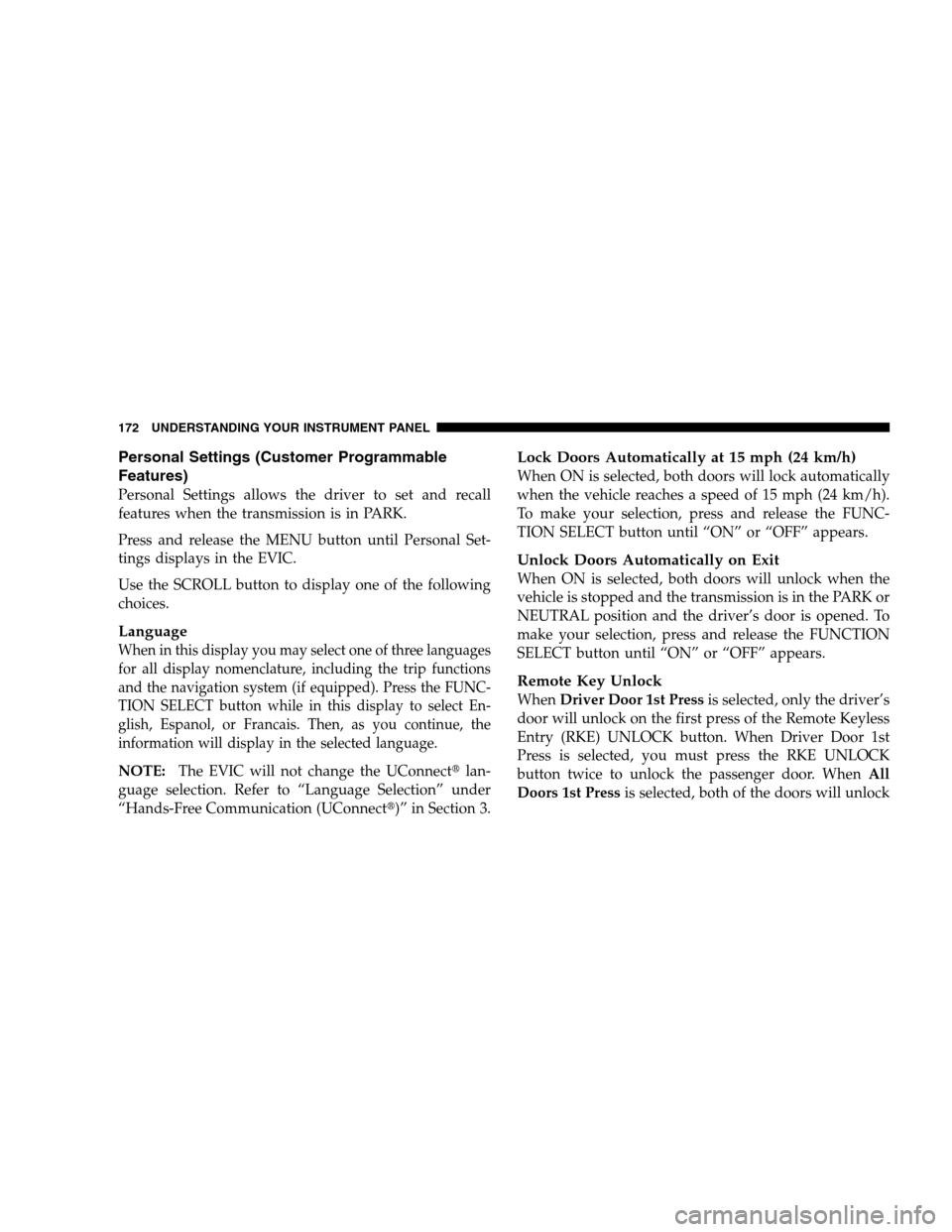
Personal Settings (Customer Programmable
Features)
Personal Settings allows the driver to set and recall
features when the transmission is in PARK.
Press and release the MENU button until Personal Set-
tings displays in the EVIC.
Use the SCROLL button to display one of the following
choices.
Language
When in this display you may select one of three languages
for all display nomenclature, including the trip functions
and the navigation system (if equipped). Press the FUNC-
TION SELECT button while in this display to select En-
glish, Espanol, or Francais. Then, as you continue, the
information will display in the selected language.
NOTE:The EVIC will not change the UConnect�lan-
guage selection. Refer to “Language Selection” under
“Hands-Free Communication (UConnect�)” in Section 3.
Lock Doors Automatically at 15 mph (24 km/h)
When ON is selected, both doors will lock automatically
when the vehicle reaches a speed of 15 mph (24 km/h).
To make your selection, press and release the FUNC-
TION SELECT button until “ON” or “OFF” appears.
Unlock Doors Automatically on Exit
When ON is selected, both doors will unlock when the
vehicle is stopped and the transmission is in the PARK or
NEUTRAL position and the driver’s door is opened. To
make your selection, press and release the FUNCTION
SELECT button until “ON” or “OFF” appears.
Remote Key Unlock
WhenDriver Door 1st Pressis selected, only the driver’s
door will unlock on the first press of the Remote Keyless
Entry (RKE) UNLOCK button. When Driver Door 1st
Press is selected, you must press the RKE UNLOCK
button twice to unlock the passenger door. WhenAll
Doors 1st Pressis selected, both of the doors will unlock
172 UNDERSTANDING YOUR INSTRUMENT PANEL
Page 211 of 381
STARTING AND OPERATING
CONTENTS
�Starting Procedures.....................214
▫Automatic Transmission................215
▫Keyless Go..........................216
▫Normal Starting......................217
▫Extremely Cold Weather
(Below�20°F Or�29°C)................217
▫If Engine Fails To Start.................218
▫After Starting........................219
�Engine Block Heater — If Equipped.........219�Automatic Transmission..................220
▫General Information...................220
▫Brake/Transmission Shift Interlock System . . . 222
▫5-Speed Automatic Transmission..........223
�AutoStick�...........................228
▫AutoStick�Operation..................228
▫AutoStick�General Information...........229
�Driving On Slippery Surfaces..............229
▫Acceleration.........................229
5
Page 216 of 381

Keyless Go
This function allows the driver to
operate the ignition switch with
the push of a button, as long as the
ENGINE START/STOP button is
installed and the Keyless Go igni-
tion key (FOBIK) is in the passen-
ger compartment.
Installing And Removing The Engine Start/Stop
Button
1. Remove the ignition key (FOBIK).
2. Insert the ENGINE START/STOP button into the
ignition switch.
NOTE:The ENGINE START/STOP button can be re-
moved from the ignition switch (WIN) for regular igni-
tion key (FOBIK) use.Keyless Go Functions — With Driver’s Foot Off The
Brake Pedal (In PARK Position)
•Press the ENGINE START/STOP buttononceto acti-
vate the radio, wipers, and windows.
•Press the ENGINE START/STOP buttontwiceto
activate the heating/air conditioning (HVAC) controls,
and the instrument cluster.
•Press the ENGINE START/STOP buttonthree timesto
turn off the ignition switch.
Keyless Go Functions - With Driver’s Foot On The
Brake Pedal (PARK or NEUTRAL Gear Position Only)
•Press the ENGINE START/STOP buttononceto oper-
ate all of the accessories.
•Press the ENGINE START/STOP buttontwiceto start
the engine.
216 STARTING AND OPERATING