Page 22 of 469
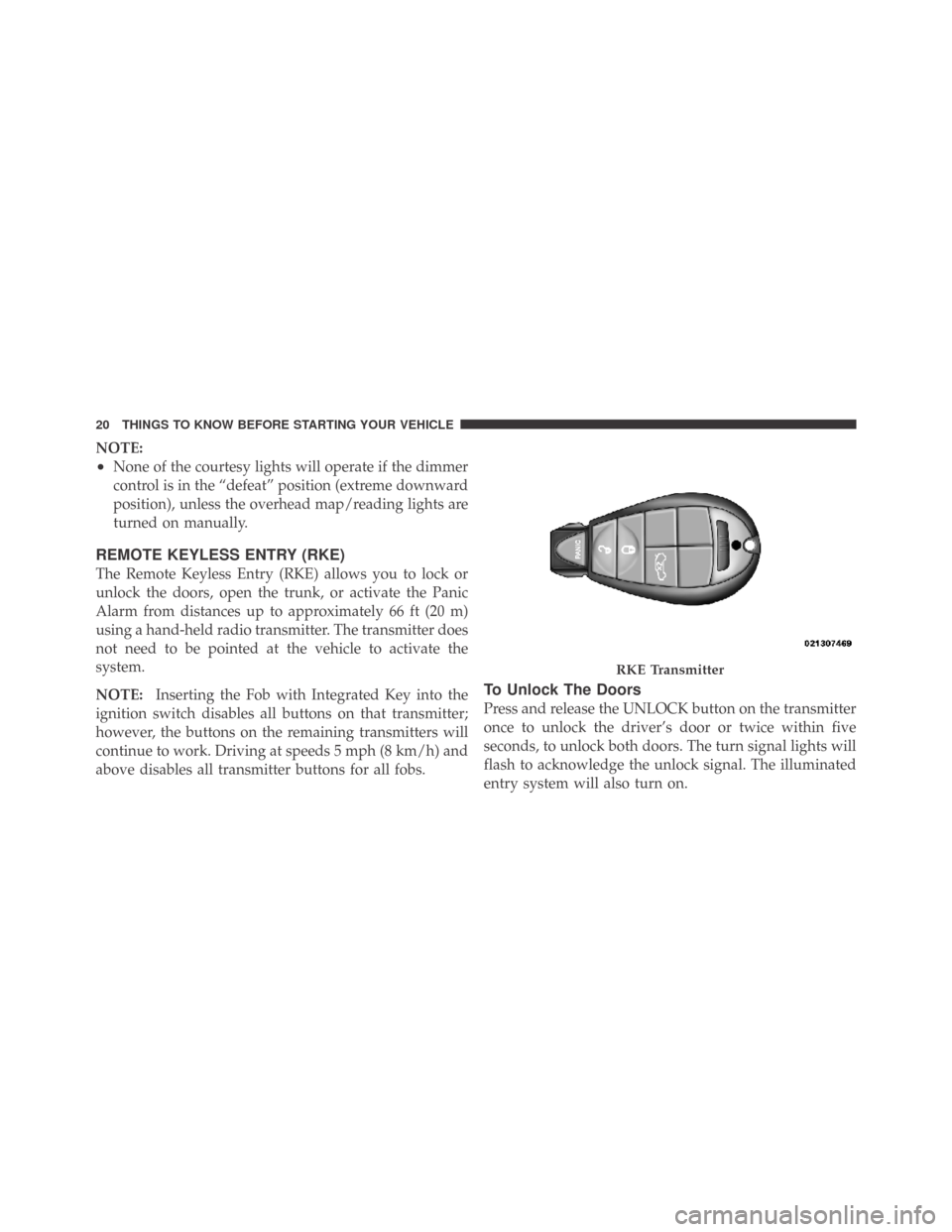
NOTE:
•None of the courtesy lights will operate if the dimmer
control is in the “defeat” position (extreme downward
position), unless the overhead map/reading lights are
turned on manually.
REMOTE KEYLESS ENTRY (RKE)
The Remote Keyless Entry (RKE) allows you to lock or
unlock the doors, open the trunk, or activate the Panic
Alarm from distances up to approximately 66 ft (20 m)
using a hand-held radio transmitter. The transmitter does
not need to be pointed at the vehicle to activate the
system.
NOTE:Inserting the Fob with Integrated Key into the
ignition switch disables all buttons on that transmitter;
however, the buttons on the remaining transmitters will
continue to work. Driving at speeds 5 mph (8 km/h) and
above disables all transmitter buttons for all fobs.
To Unlock The Doors
Press and release the UNLOCK button on the transmitter
once to unlock the driver’s door or twice within five
seconds, to unlock both doors. The turn signal lights will
flash to acknowledge the unlock signal. The illuminated
entry system will also turn on.
RKE Transmitter
20 THINGS TO KNOW BEFORE STARTING YOUR VEHICLE
Page 28 of 469

REMOTE STARTING SYSTEM
This system uses the Remote Keyless Entry
(RKE) transmitter to start the engine conve-
niently from outside the vehicle while still
maintaining security. The system has a range of
328 ft (100 m).
NOTE:The vehicle must be equipped with an auto-
matic transmission to be equipped with Remote Start.
How To Use Remote Start
All of the following conditions must be met before the
engine will remote start:
•Shift lever in PARK
•Doors closed
•Hood closed
•Hazard switch off
•Brake switch inactive (brake pedal not pressed)
•Ignition key removed from ignition switch
•Battery at an acceptable charge level, and
•RKE PANIC button not pressed.
WARNING!
•Do not start or run an engine in a closed garage or
confined area. Exhaust gas contains Carbon Mon-
oxide (CO) which is odorless and colorless. Car-
bon monoxide is poisonous and can cause serious
injury or death when inhaled.
•Keep Remote Keyless Entry (RKE) transmitters
away from children. Operation of the Remote Start
System, windows, door locks or other controls
could cause serious injury or death.
26 THINGS TO KNOW BEFORE STARTING YOUR VEHICLE
Page 34 of 469
WINDOWS
Power Windows
The window controls on the driver’s door control both of
the door windows.There is a single window control on the passenger’s door
trim panel that operates the window on the passenger’s
door. The window controls will operate only when the
ignition switch is in the ON or ACC position.
NOTE:
•The door window will lower slightly if it is closed
completely when opening the door. The window will
return to its fully closed position after closing the door.
This action allows the door to open without resistance
and prevents window and seal damage.
•You can remotely lower both the driver side and
passenger side windows at the same time. Refer to
“Remote Keyless Entry/Express Down Window Fea-
ture” in this section.
Power Window Switches
32 THINGS TO KNOW BEFORE STARTING YOUR VEHICLE
Page 51 of 469

WARNING!
•Relying on the airbags alone could lead to more
severe injuries in a collision. The airbags work
with your seat belt to restrain you properly. In
some collisions, the airbags won’t deploy at all.
Always wear your seat belts even though you have
airbags.
•Being too close to the steering wheel or instrument
panel during airbag deployment could cause seri-
ous injury. Airbags need room to inflate. Sit back,
comfortably extending your arms to reach the
steering wheel or instrument panel.
•This vehicle has supplemental side curtain air-
bags, and they need room to inflate. Do not lean
against the door or window. Sit upright in the
center of the seat.
Airbag System Components
The airbag system consists of the following:
•Occupant Restraint Controller (ORC)
•Side Remote Acceleration Sensors
•Side Door Pressure Sensors
•Airbag Warning Light
•Driver Airbag
•Front Passenger Airbag
•Supplemental Side Curtain Airbags above Side Win-
dows
•Steering Wheel and Column
•Instrument Panel
•Interconnecting Wiring
•Seat Belt Reminder Light
2
THINGS TO KNOW BEFORE STARTING YOUR VEHICLE 49
Page 125 of 469
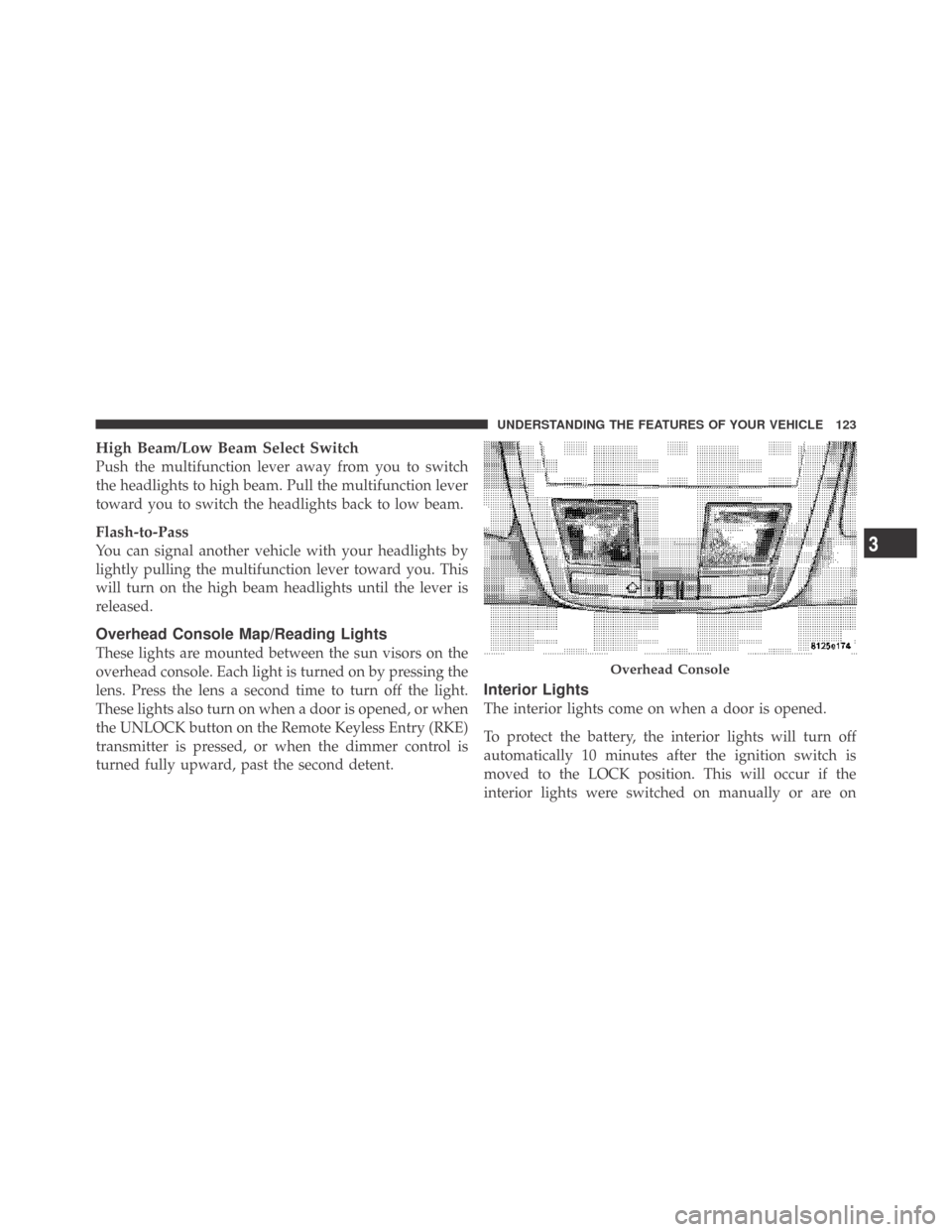
High Beam/Low Beam Select Switch
Push the multifunction lever away from you to switch
the headlights to high beam. Pull the multifunction lever
toward you to switch the headlights back to low beam.
Flash-to-Pass
You can signal another vehicle with your headlights by
lightly pulling the multifunction lever toward you. This
will turn on the high beam headlights until the lever is
released.
Overhead Console Map/Reading Lights
These lights are mounted between the sun visors on the
overhead console. Each light is turned on by pressing the
lens. Press the lens a second time to turn off the light.
These lights also turn on when a door is opened, or when
the UNLOCK button on the Remote Keyless Entry (RKE)
transmitter is pressed, or when the dimmer control is
turned fully upward, past the second detent.
Interior Lights
The interior lights come on when a door is opened.
To protect the battery, the interior lights will turn off
automatically 10 minutes after the ignition switch is
moved to the LOCK position. This will occur if the
interior lights were switched on manually or are on
Overhead Console
3
UNDERSTANDING THE FEATURES OF YOUR VEHICLE 123
Page 134 of 469
OVERHEAD CONSOLE
The overhead console contains courtesy/reading lights
and sunglass storage. Universal Garage Door Opener
(HomeLink�) button and a power sunroof switch may
also be included, if equipped.
Courtesy/Reading Lights
At the forward end of the console are two courtesy/
reading lights.
Press the lens to turn on the light. Press it a second time
to turn off the light.
These lights also turn on when a door is opened, when
the UNLOCK button on the Remote Keyless Entry (RKE)
transmitter is pressed, or when the dimmer control is
turned fully upward, past the second detent.
Sunglasses Storage
At the rear of the console, a compartment is provided for
the storage of a pair of sunglasses.
The storage compartment access is a�push/push�design.
Push on the raised bar on the compartment door to open.
Push on the raised bar to close.
Overhead Console
132 UNDERSTANDING THE FEATURES OF YOUR VEHICLE
Page 135 of 469
GARAGE DOOR OPENER — IF EQUIPPED
HomeLink�replaces up to three remote controls (hand-
held transmitters) that operate devices such as garage
door openers, motorized gates, lighting, or home security
systems. The HomeLink�unit operates off your vehicle’s
battery.
The HomeLink�buttons are located in the overhead
console, and contain one, two, or three dots/lines desig-
nating the different HomeLink�channels.
NOTE:HomeLink�is disabled when the Vehicle Secu-
rity Alarm is active.
HomeLink�Buttons
3
UNDERSTANDING THE FEATURES OF YOUR VEHICLE 133
Page 153 of 469

▫Info Button (CD Mode For MP3 Play)...... 216
�Universal Consumer Interface (UCI) —
If Equipped.......................... 217
▫Connecting The iPod�................. 218
▫Using This Feature................... 218
▫Controlling The iPod�Using
Radio Buttons....................... 218
▫PlayMode ......................... 219
▫List Or Browse Mode................. 220
�uconnect�studios (Satellite Radio) — If
Equipped (REN/REQ/RER/RES
Radios Only)......................... 222
▫System Activation.................... 222
▫Electronic Serial Number/Sirius
Identification Number (ESN/SID)......... 223▫Selecting uconnect�studios
(Satellite) Mode..................... 223
▫Satellite Antenna..................... 223
▫Reception Quality.................... 224
▫Operating Instructions - uconnect�studios
(Satellite) Mode..................... 224
▫Operating Instructions - uconnect�phone
(If Equipped)....................... 226
�Kicker�High Performance Sound System With
Driver-Selectable Surround (DSS) –
If Equipped.......................... 227
�Remote Sound System Controls —
If Equipped.......................... 228
�CD/DVD Disc Maintenance.............. 229
�Radio Operation And Cellular Phones....... 230
4
UNDERSTANDING YOUR INSTRUMENT PANEL 151