2009 DODGE CHALLENGER clock setting
[x] Cancel search: clock settingPage 209 of 469

If your vehicle is not equipped with or this feature is not
available on your vehicle, a “Not Equipped With
UConnect” message will display on the radio screen.
TIME Button
Press the TIME button to alternate display of the time
and radio frequency.
Clock Setting Procedure
1. Press and hold the TIME button until the hours blink.
2. Adjust the hours by turning the right side TUNE/
SCROLL control knob.
3. After adjusting the hours, press the right side TUNE/
SCROLL control knob to set the minutes. The minutes
will begin to blink.
4. Adjust the minutes using the right side TUNE/
SCROLL control knob. Press the TUNE/SCROLL control
knob to save time change.5. To exit, press any button/knob or wait five seconds.
The clock can also be set by pressing the SETUP button.
For vehicles equipped with satellite radio, press the
SETUP button, use the TUNE/SCROLL control to select
SET CLOCK, and then follow the above procedure,
starting at Step 2. For vehicles not equipped with satellite
radio, press the SETUP button and then follow the above
procedure, starting at Step 2.INFO Button
Press the INFO button for an RDS station (one with call
letters displayed). The radio will return a Radio Text
message broadcast from an FM station (FM mode only).
RW/FF
Pressing the RW (Rewind) or FF (Fast Forward) buttons
causes the tuner to search for the next frequency in the
direction of the arrows. This feature operates in either
AM or FM frequencies.
4
UNDERSTANDING YOUR INSTRUMENT PANEL 207
Page 210 of 469

TUNE Control
Turn the rotary TUNE/SCROLL control knob clockwise
to increase or counterclockwise to decrease the frequency.
Setting the Tone, Balance, and Fade
Push the rotary TUNE/SCROLL control knob and BASS
will display. Turn the TUNE/SCROLL control knob to
the right or left to increase or decrease the bass tones.
Push the rotary TUNE/SCROLL control knob a second
time and MID will display. Turn the TUNE/SCROLL
control knob to the right or left to increase or decrease the
mid-range tones.
Push the rotary TUNE/SCROLL control knob a third
time and TREBLE will display. Turn the TUNE/SCROLL
control knob to the right or left to increase or decrease the
treble tones.
Push the rotary TUNE/SCROLL control knob a fourth
time and BALANCE will display. Turn the TUNE/SCROLL control knob to the right or left to adjust the
sound level from the right or left side speakers.
Push the rotary TUNE/SCROLL control knob a fifth time
and FADE will display. Turn the TUNE/SCROLL control
knob to the left or right to adjust the sound level between
the front and rear speakers.
Push the rotary TUNE/SCROLL control knob again to
exit setting tone, balance, and fade.
MUSIC TYPE Button
Pressing this button once will turn on the Music Type
mode for five seconds. Pressing the MUSIC TYPE button
or turning the TUNE/SCROLL control knob within five
seconds will allow the program format type to be se-
lected. Many radio stations do not currently broadcast
Music Type information.
208 UNDERSTANDING YOUR INSTRUMENT PANEL
Page 236 of 469
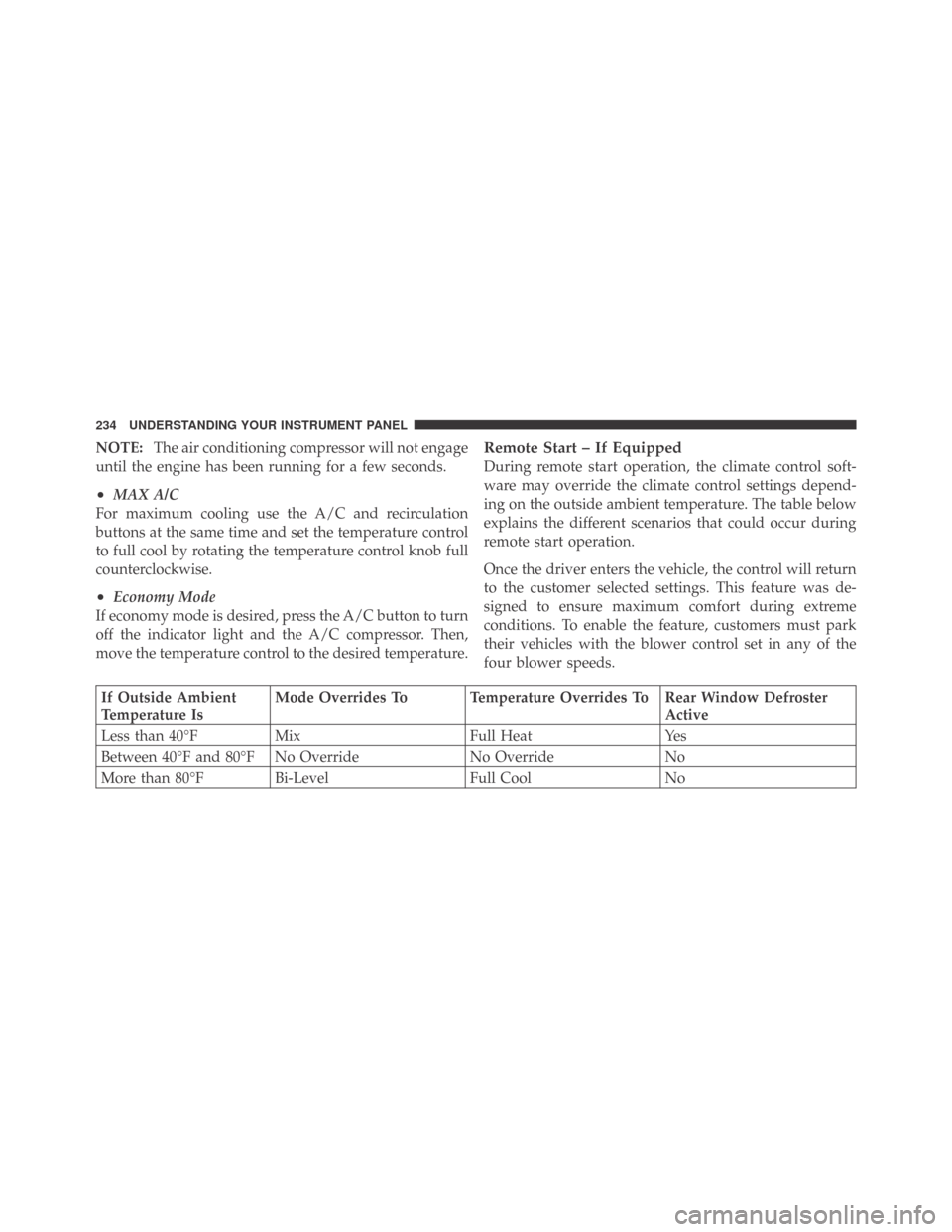
NOTE:The air conditioning compressor will not engage
until the engine has been running for a few seconds.
•MAX A/C
For maximum cooling use the A/C and recirculation
buttons at the same time and set the temperature control
to full cool by rotating the temperature control knob full
counterclockwise.
•Economy Mode
If economy mode is desired, press the A/C button to turn
off the indicator light and the A/C compressor. Then,
move the temperature control to the desired temperature.
Remote Start – If Equipped
During remote start operation, the climate control soft-
ware may override the climate control settings depend-
ing on the outside ambient temperature. The table below
explains the different scenarios that could occur during
remote start operation.
Once the driver enters the vehicle, the control will return
to the customer selected settings. This feature was de-
signed to ensure maximum comfort during extreme
conditions. To enable the feature, customers must park
their vehicles with the blower control set in any of the
four blower speeds.
If Outside Ambient
Temperature IsMode Overrides To Temperature Overrides To Rear Window Defroster
Active
Less than 40°F Mix Full Heat Yes
Between 40°F and 80°F No Override No Override No
More than 80°F Bi-Level Full Cool No
234 UNDERSTANDING YOUR INSTRUMENT PANEL
Page 237 of 469

NOTE:
•The feature can be disable by parking the vehicle with
the blower control set to the “O” (or OFF) position.
•For maximum performance, it is recommended that
the vehicle is parked with the blower control set to the
“High” (full clockwise) position.
Operating Tips
NOTE:Refer to the chart at the end of this section for
suggested control settings for various weather condi-
tions.
Summer Operation
The engine cooling system in air-conditioned vehicles
must be protected with a high-quality antifreeze coolant
to provide proper corrosion protection and to protect
against engine overheating. A solution of 50% ethylene
glycol antifreeze coolant and 50% water is recommended.
Refer to “Maintenance Procedures” in Section 7 of this
manual for proper coolant selection.
Winter Operation
Use of the air Recirculation mode during winter months
is not recommended because it may cause window
fogging.
Vacation Storage
Anytime you store your vehicle, or keep it out of service
(i.e., vacation) for two weeks or more, run the air
conditioning system at idle for about five minutes in the
fresh air and high blower settings. This will ensure
adequate system lubrication to minimize the possibility
of compressor damage when the system is started again.
Window Fogging
Interior fogging on the windshield can be quickly re-
moved by turning the mode selector to Defrost. The
Defrost/Floor mode can be used to maintain a clear
windshield and provide sufficient heating. If side win-
dow fogging becomes a problem, increase blower speed.
Vehicle windows tend to fog on the inside in mild but
rainy or humid weather.
4
UNDERSTANDING YOUR INSTRUMENT PANEL 235
Page 461 of 469

Inspection............................ 68
Operating Instructions................... 38
Pretensioners.......................... 42
Rear Seat............................. 37
Reminder............................ 160
Untwisting Procedure.................... 41
Seats................................. 111
Adjustment.......................... 111
Head Restraints....................... 114
Heated............................. 115
Height Adjustment..................... 112
Lumbar Support....................... 114
Power.............................. 112
Rear Folding......................... 116
Seatback Release....................... 116
Tilting .............................. 112
Security Alarm (Theft Alarm)................ 18
Selection of Coolant (Antifreeze)..........385,415
Selection of Oil......................... 373Sentry Key (Immobilizer)................... 14
Sentry Key Programming................... 16
Sentry Key Replacement................... 16
Service Assistance....................... 435
Service Contract......................... 437
Service Engine Soon Light
(Malfunction Indicator).................... 166
Service Manuals........................ 439
Setting the Clock................183,194,198,207
Settings, Personal........................ 178
Shift Indicator Light...................... 254
Shifting ............................... 255
Automatic Transmission............255,259,264
Shoulder Belts........................... 37
Side Airbag........................... 46,51
Side Curtain (Window Airbag)............... 46
Side Window Demisters (Defrosters).......... 236
Signals, Turn...................... 69,122,158
Slippery Surfaces, Driving On............... 269
10
INDEX 459
Page 467 of 469

INTRODUCTION INTRODUCTION HOW TO USE THIS MANUAL WARNINGS AND CAUTIONS VEHICLE IDENTIFICATION NUMBER VEHICLE MODIFICATIONS/ALTERATIONS THINGS TO KNOW BEFORE STARTING YOUR VEHICLE A WORD ABOUT YOUR KEYS
Wireless Ignition Node (WIN)Fob With Integrated KeyIgnition Key RemovalKey-In-Ignition ReminderSENTRY KEY Replacement KeysCustomer Key ProgrammingGeneral InformationVEHICLE SECURITY ALARM Rearming Of The SystemTo Arm The SystemTo Disarm The
SystemILLUMINATED ENTRY SYSTEM REMOTE KEYLESS ENTRY (RKE) To Unlock The DoorsTo Lock The DoorsExpress Down Window FeatureTo Open The TrunkUsing ThePanic AlarmProgramming Additional TransmittersTransmitter Battery ServiceGeneral
InformationREMOTE STARTING SYSTEM How To Use Remote StartDOOR LOCKS Manual Door LocksPower Door LocksWINDOWS Power WindowsWind BuffetingTRUNK LOCK AND RELEASE TRUNK SAFETY WARNING Trunk Emergency Release OCCUPANT
RESTRAINTS Lap/Shoulder BeltsLap/Shoulder Belt Untwisting ProcedureSeat Belt PretensionersEnhanced Seat Belt Use Reminder System (BeltAlert)Automatic Locking Mode - If EquippedSeat Belts and Pregnant WomenSeat Belt ExtenderDriver and Front Passenger
Supplemental Restraint System (SRS) - AirbagsEvent Data Recorder (EDR)Child RestraintENGINE BREAK-IN RECOMMENDATIONS SAFETY TIPS TransportingPassengersExhaust GasSafety Checks You Should Make Inside the VehiclePeriodic Safety Checks You Should
Make Outside the VehicleUNDERSTANDING THE FEATURES OF YOUR VEHICLE MIRRORS Automatic Dimming Mirror - If EquippedOutside MirrorsOutside Mirrors Folding FeaturePower MirrorsHeated Mirrors - If EquippedVanity MirrorsIlluminated Vanity Mirrors
Slide-On-Rod and Extender Features of Sun Visoruconnect phone - IF EQUIPPED OperationPhone Call Featuresuconnect phone FeaturesAdvanced Phone ConnectivityThings You Should Know About Your uconnect phoneGeneral InformationVOICE RECOGNITION (VR)
SYSTEM - IF EQUIPPED Voice Recognition (VR) System OperationCommandsVoice TrainingSEATS Easy Entry SeatsPower SeatsManual Front Seatback ReclineLumbar SupportHead RestraintsHeated SeatsFolding Rear SeatTO OPEN AND CLOSE THE HOOD LIGHTS
Headlight SwitchAutomatic Headlights - If EquippedHeadlights On with Wipers (Available with Auto Headlights Only)Headlight Time DelayDaytime Running Lights - If EquippedLights-On ReminderFog Lights - If EquippedMultifunction LeverOverhead Console Map/Reading
LightsInterior LightsWINDSHIELD WIPERS AND WASHERS Intermittent Wiper SystemMist FeatureWindshield WashersHeadlights On With Wipers (Available with Auto Headlights Only)TILT/TELESCOPING STEERING COLUMN ELECTRONIC SPEED CONTROL To
ActivateTo Set A Desired SpeedTo DeactivateTo Resume SpeedTo Vary the Speed SettingTo Accelerate For PassingOVERHEAD CONSOLE Courtesy/Reading LightsSunglasses StorageGARAGE DOOR OPENER - IF EQUIPPED Programming HomeLinkGate
Operator/Canadian ProgrammingUsing HomeLinkReprogramming A Single HomeLink ButtonSecurityTroubleshooting TipsGeneral InformationPOWER SUNROOF - IF EQUIPPED Opening Sunroof - PartiallyOpening Sunroof - ExpressClosing Sunroof - PartiallyClosing
Sunroof - ExpressPinch Protect FeaturePinch Protect OverrideVenting Sunroof - ExpressSunshade OperationWind BuffetingSunroof MaintenanceIgnition Off OperationSunroof Fully ClosedELECTRICAL POWER OUTLETS CUPHOLDERS Front CupholdersRear Cupholders
CONSOLE FEATURES Sliding Center Console ArmrestConsole StorageREAR WINDOW FEATURES Rear Window DefrosterUNDERSTANDING YOUR INSTRUMENT PANEL INSTRUMENT PANEL FEATURES INSTRUMENT CLUSTER - BASE INSTRUMENT CLUSTER
- PREMIUM INSTRUMENT CLUSTER DESCRIPTION ELECTRONIC VEHICLE INFORMATION CENTER (EVIC) Electronic Vehicle Information Center (EVIC) DisplaysEngine Oil Change Indicator SystemTrip FunctionsKeyless Go Display - If EquippedCompass Display
Driver-Selectable Surround Sound (DSS) - If EquippedSystem Warnings (Customer Information Features)Personal Settings (Customer-ProgrammableFeatures)SALES CODE REQ - AM/FM STEREO RADIO AND 6-DISC CD CHANGER (MP3/WMA AUX JACK) Operating
Instructions - Radio ModeOperation Instructions - (DISC MODE for CD and MP3/WMA Audio Play)Notes On Playing MP3/WMA FilesLIST Button (DISC Mode for MP3/WMA Play)INFO Button (DISC Mode for MP3/WMA Play)SALES CODE (RER/REN) - AM/FM/CD/DVD
RADIO - IF EQUIPPED Operating Instructions - Voice Recognition System (VR) - If EquippedOperating Instructions - uconnect phone - If EquippedClock Setting ProcedureSALES CODE RES - AM/FM STEREO RADIO WITH CD PLAYER (MP3 AUX JACK) Operating
Instructions - Radio ModeOperation Instructions - CD MODE For CD And MP3 Audio PlayNotes on Playing MP3 FilesOperation Instructions - Auxiliary ModeSALES CODE RES/RSC - AM/FM STEREO RADIO WITH CD PLAYER (MP3 AUX JACK) AND SIRIUS RADIO
Operating Instructions - Radio ModeOperation Instructions - CD MODE for CD and MP3 Audio PlayNotes On Playing MP3 FilesLIST Button (CD Mode for MP3 Play)INFO Button (CD Mode for MP3 Play)UNIVERSAL CONSUMER INTERFACE (UCI) - IF EQUIPPED
Connecting The iPodUsing This FeatureControlling The iPod Using Radio ButtonsPlay ModeList Or Browse Modeuconnect studios (SATELLITE RADIO) - IF EQUIPPED (REN/REQ/RER/RES RADIOS ONLY) System ActivationElectronic Serial Number/Sirius Identification
Number (ESN/SID)Selecting uconnect studios (Satellite) ModeSatellite AntennaReception QualityOperating Instructions - uconnect studios (Satellite) ModeOperating Instructions - uconnect phone (If Equipped)KICKER HIGH PERFORMANCE SOUND SYSTEM WITH
DRIVER-SELECTABLE SURROUND (DSS) - IF EQUIPPED REMOTE SOUND SYSTEM CONTROLS - IF EQUIPPED CD/DVD DISC MAINTENANCE RADIO OPERATION AND CELLULAR PHONES CLIMATE CONTROLS Manual Air Conditioning and Heating System
Operating TipsSTARTING AND OPERATING STARTING PROCEDURES Manual Transmission - If EquippedAutomatic Transmission - If EquippedKeyless Go - If EquippedNormal StartingExtremely Cold Weather (Below -20 degrees F or -29 degrees C)If Engine Fails To
StartAfter StartingENGINE BLOCK HEATER - IF EQUIPPED MANUAL TRANSMISSION - IF EQUIPPED Six-Speed Manual TransmissionAUTOMATIC TRANSMISSION - IF EQUIPPED General InformationBrake/Transmission Shift Interlock SystemBrake/Transmission
Interlock Manual OverrideFour-Speed Automatic Transmission (3.5L Engine)Five-Speed Automatic Transmission (5.7L Engine)Gear RangesAUTOSTICK - IF EQUIPPED Autostick OperationDRIVING ON SLIPPERY SURFACES AccelerationTractionDRIVING THROUGH
WATER Flowing/Rising WaterPOWER STEERING Power Steering Fluid CheckPARKING BRAKE Manual Transmission - If EquippedAutomatic Transmission - If EquippedBRAKE SYSTEM Anti-Lock Brake System (ABS) - If EquippedMULTI-DISPLACEMENT SYSTEM (MDS)
(IF EQUIPPED) - 5.7L ENGINE ONLY ELECTRONIC BRAKE CONTROL SYSTEM ABS (Anti-Lock Brake System) - If EquippedTCS (Traction Control System) - If EquippedBAS (Brake Assist System) - If EquippedHSA (Hill Start Assist) - Manual Transmission OnlyESP
(Electronic Stability Program) - If EquippedSynchronizing ESPESP/BAS Malfunction Indicator Light and ESP/TCS Indicator LightTIRE SAFETY INFORMATION Tire Markings Tire Loading and Tire PressureTIRES - GENERAL INFORMATION Tire PressureTire Inflation
PressuresRadial Ply TiresCompact Spare Tire - If EquippedTire SpinningTread Wear IndicatorsLife Of TireReplacement TiresTIRE CHAINS SNOW TIRES TIRE ROTATION RECOMMENDATIONS TIRE PRESSURE MONITOR SYSTEM (TPMS) Base SystemPremium
System - If EquippedGeneral InformationFUEL REQUIREMENTS 3.5L and 5.7L Engines (with Automatic Transmission)5.7L Engine (with Manual Transmission)Reformulated GasolineGasoline/Oxygenate BlendsE-85 Usage In Non-Flex Fuel VehiclesMMT In Gasoline
Materials Added to FuelFuel System CautionsCarbon Monoxide WarningsADDING FUEL Fuel Filler Cap (Gas Cap)Loose Fuel Filler Cap MessageVEHICLE LOADING Vehicle Certification LabelGross Vehicle Weight Rating (GVWR)Gross Axle Weight Rating (GAWR)
OverloadingLoadingTRAILER TOWING Common Towing DefinitionsTrailer Hitch ClassificationTrailer Towing Weights (Maximum Trailer Weight Ratings)Trailer and Tongue WeightTowing RequirementsTowing TipsRECREATIONAL TOWING (BEHIND MOTORHOME, ETC.)
WHAT TO DO IN EMERGENCIES HAZARD WARNING FLASHER IF YOUR ENGINE OVERHEATS TIREFIT TIRE REPAIR - IF EQUIPPED JACKING AND TIRE CHANGING Jack Location/Spare Tire StowagePreparations For JackingJacking and Changing a TireCompact
Spare TireWheel Cover or Center Cap Installation (If Equipped)JUMP-STARTING FREEING A STUCK VEHICLE TOWING A DISABLED VEHICLE Without The IgnitionKeyTowing This Vehicle Behind Another Vehicle (Flat Towing With All Four Wheels On The Ground)Towing
This Vehicle Behind Another Vehicle With A Tow DollyMAINTAINING YOUR VEHICLE ENGINE COMPARTMENT - 3.5L ENGINE COMPARTMENT - 5.7L ONBOARD DIAGNOSTICSYSTEM - OBD II Loose Fuel Filler CapEMISSIONS INSPECTION AND MAINTENANCE
PROGRAMS REPLACEMENT PARTS DEALER SERVICE MAINTENANCE PROCEDURES Engine OilEngine Oil FilterEngine Air Cleaner FilterMaintenance-Free BatteryAir Conditioner MaintenanceBody LubricationWindshield Wiper BladesAdding Washer FluidExhaust
SystemCooling SystemBrake SystemClutch Hydraulic System - Manual Transmission (If Equipped)Manual Transmission - If EquippedAutomatic Transmission - If EquippedRear AxleAppearance Care and Protection from CorrosionFUSES Integrated Power Module (IPM)
Rear Power Distribution CenterVEHICLE STORAGE REPLACEMENT LIGHT BULBS BULB REPLACEMENT Low Beam Headlamp, High Beam Headlamp, Park/Turn Lamp - Models with Halogen Headlamps - If EquippedLow Beam Headlamp, High Beam Headlamp, and
Park/Turn Lamp - Models with High Intensity Discharge (HID) Headlamps - If EquippedFront/Rear Side Marker LampTail/Turn and Stop LampCenter Tail/Backup LampCenter High-Mounted Stop Lamp (CHMSL)License LampFLUIDS AND CAPACITIES FLUIDS,
LUBRICANTS, AND GENUINE PARTS EngineChassisMAINTENANCE SCHEDULES EMISSION CONTROL SYSTEM MAINTENANCE MAINTENANCE SCHEDULE Required Maintenance IntervalsIF YOU NEED CONSUMER ASSISTANCE SUGGESTIONS FOR
OBTAINING SERVICE FOR YOUR VEHICLE Prepare For The AppointmentPrepare A ListBe Reasonable With RequestsIF YOU NEED ASSISTANCE Chrysler LLC Customer CenterChrysler Canada Inc. Customer CenterIn Mexico ContactCustomer Assistance For The
Hearing Or Speech Impaired (TDD/TTY)Service ContractWARRANTY INFORMATION (U.S. Vehicles Only) MOPAR PARTS REPORTING SAFETY DEFECTS In The 50 United States And Washington, D.CIn CanadaPUBLICATION ORDER FORMS DEPARTMENT OF
TRANSPORTATION UNIFORM TIRE QUALITY GRADES TreadwearTraction GradesTemperature GradesINDEX