Page 11 of 469
THINGS TO KNOW BEFORE STARTING YOUR VEHICLE
CONTENTS
�A Word About Your Keys................. 12
▫Wireless Ignition Node (WIN)............ 12
▫FOB With Integrated Key............... 13
▫Ignition Key Removal.................. 13
▫Key-In-Ignition Reminder............... 14
�Sentry Key�.......................... 14
▫Replacement Keys..................... 16
▫Customer Key Programming............. 16
▫General Information................... 17�Vehicle Security Alarm................... 18
▫Rearming Of The System................ 18
▫To Arm The System................... 18
▫To Disarm The System................. 18
�Illuminated Entry System................. 19
�Remote Keyless Entry (RKE).............. 20
▫To Unlock The Doors.................. 20
▫To Lock The Doors.................... 22
▫Express Down Window Feature........... 23
2
9
Page 14 of 469
A WORD ABOUT YOUR KEYS
Your vehicle uses a keyless ignition system. This system
consists of a Fob and a Wireless Ignition Node (WIN)
with an integral ignition switch. You can insert the
double-sided integrated key into the ignition switch with
either side up.
Keyless Go Feature
This vehicle may be equipped with the Keyless Go
feature, for more information, refer to “Keyless Go — If
Equipped” under “Starting Procedure” in Section 5 of
this manual.
Wireless Ignition Node (WIN)
The Wireless Ignition Node (WIN) operates similar to an
ignition switch. It has four operating positions, three with
detents and one that is spring-loaded. The detent posi-
tions are LOCK, ACC, and ON. The START position is aspring-loaded momentary contact position. When re-
leased from the START position, the switch automatically
returns to the ON position.
1 — LOCK
2 — ACCESSORY
3—ON
4 — START 12 THINGS TO KNOW BEFORE STARTING YOUR VEHICLE
Page 15 of 469
Fob With Integrated Key
The Fob operates the ignition switch. It also contains the
Remote Keyless Entry (RKE) transmitter and an emer-
gency key, which stores in the rear of the Fob.
The emergency key allows for entry into the vehicle
should the battery in the vehicle or the Fob go dead. The
emergency key is also for locking the glove box. You can
keep the emergency key with you when valet parking.
To remove the emergency key from the Fob, slide the
mechanical latch at the top of the Fob sideways with your
thumb and then pull the key out of the Fob with your
other hand.
NOTE:You can insert the double-sided emergency key
into the lock cylinders with either side up.
Ignition Key Removal
Place the shift lever in PARK. Turn the key to the LOCK
position and then remove the key.
Emergency Key Removal
2
THINGS TO KNOW BEFORE STARTING YOUR VEHICLE 13
Page 22 of 469
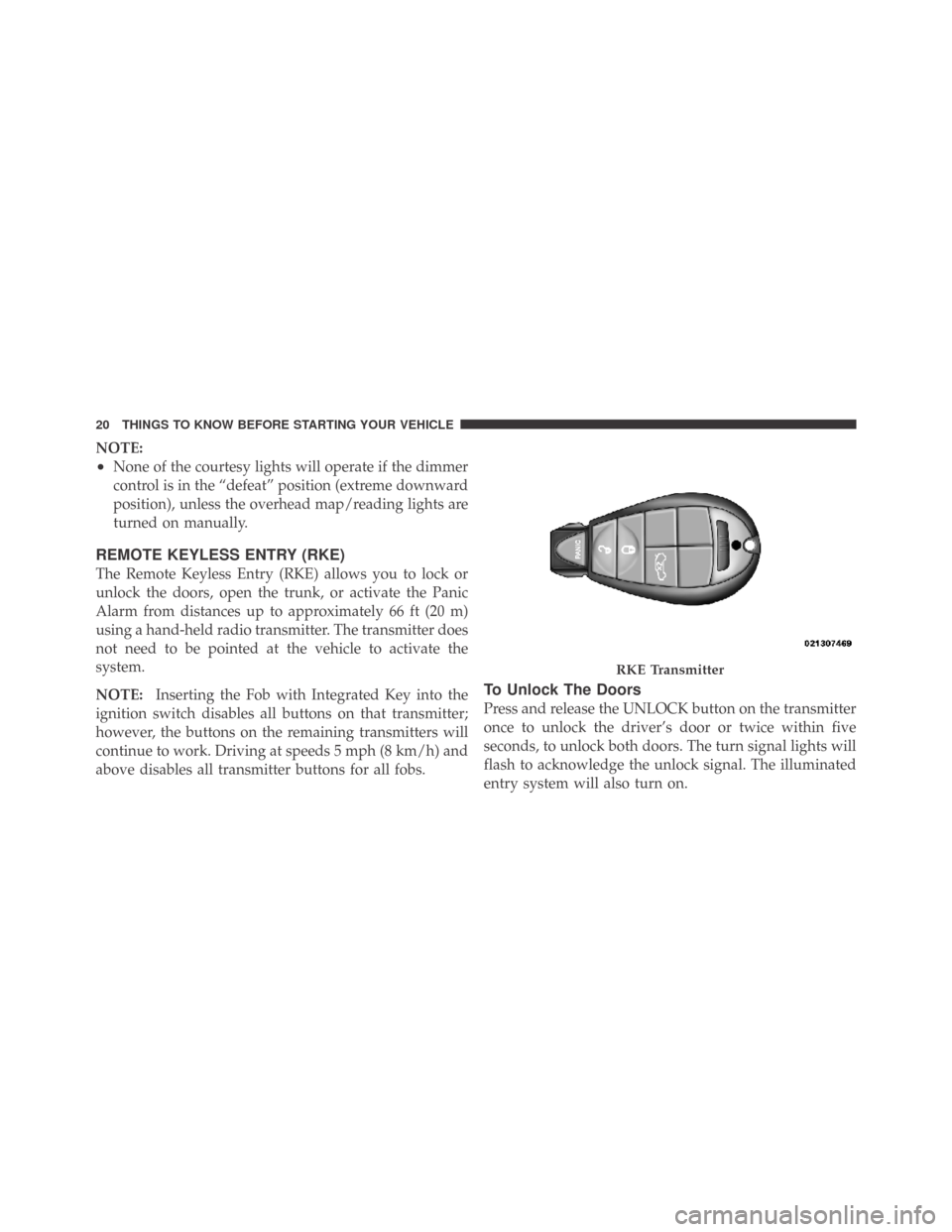
NOTE:
•None of the courtesy lights will operate if the dimmer
control is in the “defeat” position (extreme downward
position), unless the overhead map/reading lights are
turned on manually.
REMOTE KEYLESS ENTRY (RKE)
The Remote Keyless Entry (RKE) allows you to lock or
unlock the doors, open the trunk, or activate the Panic
Alarm from distances up to approximately 66 ft (20 m)
using a hand-held radio transmitter. The transmitter does
not need to be pointed at the vehicle to activate the
system.
NOTE:Inserting the Fob with Integrated Key into the
ignition switch disables all buttons on that transmitter;
however, the buttons on the remaining transmitters will
continue to work. Driving at speeds 5 mph (8 km/h) and
above disables all transmitter buttons for all fobs.
To Unlock The Doors
Press and release the UNLOCK button on the transmitter
once to unlock the driver’s door or twice within five
seconds, to unlock both doors. The turn signal lights will
flash to acknowledge the unlock signal. The illuminated
entry system will also turn on.
RKE Transmitter
20 THINGS TO KNOW BEFORE STARTING YOUR VEHICLE
Page 173 of 469

•Right Front Low Pressure (with a single chime)
•Right Rear Low Pressure (with a single chime)
•Check TPM System (with a single chime)
•ESP Off – Electronic Stability Program is deactivated
•ECO – Fuel Saver Indicator
•Check Gascap
•Key FOB Battery Low
•Service Keyless System
•Wrong Key
•Push Button or Insert Key/Turn To Run (refer to
“Remote Starting System” in Section 2)
•1–4 SKIPSHIFT
•Stereo (If Equipped with Driver-Selectable Surround
Sound [DSS])
•Audio Surround (If Equipped with Driver-Selectable
Surround Sound [DSS])
Engine Oil Change Indicator System
Oil Change Required
Your vehicle is equipped with an engine oil change
indicator system. The “Oil Change Required” message
will flash in the EVIC display for approximately 10 sec-
onds after a single chime has sounded, to indicate the
next scheduled oil change interval. The engine oil change
indicator system is duty cycle based, which means the
engine oil change interval may fluctuate, dependent
upon your personal driving style.
Unless reset, this message will continue to display each
time you turn the ignition switch to the ON/RUN
position. To turn off the message temporarily, press and
release the MENU button. To reset the oil change indica-
tor system (after performing the scheduled maintenance)
refer to the following procedure.
4
UNDERSTANDING YOUR INSTRUMENT PANEL 171
Page 246 of 469

WARNING!
Do not attempt to push or tow your vehicle to get it
started. Unburned fuel could enter the catalytic con-
verter and once the engine has started, ignite and
damage the converter and vehicle. If the vehicle has
a discharged battery, booster cables may be used to
obtain a start from another vehicle. This type of start
can be dangerous if done improperly, so follow the
procedure carefully. See Section 6 of this manual for
jump-starting instructions.
Automatic Transmission — If Equipped
The shift lever must be in the NEUTRAL or PARK
position before you can start the engine. Apply the brakes
before shifting into any driving gear.
CAUTION!
Damage to the transmission may occur if the follow-
ing precautions are not observed:
•Shift into PARK only after the vehicle has come to
a complete stop.
•Shift into or out of REVERSE only after the
vehicle has come to a complete stop and the engine
is at idle speed.
•Do not shift from REVERSE, PARK, or NEUTRAL
into any forward gear when the engine is above
idle speed.
•Before shifting into any gear, make sure your foot
is firmly on the brake pedal.
Using Fob With Integrated Key (Tip Start)
NOTE:Normal starting of either a cold or a warm
engine is obtained without pumping or pressing the
accelerator pedal.
244 STARTING AND OPERATING
Page 247 of 469

Do notpress the accelerator. Use the Fob with Integrated
Key to briefly turn the ignition switch to the START
position and release it as soon as the starter engages. The
starter motor will continue to run, and it will disengage
automatically when the engine is running. If the engine
fails to start, the starter will disengage automatically in
10 seconds. If this occurs, turn the ignition switch to the
LOCK position, wait 10 to 15 seconds, then repeat the
“Normal Starting” procedure.
Keyless Go — If Equipped
This feature allows the driver to oper-
ate the ignition switch with the push
of a button, as long as the ENGINE
START/STOP button is installed and
the Remote Keyless Entry transmitter
is in the passenger compartment.
Installing and Removing the ENGINE
START/STOP Button
Installing the Button
1. Remove the ignition key.
2. Insert the ENGINE START/STOP button into the
ignition switch with the lettering facing up and readable.
3. Press firmly on the center of the button to secure it into
position.
Removing the Button
1. The ENGINE START/STOP button can be removed
from the ignition switch for regular ignition key use.
2. Insert the metal part of the valet key under the chrome
bezel at the 6 o’clock position and gently pry the button
loose.
5
STARTING AND OPERATING 245
Page 252 of 469

and hold the clutch pedal, push the accelerator pedal all
the way to the floor and hold it, then press and hold the
ENGINE START/STOP button for no more than 15 sec-
onds. Release the accelerator pedal and the clutch pedal,
wait 10 to 15 seconds, then repeat the “Normal Starting”
procedure.
Clearing A Flooded Engine (Using Fob With
Integrated Key)
If the engine fails to start after you have followed the
“Normal Starting” or “Extreme Cold Weather” proce-
dures, it may be flooded. To clear any excess fuel, push
the accelerator pedal all the way to the floor and hold it.
Then, turn the ignition switch to the START position and
release it as soon as the starter engages. The starter motor
will disengage automatically in 10 seconds. Once this
occurs, release the accelerator pedal, turn the ignition
switch to the LOCK position, wait 10 to 15 seconds, then
repeat the “Normal Starting” procedure.
CAUTION!
To prevent damage to the starter, wait 10 to 15 sec-
onds before trying again.
After Starting
The idle speed is controlled automatically and it will
decrease as the engine warms up.
ENGINE BLOCK HEATER — IF EQUIPPED
The engine block heater warms the engine, and permits
quicker starts in cold weather. Connect the cord to a
standard 110-115 Volt AC electrical outlet with a
grounded, three-wire extension cord.
The engine block heater cord is routed under the hood on
the driver side of the vehicle. It has a removable cap that
is located on the driver side of the Integrated Power
Module.
250 STARTING AND OPERATING