Page 166 of 534
motion for a brief period. Should this occur, remove the
obstacle and press the button again, for the desired
position.
To Fold Third Row Seats Manually — If Equipped
1. Lower the head restraint to its full down position.
2. Pull release strap marked “1” located on the rear of the
seat to lower the seatback.
3. Pull release strap marked “2” to release the anchors.
4. Pull release strap marked “3” and tumble the seat
rearward into the storage bin.
Folding Third Row Seat Strap
164 UNDERSTANDING THE FEATURES OF YOUR VEHICLE
ProCarManuals.com
Page 167 of 534
To Unfold Third Row Seats
1. Pull up on the assist strap to lift the seat out of the
storage bin and push the seat forward until the anchors
latch.
2. Pull release strap marked “1” to unlock the recliner.
3. Pulling strap “3” releases the seatback to return to its
full upright position.
4. Adjust the head restraint to the desired position.
WARNING!
In a collision, you or others in your vehicle could be
injured if seats are not properly latched to their floor
attachments. Always be sure the seats are fully
latched.
Tailgate Mode
1. Pull release strap “2”, then pull release strap “3” to
rotate the entire seat rearward.
2. To restore the seat to its upright position, lift up on the
seatback and push forward until the anchors latch.
Tailgate Positioning Release Straps 2 and 3
UNDERSTANDING THE FEATURES OF YOUR VEHICLE 165
3
ProCarManuals.com
Page 216 of 534
Second Row Seat Storage Bins — If Equipped
The seat storage bins are located on the floor in front of
the second row seats. The area below the covers can be
used for storage when the second row seat is in the
upright position.
Pull up on the storage bin latch to open the cover. Slide
the storage bin locking mechanism to the�Lock�position
to allow greater access to the storage bin.
CAUTION!
NOTE: The storage bin cover must be locked and flat
to avoid damage from contact with the front seat
tracks, which have minimal clearance to the cover.
Storage Bin
214 UNDERSTANDING THE FEATURES OF YOUR VEHICLE
ProCarManuals.com
Page 218 of 534
Coat Hooks
Coat hooks are located along the headliner for the second
and third row seating positions. The coat hook load limit
is 10 lbs (4.5 kg). Exceeding the recommended load limit
can cause the coat hooks to break or disengage from the
vehicle.
Cargo Area Storage
The liftgate sill plate has a raised line with the statement
“Load To This Line”. This line indicates how far rearward
cargo can be placed without interfering with liftgate
closing.
NOTE:With all rear seats stowed or removed,4x8foot
sheets of building material will fit on the vehicle floor
with the liftgate closed. The front seats must be moved
slightly forward of the rearmost position.
Rear Cargo Area Loading Limit
216 UNDERSTANDING THE FEATURES OF YOUR VEHICLE
ProCarManuals.com
Page 311 of 534

Only when the front control for the rear blower is in the
RRposition do the second row seat occupants have
control of the rear blower speed.
The rear blower control, located in the rear overhead
console, has an off position and a range of blower speeds.
This allows the second row seat occupants to control the
volume of air circulated in the rear of the vehicle.
CAUTION!
Interior air enters the Manual Rear Zone Climate
Control system through an intake grille, located in
the passenger side trim panel behind the third row
seats. The heater outlets are located in the passenger
side trim panel, just behind the sliding door. Do not
block or place objects directly in front of the inlet
grille or heater outlets. The electrical system could
overload, causing damage to the blower motor.
Rear Temperature Control
When the blower knob on the front climate control unit is
set to any position other thanRR, the rear temperature
settings will be controlled by the rear temperature control
knob on the front climate control unit. The rear mode
selection allows the settings to be controlled by the rear
mode control knob.
To change the temperature in the rear of the vehicle,
rotate the temperature control knob counterclockwise for
cold air, and clockwise for heated air.
When rear controls are locked by the front system, the
lock symbol on the temperature knob is illuminated, and
the rear overhead adjustments are ignored.
The rear airflow modes will mirror the front unit opera-
tion. Rear PANEL mode is automatically selected when
the front control is in the PANEL mode. When the front
unit is in BI-LEVEL mode, airflow will be emitted from
both the upper and lower rear outlets. When the front
UNDERSTANDING YOUR INSTRUMENT PANEL 309
4
ProCarManuals.com
Page 314 of 534
Automatic Operation
1. Press the AUTO button on the Front Upper ATC Panel
and the word AUTO will illuminate in the front ATC
display, along with three temperatures for driver, front
passenger, and rear seats. The system will then automati-
cally regulate the amount of airflow.
2. Next, adjust the temperature you would like the
system to maintain, by adjusting the driver, front passen-
ger, and rear seat rotary temperature knobs. Once the
desired temperature is displayed, the system will achieve
and automatically maintain that comfort level.
3. When the system is set up for your comfort level, it is
not necessary to change the settings. You will experience
the greatest efficiency by simply allowing the system to
function automatically.
Front Lower ATC Panel
1 - Blower Speed 4 - Rear HVAC Lock
2 - Rear Temperature / Rear
System On/Off5 - Rear DEFROST
3 - Rear MODE 312 UNDERSTANDING YOUR INSTRUMENT PANEL
ProCarManuals.com
Page 319 of 534

2. Rotate the Rear Blower, Rear Temperature and the
Rear Mode Control knobs to suit your comfort needs.
3. ATC is selected by adjusting the rear blower knob
counterclockwise to AUTO.
Once the desired temperature is displayed, the ATC
System will automatically achieve and maintain that
comfort level. When the system is set up for your comfort
level, it is not necessary to change the settings. You will
experience the greatest efficiency by simply allowing the
system to function automatically.
NOTE:
•It is not necessary to move the temperature settings for
cold or hot vehicles. The system automatically adjusts
the temperature, mode and fan speed to provide
comfort as quickly as possible.
•The temperature can be displayed in U.S. or Metric
units by selecting the US/M customer-programmablefeature. Refer to the “Electronic Vehicle Information
Center (EVIC) — Customer-Programmable Features”
in this Section of the manual.
Rear Blower Control
The rear blower control knob can be manually set to off,
or any fixed blower speed, by rotating the knob from low
to high. This allows the rear seat occupants to control the
volume of air circulated in the rear of the vehicle.
CAUTION!
Interior air enters the Rear Automatic Temperature
Control System through an intake grille, located in
the passenger side trim panel behind the third row
seats. The heater outlets are located in the passenger
side trim panel, just behind the sliding door. Do not
block or place objects directly in front of the inlet
grille or heater outlets. The electrical system could
overload causing damage to the blower motor.
UNDERSTANDING YOUR INSTRUMENT PANEL 317
4
ProCarManuals.com
Page 391 of 534
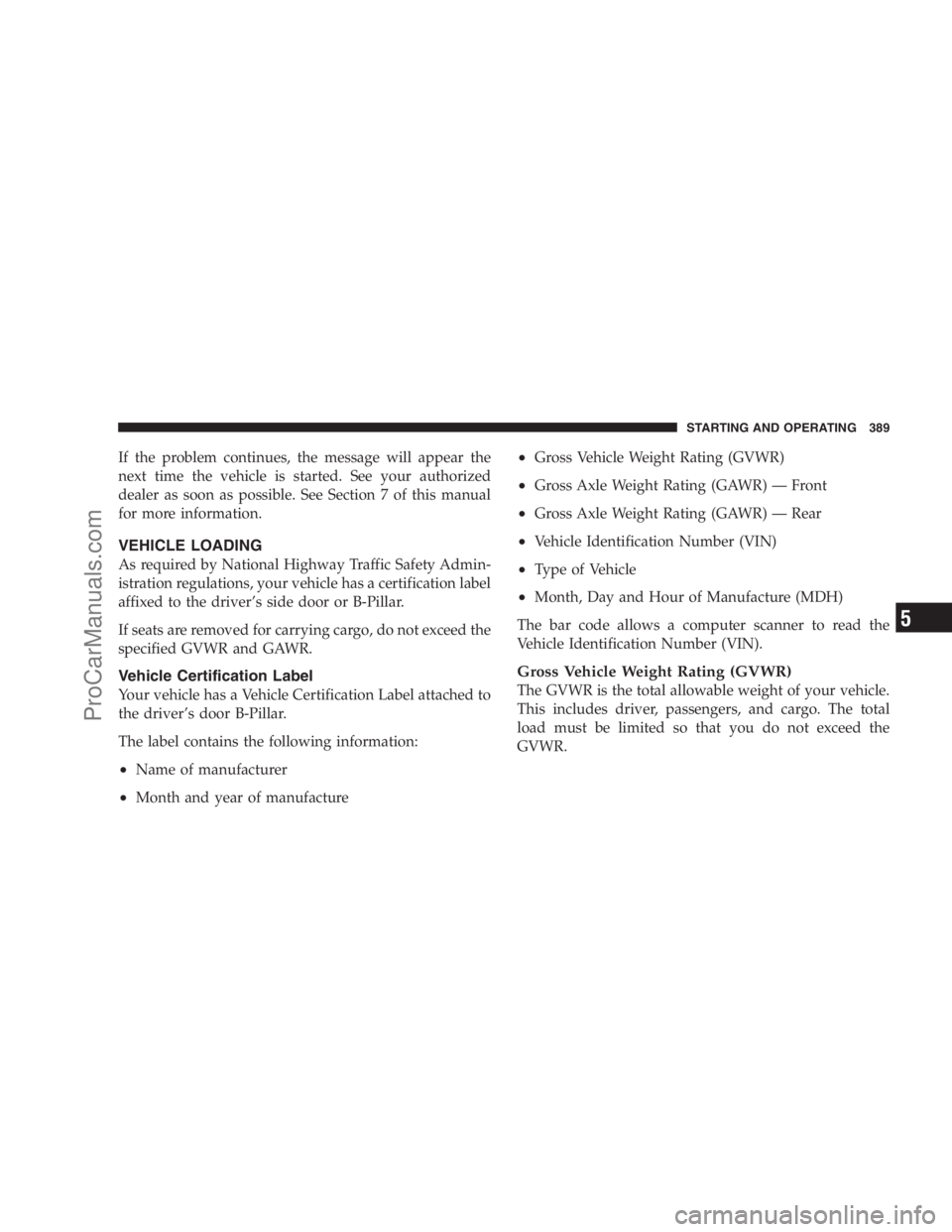
If the problem continues, the message will appear the
next time the vehicle is started. See your authorized
dealer as soon as possible. See Section 7 of this manual
for more information.
VEHICLE LOADING
As required by National Highway Traffic Safety Admin-
istration regulations, your vehicle has a certification label
affixed to the driver’s side door or B-Pillar.
If seats are removed for carrying cargo, do not exceed the
specified GVWR and GAWR.
Vehicle Certification Label
Your vehicle has a Vehicle Certification Label attached to
the driver’s door B-Pillar.
The label contains the following information:
•Name of manufacturer
•Month and year of manufacture
•Gross Vehicle Weight Rating (GVWR)
•Gross Axle Weight Rating (GAWR) — Front
•Gross Axle Weight Rating (GAWR) — Rear
•Vehicle Identification Number (VIN)
•Type of Vehicle
•Month, Day and Hour of Manufacture (MDH)
The bar code allows a computer scanner to read the
Vehicle Identification Number (VIN).
Gross Vehicle Weight Rating (GVWR)
The GVWR is the total allowable weight of your vehicle.
This includes driver, passengers, and cargo. The total
load must be limited so that you do not exceed the
GVWR.
STARTING AND OPERATING 389
5
ProCarManuals.com