2009 Citroen C4 PICASSO DAG warning light
[x] Cancel search: warning lightPage 160 of 337

126
IX
D R I V I N G
Automatic application,
engine off
With the vehicle stationary, the park-
ing brake is automatically applied
when the engine is switched off .
The application of the parking brake
�i�s� �c�o�n�fi� �r�m�e�d� �b�y�:� - the lighting of warning lamp P on control A and
on the instrument panel, Automatic release
The electronic parking brake
releas-
es automatically and progressive-
ly � �w�h�e�n� �y�o�u� �p�r�e�s�s� �t�h�e� �a�c�c�e�l�e�r�a�t�o�r�:�
� Manual gearbox � � �(�fi� �r�s�t� �g�e�a�r� �o�r�
�r�e�v�e�r�s�e� �g�e�a�r� �e�n�g�a�g�e�d�)�:� �p�r�e�s�s�
down fully on the clutch pedal
then press on the accelerator
pedal and move off.
� Automatic gearbox � �:� �a�c�c�e�l�e�r�a�t�e�
with the selector in position D , M
or R .
� Electronic gearbox � �:� �a�c�c�e�l�e�r�a�t�e�
with the selector in position A , M
or R .
Full release of the parking brake is
�c�o�n�fi� �r�m�e�d� �b�y�:� - the extinction of warning lamp P on control A and
on the instrument panel,
- the display of a message "park- ing brake released" on the multi-
function screen.
When stationary, with the
engine running, do not
press the accelerator pedal
unnecessarily, as you may
release the parking brake.
Maximum application
If necessary, you can utilise
maxi-
mum application of the parking
brake. It is obtained by means of
a long pull on control A , until you
see the message "parking brake ap-
plied" and a beep is heard.
Maximum application is essen-
tial:
- in the case of a vehicle towing a caravan or a trailer, if the au-
tomatic functions are activated
but you are applying the parking
brake manually,
- when the gradient you are parked on is variable in its effect (e.g. on
a ferry, in a lorry, during towing),
- in the case of towing, a loaded vehicle or parking on a gradient,
turn the front wheels towards the
pavement and engage a gear
when you park,
- after a maximum application, the release time will be longer.
Before leaving the vehicle,
check that warning lamp P
on the instrument panel is
permanently lit.
Never leave a child alone inside the
vehicle with the ignition on, as they
could release the parking brake.
- the display of a message "parking
brake applied" on the multifunc-
tion screen (except NaviDrive).
The normal operating sound will con-
�fi� �r�m� �t�o� �y�o�u� �t�h�e� �a�p�p�l�i�c�a�t�i�o�n�/�r�e�l�e�a�s�e� �o�f�
your electronic parking brake.
Page 161 of 337

127
IX
D R I V I N G
To immobilise the vehicle,
engine running
With the engine running and the ve-
hicle stationary, in order to immobi-
lise the vehicle you need to manually
apply the parking brake by pulling
on control A .
The application of the parking brake
�i�s� �c�o�n�fi� �r�m�e�d� �b�y�:� - the lighting of warning lamp P on control A and
on the instrument panel,
- the display of a message "park- ing brake applied" on the multi-
function screen.
When the driver’s door is opened, a
beep is heard and a message dis-
played if the parking brake has not
been applied.
Before leaving the vehicle,
check that warning lamp P
on the instrument panel is
permanently lit. Particular situations
In certain situations (e.g. starting
the engine), the parking brake can
automatically alter its force. This is
normal operation.
To advance your vehicle (towing,
etc.) without starting the engine, but
with the ignition on, press on the
brake pedal and release the park-
ing brake
by pulling then releasing
control A .
The full release of the parking brake
�i�s� �c�o�n�fi� �r�m�e�d� �b�y� �t�h�e� �e�x�t�i�n�c�t�i�o�n� �o�f�
warning lamp P (red) on the instru-
ment panel and the display of a
message "parking brake released"
on the multifunction screen.
If the parking brake malfunctions
while applied or if the battery runs
�fl� �a�t�,� �a�n� �e�m�e�r�g�e�n�c�y� �r�e�l�e�a�s�e� �i�s� �a�l�w�a�y�s�
possible.
Activation/Deactivation of the
automatic functions *
The automatic application when the
engine is switched off and the au-
tomatic release when you press
the accelerator can be deactivated.
Activation/deactivation is performed
�u�s�i�n�g� �t�h�e� �c�o�n�fi� �g�u�r�a�t�i�o�n� �m�e�n�u� �o�f� �t�h�e�
multifunction screen. To do so, select
�"�P�e�r�s�o�n�a�l�i�s�a�t�i�o�n�/�C�o�n�fi� �g�u�r�a�t�i�o�n�/�D�e�fi� �n�e�
the Vehicle parameters/Driving assist-
ance/Automatic handbrake".
The deactivation of these
�f�u�n�c�t�i�o�n�s� �i�s� �c�o�n�fi� �r�m�e�d� �b�y� �t�h�e�
lighting of this warning lamp
on the instrument panel.
With the automatic functions
deactivated, the application and
release of the parking brake are
done manually.
* According to country
Page 162 of 337

128
IX
D R I V I N G
Dynamic emergency braking
In the event of a failure of the ve-
hicle’s main braking system or in
an exceptional situation (e.g. driver
taken ill, under instruction, etc) a
continuous pull on control A will stop
the vehicle.
The electronic stability programme
(ESP) provides stability during dy-
namic emergency braking.
If the dynamic emergency braking
malfunctions, one of the following
messages will be displayed on the
�m�u�l�t�i�f�u�n�c�t�i�o�n� �s�c�r�e�e�n�:�
- "Parking brake faulty".
- "Parking control faulty". If a failure of the ESP sys-
tem is signalled by the light-
ing of this warning lamp,
then braking stability is not
guaranteed. In this event, stability
must be assured by the driver by
repeating alternate "pull release" ac-
tions on control A .
The dynamic emergency
braking must only be used in
exceptional circumstances.
Page 164 of 337
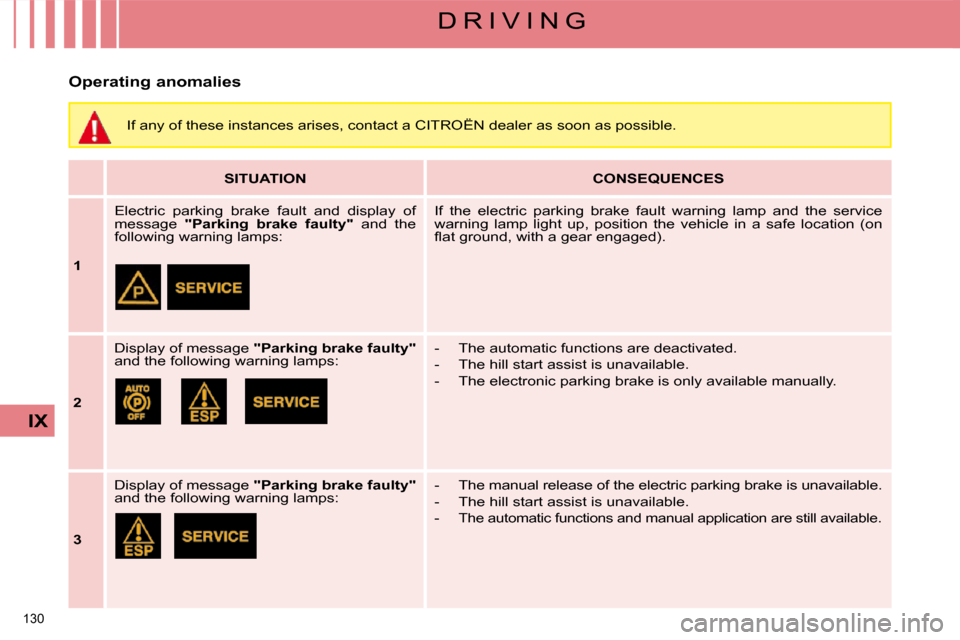
130
IX
D R I V I N G
SITUATION
CONSEQUENCES
1 Electric parking brake fault and display of
message
" Parking brake faulty " and the
�f�o�l�l�o�w�i�n�g� �w�a�r�n�i�n�g� �l�a�m�p�s�:� If the electric parking brake fault warning lamp and the servi
ce
warning lamp light up, position the vehicle in a safe loca tion (on
�fl� �a�t� �g�r�o�u�n�d�,� �w�i�t�h� �a� �g�e�a�r� �e�n�g�a�g�e�d�)�.�
2 Display of message
" Parking brake faulty "
�a�n�d� �t�h�e� �f�o�l�l�o�w�i�n�g� �w�a�r�n�i�n�g� �l�a�m�p�s�:� � - The automatic functions are deactivated.
- The hill start assist is unavailable.
- The electronic parking brake is only available manually.
3 Display of message
" Parking brake faulty "
�a�n�d� �t�h�e� �f�o�l�l�o�w�i�n�g� �w�a�r�n�i�n�g� �l�a�m�p�s�:� - The manual release of the electric parking br
ake is unavailable.
- The hill start assist is unavailable.
- The automatic functions and manual application are still available.
If any of these instances arises, contact a CITROËN dealer as soon as possible.
Operating anomalies
Page 165 of 337

131
IX
D R I V I N G
SITUATION
CONSEQUENCES
4 Display of message
" Parking brake faulty "
�a�n�d� �t�h�e� �f�o�l�l�o�w�i�n�g� �w�a�r�n�i�n�g� �l�a�m�p�s�:�
and/or
� �fl� �a�s�h�i�n�g� - The automatic functions are deactivated.
- The hill start assist is unavailable.
� �T�o� �a�p�p�l�y� �t�h�e� �e�l�e�c�t�r�o�n�i�c� �p�a�r�k�i�n�g� �b�r�a�k�e�:�
� Immobilise the vehicle and switch off the ignition
� Pull the control lever for at least 5 seconds or until maximum
application.
� Switch on the ignition and check that the electric parking brake
warning lamps are on.
- Application may take longer than in normal operation.
- If warning lamp P� � �fl� �a�s�h�e�s� �o�r� �i�f� �t�h�e� �w�a�r�n�i�n�g� �l�a�m�p�s� �d�o� �n�o�t� �c�o�m�e�
on when the ignition is switched on, this method does not work.
Have it checked by a CITROËN dealer.
� �T�o� �r�e�l�e�a�s�e� �t�h�e� �e�l�e�c�t�r�i�c� �p�a�r�k�i�n�g� �b�r�a�k�e�:�
� Switch on the ignition.
� Pull the control lever and hold it for approximately 3 second s.
5 Display of message
" Parking brake control
faulty – automatic mode activated " and
�t�h�e� �f�o�l�l�o�w�i�n�g� �w�a�r�n�i�n�g� �l�a�m�p�s�:�
and/or
� � �fl� �a�s�h�i�n�g� - Only the functions for automatic application on switchi
ng off
the engine and automatic release on acceleration are avai
lable.
- Manual application/release of the electric parking brake a nd
dynamic emergency braking are unavailable.
6 Battery fault - Lighting of the battery warning lamp ma
kes it essential to stop
�t�h�e� �v�e�h�i�c�l�e� �a�s� �s�o�o�n� �a�s� �t�r�a�f�fi� �c� �a�l�l�o�w�s�.� �S�t�o�p� �a�n�d� �i�m�m�o�b�i�l�i�s�e� �y�o�u�r�
vehicle.
- Apply the electric parking brake before switching off the e n-
gine.
Page 169 of 337

134
IX
D R I V I N G
Displays on the instrument panel
- The selector position is displayed in the instrument panel, on the
left on multifunction screens A
and C and on the right on the
NaviDrive multifunction screen.
- A background-lit position grille associated with the selector al-
lows you to view the position se-
lected.
When the ignition is on,
lighting of the service
warning lamp, accompa-
nied by an audible signal and
the message "Gearbox faulty"
indicates a malfunction.
Consult a CITROËN dealer.
� �F�o�r� �s�a�f�e�t�y�:�
� Position N can only be disen-
gaged if you are pressing the
brake pedal.
� If the gearbox is in position N
but the selector position is dif-
ferent, reposition the selec-
tor on N in order to be able to
start. Moving off
� To start the engine, the selector
has to be in position N .
� � � �P�r�e�s�s� �fi� �r�m�l�y� �o�n� �t�h�e� �b�r�a�k�e� �p�e�d�a�l�.�
� Operate the starter.
� When the engine is running,
place the selector on R , A or M
as desired.
� Check, in the instrument panel,
the position engaged.
� Release the brake pedal and ac-
celerate.
If the selector is not in position N ,
and/or if the brake pedal is not
pressed, the corresponding warning
lamp(s) are displayed and a mes-
sage informs you that at least one of
these two conditions is not met.
In this case, the engine will not start,
recommence the above procedure. Reverse gear
Engaging reverse gear
To engage reverse gear, move the
selector to R .
Only attempt to select reverse gear
when the vehicle is stationary.
If the vehicle is moving rapidly, if an in-
advertent attempt to engage reverse
gear is made, the warning lamp N will
�fl� �a�s�h� �a�n�d� �y�o�u�r� �v�e�h�i�c�l�e� �w�i�l�l� �g�o� �a�u�t�o�-
matically into neutral. To re-engage a
gear, you have only to reposition the
selector on A , M or R .
Neutral
Changing to neutral
To change to neutral, move the se-
lector to N . If the vehicle is moving,
do not select this position even mo-
mentarily.
Page 170 of 337

135
IX
D R I V I N G
Automatic mode
Changing to automatic
mode
To change to automatic mode, move
the selector to A .
Manual mode
Changing to manual
mode
Manual mode activates when you
move the selector to M .
� Pull the paddle " + " to change up
a gear.
� Pull the paddle " - " to change
down a gear.
When the engine is running,
before accelerating to move
the vehicle, make sure that
the position engaged on the
selector grille or in the instrument
�p�a�n�e�l� �i�s� �e�i�t�h�e�r�:� � R , A or M
Do not leave the vehicle with the
engine running in R , A or M . Operation in automatic mode
� Move the selector to
position A . The warning
lamp A lights up in the
instrument panel to con-
�fi� �r�m� �t�h�e� �s�e�l�e�c�t�i�o�n�.� �
The gearbox then functions in auto-
matic mode, without any action on
your part.
It constantly selects the gear that is
best suited to the following condi-
�t�i�o�n�s�:�
- driving style,
� � �-� � �r�o�a�d� �p�r�o�fi� �l�e�,�
- optimum fuel consumption. By pulling either of the paddles "
+ "
or " - ", you can exercise temporary
control over the changing of gears.
The request to change gear will be
taken into account. You will still be
in automatic mode. The warning
lamp A remains lit up in the instru-
ment panel.
This function enables you to antici-
pate certain situations such as the
approach of a bend or the need to
overtake another vehicle.
Cancellation of automatic
mode
The change from position A (dri-
ving in automatic mode) to position
M (driving in manual mode) or vice
versa can be made at any time. The
warning lamp A disappears in the in-
strument panel.
Temporary manual operation
when in automatic mode
Page 176 of 337

141
D R I V I N G
Manual operation
Position of the selector for manual
gear changing.
� Move the selector to po-
sition M .
� Pull the lever " + " to change up a
gear.
� Pull the lever " - " to change down
a gear.
- If the vehicle stops or reduces speed (for example when ap-
proaching a stop sign), the gear-
box changes down automatically
�t�o� �fi� �r�s�t� �g�e�a�r�.�
- In sequential mode, it is not nec- essary to release the accelerator
during gear changes.
- A request to change gear is ac- cepted only if the engine speed
permits it. - For safety reasons, depending
on the engine speed, a change
up or down may be performed
automatically.
- It is possible at any time to move from position D (driving in auto-
matic mode) to position M (driv-
ing in sequential mode) or vice
versa.
� � �T�h�e� �fl� �a�s�h�i�n�g� �o�f� �t�h�e� �w�a�r�n�-
ing lamp for the position
requested signals that this
position is not yet obtained.
� �I�f� �t�h�e� �w�a�r�n�i�n�g� �l�a�m�p� �i�s� �o�n� �fi� �x�e�d�,� �t�h�e�
�p�o�s�i�t�i�o�n� �i�s� �c�o�n�fi� �r�m�e�d�.�
Display of a dash in the rev counter
indicates a malfunction. Consult a
CITROËN dealer.
Lighting of the service warning
lamp accompanied by a message
and a sound signal indicates a
�f�u�n�c�t�i�o�n�i�n�g� �a�n�o�m�a�l�y�.� �I�n� �t�h�i�s� �c�a�s�e�:�
- a marked snatching may be felt when selecting R for reverse
gear,
- the gearbox is locked on a gear,
- do not exceed a speed of 100 km/h (approx. 60 mph).
Consult a CITROËN dealer.