Page 98 of 543

Defroster
Check operation by selecting the defrost mode and place
the blower control on high speed. You should be able to
feel the air directed against the windshield. See your
authorized dealer for service if your defroster is
inoperable.
Periodic Safety Checks You Should Make Outside
the Vehicle
Tires
Examine tires for excessive tread wear and uneven wear
patterns. Check for stones, nails, glass, or other objects
lodged in the tread. Inspect the tread and sidewall for
cuts and cracks. Check the wheel nuts for tightness.
Check the tires (including spare) for proper pressure.
Lights
Have someone observe the operation of exterior lights
while you work the controls. Check turn signal and high
beam indicator lights on the instrument panel.
Door Latches
Check for positive closing, latching, and locking.
Fluid Leaks
Check area under vehicle after overnight parking for fuel,
engine coolant, oil, or other fluid leaks. Also, if gasoline
fumes are detected or if fuel, power steering fluid, or
brake fluid leaks are suspected, the cause should be
located and corrected immediately.
96 THINGS TO KNOW BEFORE STARTING YOUR VEHICLE
Page 103 of 543
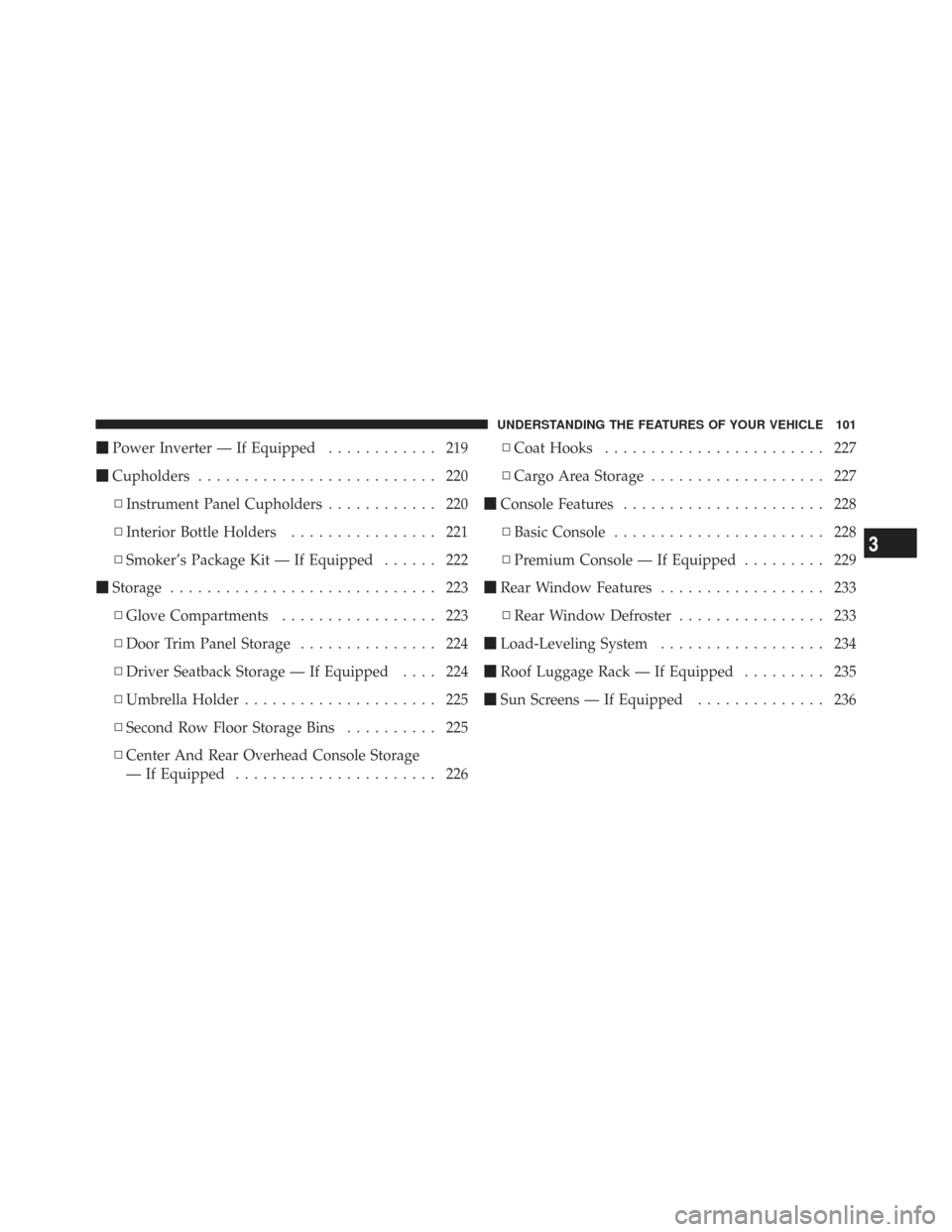
�Power Inverter — If Equipped ............ 219
� Cupholders .......................... 220
▫ Instrument Panel Cupholders ............ 220
▫ Interior Bottle Holders ................ 221
▫ Smoker’s Package Kit — If Equipped ...... 222
� Storage ............................. 223
▫ Glove Compartments ................. 223
▫ Door Trim Panel Storage ............... 224
▫ Driver Seatback Storage — If Equipped .... 224
▫ Umbrella Holder ..................... 225
▫ Second Row Floor Storage Bins .......... 225
▫ Center And Rear Overhead Console Storage
— If Equipped ...................... 226 ▫
Coat Hooks ........................ 227
▫ Cargo Area Storage ................... 227
� Console Features ...................... 228
▫ Basic Console ....................... 228
▫ Premium Console — If Equipped ......... 229
� Rear Window Features .................. 233
▫ Rear Window Defroster ................ 233
� Load-Leveling System .................. 234
� Roof Luggage Rack — If Equipped ......... 235
� Sun Screens — If Equipped .............. 236
3
UNDERSTANDING THE FEATURES OF YOUR VEHICLE 101
Page 134 of 543

Barge In - Overriding Prompts
The “Voice Recognition” button can be used when you
wish to skip part of a prompt and issue your voice
recognition command immediately. For example, if a
prompt is asking�Would you like to pair a phone, clear
a...,� you could press the VOICE RECOGNITION button
and say, �Pair a Phone� to select that option without
having to listen to the rest of the voice prompt.
Turning Confirmation Prompts ON/OFF
Turning confirmation prompts off will stop the system
from confirming your choices (e.g., the uconnect� phone
will not repeat a phone number before you dial it).
•Press the PHONE button to begin.
•After the �Ready�prompt and the following beep, say
�Setup Confirmations.� The uconnect�phone will play
the current confirmation prompt status and you will
be given the choice to change it.
Phone and Network Status Indicators
If available on the radio and/or on a premium display
such as the instrument panel cluster, and supported by
your cellular phone, the uconnect� phone will provide
notification to inform you of your phone and network
status when you are attempting to make a phone call
using uconnect� phone. The status is given for roaming,
network signal strength, phone battery strength, etc.
Dialing Using the Cellular Phone Keypad
You can dial a phone number with your cellular phone
keypad and still use the uconnect� phone (while dialing
via the cellular phone keypad, the user must exercise
caution and take precautionary safety measures). By
dialing a number with your paired Bluetooth �cellular
phone, the audio will be played through your vehicle’s
audio system. The uconnect� phone will work the same
as if you dial the number using voice recognition.
132 UNDERSTANDING THE FEATURES OF YOUR VEHICLE
Page 154 of 543
CAUTION!
DO NOT place any article under a power seat or
impede its ability to move as it may cause damage to
the seat controls. Seat travel may become limited if
movement is stopped by an obstruction in the seat’s
path.
Adjustable Head Restraints
Head restraints can reduce the risk of whiplash injury in
the event of a rear impact. Pull upward or push down-
ward on the head restraint cushion so that the upper
edge is as high as practical. To raise the head restraint,
pull upward on the head restraint. To lower the head
restraint, press the release tab located at the base of the
head restraint and push downward on the head restraint.
Heated Seats — If Equipped
This feature heats the front driver and passenger seats.
The controls for front heated seats are located on the
center instrument panel area.
Adjusting The Head Restraint Cushion
152 UNDERSTANDING THE FEATURES OF YOUR VEHICLE
Page 179 of 543
NOTE:The Easy Entry/Easy Exit feature can be en-
abled or disabled through the programmable features in
the Electronic Vehicle Information Center (EVIC). If your
vehicle is not equipped with an EVIC, your dealership
can activate/deactivate this feature for you. For details,
refer to “Automatically Move Seat Back on Exit,” section
of this manual.
TO OPEN AND CLOSE THE HOOD
To open the hood, two latches must be released.
1. Pull the hood release lever located on the instrument
panel, below the steering column.
2. Move to the front of the vehicle and look inside the
center of the hood opening. Locate, then push the safety
catch lever to the right, while raising the hood at the same
time.
Hood Release
3
UNDERSTANDING THE FEATURES OF YOUR VEHICLE 177
Page 182 of 543
Dome Light Positions
Rotate the dimmer control completely
upward to the second detent (extreme
top position) to turn on the interior
lights. The interior lights will remain
on when the dimmer control is in this
position.
Interior Lighting Defeat (Off)
Rotate the dimmer control to the off
position (extreme bottom). The inte-
rior lights will remain off when the
doors or liftgate are open.
Parade Mode (Daytime Brightness Feature)
Rotate the dimmer control to the first
detent. This feature brightens the
odometer, radio and overhead dis-
plays when the parking lights or head-
lights are on.
Dimmer Control
With the parking lights or headlights
on, rotating the dimmer control for the
interior lights on the instrument panel
upward will increase the brightness of
the instrument panel lights.
180 UNDERSTANDING THE FEATURES OF YOUR VEHICLE
Page 183 of 543

Halo Lights — If Equipped
Halo lights are strategically placed soft lighting that help
to illuminate specific areas to aid the occupants in
locating specific features while driving at night.To activate the Halo lights, push in the Halo
switch control knob. Pressing the switch con-
trol knob in a second time will turn the Halo
lights off.
Parking Lights
Turn the headlight switch knob to the first detent
to turn the parking lights on. This also turns on all
instrument panel lighting.
Headlights
Turn the headlight switch knob to the second
detent to turn the headlights and parking lights
on. This also turns on all instrument panel
lighting. To change the brightness of the instrument panel lights,
rotate the dimmer control up or down.
Automatic Headlights — If Equipped
This system automatically turns your headlights on or off
based on ambient light levels. To turn the system on, turn
the headlight switch to the extreme counterclockwise
position aligning the indicator with the
“A”on the
headlight switch. When the system is on, the Headlight
Time Delay feature is also on. This means your headlights
will stay on for up to 90 seconds after you turn the
ignition switch OFF. To turn the Automatic System off,
turn the headlight switch clockwise to the “O”off
position.
3
UNDERSTANDING THE FEATURES OF YOUR VEHICLE 181
Page 187 of 543
NOTE:If either light remains on and does not flash, or
there is a very fast flash rate, check for a defective outside
light bulb. If an indicator fails to light when the lever is
moved, it would suggest that the indicator bulb is
defective.
Lane Change Assist
Tap the lever up or down once, without moving beyond
the detent, and the turn signal (right or left) will flash
three times then automatically turn off.
Turn Signal Warning
If the vehicle electronics sense that the vehicle has
traveled at over 18 mph (29 km/h) for approximately
1 mile (1.6 km) with the turn signals on, a chime will
sound to alert the driver.
High Beam/Low Beam Select Switch
When the headlights are turned on, pushing the multi-
function lever toward the instrument panel will switch
from low beams to high beams. Pulling back to the
neutral position returns the headlights to the low beam
operation.
Turn Signals
3
UNDERSTANDING THE FEATURES OF YOUR VEHICLE 185