Page 61 of 475

WARNING! (Continued)
•It is dangerous to try to repair any part of the
airbag system yourself. Be sure to tell anyone who
works on your vehicle that it has an airbag system.
•Do not attempt to modify any part of your ad-
vanced airbag system. The airbag may inflate
accidentally or may not function properly if modi-
fications are made. Take your vehicle to an autho-
rized dealer for any advanced airbag system ser-
vice. If your seat including your trim cover and
cushion needs to be serviced in any way (includ-
ing removal or loosening/tightening of seat attach-
ment bolts), take the vehicle to your authorized
dealer. Only manufacturer approved seat accesso-
ries may be used. If it is necessary to modify an
advanced airbag system for persons with disabili-
ties, contact your authorized dealer.NOTE:
Perchlorate Material — special handling may
apply. See www.dtsc.ca.gov/hazardouswaste/perchlorate.
Airbag Warning Light
You will want to have the airbags ready to
inflate for your protection in a collision. While
the airbag system is designed to be mainte-
nance free, if any of the following occurs, have
an authorized dealer service the system immediately.
•The Airbag Warning Light does not come on during
the six to eight seconds when the ignition switch is
first turned on.
•The light remains on after the six to eight second
interval.
•The light comes on and remains on while driving.
THINGS TO KNOW BEFORE STARTING YOUR VEHICLE 59
2
Page 63 of 475

In the event that an investigation is undertaken by
Chrysler LLC (regardless of initiative), the company or its
designated representative will first obtain permission of
the appropriate custodial entity for the vehicle (usually
the vehicle owner or lessee) before accessing the elec-
tronic data stored, unless ordered to download data by a
court with legal jurisdiction (i.e., pursuant to a warrant).
A copy of the data will be provided to the custodial entity
upon request. General data that does not identify par-
ticular vehicles or crashes may be released for incorpo-
ration in aggregate crash databases, such as those main-
tained by the US government and various states. Data of
a potentially sensitive nature, such as would identify a
particular driver, vehicle, or crash, will be treated confi-
dentially. Confidential data will not be disclosed by
Chrysler LLC to any third party except when:1. Used for research purposes, such as to match data
with a particular crash record in an aggregate database,
provided confidentiality of personal data is thereafter
preserved.
2. Used in defense of litigation involving a Chrysler LLC
product.
3. Requested by police under a legal warrant.
4. Otherwise required by law.
Data parameters that may be recorded:
•Diagnostic trouble code(s) and warning light status for
electronically-controlled safety systems, including the
airbag system
•Airbag disable light status (if equipped)
•�Time�of airbag deployment (in terms of ignition
cycles and vehicle mileage)
THINGS TO KNOW BEFORE STARTING YOUR VEHICLE 61
2
Page 75 of 475
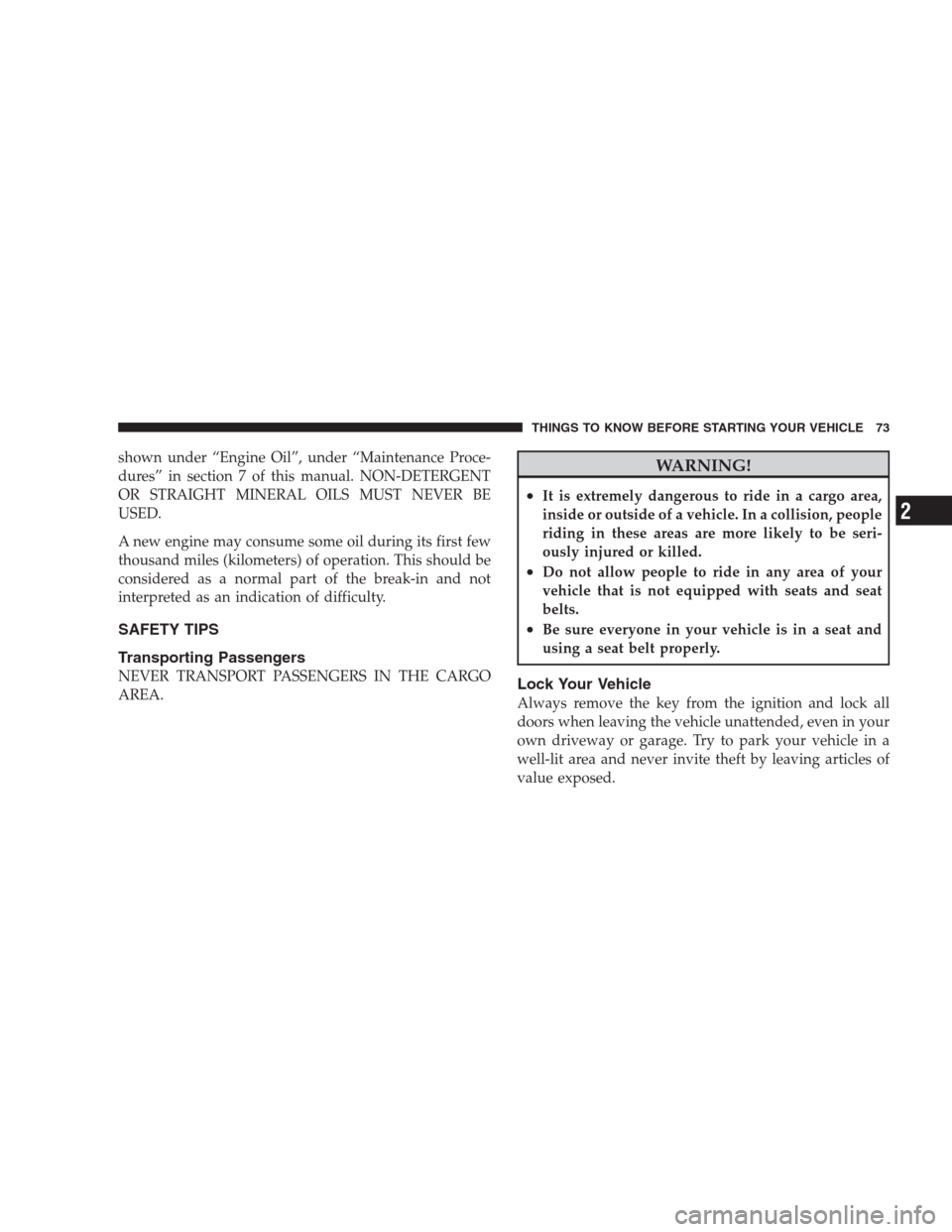
shown under “Engine Oil”, under “Maintenance Proce-
dures” in section 7 of this manual. NON-DETERGENT
OR STRAIGHT MINERAL OILS MUST NEVER BE
USED.
A new engine may consume some oil during its first few
thousand miles (kilometers) of operation. This should be
considered as a normal part of the break-in and not
interpreted as an indication of difficulty.
SAFETY TIPS
Transporting Passengers
NEVER TRANSPORT PASSENGERS IN THE CARGO
AREA.
WARNING!
•It is extremely dangerous to ride in a cargo area,
inside or outside of a vehicle. In a collision, people
riding in these areas are more likely to be seri-
ously injured or killed.
•Do not allow people to ride in any area of your
vehicle that is not equipped with seats and seat
belts.
•Be sure everyone in your vehicle is in a seat and
using a seat belt properly.
Lock Your Vehicle
Always remove the key from the ignition and lock all
doors when leaving the vehicle unattended, even in your
own driveway or garage. Try to park your vehicle in a
well-lit area and never invite theft by leaving articles of
value exposed.
THINGS TO KNOW BEFORE STARTING YOUR VEHICLE 73
2
Page 77 of 475
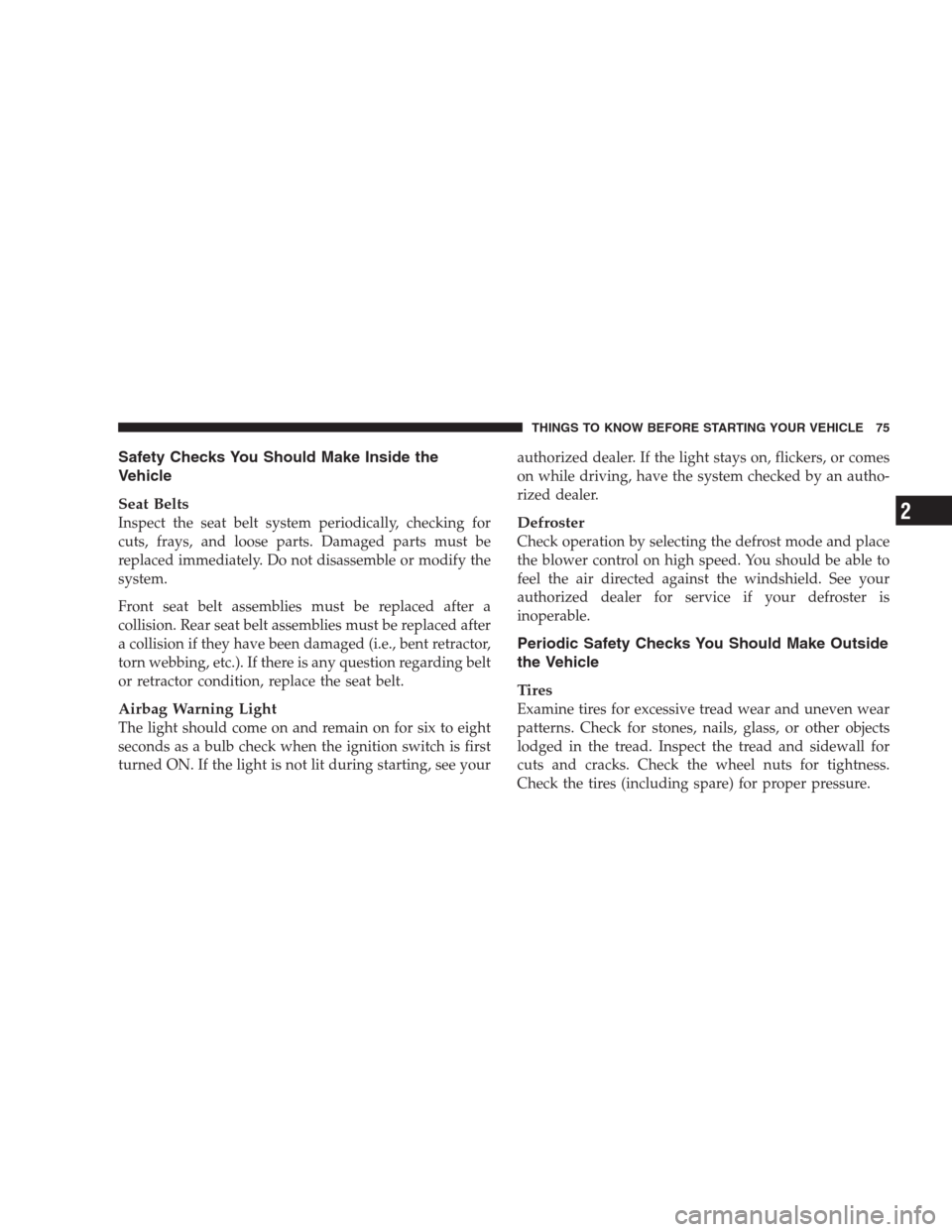
Safety Checks You Should Make Inside the
Vehicle
Seat Belts
Inspect the seat belt system periodically, checking for
cuts, frays, and loose parts. Damaged parts must be
replaced immediately. Do not disassemble or modify the
system.
Front seat belt assemblies must be replaced after a
collision. Rear seat belt assemblies must be replaced after
a collision if they have been damaged (i.e., bent retractor,
torn webbing, etc.). If there is any question regarding belt
or retractor condition, replace the seat belt.
Airbag Warning Light
The light should come on and remain on for six to eight
seconds as a bulb check when the ignition switch is first
turned ON. If the light is not lit during starting, see yourauthorized dealer. If the light stays on, flickers, or comes
on while driving, have the system checked by an autho-
rized dealer.
Defroster
Check operation by selecting the defrost mode and place
the blower control on high speed. You should be able to
feel the air directed against the windshield. See your
authorized dealer for service if your defroster is
inoperable.
Periodic Safety Checks You Should Make Outside
the Vehicle
Tires
Examine tires for excessive tread wear and uneven wear
patterns. Check for stones, nails, glass, or other objects
lodged in the tread. Inspect the tread and sidewall for
cuts and cracks. Check the wheel nuts for tightness.
Check the tires (including spare) for proper pressure.
THINGS TO KNOW BEFORE STARTING YOUR VEHICLE 75
2
Page 90 of 475
There is also a power top button on the Remote Keyless
Entry (RKE) transmitter for remotely lowering the power
convertible top.Lowering the Power Convertible Top
Using the Power Top Switch
NOTE:The power top switch will operate when the
ignition switch is turned to the ON or ACC position and
when in the power accessory delay.
There are two Top Down switch positions.
Press the switch to the first detent and release
it. The system will lower all fully raised win-
dows approximately 0.5 in (10 mm), lower the
top to its fully retracted position, and then raise the
windows. Press the switch to the second detent and
release it. The system will lower all four windows and the
top to their fully retracted positions.
Power Top Button
88 UNDERSTANDING THE FEATURES OF YOUR VEHICLE
Page 91 of 475

Using the Remote Keyless Entry (RKE) Transmitter
NOTE:Steps1–3must be performed within five
seconds.
1. Press and release the UNLOCK button on the RKE
transmitter.
2. Press and release the POWER TOP button
on the RKE transmitter.
3. Press and hold the POWER TOP button until the
Power Top and All Windows Down feature is complete.
Raising the Power Convertible Top
Using the Power Top Switch
NOTE:The power top switch will operate when the
ignition switch is turned to the ON or ACC position and
when in the power accessory delay.Press and hold the switch in the Top Up
position until the operation of raising the top
and latching it is complete, which is indicated
by the system raising the windows and dis-
playing “TOP DONE” in the odometer or “CONVERT-
IBLE TOP COMPLETE” in the EVIC (if equipped).
Using the Remote Keyless Entry (RKE) Transmitter
You cannot use the power top button on the RKE
transmitter to raise the power convertible top. You must
use the power top switch inside the vehicle to perform
this operation.
Manually
Closing the power convertible top manually is a compli-
cated and physically demanding procedure, and it re-
quires a special tool to do so. In the event that you
experience a malfunction when operating the power
convertible top:
UNDERSTANDING THE FEATURES OF YOUR VEHICLE 89
3
Page 116 of 475
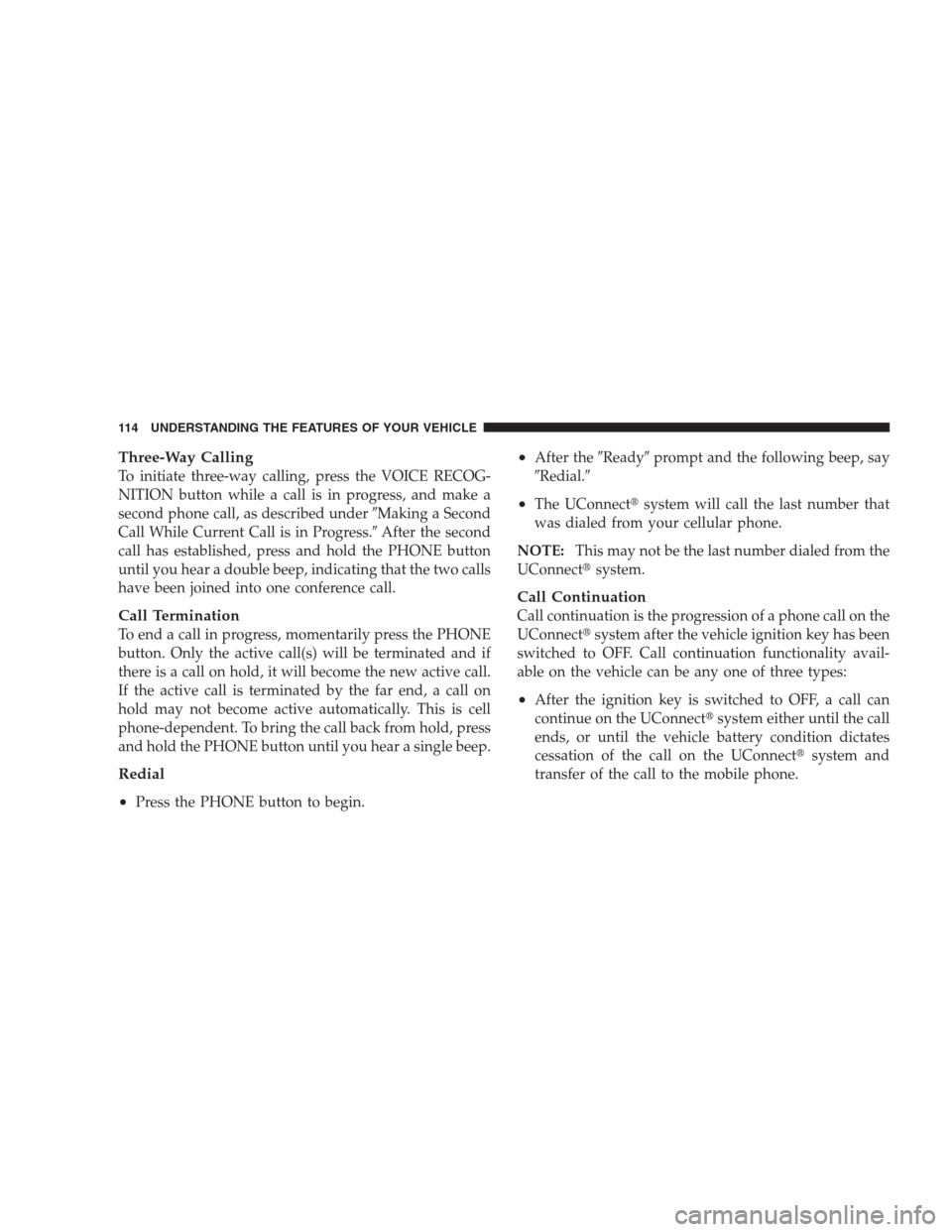
Three-Way Calling
To initiate three-way calling, press the VOICE RECOG-
NITION button while a call is in progress, and make a
second phone call, as described under�Making a Second
Call While Current Call is in Progress.�After the second
call has established, press and hold the PHONE button
until you hear a double beep, indicating that the two calls
have been joined into one conference call.
Call Termination
To end a call in progress, momentarily press the PHONE
button. Only the active call(s) will be terminated and if
there is a call on hold, it will become the new active call.
If the active call is terminated by the far end, a call on
hold may not become active automatically. This is cell
phone-dependent. To bring the call back from hold, press
and hold the PHONE button until you hear a single beep.
Redial
•
Press the PHONE button to begin.
•After the�Ready�prompt and the following beep, say
�Redial.�
•The UConnect�system will call the last number that
was dialed from your cellular phone.
NOTE:This may not be the last number dialed from the
UConnect�system.
Call Continuation
Call continuation is the progression of a phone call on the
UConnect�system after the vehicle ignition key has been
switched to OFF. Call continuation functionality avail-
able on the vehicle can be any one of three types:
•After the ignition key is switched to OFF, a call can
continue on the UConnect�system either until the call
ends, or until the vehicle battery condition dictates
cessation of the call on the UConnect�system and
transfer of the call to the mobile phone.
114 UNDERSTANDING THE FEATURES OF YOUR VEHICLE
Page 117 of 475
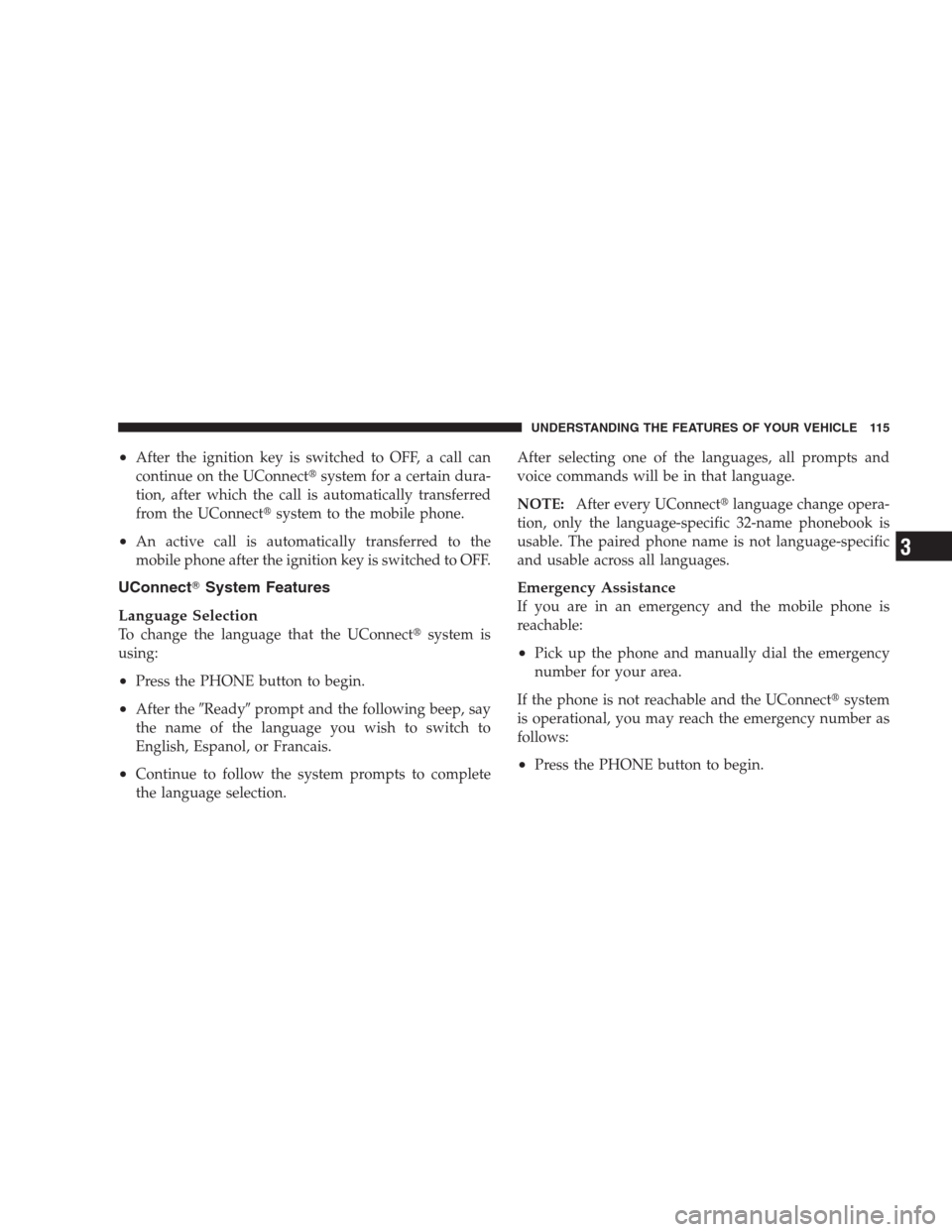
•After the ignition key is switched to OFF, a call can
continue on the UConnect�system for a certain dura-
tion, after which the call is automatically transferred
from the UConnect�system to the mobile phone.
•An active call is automatically transferred to the
mobile phone after the ignition key is switched to OFF.
UConnect�System Features
Language Selection
To change the language that the UConnect�system is
using:
•Press the PHONE button to begin.
•After the�Ready�prompt and the following beep, say
the name of the language you wish to switch to
English, Espanol, or Francais.
•Continue to follow the system prompts to complete
the language selection.After selecting one of the languages, all prompts and
voice commands will be in that language.
NOTE:After every UConnect�language change opera-
tion, only the language-specific 32-name phonebook is
usable. The paired phone name is not language-specific
and usable across all languages.
Emergency Assistance
If you are in an emergency and the mobile phone is
reachable:
•Pick up the phone and manually dial the emergency
number for your area.
If the phone is not reachable and the UConnect�system
is operational, you may reach the emergency number as
follows:
•Press the PHONE button to begin.
UNDERSTANDING THE FEATURES OF YOUR VEHICLE 115
3