Page 86 of 475

CAUTION! (Continued)
Failure to follow these cautions can cause damage to
the convertible top components, trunk contents, and
the vehicle interior.
CAUTION!
•Do not operate the power top with the hydraulic
pump valve open.
•Do not allow the top to remain in the suspended
position. After approximately 10 minutes in the
suspended position, the hydraulic pressure will
release, which will allow the top and the trunk lid
to lower. Pressing the power top switch will cancel
this operation.
(Continued)
CAUTION! (Continued)
•Always use a normal ice scraper to remove snow or
ice from the rear window. Use of a sharp object or
other tools could scratch the fabric or panels when
removing snow or ice.
•Always close the top when leaving your vehicle so
as not to leave the interior exposed to potentially
damaging outdoor conditions.
•Do not leave the top lowered for several weeks at
a time. Close it occasionally to prevent discolora-
tion in the folds of the fabric and to allow the
creases to smooth out. This is especially important
if the top was stowed when not completely dry.
Failure to follow these cautions can cause damage
to the convertible top components, trunk contents,
and the vehicle interior.
84 UNDERSTANDING THE FEATURES OF YOUR VEHICLE
Page 87 of 475
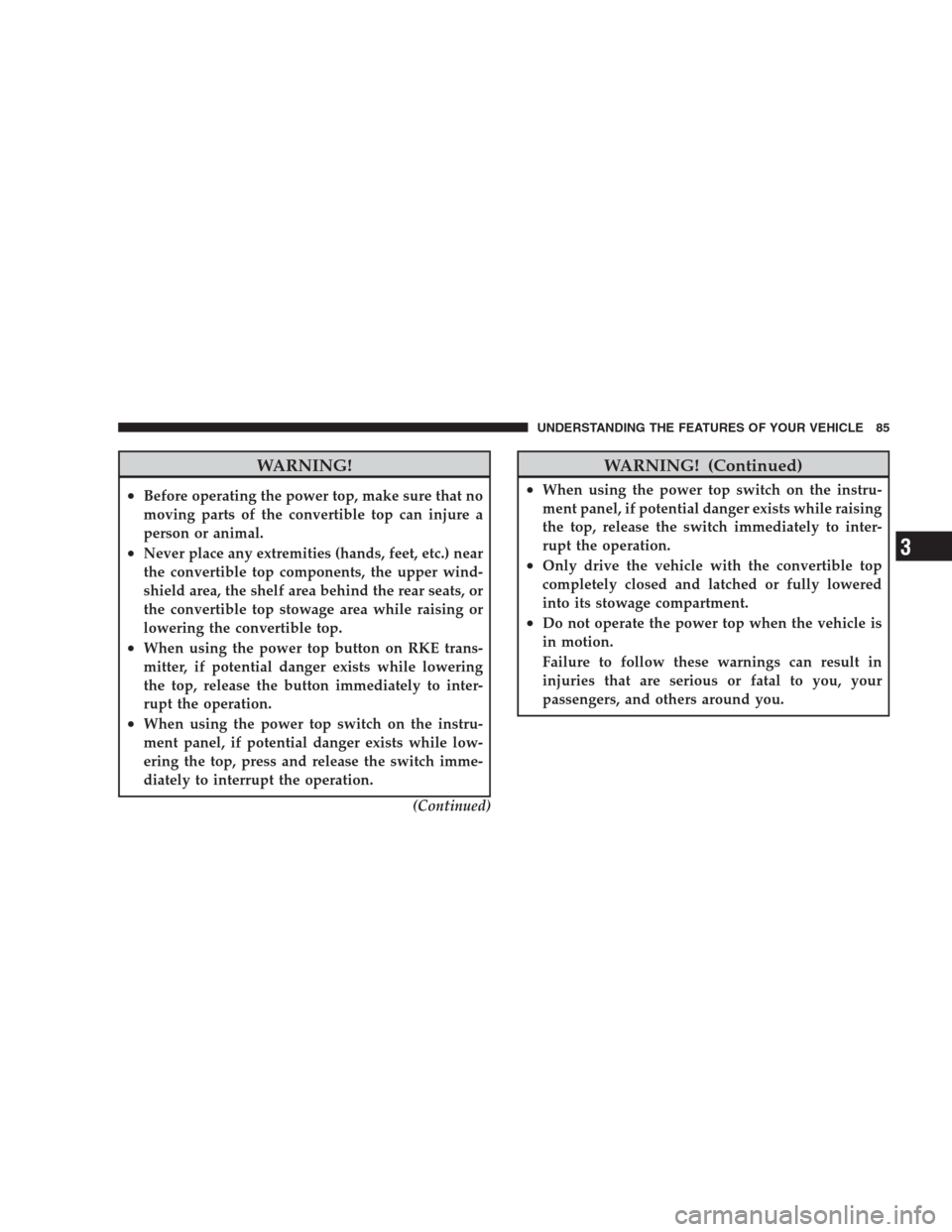
WARNING!
•Before operating the power top, make sure that no
moving parts of the convertible top can injure a
person or animal.
•Never place any extremities (hands, feet, etc.) near
the convertible top components, the upper wind-
shield area, the shelf area behind the rear seats, or
the convertible top stowage area while raising or
lowering the convertible top.
•When using the power top button on RKE trans-
mitter, if potential danger exists while lowering
the top, release the button immediately to inter-
rupt the operation.
•When using the power top switch on the instru-
ment panel, if potential danger exists while low-
ering the top, press and release the switch imme-
diately to interrupt the operation.
(Continued)
WARNING! (Continued)
•When using the power top switch on the instru-
ment panel, if potential danger exists while raising
the top, release the switch immediately to inter-
rupt the operation.
•Only drive the vehicle with the convertible top
completely closed and latched or fully lowered
into its stowage compartment.
•Do not operate the power top when the vehicle is
in motion.
Failure to follow these warnings can result in
injuries that are serious or fatal to you, your
passengers, and others around you.
UNDERSTANDING THE FEATURES OF YOUR VEHICLE 85
3
Page 88 of 475

Cargo Shield
The cargo shield is located in the trunk. Before lowering
the convertible top, you must unfold the cargo shield and
seat the tabs at each end of the cargo shield in the V slots
in the trunk liner. Doing so closes a switch that allows top
operation. If the switch is not closed, a warning message
displays in the instrument cluster to notify the driver.
Positioning the Cargo Shield for Top Operation
Pull the cargo shield toward you to begin unfolding the
panels. Grasp the handle in the center of the outermost
(top) panel and raise the cargo shield. Then, align and
seat the tabs at each end of the cargo shield in the V slots
in the trunk liner as shown in the illustration.
CAUTION!
Do NOT place items on cargo protector. Items placed
on cargo protector will interfere with the top during
operation and cause excessive damage to the top.
Positioning the Cargo Shield for Cargo Storage
To maximize the storage space in the trunk, the Cargo
Shield can be stowed in the forward portion of the trunk.
To stow the Cargo Shield, grasp the handle of the upright
panel of the Cargo Shield, lifting the pins out of the V
slots in the trunk trim. Continue folding the upright
Cargo Shield
86 UNDERSTANDING THE FEATURES OF YOUR VEHICLE
Page 89 of 475
panel forward onto the horizontal panel, then grasp both
panels and lift them to the forward, upright position in
the trunk.
NOTE:The convertible top will NOT operate with the
Cargo Shield in the stowed position.Power Convertible Top Controls
The power top switch is located on the instrument panel
to the left of the steering column.
Stowed Cargo ShieldPower Top Switch
UNDERSTANDING THE FEATURES OF YOUR VEHICLE 87
3
Page 105 of 475

UConnect�allows you to transfer calls between the
system and your cellular phone as you enter or exit your
vehicle and enables you to mute the system’s microphone
for private conversation.
The UConnect�system is driven through your
Bluetooth�“Hands-Free Profile” cellular phone.
UConnect�features Bluetooth�technology - the global
standard that enables different electronic devices to con-
nect to each other without wires or a docking station, so
UConnect�works no matter where you stow your cellu-
lar phone (be it your purse, pocket, or briefcase), as long
as your phone is turned on and has been paired to the
vehicle’s UConnect�system. The UConnect�system
allows up to seven cellular phones to be linked to the
system. Only one linked (or paired) cellular phone can be
used with the system at a time. The system is available in
English, Spanish, or French languages.Phone Button
The rearview mirror contains the microphone
for the system (depending on the type of
mirror and radio equipped), and either the
radio or the mirror has the two control buttons
(PHONE Button and VOICE RECOGNITION button)
that will enable you to access the system.
Voice Recognition Button
Actual button location may vary with the ra-
dio. The individual buttons are described in the
“Operation” section.
The UConnect�system can be used with any Hands-Free
Profile certified Bluetooth�cellular phone. See the
UConnect�website for supported phones. If your cellu-
lar phone supports a different profile (e.g., Headset
Profile) you may not be able to use any UConnect�
features. Refer to your cellular service provider or the
phone manufacturer for details.
UNDERSTANDING THE FEATURES OF YOUR VEHICLE 103
3
Page 118 of 475
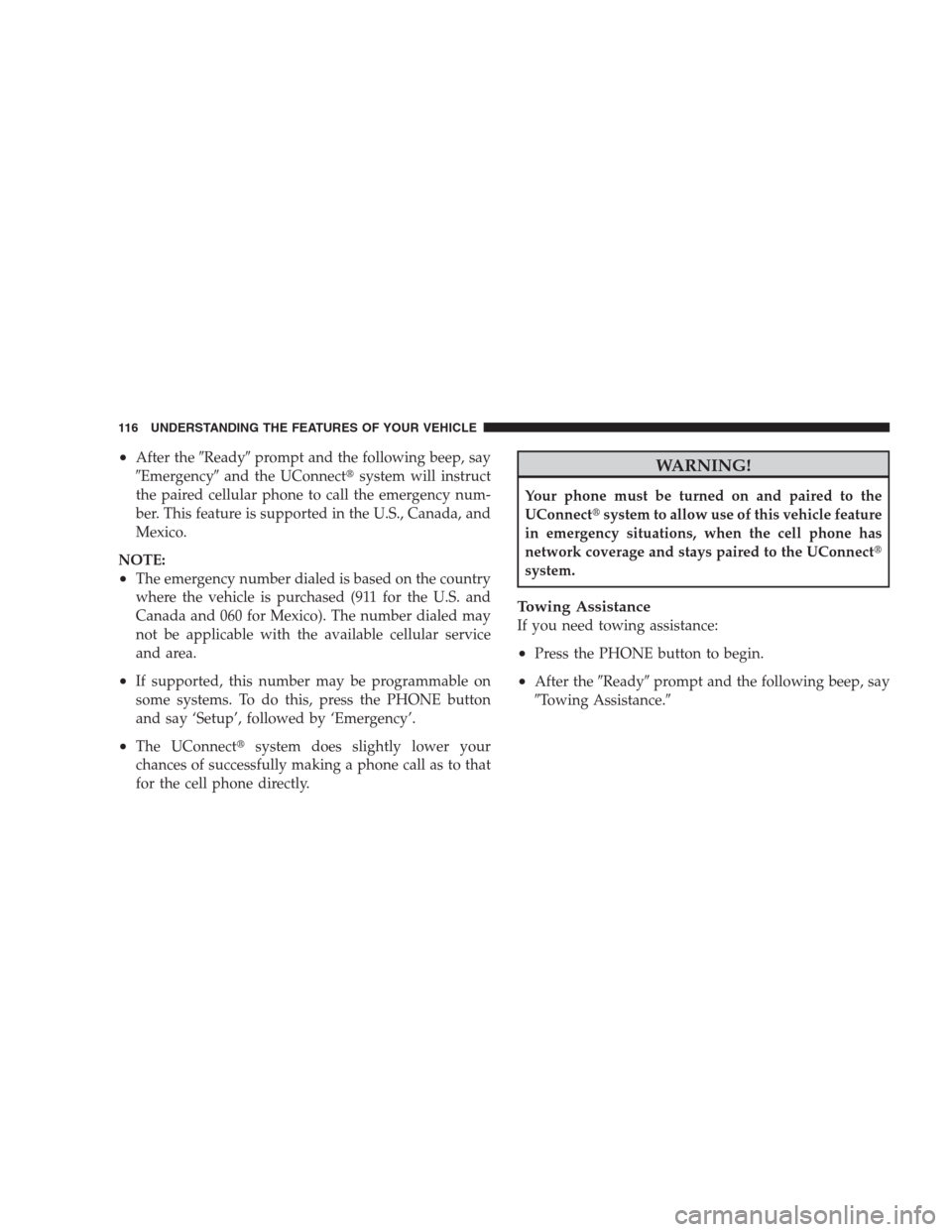
•After the�Ready�prompt and the following beep, say
�Emergency�and the UConnect�system will instruct
the paired cellular phone to call the emergency num-
ber. This feature is supported in the U.S., Canada, and
Mexico.
NOTE:
•The emergency number dialed is based on the country
where the vehicle is purchased (911 for the U.S. and
Canada and 060 for Mexico). The number dialed may
not be applicable with the available cellular service
and area.
•If supported, this number may be programmable on
some systems. To do this, press the PHONE button
and say ‘Setup’, followed by ‘Emergency’.
•The UConnect�system does slightly lower your
chances of successfully making a phone call as to that
for the cell phone directly.
WARNING!
Your phone must be turned on and paired to the
UConnect�system to allow use of this vehicle feature
in emergency situations, when the cell phone has
network coverage and stays paired to the UConnect�
system.
Towing Assistance
If you need towing assistance:
•Press the PHONE button to begin.
•After the�Ready�prompt and the following beep, say
�Towing Assistance.�
116 UNDERSTANDING THE FEATURES OF YOUR VEHICLE
Page 119 of 475

NOTE:
•The towing assistance number dialed is based on the
country where the vehicle is purchased (1-800-528-
2069 for the U.S., 1-877-213-4525 for Canada, 55-14-
3454 for Mexico City and 1-800-712-3040 for outside
Mexico City in Mexico).
•If supported, this number may be programmable on
some systems. To do this, press the PHONE button
and say “Setup”’, followed by “Towing Assistance”.
Paging
To learn how to page, refer to�Working with Automated
Systems.�Paging works properly except for pagers of
certain companies, which time out a little too soon to
work properly with the UConnect�system.
Voice Mail Calling
To learn how to access your voice mail, refer to�Working
with Automated Systems.�
Working with Automated Systems
This method is used in instances where one generally has
to press numbers on the cellular phone keypad while
navigating through an automated telephone system.
You can use your UConnect�system to access a voice
mail system or an automated service, such as a paging
service or automated customer service line. Some ser-
vices require immediate response selection. In some
instances, that may be too quick for use of the UConnect�
system.
When calling a number with your UConnect�system
that normally requires you to enter in a touch-tone
sequence on your cellular phone keypad, you can press
the VOICE RECOGNITION button and say the sequence
you wish to enter, followed by the word�Send.�For
example, if required to enter your PIN followed with a
pound, (3746#),youcanpresstheVOICE RECOGNI-
TION button and say,�3746#Send.�Saying a number,
UNDERSTANDING THE FEATURES OF YOUR VEHICLE 117
3
Page 131 of 475
Voice Commands
Primary Alternate(s)
language
list names
list phones
mobile
mute
mute off
new entry
no
pager
pair a phone
phone pairing pairing
phonebook phone book
previous
record again
redialVoice Commands
Primary Alternate(s)
return to main menu return or main menu
select phone select
send
set up phone settings or phone
set up
towing assistance
transfer call
UConnect�Tutorial
try again
voice training
work
yes
UNDERSTANDING THE FEATURES OF YOUR VEHICLE 129
3