Page 243 of 493

SETUP Button
Pressing the SETUP button allows you to select between
the following items:
NOTE:Turn the TUNE/SCROLL control knob to scroll
through the entries. Push the AUDIO/SELECT button to
select an entry and make changes.
•DVD Enter -When the disc is in DVD Menu mode,
selecting DVD Enter will allow you to play the current
highlighted selection. Use the remote control to scroll
up and down the menu (if equipped).
•DISC Play/Pause -You can toggle between
playing the DVD and pausing the DVD by
pushing the SELECT button (if equipped).
•DVD Play Options -Selecting the DVD Play Options
will display the following:
•Subtitle – Repeatedly pressing SELECT will switch
subtitles to different subtitle languages that are
available on the disc (if equipped).
•Audio Stream – Repeatedly pressing SELECT will
switch to different audio languages (if supported on
the disc) (if equipped).
•Angle – Repeatedly pressing SELECT will change
the viewing angle if supported by the DVD disc (if
equipped).
NOTE:
•The available selections for each of the above entries
varies depending upon the disc.
•These selections can only be made while playing a
DVD.
UNDERSTANDING YOUR INSTRUMENT PANEL 241
4
Page 244 of 493

•VES™ Power -Allows you to turn VES™ ON and
OFF (if equipped).
•VES™ Lock -Locks out rear VES™ remote controls (if
equipped).
•VES™ CH1/CH2 -Allows the user to change the
mode of either the IR1 or IR2, wireless headphones by
pressing the AUDIO/SELECT button (if equipped).
•Set Home Clock -Pressing the SELECT button allows
you to set the clock. Turn the TUNE/SCROLL control
knob to adjust the hours and then press and turn the
TUNE/SCROLL control knob to adjust the minutes.
Press the TUNE/SCROLL control knob again to save
changes.
•Player Defaults -Selecting this item will allow the
user to scroll through the following items, and set
defaults according to customer preference.Menu Language — If Equipped
Selecting this item will allow the user to choose the
default startup DVD menu language (effective only if
language supported by disc). If you want to select a
language not listed, then scroll down and select�other.�
Enter the four-digit country code using the TUNE/
SCROLL control knob to scroll up and down to select the
number and then push to select.
Audio Language — If Equipped
Selecting this item allows you to choose a default audio
language (effective only if the language is supported by
the disc). You can select a language not listed by scrolling
down and selecting�other.�Enter the country code using
the TUNE/SCROLL control knob to scroll up and down
to select the number and then push to select.
Subtitle Language — If Equipped
Selecting this item allows you to choose a default subtitle
language (effective only if the language is supported by
242 UNDERSTANDING YOUR INSTRUMENT PANEL
Page 245 of 493

the disc). You can select a language not listed by scrolling
down and selecting�other.�Enter the country code using
the TUNE/SCROLL control knob to scroll up and down
to select the number and then push to select.
Subtitles — If Equipped
Selecting this item allows you to choose between subtitle
Off or On.
Audio DRC — If Equipped
Selecting this item allows you to limit maximum audio
dynamic range. The default is set to�High,�and under
this setting, dialogues will play at 11 db higher than if the
setting is�Normal.�
Aspect Ratio — If Equipped
Selecting this item allows you to choose between wide
screen, pan scan, and letter box.AutoPlay — If Equipped
When this is set to On and a DVD video is inserted, it will
bypass the DVD menu screen and automatically play the
movie. In some rare cases, the DVD player may not
auto-play the main title. In such cases, use the MENU
button on the remote control to select desired title to play.
NOTE:The user will have to set these defaults before
loading a disc. If changes are made to these settings after
a disc is loaded, changes will not be effective. Also, the
defaults are effective only if the disc supports the
customer-preferred settings.
AM and FM Buttons
Press the buttons to select AM or FM Modes.
SET Button — To Set the Pushbutton Memory
When you are receiving a station that you wish to
commit to pushbutton memory, press the SET button.
The symbol SET 1 will now show in the display window.
Select the button (1-6) you wish to lock onto this station
UNDERSTANDING YOUR INSTRUMENT PANEL 243
4
Page 291 of 493
•The LCD screen swings up from the rear of the armrest
to allow the rear seat passenger(s) to view the display.
NOTE:Close the armrest after the LCD screen has been
raised to its viewing position.•The touch screen radio and DVD player controls allow
front seat operation for easy setup in the case of
younger rear seat passengers.
•A battery-powered infrared remote control snaps into
a molded compartment in the center console armrest
upper storage bin.
VES™ Video Screen
VES™ Remote Control
UNDERSTANDING YOUR INSTRUMENT PANEL 289
4
Page 293 of 493
REMOTE SOUND SYSTEM CONTROLS — IF
EQUIPPED
The remote sound system controls are located on the
surface of the steering wheel at the three and nine o’clock
positions.The remote sound system controls are located on the
surface of the steering wheel at the three and nine o’clock
positions.
Vehicles equipped with steering wheel-mounted buttons
are also equipped with the Electronic Vehicle Information
Center (EVIC). The EVIC features a driver-interactive
display which is located in the instrument cluster.
The VOLUME button controls the sound level
of the sound system. Press the top of the
VOLUME button to increase the sound level.
Press the bottom of the VOLUME button to
decrease the sound level.
Remote Sound System Controls
VOL-
UME
Button
UNDERSTANDING YOUR INSTRUMENT PANEL 291
4
Page 298 of 493

NOTE:
•The surface of the climate control panel and the top
center of the instrument panel should be kept free of
debris due to the location of the climate control
sensors. Mud on the windshield may also cause poor
operation of this system.
•Extended use of recirculation may cause the windows
to fog. If the interior of the windows begin to fog, press
the recirculation button to return to outside air. Some
temp/humidity conditions will cause captured inte-
rior air to condense on windows and hamper visibility.
For this reason, the system will not allow recirculation
to be selected while in Defrost or Defrost/Floor mode.
Attempting to use the recirculation while in these
modes will cause the indicator in the control button to
blink and then turn off.
Manual Operation
This system offers a full complement of manual override
features, which consist of blower preferred automatic,
mode preferred automatic, or blower and mode preferred
automatic. This means the operator can override the
blower, the mode, or both. There is a manual blower
range for times when the AUTO setting is not desired.
The blower can be set to any fixed blower speed by
rotating the blower control knob (on the left).
NOTE:
•For vehicles equipped with Remote Start, the climate
controls will not function during Remote Start opera-
tion if the blower control is left in the “O” (Off)
position.
•Please read the Automatic Temperature Control Op-
eration Chart that follows for details.
296 UNDERSTANDING YOUR INSTRUMENT PANEL
Page 476 of 493
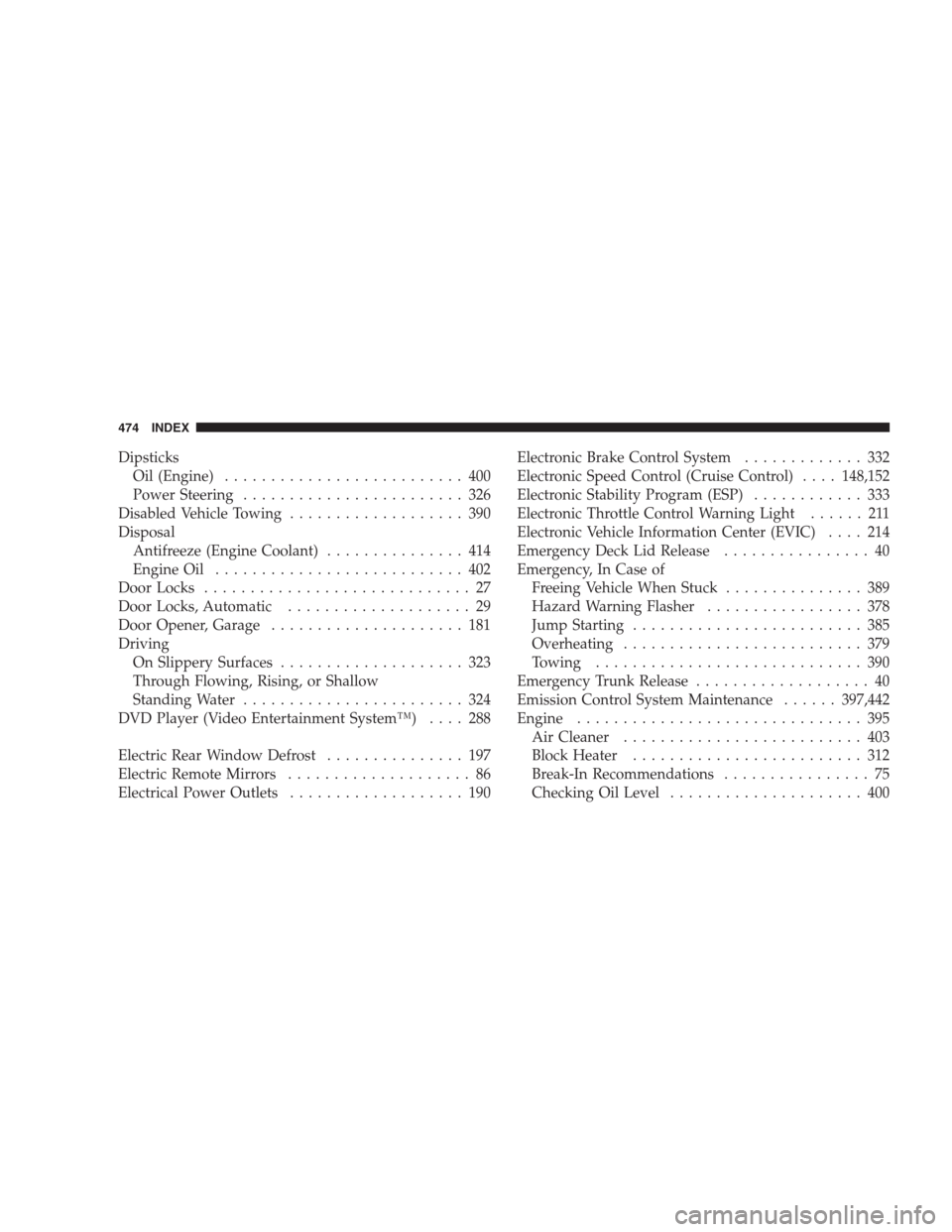
Dipsticks
Oil (Engine).......................... 400
Power Steering........................ 326
Disabled Vehicle Towing................... 390
Disposal
Antifreeze (Engine Coolant)............... 414
Engine Oil........................... 402
Door Locks............................. 27
Door Locks, Automatic.................... 29
Door Opener, Garage..................... 181
Driving
On Slippery Surfaces.................... 323
Through Flowing, Rising, or Shallow
Standing Water........................ 324
DVD Player (Video Entertainment System™).... 288
Electric Rear Window Defrost............... 197
Electric Remote Mirrors.................... 86
Electrical Power Outlets................... 190Electronic Brake Control System............. 332
Electronic Speed Control (Cruise Control)....148,152
Electronic Stability Program (ESP)............ 333
Electronic Throttle Control Warning Light...... 211
Electronic Vehicle Information Center (EVIC).... 214
Emergency Deck Lid Release................ 40
Emergency, In Case of
Freeing Vehicle When Stuck............... 389
Hazard Warning Flasher................. 378
Jump Starting......................... 385
Overheating.......................... 379
Towing............................. 390
Emergency Trunk Release................... 40
Emission Control System Maintenance......397,442
Engine............................... 395
Air Cleaner.......................... 403
Block Heater......................... 312
Break-In Recommendations................ 75
Checking Oil Level..................... 400
474 INDEX
Page 483 of 493
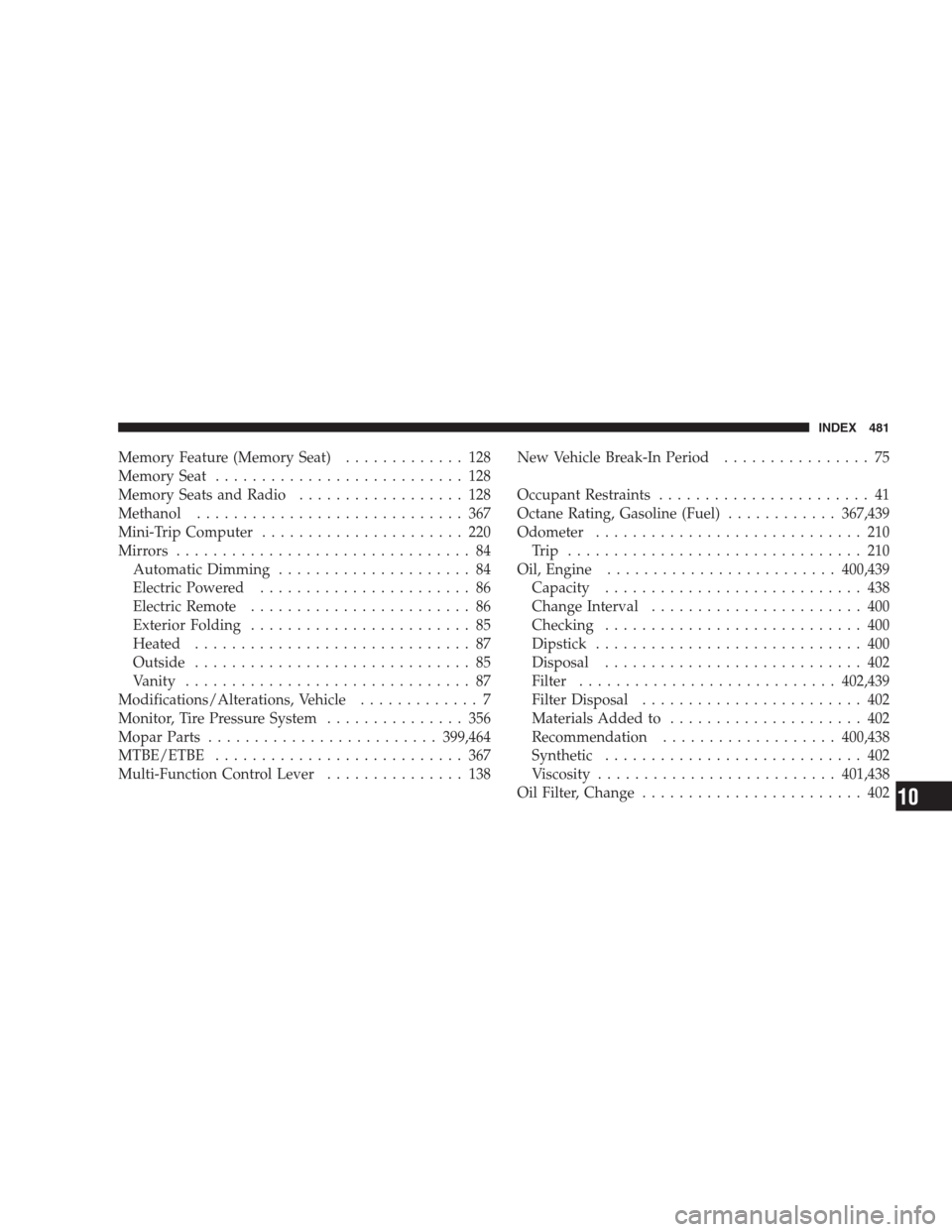
Memory Feature (Memory Seat)............. 128
Memory Seat........................... 128
Memory Seats and Radio.................. 128
Methanol............................. 367
Mini-Trip Computer...................... 220
Mirrors................................ 84
Automatic Dimming..................... 84
Electric Powered....................... 86
Electric Remote........................ 86
Exterior Folding........................ 85
Heated.............................. 87
Outside.............................. 85
Vanity............................... 87
Modifications/Alterations, Vehicle............. 7
Monitor, Tire Pressure System............... 356
Mopar Parts.........................399,464
MTBE/ETBE........................... 367
Multi-Function Control Lever............... 138New Vehicle Break-In Period................ 75
Occupant Restraints....................... 41
Octane Rating, Gasoline (Fuel)............367,439
Odometer............................. 210
Trip ................................ 210
Oil, Engine.........................400,439
Capacity............................ 438
Change Interval....................... 400
Checking............................ 400
Dipstick............................. 400
Disposal............................ 402
Filter............................402,439
Filter Disposal........................ 402
Materials Added to..................... 402
Recommendation...................400,438
Synthetic............................ 402
Viscosity..........................401,438
Oil Filter, Change........................ 402
INDEX 481
10