Page 235 of 526

the FUNCTION SELECT button while in this display to
select English, Espanol, Deutsch, Italiano, or Francais.
Then, as you continue, the information will display in the
selected language.
NOTE:The EVIC will not change the uconnect�lan-
guage selection. Refer to “Language Selection” under
“uconnect�phone” in Section 3.
“Lock Doors Automatically at 15 mph (24 km/h)”
When ON is selected, all doors will lock automatically
when the vehicle reaches a speed of 15 mph (24 km/h).
To make your selection, press and release the FUNC-
TION SELECT button until “ON” or “OFF” appears.
“Unlock Doors Automatically on Exit”
When ON is selected, all doors will unlock when the
vehicle is stopped and the transmission is in the PARK or
NEUTRAL position and the driver’s door is opened. To
make your selection, press and release the FUNCTION
SELECT button until “ON” or “OFF” appears.
“Remote Key Unlock”
WhenDriver Door 1st Pressis selected, only the driver’s
door will unlock on the first press of the Remote Keyless
Entry (RKE) transmitter UNLOCK button. When Driver
Door 1st Press is selected, you must press the RKE
transmitter UNLOCK button twice to unlock the passen-
ger’s doors. WhenAll Doors 1st Pressis selected, all of
the doors will unlock on the first press of the RKE
transmitter UNLOCK button. To make your selection,
press and release the FUNCTION SELECT button until
“Driver Door 1st Press” or “All Doors 1st Press” appears.
“Recall Memory with Remote Key Unlock” — If
Equipped
When ON is selected, you can use your RKE transmitter
to recall one of two pre-programmed memory profiles.
Each memory profile contains desired position settings
for the driver seat, side mirror, adjustable pedals (if
equipped), power tilt and telescopic steering column (if
equipped), and a set of desired radio station presets.
UNDERSTANDING YOUR INSTRUMENT PANEL 233
4
Page 237 of 526

your selection, press and release the FUNCTION SE-
LECT button until “ON” or “OFF” appears.
“Headlights On with Wipers” (Available with Auto
Headlights Only)
When ON is selected, and the HEADLIGHT switch is in
the AUTO position, the headlights will turn on approxi-
mately 10 seconds after the wipers are turned on. The
headlights will also turn off when the wipers are turned
off if they were turned on by this feature. To make your
selection, press and release the FUNCTION SELECT
button until “ON” or “OFF” appears.
NOTE:Turning the headlights on during the daytime
causes the instrument panel lights to dim. To increase the
brightness, refer to “Lights” in Section 3.
“Delay Turning Headlights Off”
When this feature is selected, the driver can choose to
have the headlights remain on for 0, 30, 60, or 90 secondswhen exiting the vehicle. To make your selection, press
and release the FUNCTION SELECT button until “0,”
“30,” “60,” or “90” appears.
“Tilt Mirrors Down in Reverse” — If Equipped
When ON is selected, the outside rearview mirrors will
tilt downward when the ignition switch is in the ON
position and the transmission is in the REVERSE posi-
tion. The mirrors will move back to their previous
position when the transmission is shifted out of RE-
VERSE. To make your selection, press and release the
FUNCTION SELECT button until “ON” or “OFF”
appears.
“Turn Headlights On with Remote Key Unlock”
When this feature is selected, the headlights will activate
and remain on for up to 90 seconds when the doors are
unlocked with the RKE transmitter. To make your selec-
tion, press and release the FUNCTION SELECT button
until “OFF,” “30 sec.,” “60 sec.,” or “90 sec.” appears.
UNDERSTANDING YOUR INSTRUMENT PANEL 235
4
Page 311 of 526

STARTING PROCEDURES
Before starting your vehicle, adjust your seat, adjust the
inside and outside mirrors, fasten your seat belt, and if
present, instruct all other occupants to buckle their seat
belts.
WARNING!
•Never leave children alone in a vehicle. Leaving
unattended children in a vehicle is dangerous for a
number of reasons. A child or others could be
seriously or fatally injured. Do not leave the key in
the ignition. A child could operate power win-
dows, other controls, or move the vehicle.
•Do not leave animals or children inside parked
vehicles in hot weather; interior heat buildup may
cause serious injury or death.
(Continued)
WARNING! (Continued)
•Be sure to turn OFF the engine and remove the key
from the ignition switch if you want to rest or
sleep in your car. Accidents can be caused by
inadvertently moving the shift lever. Accidents
can also be caused by pressing the accelerator
pedal. This may cause excessive heat in the ex-
haust system, resulting in overheating and vehicle
fire, which may cause serious or fatal injuries.
Automatic Transmission
The shift lever must be in the NEUTRAL or PARK
position before you can start the engine. Apply the brakes
before shifting into any driving gear.
STARTING AND OPERATING 309
5
Page 450 of 526

quarter window equipped with the radio antenna. Do
not use scrapers or other sharp instrument that may
scratch the elements.
When cleaning the rear view mirror, spray cleaner on the
towel or rag that you are using. Do not spray cleaner
directly on the mirror.
Cleaning Plastic Instrument Cluster Lenses
The lenses in front of the instruments in this vehicle are
molded in clear plastic. When cleaning the lenses, care
must be taken to avoid scratching the plastic.
1. Clean with a wet soft rag or micro-fiber towel. A mild
soap solution may be used, but do not use high alcohol
content or abrasive cleaners. If soap is used, wipe clean
with a clean damp rag.
2. Dry with a soft tissue.
Seat Belt Maintenance
Do not bleach, dye, or clean the belts with chemical
solvents or abrasive cleaners. This will weaken the fabric.
Sun damage can also weaken the fabric.
If the belts need cleaning, use MOPAR�Total Clean, a
mild soap solution, or lukewarm water. Do not remove
the belts from the vehicle to wash them.
Replace the belts if they appear frayed or worn or if the
buckles do not work properly.
Cleaning the Center Console Cupholders
Clean with a damp cloth or towel using a mild detergent
with the cupholder in the center console.
NOTE:The cupholder cannot be removed.
448 MAINTAINING YOUR VEHICLE
Page 456 of 526
Cav-
ityCartridge
FuseMini-
FuseDescription
17 — 20 Amp
YellowCluster
18 — 20 Amp
YellowSelectable Power Outlet
19 — 10 Amp
RedStop Lights
20 — — —
21 — — —
22 — — —
23 — — —
24 — — —
25 — — —
26 — — —
27 — 10 Amp
RedOccupant Restraint Con-
troller (ORC)Cav-
ityCartridge
FuseMini-
FuseDescription
28 — 10 Amp
RedIgnition Run
29 — 5 Amp
OrangeAdaptive Cruise Control
(ACC) - If Equipped/
Cluster/Electronic Stabil-
ity Program (ESP) - If
Equipped/Powertrain
Control Module (PCM)/
STOP LIGHT Switch
30 — 10 Amp
RedDoor Modules/Power
Mirrors/Steering Control
Module (SCM)
31 — — —
32 — — —
33 — — —
34 — — —
454 MAINTAINING YOUR VEHICLE
Page 457 of 526
Cav-
ityCartridge
FuseMini-
FuseDescription
35 — 5 Amp
OrangeAntenna Module - If
Equipped/Power
Mirrors/Rain Sensor - If
Equipped
36 — 20 Amp
YellowHands-Free Phone - If
Equipped/Video Monitor
- If Equipped/Radio
37 — 15 Amp
BlueTransmission
38 — 10 Amp
RedAnalog Clock/Cargo
Light/Satellite Receiver
(SDARS) Video - If
Equipped/Vehicle Infor-
mation Module - If
Equipped
39 — 10 Amp
RedHeated Mirrors - If
EquippedCav-
ityCartridge
FuseMini-
FuseDescription
40 — 5 Amp
OrangeAuto Inside Rearview
Mirror - If Equipped/
Heated Seats - If
Equipped/Switch Bank
41 — 10 Amp
RedAC Heater Control/
Headlights/Park Assist -
If Equipped/Tire Pres-
sure Monitoring - If
Equipped/Occupant Re-
straint Controller (ORC)
42 30 Amp
Pink— Front Blower Motor
43 30 Amp
Pink— Rear Window Defroster
44 20 Amp
Blue— Amplifier - If Equipped/
Sunroof - If Equipped
MAINTAINING YOUR VEHICLE 455
7
Page 460 of 526
Center High Mount Stop Light
(CHMSL)....... LED(Serviced at Authorized Dealer)
Outside Mirror Turn Signal & Approach
Lights.......... LED(Serviced at Authorized Dealer)
License.............................. W5W
BULB REPLACEMENT
Low Beam Headlight, High Beam Headlight,
Park/Turn Light, Inner Park Light, and Outer Park
Light – 300 Models
1. Open the hood.
NOTE:Removal of the air cleaner filter housing may be
necessary prior to replacing bulbs in the headlight assem-
bly on the driver side of the vehicle.
2. Twist the appropriate bulb and socket assembly coun-
terclockwise, and then pull it out of the headlight assem-
bly.3. Disconnect the bulb from the socket assembly and
install the replacement bulb.
4. Reinstall the bulb and socket assembly into the head-
light assembly, and then turn it clockwise.
1 — High Beam Headlight Bulb
2 — Low Beam Headlight Bulb 458 MAINTAINING YOUR VEHICLE
Page 505 of 526
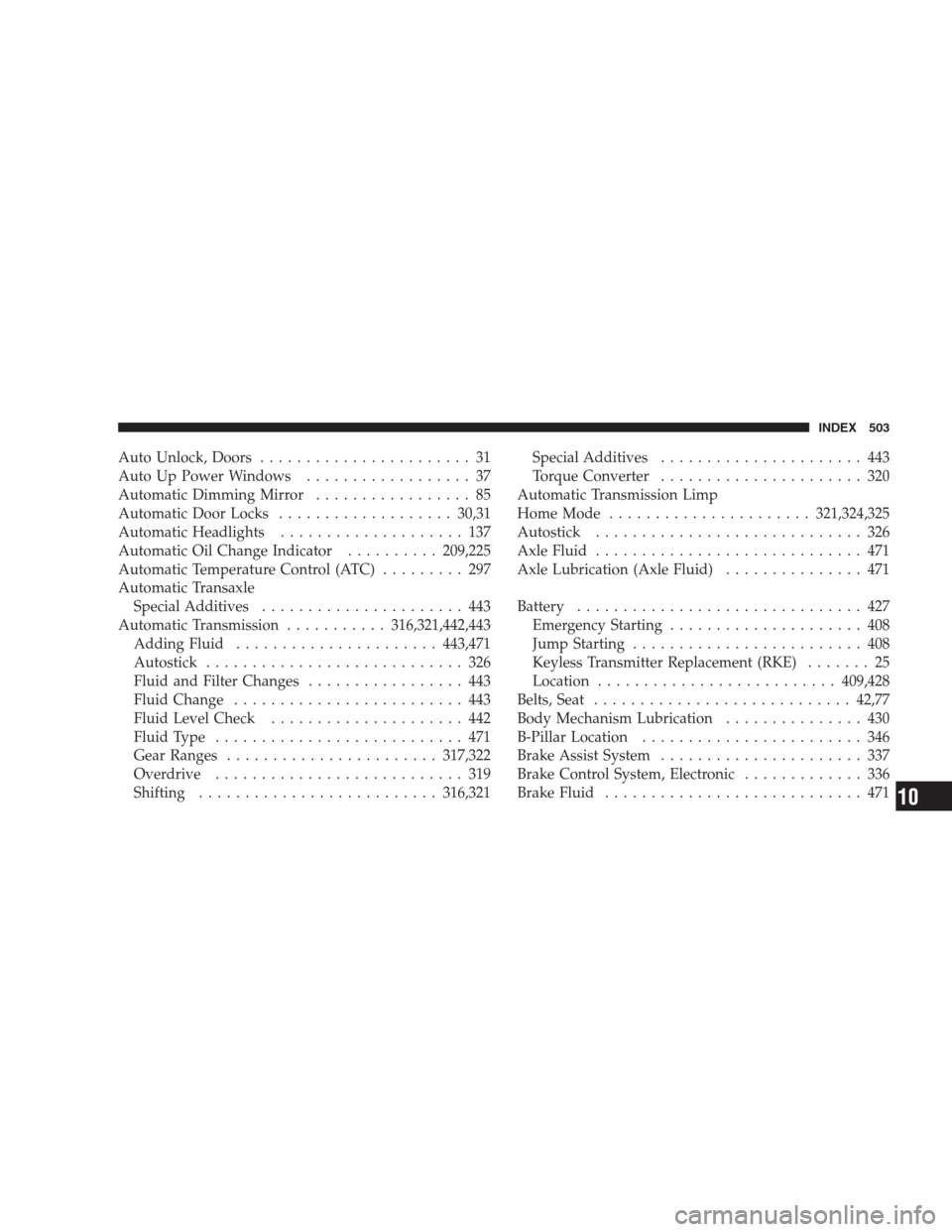
Auto Unlock, Doors....................... 31
Auto Up Power Windows.................. 37
Automatic Dimming Mirror................. 85
Automatic Door Locks...................30,31
Automatic Headlights.................... 137
Automatic Oil Change Indicator..........209,225
Automatic Temperature Control (ATC)......... 297
Automatic Transaxle
Special Additives...................... 443
Automatic Transmission...........316,321,442,443
Adding Fluid......................443,471
Autostick............................ 326
Fluid and Filter Changes................. 443
Fluid Change......................... 443
Fluid Level Check..................... 442
Fluid Type........................... 471
Gear Ranges.......................317,322
Overdrive........................... 319
Shifting..........................316,321Special Additives...................... 443
Torque Converter...................... 320
Automatic Transmission Limp
Home Mode......................321,324,325
Autostick............................. 326
Axle Fluid............................. 471
Axle Lubrication (Axle Fluid)............... 471
Battery............................... 427
Emergency Starting..................... 408
Jump Starting......................... 408
Keyless Transmitter Replacement (RKE)....... 25
Location..........................409,428
Belts, Seat............................42,77
Body Mechanism Lubrication............... 430
B-Pillar Location........................ 346
Brake Assist System...................... 337
Brake Control System, Electronic............. 336
Brake Fluid............................ 471
INDEX 503
10